Tom's Guide Verdict
While eye-wateringly expensive, the Insta360 Connect conference webcam is in a league of its own. It has crystal-clear 4K resolution and the 14 beamforming mics ensure no speech is missed. On top of that, the AI tracking features put the Connect in a league of its own. Be warned, though — it’s almost 2 grand.
Pros
- +
4K video quality
- +
Autotracking camera
- +
Fantastic mic quality
Cons
- -
Eye-wateringly expensive
Why you can trust Tom's Guide
The Insta360 Connect is one of the best webcams I’ve ever tested, but it’s really not for everybody. This massive, 27-inch, 5-pound webcam is a behemoth. It has one fixed camera lens and one gimbal camera, 14 mics, and a range of AI tracking capabilities.
Why is it not for everybody, though? It’s designed for one purpose: video conferencing. Content creators, streamers and most workers will have no need for one of these at their desk — especially given that it’s $2,000. The multi-head-tracking, speaker-tracking, and speaker autofocus features are intended for the meeting room or lecture theater.
The 48MP camera is crystal clear during video recordings and users can connect devices via the two HDMI ports, two USB-A ports, one USB-C port, or via Ethernet, Wi Fi or Bluetooth. Connect it to a TV for the best results, which I’m sure conference rooms will already have. Find out why this webcam is so good in this Insta360 Connect review.
Insta360 Connect Webcam review: Cheat sheet
- What is it? A conference webcam and mic bar
- What is it for? Conference rooms, lecture theaters
- What does it cost? A massive $1,999 / £1,999
- What do we like? Fantastic picture quality, intelligent tracking and adept mics
- What don’t we like? The monumentally high price
Insta360 Connect Webcam review: Specs
Insta360 Connect Webcam review: The ups

There’s a lot to like about this high-spec, professional webcam like the range of connectivity options, 4K/30fps video resolution, and range of AI features.
Fantastic image quality
First off, I must discuss what is most important when selecting a new conferencing webcam: picture quality. There’s little point spending $$$ on a webcam for the office when you can’t even see speakers’ faces due to the cam’s inferior resolution or a poor lens.

On the Insta360 Connect, though, that will not be an issue. This webcam shoots sharp 4K video at 30 frames per second, which is plenty fast enough for conferencing. The lenses are also nice and sharp, which results in a crispy, colorful picture.
Take a look at this video below to see what I mean. I must warn you, though, that this video was recorded from a Google Meet and downloaded onto a secondary computer, then edited, so I will have lost some resolution in translation. This is not a true reflection of the superior quality on the Connect.
As you can see, the picture is clear and focuses on both people in the shot. It would be easy to present large conferences with this webcam.
Wide angle view
With a massive 110° horizontal field of view (HFOV), the Insta360 Connect is able to see a whole medium-sized conference room.
In testing, I was able to see myself and my colleague on opposite sides of the table in full view. This HFOV is even more impressive with the speaker tracking feature I’ll discuss in full below.
Speaker tracking
Although it took a little testing to get right, I was impressed with the Connect’s speaker tracking. This uses the gimbal-mounted lens to track and focus on whoever is speaking across the frame.
After connecting to the office conference room TV with HDMI, I was able to access the BYOD screen, which enabled me to curate the Connect’s settings. I used the provided remote to flip the Connect between the AI framing settings. The settings are as follows: group, 8K gallery, and speaker tracking. In gallery mode, when a new speaker speaks, their photo is highlighted in teal.
As you can see, the AI framing does an excellent job of focusing on the speaker and also enabling the video call participants to easily recognise who is speaking.
However, if you have a small conference room (maybe anything below 10 square feet), or if people are sitting close to the webcam, the 110° FOV won’t be wide enough to pick up the whole room or focus on people sitting on each side of the camera.
In those scenarios, you’d be better off with the fantastic Insta360 Link 2C webcam, which we gave 5*. This webcam is just $200 and has excellent body tracking, which could save your business a lot of money. Either that, or the $848 Logitech MeetUp 2 could also be a great option, as it has a slightly wider field of view than the Connect, but is much smaller and easier to fit into tight rooms.
Connectivity through the roof

The Insta360 Connect webcam has a wide range of connectivity options: HDMI input, HDMI output, USB-C, USB-A, Ethernet, and Wi-Fi. I was able to connect the webcam to the TV in our conference room and my laptop as well, to seamlessly connect to Google Meet and host calls with ease.
There are plenty of options allowing users to tailor the connectivity method to whatever screen of computer setup they have in their meeting room.
Whiteboard? Why not
The Insta360 Connect will auto-recognize a whiteboard and if it gets blocked, it will remain visible. The person blocking the whiteboard will become transparent.
As you can see, the whiteboard remained visible even when I walked in front of it, and I’m extremely impressed.
However, I was unable to mirror the image of the whiteboard. As you can see in this video, my original writing was backwards, and I had to write backwards for it to be legible in the video. There’s no option to change the image orientation in the settings.
Disclaimer
Insta360 has confirmed it is working on a fix for this.

When setting up the whiteboard on Insta360, it appeared the correct way around, however when I started a call with Google Meet, it appeared flipped. This is a video call software issue rather than an Insta360 issue, but I would’ve liked to see an option to alter video orientation on Insta360’s calibration software to ensure the video can always be flipped regardless of software.
Mic’d up
Thanks to the 14 beamforming microphones, the Connect does a fantastic job of picking up everyone’s voice and minimizing ambient sound. In testing, my colleague on the other end of the webcam call reported clear and audible speech, even when two people in the video call were talking over one another. I also sneezed and it wasn't audible on the recording, which shows how adept it is at noise reduction.
Insta360 Connect Webcam review: The downs
Although the benefits of the Connect outweigh the cons, some less agreeable aspects of the conferencing webcam are still worth mentioning.
The price

Most of the best cameras are expensive. That’s a fact of life. But the Insta360 Connect is “sell a kidney” levels of expensive. This cam will set you back $1,999. That is without the touchpad control and TV mount — including that will be $2,699.
Of course the Connect is intended to be used in an office, so only one will need to be purchased per conference room rather than for each individual person. Even so, $1,999 is quite steep. Logitech’s closest equivalent, the MeetUp 2, is $848. Of course the MeetUp 2 lacks some of the features available on the Connect, namely Wi Fi, but it does have the same 4K resolution.
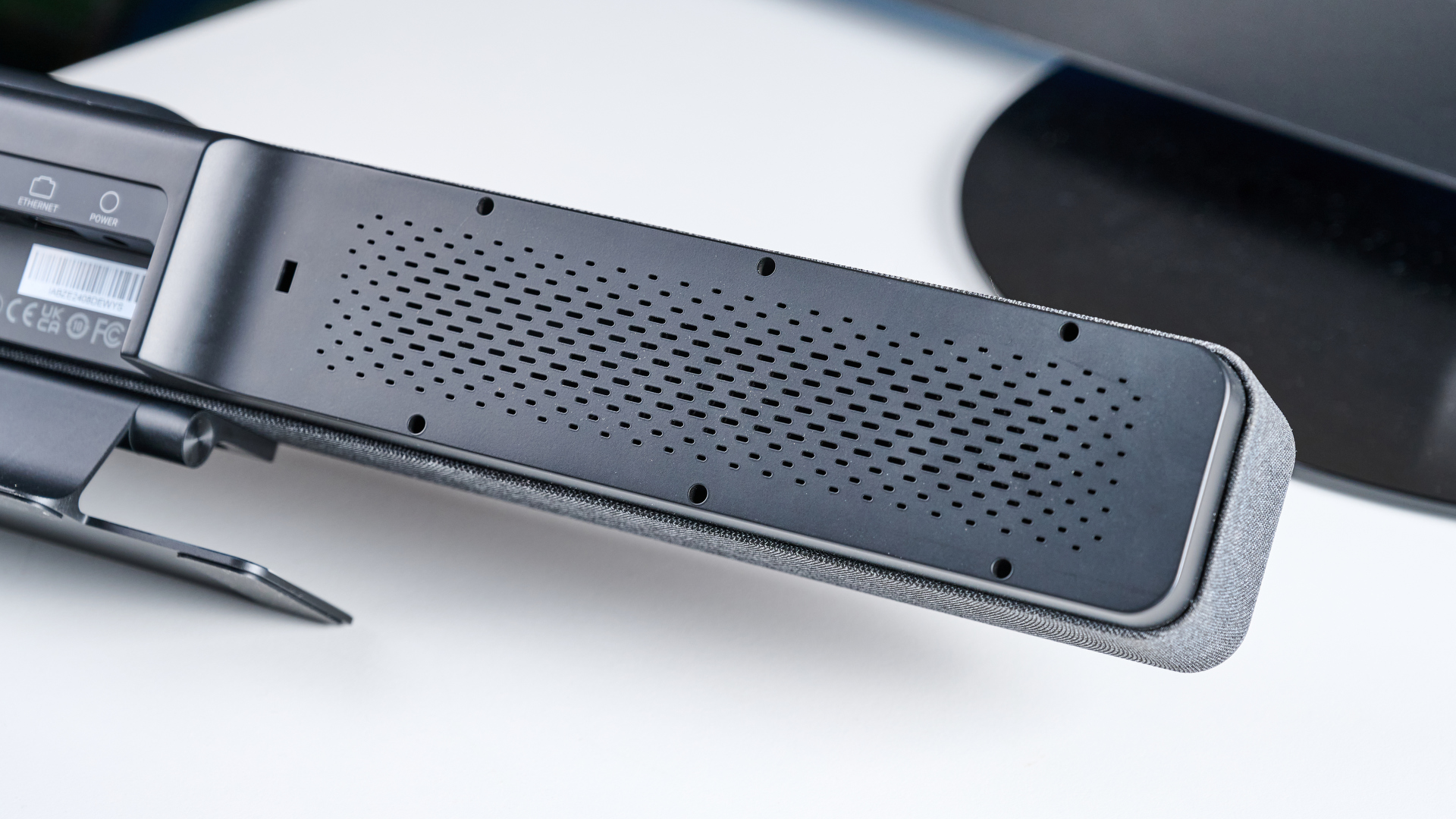
The Logitech Rally Bar is $3,999, however it functions as its own computer as well — users need not plug into a laptop to call.
If you’re purchasing for a small office, perhaps the MeetUp 2 or even the Insta360 Link 2C will suit your needs — and your pocket — more.
Insta360 Connect Webcam review: Verdict

While the Insta360 Connect is objectively a highly efficient and useful webcam, it is $2,000. If you need to purchase a large webcam for a medium-sized conference room, this is a no-brainer — it’s one of the most effective webcams in its cohort. But is it necessary for every office?
For smaller conference rooms of around six chairs or less, the $848 Logitech MeetUp 2 could be a better option. This webcam has 4K resolution and a slightly wider 113° HFOV, while the smaller size makes it easier to fit into tighter rooms. There’s also the Insta360 Link 2C, which is a super compact webcam with great tracking features, although it doesn’t have the microphone capabilities for larger conferencing.
However, for large conference rooms over six chairs, I would recommend the Insta360 Connect. The picture quality, mic quality, and AI tracking features are second to none. There’s nothing else that does quite what the Connect does. It would be $2,000 well spent, but there are cheaper options.

Erin Bashford is a staff writer at Tom’s Guide, covering reviews. She has a Masters in Broadcast and Digital Journalism from the University of East Anglia and 7 years of experience writing music, events, and food reviews. Now she’s turned her attention to tech for Tom’s Guide, reviewing everything from earbuds to garlic crushers. In her spare time you can find her reading, practising yoga, writing, or stressing over today’s NYT Games.
You must confirm your public display name before commenting
Please logout and then login again, you will then be prompted to enter your display name.




