I used this $80 Bluetooth keyboard for a week and it's a game-changer
The Logitech Keys-To-Go 2 is an excellent option for traveling typists
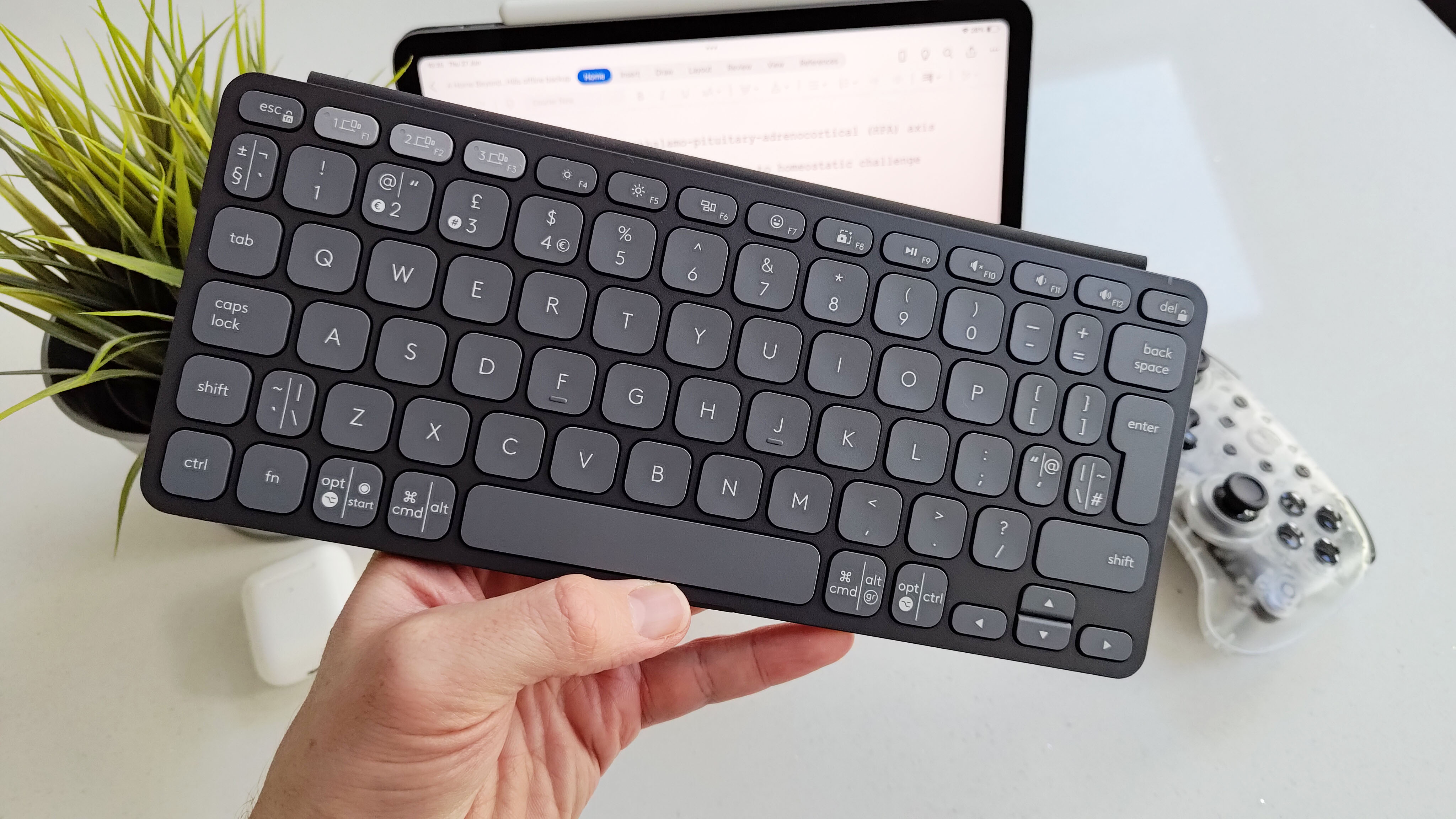
I’m constantly on the lookout for any product that gives me a productivity edge when I’m out and about. And, as you might expect, I do a lot of writing. And tapping out an article on a touchscreen isn’t my idea of fun — so a portable keyboard can almost always be found tucked into my bag.
Up until a week ago, my current solution was a $35 no-brand folding contraption I picked up on Amazon, probably during a stint covering the best Prime Day deals. Well, the new Keys-To-Go 2 75% Bluetooth keyboard from Logitech has swept that aside with ease. Launched this month, the Keys-To-Go 2 is a solid upgrade over the 10-year-old original Keys-To-Go (not a product I ever had any experience with, to be honest).
Logitech Keys-To-Go 2: $79 @ Amazon
The Logitech Keys-To-Go 2 is a super portable 75% Bluetooth keyboard that weighs only 7.8 ounces and is 4.57mm at its thinnest point. It has a built in cover and can pair with, and switch between, 3 separate devices. It has a full row of shortcut keys and comes in a choice of Graphite, Pale Gray or Lilac.
Logitech sent me one to use and, after pairing it up to my iPad Air 2022, I’m pretty hooked on its slim design, comfortable typing and long, long battery life. It’s not perfect, but it does tick most of the boxes for people like me who see a 20-minute train ride as a good opportunity to get down a couple of hundred words on whatever I’m working on.
Now, I should say right from the start that this costs quite a bit more than my Prime Day acquisition. The Keys-To-Go 2 comes in at $79 in the U.S at Amazon and £79 on the retailer's U.K page, where I’m based. And because it’s such a new device it’s unlikely to feature in the Prime Day discounts, although I’ll be keeping an eye out just in case.
So, what’s so good about it? For starters, while it’s not pocket friendly, it’s certainly small. The dimensions are 10.47 x 5.43 x 1.61 inches and the weight is a mere 7.8 ounces. That includes the built-in cover that protects the keys while not in use. When it’s typing time, the cover flips round to the back, elevating the board for a more comfortable experience. In use I found the scissor keys to be spongy and comfortable to type on, even with the limited travel you’d expect from such a shallow product.
Something to be mindful of, however, is that to get the best from it, the Keys-To-Go 2 really needs to rest on a surface. You can just throw it down on your lap and hammer away but the experience is sub-par. There’s also no way of securing or propping up whatever phone or tablet you’re typing on. The original Keys-To-Go had a phone stand at the top that cradled your handset. Not so in 2024.
The keyboard comes in two different layouts: Universal (which is used for Android, ChromeOS, Windows as well as iPadOS, iOS and macOS) or just a dedicated Apple layout (specifically for iPadOS, iOS and macOS). While there’s no numeric keypad, Logitech does include a function row and three “Easy Switch” keys in the top left. This particular feature is what makes it so compelling; I can pair up to three devices and quickly and seamlessly switch between them. In practice, this meant I could be typing on my iPad on the train, then handily switch to my iPhone which sits mounted via MagSafe alongside my work laptop when I get to my desk at the TG office.
Coin operated

The last thing I’ll talk about is battery life. Logitech opted to use two coin cell batteries inside the Keys-To-Go 2 rather than fit it with a rechargeable lithium ion battery. I can see the reasoning why; adding a chunky battery and USB-C port would bulk out a device that’s meant to be as portable as possible. And while from an ease-of-use purpose, a rechargeable battery would work better, the good news is those coin cell batteries will go for a long time before needing to be swapped out. Logitech quotes 36 months — which I obviously haven’t been able to verify yet.
If you did want something a little bit chunkier with that in-built battery then Logitech’s other portable board, the MX Keys Mini is a bit more expensive at $99, but a really solid option. That keyboard, unlike the Keys-To-Go 2 also features backlighting.
As a solution for people like me who need a compact and comfortable way to keep typing while away from the desk, the Keys-To-Go 2 is one of the best solutions I’ve come across recently. I can only hope that over time a few discounts start to arrive to cut down on that $80 price a bit.
More from Tom's Guide
- I used this NES-style mechanical keyboard for a week and it’s great for $99
- 7 reasons why gaming at your desk beats playing on the couch
- I bought this $20 accessory to organize my gadgets — and it’s a game changer
Sign up to get the BEST of Tom's Guide direct to your inbox.
Get instant access to breaking news, the hottest reviews, great deals and helpful tips.
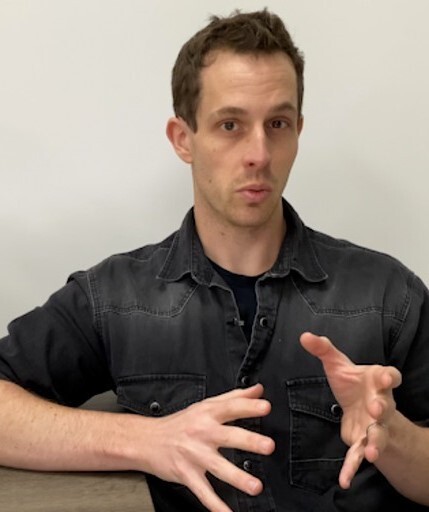
Jeff is UK Editor-in-Chief for Tom’s Guide looking after the day-to-day output of the site’s British contingent.
A tech journalist for over a decade, he’s travelled the world testing any gadget he can get his hands on. Jeff has a keen interest in fitness and wearables as well as the latest tablets and laptops.
A lapsed gamer, he fondly remembers the days when technical problems were solved by taking out the cartridge and blowing out the dust.
-
Larask All I'm saying is if I ever see a review say that something is a game changer I know that it's as generic as possible. if a keyboard is the game changer people that are into keyboards lose their minds.Reply











