Tom's Guide Verdict
While the GMMK 3 HE offers some interesting and innovative features, namely dual HE/MX hot-swappability, it’s a very difficult keyboard to recommend at its price. Rapid Trigger, adjustable actuation, and 8K polling are nice to have, but you can bag yourself a much wider roster of magnetic gaming features from cheaper boards — of course, Glorious wants you to spend yet more on the GMMK 3 Pro HE to access those.
Pros
- +
Some decent gaming features
- +
HE/MX compatibility
- +
Lots of checkout customization
- +
Pretty RGB
Cons
- -
Too expensive
- -
Checkout customization even pricier
- -
Under-specced
- -
Plasticky build
Why you can trust Tom's Guide
The Glorious GMMK 3 HE holds down the mid-range in Glorious’ third iteration GMMK lineup of gaming keyboards. It sits above the basic GMMK 3 by offering magnetic functionality (hence the “HE”), but below the GMMK 3 Pro and GMMK 3 Pro HE boards. In other words, it’s the beefed-up version of the basic model, bringing Hall Effect gaming goodies to the lower echelons of the lineup.
The thing is, in typical Glorious fashion, even those lower echelons are pricey. The GMMK 3 HE boasts some decent gaming features, including high poll rates and adjustable actuation. However, there’s nothing on offer that can’t be found in boards costing less, which are built better and offer more.
The GMMK 3 HE does have an ace up its sleeve, however, in the form of dual magnetic and mechanical switch compatibility. But is that really worth $189? Find out in my full Glorious GMMK 3 HE review.
Glorious GMMK 3 HE review: Cheat sheet
- What is it? A customizable gaming keyboard from Glorious
- What does it cost? $189 for the 75% model tested
- What does it do well? It offers some useful gaming features, plus dual MX/HE hot-swappability
- So why the low score? The price is high and construction feels poor for the money, while Glorious’ online designer is wildly expensive
Glorious GMMK 3 HE review: Specs
| Price | $179-199 |
| Layouts available | 65% ($179); 75% ($189); 100% ($199) |
| Switches | Glorious Hall Effect; 3/5-pin mechanical |
| Mount type | Gasket |
| Stabilizers | Plate-mounted clip-in |
| Keycap material | PBT (pre-assembled) |
| Case material | ABS plastic (base model) |
| OS' supported | Windows, macOS, Linux |
| Connectivity | Wired (wireless model available) |
| Polling rate | 8,000Hz |
| Size | 13.3 x 6 x 1.8 inches (75%) |
Glorious GMMK 3 HE review: The ups
The GMMK 3 HE offers some useful gaming features, plus an innovative dual switch socket to support both magnetic and mechanical switches. Its RGB is hella pretty, and it’s a pleasant board to type on, too, albeit only after some fettling.
Gaming features

The GMMK 3 HE features a modest but useful roster of performance gaming features, thanks in large part to its magnetic Hall Effect switches. Magnetic switches enable adjustable actuation, allowing you to reduce the amount of input required to actuate each key all the way down to just 0.1mm in the GMMK 3 HE, for highly responsive inputs. Alternatively, you can bump actuation all the way back up for keys you don’t want to actuate so easily, helping you avoid accidental inputs and increasing accuracy when typing. The GMMK 3 HE also features “Rapid Trigger”, which removes the need for keys to reset before actuating again, enabling rapid (hence the name) successive inputs.

The GMMK 3 HE also polls at 8,000Hz to minimize input lag, not that human beings can even perceive the difference between a keyboard scanning itself 8,000 times a second versus 1,000 times a second. Ultra-high polling rates provide little except bragging rites, so primarily exist to unnecessarily inflate keyboard prices. But hey, the GMMK 3 HE polls as fast as is currently possible, so there you go. Both the NuPhy Field75 HE ($169) and NuPhy Air60 HE ($139) poll at 8K while offering more gaming features.
Notably, you can scale the GMMK 3 HE’s polling back to more reasonable rates to reduce system load.
Dual hot-swappability

While the magnetic gaming features of the GMMK 3 HE can be found in plenty of other boards at the moment, the GMMK 3 HE line (meaning this board plus the GMMK 3 Pro HE) has a party trick: HE/MX dual hot-swappability. The PCB has two sockets, supporting both HE magnetic switches and 3- or 5-pin mechanical switches.
This is something you won’t find in rival HE boards from Corsair, Wooting, Keychron, or NuPhy, and widens the GMMK 3 HE’s customization potential. Magnetic switches are still in their infancy, and limited switch choices and non-compatibility between various magnetic sockets are two ubiquitous cons of the current magnetic keyboard crop. If you want to swap out to your favorite mechanicals, you can do so with this board.

Now, I know what ye fellow cynics will be thinking: if you’ve paid a premium for a Hall Effect board specifically for gaming, why would you discard the benefits by fitting mechanical switches? This is even more pertinent given Glorious is offering HE switches in both clicky and tactile guise (most manufacturers use Gateron magnetic switches, which only come with linear operation, so this is a big deal in itself!), removing the need to use mechanicals if, for example, you prefer tactile switches.
But stymie that cynicism for a second, as the wider implications of this are exciting. Glorious is setting a stirring precedent here that I hope more manufacturers will follow. I imagine a future where, by default, I can buy a barebones board and have the freedom to choose between magnetic or mechanical switches. Someone needed to figure out how to do it first, and Glorious has stepped up and done so.
Checkout customization
If you’re a modder, you can customize the GMMK 3 HE to your beck and whim, replacing most components, swapping switches, tweaking gasket mounts, and so forth. Meanwhile, Glorious’ companion software, Core, also allows you a fine range of software tweaks, lighting adjustments, remaps, and macros.
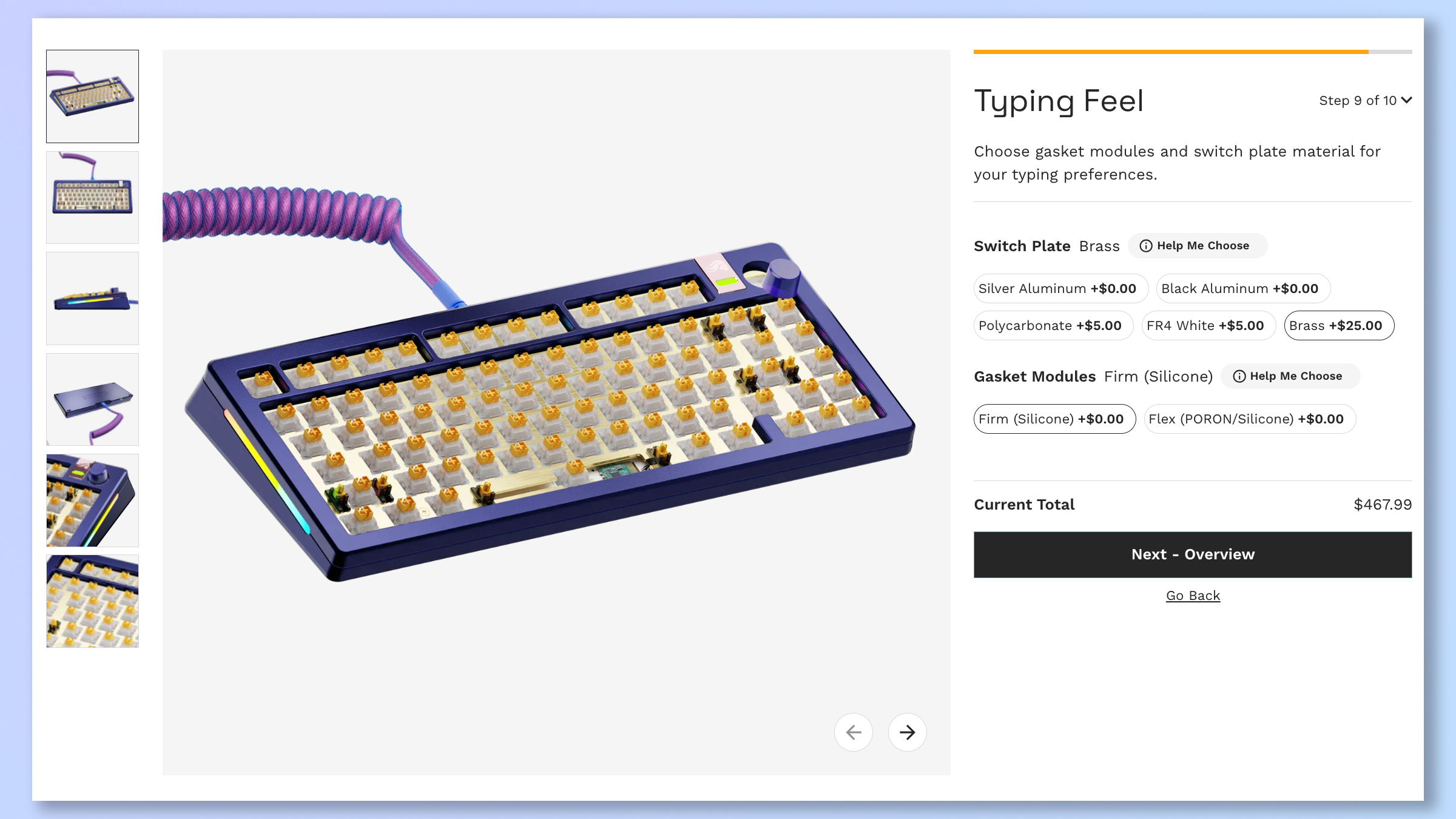
If you aren’t confident modding, however, or you simply don’t like the default look or features of the board, Glorious offers a full suite of customization at checkout. For an often eye-watering premium (more on this later), you can change the top and bottom cases, specify switches, keycaps, gasket mounts, and even plate material — you can actually choose a brass plate! If you have the funds, you can create a board that’s totally unique to you, to suit your most meticulous needs.
Typing performance

Typing on the GMMK 3 HE is a mixed affair when using the basic GPBT shine-through keycaps, which are cheap feeling, and hollow sounding. I fitted Glorious’ GBPT Classic white keycaps instead, which radically improved how the board types, feels, sounds, and looks. As I mentioned above, you can customize almost every major element of this board at checkout, including specifying different keycaps, although as we’ll see later, that comes with some hefty extra costs. If you were to buy this board, I’d suggest buying barebones and fitting your own switches and keycaps.

I also swapped out the switches from magnetic to mechanical. While magnetic switches can be great for typing, I felt it was in the spirit of the board to test typing using mechanicals.
I opted for Gamakay’s beautiful heavily-sprung Mars tactile switches. This required a quick PCB scan in the Glorious Core app to recognize and check each of the new switches — this was very easy to do and showed me which switches weren’t functioning properly so I could refit.
| Keyboard | Typing speed (Words per Minute) | Typing accuracy | Price |
|---|---|---|---|
| Glorious GMMK 3 HE (mechanical) | 97 | 84.23% | $189 |
| Wooting 80HE (2.6mm actuation) | 95 | 86.81% | $199 |
| Keychron K2 HE (2.6mm actuation) | 106 | 93.97% | $130 |
| NuPhy Field75 HE (2.6mm actuation) | 101 | 90.20% | $169 |
| NuPhy Air60 HE (2.6mm actuation) | 101 | 87.72% | $129 |
| Keychron Q1 Pro (mechanical) | 99 | 82.91% | $199 |
| NuPhy Nos75 (mechanical) | 95 | 81.79% | $223 |
| Lofree Flow84 (mechanical) | 96 | 87.55% | $169 |
| Logitech MX Mechanical Mini (mechanical) | 87 | 87.03% | $149 |
| Pete's rolling averages (all keyboards) | 93.32 | 87.49% | — |
My typing performance on the GMMK 3 HE was excellent, with above-average speeds albeit slightly lower-than-average accuracy. You’ll be able to improve accuracy by using magnetic switches and increasing the actuation distance, though. The board utilizes gasket mounting for a cushioned type-feel, plus plenty of internal sound damping for a relatively muted, yet pleasant sound.
RGB

While the GMMK 3 HE’s styling is generally rather dull, it nevertheless boasts some rather fetching RGB, which is fully customizable via the Core software. Along the sides of the case sit two RGB strips, each acting as indicator lights while casting a gentle aura onto the surrounding surface. The under-key LEDs are north-facing and powerful, generating a homogeneous glow underneath the keycaps.

The default caps are shine-through, which complements the under-key lighting. However, even after swapping out to a set of non-shine-through caps, I’ve still found myself looking back to admire the RGB as I walk away, so charming is the glow.
Glorious GMMK 3 HE review: The downs
Unfortunately, the GMMK 3 HE is overpriced given its gaming features and build quality. If you want to customize the board at checkout, then you’d better remortgage your home first.
Plasticky build

Right off the bat: I’ve nothing against plastic cases. Plastic doesn’t have to look or feel cheap, as demonstrated by boards like the Royal Kludge RK S98 ($99), Keychron V1 ($94), and NuPhy Field75 HE ($169), whose ABS cases feel solid and dense, with no unpleasant sounds when touched.

Unfortunately, the GMMK 3 HE’s plastic case looks and feels cheap, while sounding hollow and scratchy to the touch. There's noticeable movement to the top case, too, which can be slid and wiggled around in relation to the bottom case. Note that this is not the same as lateral bending or flexing, and the case is generally pretty rigid in that respect. Think of a saucepan lid that can move around on a flat plane while on top of the pan.
To add insult to injury, there are the standard keycaps I mentioned earlier, which show up pretty well in professional studio imagery (who'd have thought?), but in real life look like an AliExpress special: all shiny and tacky.


None of this befits a $189 keyboard. All three of those plastic rivals I mentioned earlier are phenomenally well-built boards, and all undercut the GMMK 3 HE in price. Of course, if you want better build quality, Glorious will happily charge you a pant-soiling premium for flashy metal parts, which brings me conveniently to the topic of value for money…
Poor value for money

$189 for the base GMMK 3 HE is barely short of daylight robbery. The base keyboard uses cheap-feeling materials and keycaps I’d expect to see on sub-$75 keyboards. In terms of gaming features, the GMMK 3 HE is under-specced versus cheaper magnetic rivals like the Keychron K2 HE ($130), NuPhy Air60 HE ($139), Corsair K70 Pro TKL ($179), and Wooting 60 HE+ ($174), failing to offer magnetic features like customizable SOCD resolution (one resolution being Last Key Prioritization, A.K.A “Snap Tap”). Sure, there’s 8K polling, but the real-world benefits of that are essentially imperceptible, and equally high poll rates can be found on the NuPhy and Corsair boards anyway.
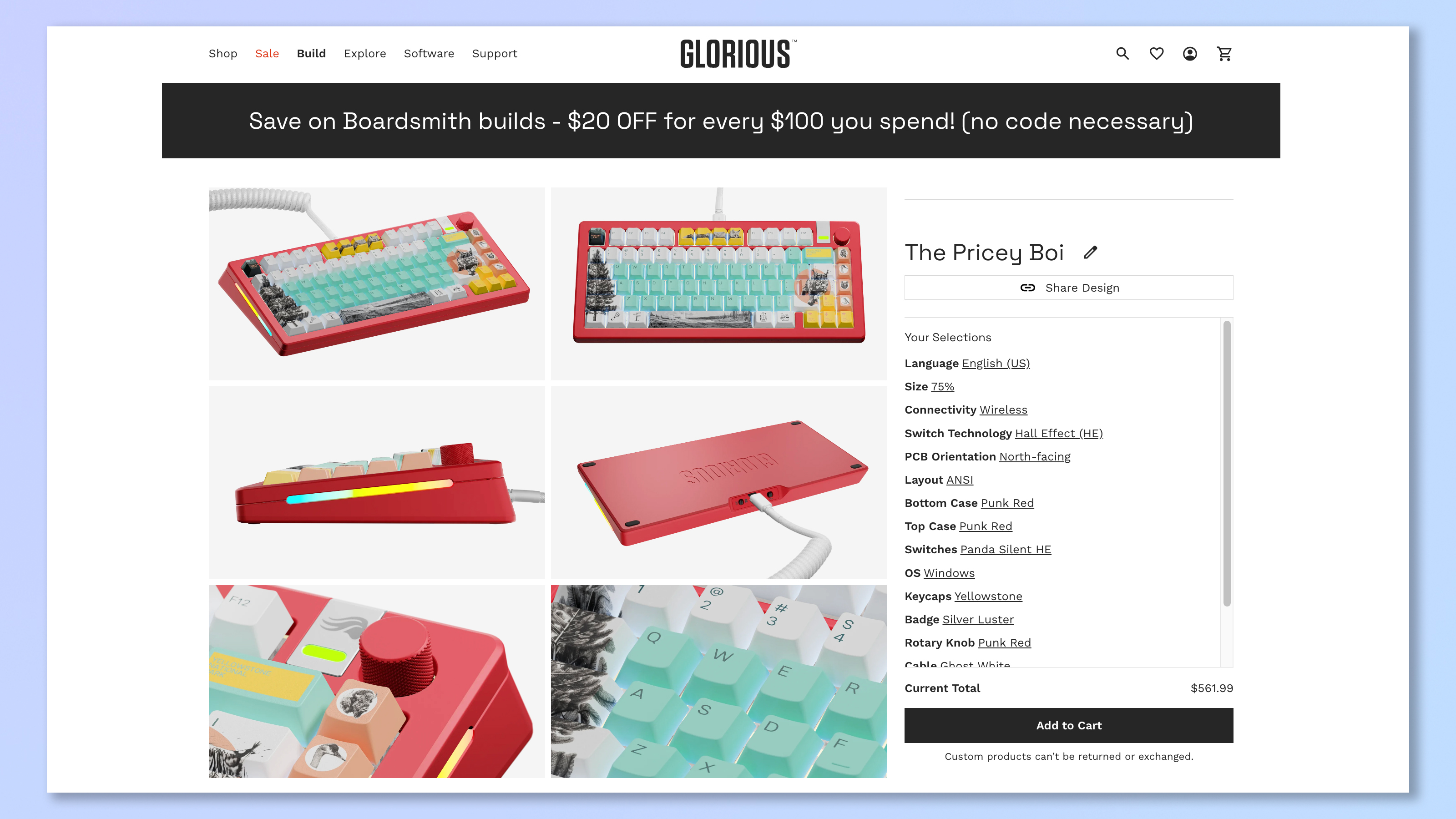
And while the ability to customize your deck at checkout is cool in theory, the pricing is just wild. Enter the customization portal, and the price of the base GMMK 3 HE wired model jumps from $189 to $219 straight out of the gates — with nothing added. Add metal top and bottom cases and you’re looking at $349 — you can get a fully metal Keychron Q1 HE for $219. Adding on tactile HE switches, some better keycaps, a braided cable, and a polycarbonate plate, I reached over $470, and I could’ve kept going. You’d need to have suffered several clubbings to the head to think that’s a warranted, let alone agreeable, price.
Glorious GMMK 3 HE review: Verdict
The GMMK 3 HE would be a solid recommendation in the $120 region. It offers some decent gaming features, such as adjustable actuation and rapid trigger. Rivals at this price point, like the NuPhy Air60 HE and Keychron K2 HE, offer more gaming features (namely SOCD resolutions) but lack the GMMK 3 HE’s innovative HE/MX hot-swappability. So at a lower price, this board could be a reasonable purchase.

However, at $189, the GMMK 3 HE is a very difficult keyboard to recommend. Gaming features have been hamstrung to push buyers towards the more expensive GMMK 3 Pro HE and the base construction materials used are poor for this quantity of cash. Meanwhile, speccing better components using Glorious’ online designer demands flagrantly gratuitous sums of money. To change only the case materials, you’ll need to fork out another $150; tweak more and you’ll start pushing the $400-500 mark. It boggles the mind.
The price of this keyboard is more than a little ridiculous given today’s competition. Glorious is still pricing its decks as if it’s the only manufacturer making high-end custom keyboards. Well, I’ve got news for you, Glorious: you ain’t.

Peter is a Senior Editor at Tom's Guide, heading up the site's Reviews team and Cameras section. As a writer, he covers topics including tech, photography, gaming, hardware, motoring and food & drink. Outside of work, he's an avid photographer, specialising in architectural and portrait photography. When he's not snapping away on his beloved Fujifilm camera, he can usually be found telling everyone about his greyhounds, riding his motorcycle, squeezing as many FPS as possible out of PC games, and perfecting his espresso shots.

