Tom's Guide Verdict
The Gamakay TK75 HE is a good-looking keyboard that’s great for gaming, thanks to per-key actuation and magnetic features like Rapid Trigger and Snap Tap. However, its flimsy construction, switches that don’t feel smooth, unpolished software, and subpar typing experience let it down.
Pros
- +
Minimalist design
- +
Per-key actuation
- +
Rapid Trigger and Snap Tap
Cons
- -
Switches don’t feel very smooth
- -
Subpar typing experience
- -
Unpolished software
- -
Underwhelming construction
Why you can trust Tom's Guide
Magnetic keyboards are becoming very popular, offering premium gaming features that one-up mechanical keyboards — and ones like the Gamakay TK75 HE don’t break the bank either.
But even though the TK75 HE costs less than $90, is it worth the money? I’m not entirely convinced.
Don’t get me wrong, it offers adjustable actuation, Rapid Trigger and Snap Tap like pricier keyboards, so it’s a good entry point if you’re upgrading from a mechanical keeb. But wouldn’t you rather spend a little extra on one of the best gaming keyboards that are more durable, feature smooth switches and user-friendly companion software, and are lovely to type on, too? I know I would.
To find out more, read my full Gamakay TK75 HE review.
Gamakay TK75 HE review: Cheat sheet
- What is it? A 75% magnetic keyboard with either silent or linear Hall Effect switches
- Who is it for? For casual gamers
- How much does it cost? The Gamakay TK75 HE is available for $82 / £77
- What do we like? The minimalist design, per-key actuation, and Rapid Trigger and Snap Tap
- What don’t we like? The bumpy switches, unpolished software, subpar typing experience, and flimsy construction
Gamakay TK75 HE review: Specs
Specs | Gamakay TK75 HE |
|---|---|
Price | |
Switches | Gamakay Magnetic Phoenix (silent) or Mercury (linear) |
Keycaps | PBT |
Construction | ABS plastic |
Mount | Gasket |
Layout | 75%, 81 keys |
Operating system | macOS, Windows |
Backlighting | Per-key RGB |
Polling rate | 1,000Hz |
Paired devices max | 3 |
Connectivity | Bluetooth, 2.4GHz dongle, wired |
Battery | 4,000mAh |
Measurements | 12.79 x 5.35 x 0.78 inches |
Weight | 1.85lbs |
Colors | White, Black |
Gamakay TK75 HE review: The ups
The Gamakay TK75 HE is a good-looking keyboard featuring per-key actuation and magnetic gaming features like Rapid Trigger and Snap Tap.
Minimalist design
The Gamakay TK75 HE sports a lovely, minimalist design. You can get it in either White or Black colorways. I tested the White model, which features a white top body with a combination of light blue, dark blue and white keycaps gracing the top. The Black model features gray and yellow keycaps.

Like other gaming keyboards, the TK75 HE also features per-key RGB lighting that is fully customizable via the companion software. It isn’t too loud or garish, helping the TK75 HE fit right into an office space if needed.
As its name suggests, the TK75 HE is a 75% TKL keyboard, so it can fit into tight spaces and is perfect for when desk space is at a premium. The keyboard measures 12.79 x 5.35 x 0.78 inches and weighs 1.85 pounds, so you can carry it in a backpack with ease.
Per-key actuation

Magnetic keyboards are better for gaming than mechanical ones because Hall Effect switches feature per-key adjustable actuation. This means you can adjust each key’s sensitivity. The Gamakay TK75 HE comes fitted with pre-lubed Mercury (linear) or Phoenix (silent) Hall Effect switches.
I tested the Phoenix switches, which require 40g of force to activate, so they’re light, and have adjustable actuation all the way down to 0.2mm and up to 3.8mm. Depending on the game you’re playing, you can adjust each key’s sensitivity accordingly. For example, in a game like Counter-Strike 2, you’d want your direction and action keys to be highly sensitive so you can make quick movements. And that’s exactly what I did.

I used Gamakay Driver, the keyboard’s companion software (which I’ll discuss in detail soon), to set the actuation of all keys down to 0.2mm. In Counter-Strike 2 and Hitman, I could make minute movements with ease, such as briefly peeking around corners to gauge enemy positions.
Because 0.2mm is highly sensitive, I didn’t have to press the keys all the way down for my commands to register. Note that this can result in you misfiring your gun and giving your position away, but it can also come in handy. For example, I could quickly swap between weapons or execute an otherwise complex series of actions. In Counter-Strike 2, I could sprint, crouch, swap to a grenade and throw it within milliseconds.
You can also customize three profiles and save them to the TK75 HE’s internal memory. This means that you can have separate profiles for typing and gaming.
Rapid Trigger and Snap Tap
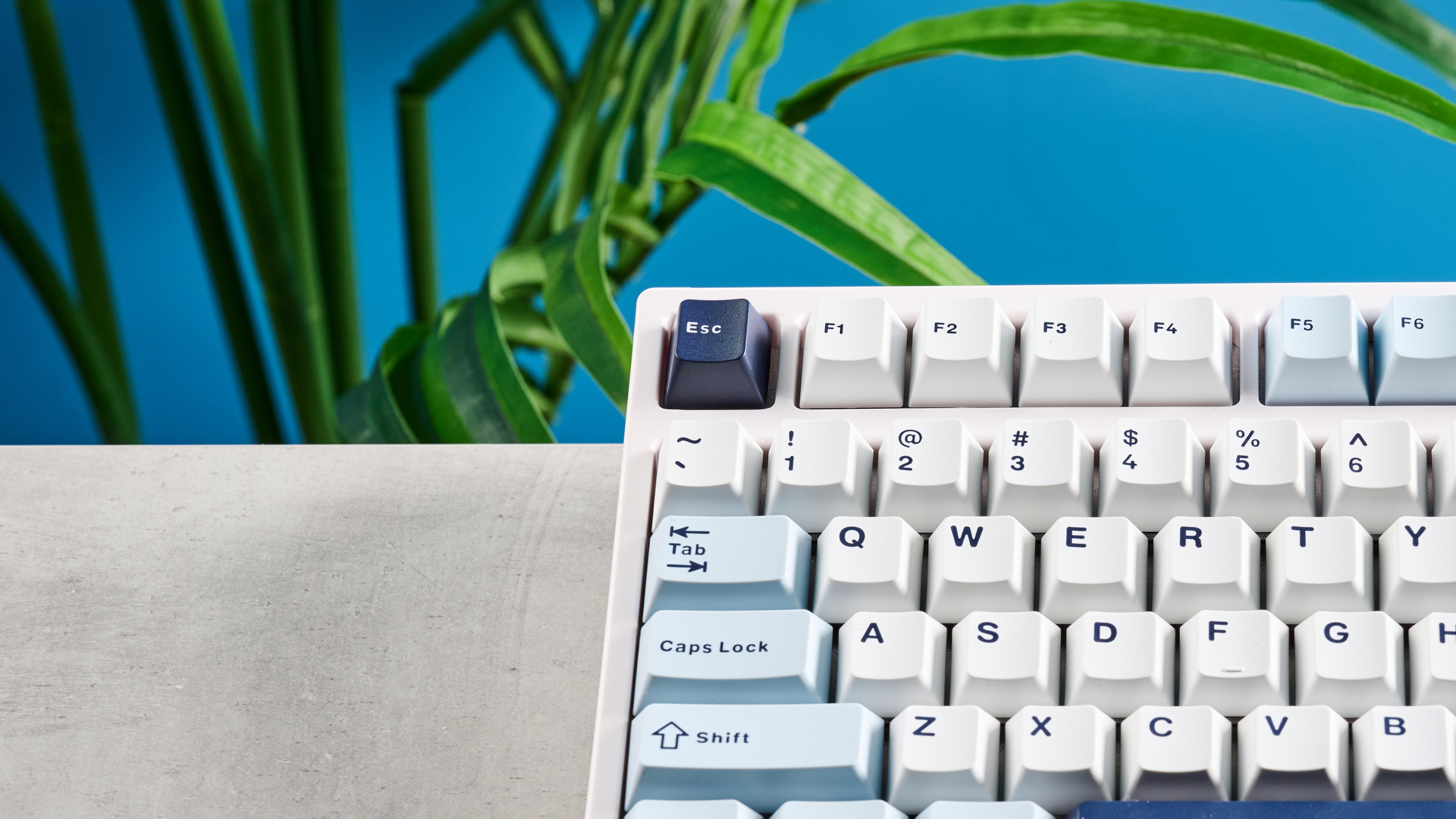
Similar to pricier keyboards, like the Keychron Q3 HE ($239) and the NuPhy Field75 HE ($169), the Gamakay TK75 HE features Rapid Trigger and Snap Tap. The more I test gaming keyboards, the more I realize the importance of Rapid Trigger.
It ensures that all inputs are recognized when pressing keys in rapid succession, enabling near-instantaneous switch reset when lifting. You’ll need to dive into Gamakay Driver to enable this since it’s toggled off by default. When enabled, it makes things like strafing in Counter-Strike 2 nearly effortless. It almost feels like a cheat code!
Alongside Rapid Trigger, you also get Last Key Prioritization (LKP), more commonly known as Snap Tap, a type of Simultaneous Opposing Cardinal Direction (SOCD) resolution. Snap Tap is actually considered a cheat code by the likes of Valve in Counter-Strike 2 to ensure fair play.

It basically resolves two keys with opposing outcomes that actuate at the same time and conflict by prioritizing the last key pressed. For example, if you want to draw to a complete stop from a sideways strafe, all you need to do is press the opposing direction key, and voila!
Like I said, using Snap Tap in Counter-Strike 2 can get you kicked out or banned, as it gives you an unfair advantage by blurring the lines between automation and manual input.
Lastly, the TK75 HE has a 1,000Hz polling rate, which is standard in this price bracket. It decreases the possibility of missed inputs due to latency issues. I didn’t notice any input lag when testing the TK75 HE to play video games, but I can’t say the same about the productivity side of things, which I’ll discuss soon.
Gamakay TK75 HE review: The downs
Alas, the Gamakay TK75 HE is let down by switches that don’t feel as smooth as others I’ve tested. I’m also not a fan of the subpar typing experience and flimsy construction.
Switches don’t feel smooth

I’ve tested many mechanical and magnetic keyboards, and I’m very familiar with what a smooth switch feels like. Unfortunately, the Gamakay TK75 HE’s switches aren’t up to scratch.
The Phoenix switches I tested are silent, but they are louder than any other “silent” switches I’ve used in the past. They sound clacky. Sound profile can be a personal preference, and that’s not lost on me, but the TK75 HE doesn’t sound very pleasant, especially the backspace key.
Now, this could be because the switches haven’t been pre-lubed well enough, so I lubed a few of them myself to see if it made a difference. Sadly, it didn’t. Some switches didn’t register my inputs either, resulting in me making a few typos and being frustrated.
I know the TK75 HE is a budget keyboard, but I’d highly recommend spending a little extra on a better board that offers a better user experience. You’d be far more satisfied with a keyboard like the Keychron K2 HE ($130) or the NuPhy Air60 HE ($119).
Subpar typing experience
Because the Gamakay TK75 HE’s switches don’t feel as smooth or like they’ve been lubed well enough, the resulting typing experience isn’t fantastic. Missed inputs equate to more typos.
Given the sheer number of keyboards I’ve tested, I’m a fast typist, averaging 90-100 words per minute these days, but I couldn’t even break past the 90 point when using the TK75 HE.
Keyboard | Type test speed (WPM) | Type test accuracy |
|---|---|---|
Gamakay TK75 HE (3.2mm actuation) | 89 | 89.4% |
Gamakay TK75 HE (1.5mm actuation) | 82 | 88.15% |
Gamakay TK75 HE (0.5mm actuation) | 85 | 88.9% |
Keychron K4 HE (0.5mm actuation) | 104 | 94.56% |
Keychron Q3 HE (0.5mm actuation) | 101 | 92.02% |
Keychron Q5 HE (0.5mm actuation) | 96 | 91.5% |
Varmilo Muse65 HE (0.5mm actuation) | 94 | 91.8% |
I took a few typing tests at 10fastfingers.com to see how the TK75 HE compared to other magnetic keyboards I’ve tested, by adjusting each key’s actuation via the companion software. You can see the results above. Not only are my words per minute down, but so is my accuracy across all actuation ranges.
Unpolished software
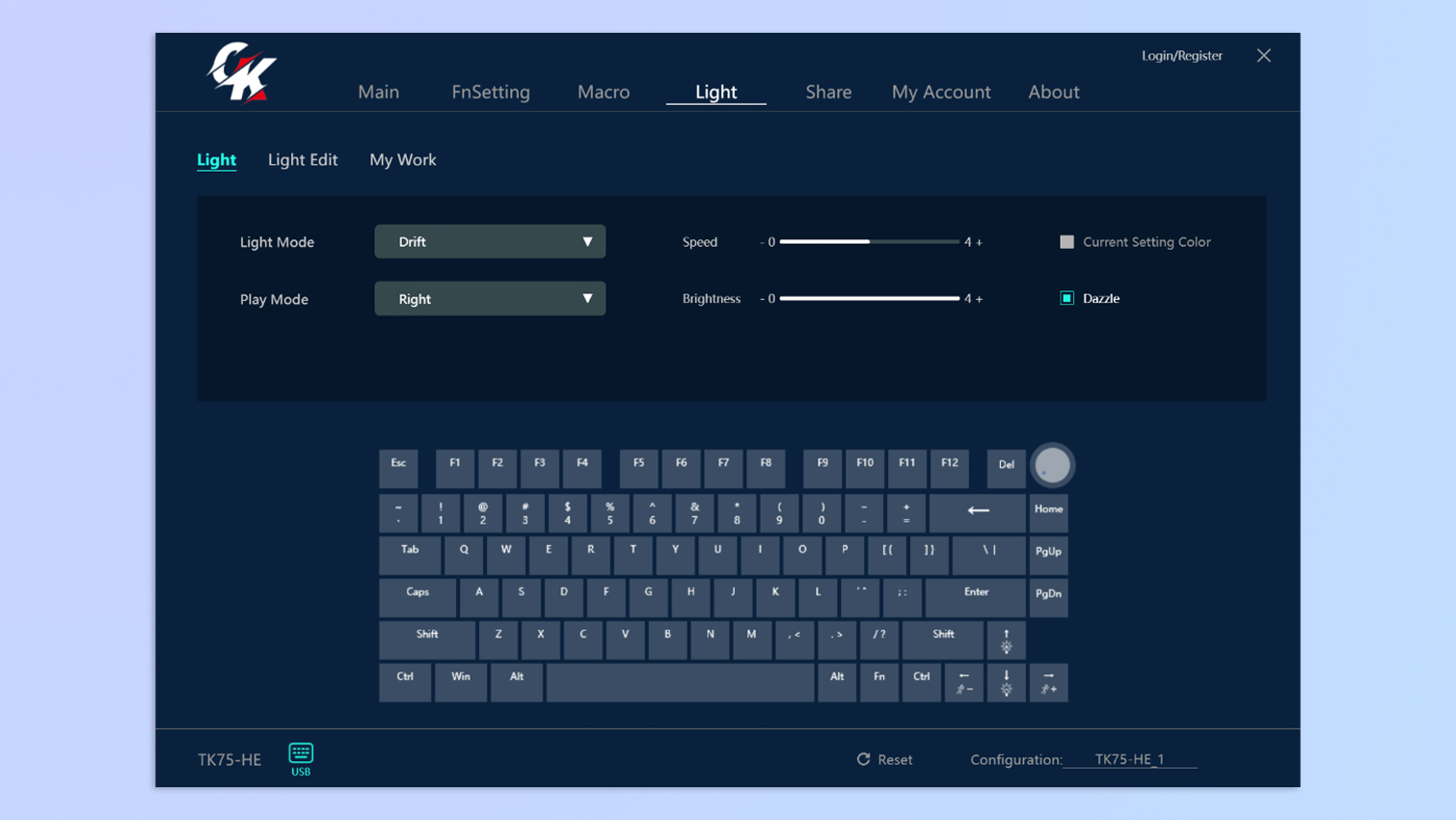
When I reviewed the Gamakay TK75 Pro ($109), the TK75 HE’s mechanical counterpart, I noted that the companion software, Gamakay Driver, was difficult to install. After some back and forth with a Gamakay representative, I was able to install it on our shared office Windows 11 laptop. This time around, I already had the software installed, so all I needed to do was plug the TK75 HE into the laptop and get customizing.
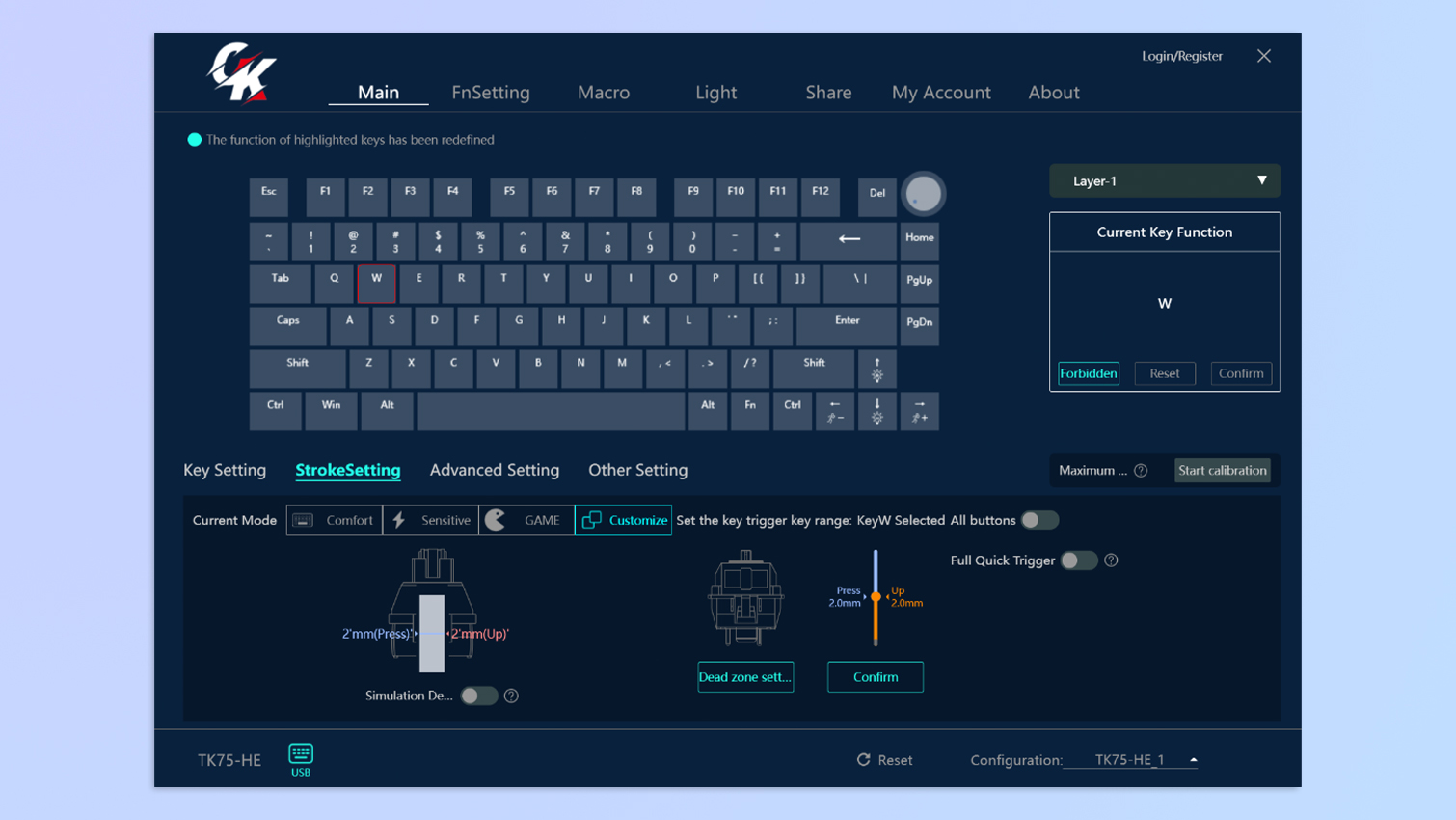
But it proved to be a mammoth task. The software isn’t very polished and makes adjusting each key’s actuation complicated. What’s frustrating is that you need to select one key, adjust the sensitivity, select another key, adjust its sensitivity, and so on.
This means you can’t select a range of keys and bulk-adjust them as you can with Keychron Launcher for Keychron keyboards. You can either select one key or all of them — there’s no in between. It’s time-consuming, to say the least.
Flimsy construction

Magnetic keyboards come in all shapes and sizes, and they can cost anywhere from $100 to $200. The Gamakay TK75 HE, though, is available for just $82 / £77. But just because the Gamakay TK75 HE is a budget keyboard, its low price tag doesn’t justify its poor construction.
First of all, the keyboard is made entirely of ABS plastic, and there’s some flex. Holding the keyboard by its side and twisting it reveals the extent of this. It isn’t as much as the Epomaker EK68 ($89), but it’s still noticeable.
The TK75 HE is also fitted with a metallic volume knob located in the top-right corner but it’s nowhere near as sturdy as on, say, the Keychron V1 ($94). It feels a little loose-fitting and like it could fall off. Even the TK75 Pro has a metallic knob that feels more premium.
Gamakay TK75 HE review: Verdict

As magnetic keyboards go, the Gamakay TK75 HE is okay at best. It’s very cheap, looks great, and offers premium gaming features. You don’t have to spend hundreds to get Rapid Trigger and Snap Tap, and the TK75 HE features per-key adjustable actuation, too, letting you customize each key according to the game you’re playing.
But I’m convinced you should save up and spend a little more on the likes of the Keychron K2 HE or the NuPhy Air60 HE. Why? These keyboards are built extremely well and are sturdier than the TK75 HE. Also, their companion apps are cleaner and easier to use, and typing on both is a joy. They’re also not relatively expensive.
Given that the TK75 HE’s switches don’t feel as lubricated or smooth, I can’t recommend this keyboard over the many other similarly priced ones you can buy today. The market’s crowded and, alas, there’s no room for a keyboard like the TK75 HE.

Nikita is a Staff Writer on the Reviews team at Tom's Guide. She's a lifelong gaming and photography enthusiast, always on the lookout for the latest tech. Having worked as a Sub Editor and Writer for Canon EMEA, she has interviewed photographers from all over the world and working in different genres. When she’s not working, Nikita can usually be found sinking hours into RPGs on her PS5, flying a drone (she's a licensed drone pilot), at a concert, or watching F1. Her work has appeared in several publications including Motor Sport Magazine, NME, Marriott Bonvoy, The Independent, and Metro.
You must confirm your public display name before commenting
Please logout and then login again, you will then be prompted to enter your display name.

