Tom's Guide Verdict
The Gamakay LK75 feels like a dream for a typist and gamer like me. It’s beautifully designed with a space theme, and it’s built really well. It’s also hot-swappable, comes with a smart knob that can display any image or GIF you like, and its in-depth companion software lets you truly make this keyboard your own. There are a couple of minor flaws, though, which are quickly remedied by everything else it does right.
Pros
- +
Design and build
- +
Excellent performance
- +
Smart knob
- +
Hot-swappable
- +
In-depth software
Cons
- -
Screen can be dim
- -
Wired setup required for an important feature
Why you can trust Tom's Guide
By the time I’d finished testing the Keychron V1, it had become my favorite keyboard and I didn’t want to use any other. My boss even quipped that we needed to get me another keyboard to dethrone it. And with the Gamakay LK75, my Keychron has finally been relegated to the shelf.
Gamakay makes custom keyboards for typists and gamers alike, and the LK75 is no different. With a 75% layout, it’s hot-swappable and its MDA profile keycaps provide an excellent typing experience, while also doubling as a great gaming keyboard. In the top right corner, there’s also a nifty smart knob with an OLED display to which you can upload any GIF or image of your choosing.
The LK75 is also mightily useful for people working across both Windows and macOS as, when plugged in, it’ll automatically detect the OS and remap the keys. That doesn’t mean it's free from any flaws, but none that deter it from earning its spot amongst the best mechanical keyboards.
Gamakay LK75 review: Specs
| Specs | Gamakay LK75 |
|---|---|
| Price | $129 / £104 |
| Switches | Pegasus, Mars, Venus (tactile), Mercury, Jupiter, Phoenix (linear) mechanical switches |
| Keycaps | MDA |
| Mount type | Top mount |
| Layout | 75%, 83 keys |
| Operating system | macOS, Windows |
| Backlighting | RGB |
| Polling rate | Not specified |
| Paired devices max | 5 |
| Battery | 5,000mAh |
| Connectivity | Wired, Bluetooth, 2.4GHz dongle |
| Measurements | 14.04 x 5.06 x 1.47 inches |
| Weight | 29.87 ounces (847g) |
| Colors | Black |
Gamakay LK75 review: Cheat sheet
- What is it? A 75% hot-swappable wireless keyboard
- Who is it for? For typists and casual gamers alike
- How much does it cost? The Gamakay LK75 is available for $129 / £104
- What do we like? It offers a stellar typing experience, great gaming performance, excellent design, it’s hot-swappable, and it has a smart knob that can be customized via its in-depth software
- What don’t we like? Operating system is detected over a wired connection only, and the smart knob screen can be a bit dim
Gamakay LK75 review: The ups
You can’t count all of the Gamakay LK75’s ups on one hand. From its design and build, down to the companion software and typing experience, this board is a stellar all-rounder.
Design

I won’t lie, I’m a sucker for anything space-themed. So I had my hopes high when the Gamakay LK75 came in, and I was not disappointed. This is a very well-designed keyboard, with a top mount PC plate and PCB. These materials make the keyboard more stable for typing, and it sounds softer. Layers of silicone have been well-implemented throughout the LK75’s construction, so these result in a quieter typing experience — but how quiet it is will also depend on the switches you’re using.
This keyboard has a 75% layout, so there’s no number pad, but it feels more like 80% thanks to how much space the smart knob and hotkeys take on the right. But measuring 14.04 x 5.06 x 1.47 inches, I had no problem sliding this into my backpack, and at just under 1.9 pounds, it’s far from the heaviest keyboard I’ve used. For context, the Keychron V1 ($94) is heavier at 2.1 pounds, which is much better suited to staying put on your desk.
Build

Although the Gamakay LK75’s body is made of ABS plastic, it feels and looks premium. On its underside are two feet to prop the keyboard at two different angles, and these are extremely sturdy. I didn’t once accidentally move the keyboard. Heinously expensive keyboards like the HHKB Studio ($329) don’t even have feet this well built.
Also, I love the dongle compartment between the arrow keys and the hotkeys on the right side of the keyboard. It magnetically snaps into place, so you don’t need to worry about losing the dongle.
Typing experience

The Gamakay LK75 is one of the quietest keyboards I’ve tested, and that’s because of the layers of silicone I mentioned earlier. Its MDA keycaps are also lovely. They’re spherical without much height, pack great oil and wear resistance, and work well in preventing typos.
Depending on the kind of typing experience you’re after, Gamakay has a bunch of switches to choose from — Pegasus (tactile), Mars (tactile), Mercury (linear), Jupiter (linear), Phoenix (linear). Our review unit came with the Phoenix switches, and boy do they sound and feel good! I mentioned in my review of the Keychron K11 Max ($94) that I was slowly turning into a quiet-typing fan, and the LK75 has completed that transition.
| Keyboard | Type test speed (WPM) | Type test accuracy |
|---|---|---|
| Gamakay LK75 | 95 | 94.32% |
| MacBook Air M2 built-in | 91 | 92.06% |
| Cherry KW 7100 Mini BT | 90 | 88.05% |
| Lemokey X1 | 89 | 93.88% |
| MageGee Sky87 | 89 | 94.02% |
| Nikita’s overall averages (all keyboards) | 79.09 | 92.21% |
I put the LK75 through its paces by taking a typing test on 10fastfingers.com. As can be seen in the table above, Gamakay’s offering blew every other keyboard out of the water, and has easily earned its spot as my daily driver.
Gaming performance
A star performer when it comes to typing, the Gamakay LK75 also doubles as a great gaming keyboard. Its Phoenix switches have an actuation force of 40g and a 3.3mm travel distance, which means you don’t need to fully press them in to register key presses, and these specs are just right for me when it comes to both gaming and typing. Gamakay doesn’t specify the LK75’s polling rate though, so I couldn’t weigh this spec up against other boards.

To test its gaming capabilities, I played third-person RPGs Red Dead Redemption 2 and Baldur’s Gate 3, and first-person shooter Counter-Strike: Global Offensive. The keyboard performed well across all three games, as all keys were responsive. When fighting enemies in RDR2, I could easily block incoming attacks as I didn’t have to worry about keys registering my presses. Similarly, strafing and ducking in CS:GO felt easy too.
As a productivity-oriented board, it’s no Asus ROG Strix Scope II 96 Wireless ($179) or Corsair K70 Max ($230) — two of the best gaming keyboards around. But it’s also not as expensive, and certainly warrants a recommendation if you need a dual purpose work and gaming board.
Hot-swappable

The Gamakay LK75 is a hot-swappable keyboard, which means you can change the switches without de- and re-soldering them to the PCB, so this keyboard could be the right choice if you’re into modding. Our review unit came with silent linear switches that sounded soft, subtle and smooth — almost buttery!
I also replaced the switches with Venus tactile switches to see how they sounded and felt. These are awesome too, and the perfect fit if you’re looking for that classic mechanical keyboard thock. They sounded very similar to the Budgerigar tactile switches on the Epomaker TH80 Pro ($99).
Smart knob

An attractive keyboard, the Gamakay LK75’s design is further improved with the addition of a knob with built-in OLED screen. By default, the screen will show you the time, battery level, operating system, and connectivity mode. You can turn it to increase or decrease volume, and with the Gamakay Driver companion software, you can remap this in any way you want, such as changing brightness for example.
But what’s even better is that you can replace the default screen with your own GIFs and images, so naturally, I uploaded a photo of puffins — my favorite birds — via the software, and it worked like a charm. Additionally, if you hold down Fn and click the knob, you’ll be presented with a menu that allows you to change the RGB effects, negating the need for memorizing key combos. Nifty!
Dual operating systems

Our review unit came with a default Windows layout, but that didn’t mean I couldn’t use the Gamakay LK75 with my MacBook Air M2 (2022). Remember I said the smart knob shows you the OS in use? If you plug the keyboard into your macOS machine, the screen will detect Apple’s OS and the keys will automatically remap, letting you use features like App Exposé.
The default Alt key will also turn into the Cmd key. I love this because I work across both macOS and Windows 11, and this means I don’t need to get two separate keyboards (looking at you, Cherry KW 7100 Mini BT).
In-depth software
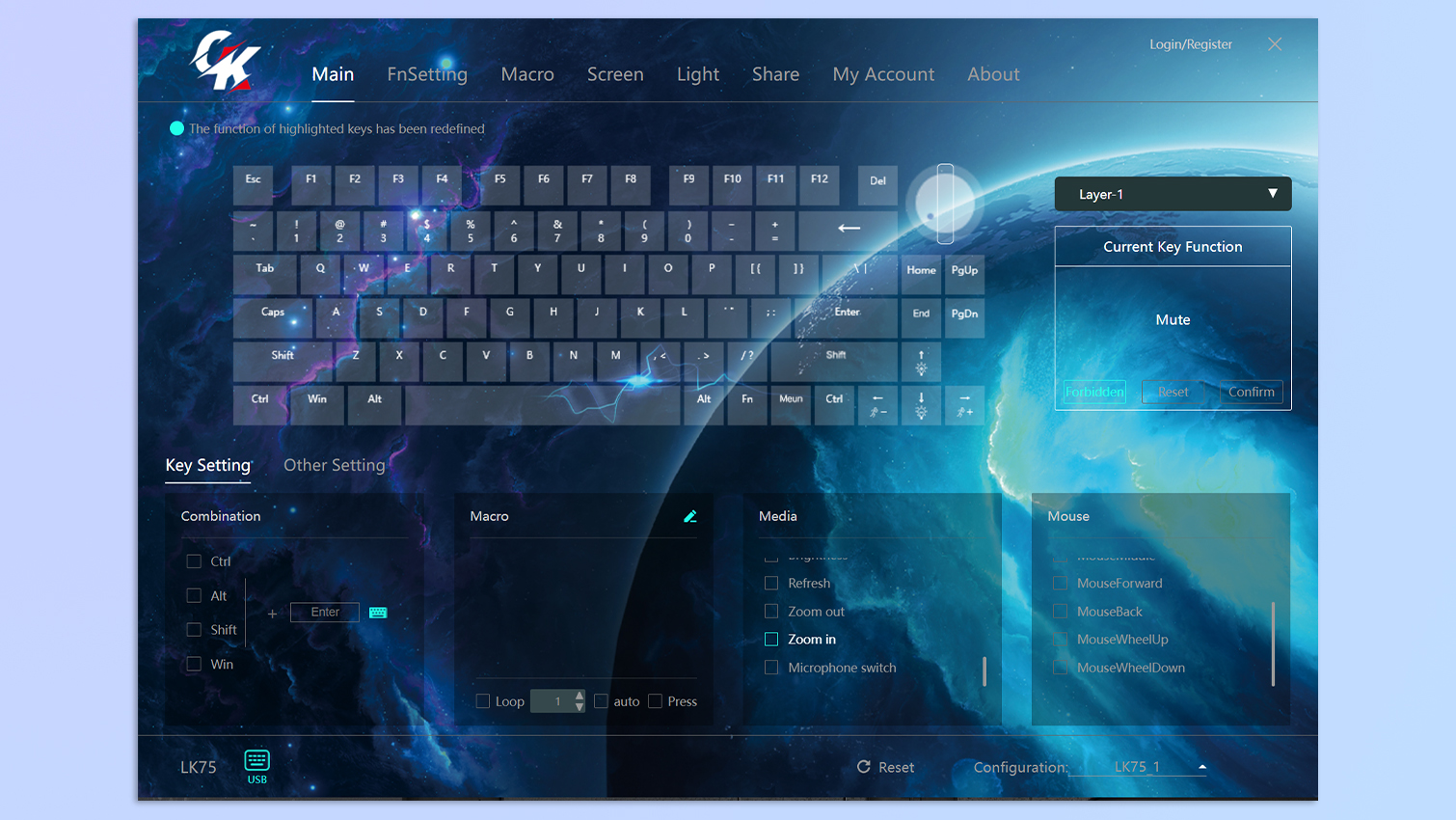
When evaluating Gamakay Driver, the question isn’t “What can you do?” It’s “What can’t you do?” It isn’t the cleanest looking software, but it offers a great degree of customization.
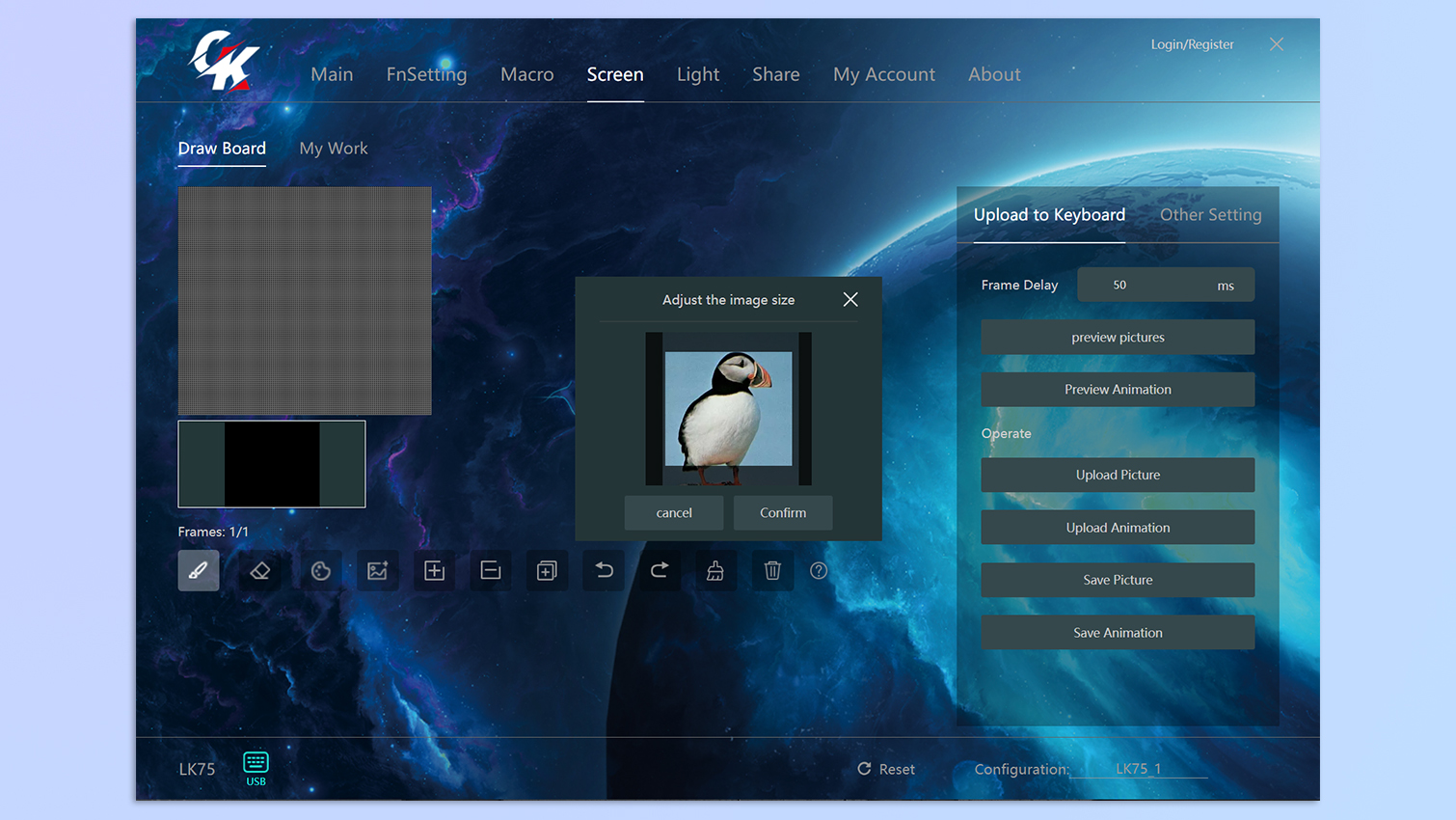
From performing simple actions like programming macros and remapping keys to selecting from over 20 RGB patterns and adjusting the smart knob readout, there’s a lot you can do to truly make the LK75 your own. Compared to more expensive keyboards, like the SteelSeries Apex Pro Mini ($179), the price feels just right for the LK75, given the plethora of customization options available.
Gamakay LK75 review: The downs
The Gamakay LK75 has minor flaws that I, personally, can overlook because of all the things it does right.
Dim screen
While the smart knob is really useful, it can appear quite dim, and there’s no way to change its brightness. Not a dealbreaker, but it tends to appear slightly pixelated and difficult to see in a bright room. When you hold Fn and click the knob, you get an option to adjust the screen, but it blanks after about a second, so it feels like Gamakay missed a trick here.
Operating system detection over wired-only

The Gamakay LK75 can be connected to your computer via Bluetooth, a 2.4GHz dongle, or a USB-A to USB-C cable. But if you want the keyboard to automatically detect the operating system, you’ll need to plug it in. What we loved about the cheaper Logitech MX Mechanical Mini ($149) was its ability to automatically switch between macOS and Windows keys over a wireless connection, and I wish the LK75 did the same.
But the LK75’s accompanying cable is amazing and unlike any other I’ve seen. Wrapped in rubber, it’s sturdy so you can rest assured it won’t be breaking anytime soon, and one end of it is made of metal.
Gamakay LK75 review: Verdict

The Gamakay LK75 emerges as a standout in the realm of custom keyboards — seamlessly blending aesthetics, functionality and versatility. Its hot-swappable capabilities offer a flexible and satisfying typing experience, while the MDA keycaps and various switch options cater to both typists and casual gamers. The smart knob with its customizable OLED display adds a unique touch, making the keyboard not just a tool, but a personalized accessory.

Despite minor drawbacks, such as the dimness of the smart knob’s screen and the need for a wired connection to auto-detect operating systems, the LK75’s strengths outweigh these limitations. The sturdy build, typing experience, gaming performance, and customizability via Gamakay Driver make it a valuable addition to any setup.
Priced at $129, similar to the likes of the NuPhy Air75 V2 ($119) and the Halo75 V2 ($129), the LK75 offers significant value, competing favorably with more expensive models. Its thoughtful design and robust features have rightfully earned it a place as my workhorse. For those in search of a versatile, well-crafted keyboard, the LK75 is a compelling choice. This board will be staying on my desk for a long, long time.

Nikita is a Staff Writer on the Reviews team at Tom's Guide. She's a lifelong gaming and photography enthusiast, always on the lookout for the latest tech. Having worked as a Sub Editor and Writer for Canon EMEA, she has interviewed photographers from all over the world and working in different genres. When she’s not working, Nikita can usually be found sinking hours into RPGs on her PS5, flying a drone (she's a licensed drone pilot), at a concert, or watching F1. Her work has appeared in several publications including Motor Sport Magazine, NME, Marriott Bonvoy, The Independent, and Metro.

