Tom's Guide Verdict
The Maya 8K offers a compelling alternative to the Logitech G Pro X Superlight 2 and its dominion over the top-tier gaming mouse space, saving you money while offering more performance thanks to the high polling rate cap. The classic egg case of the Maya means you’ll feel at home gaming with it if you’ve used any other gaming mice of this caliber before, although the clicky switches and ultra lightweight design really set this mouse apart from its rivals.
Pros
- +
Competitive price
- +
Great switches
- +
High polling rate
- +
Comfortable shape
- +
Lightweight
Cons
- -
Janky software
- -
Awkward when wired
Why you can trust Tom's Guide
The Fnatic X Lamzu Maya 8K — and its big brother, the Maya X 8K — are purpose-built to knock Logitech off its perch in the world of professional gaming mice. Look at any player equipment lists and you’ll see them dominated by the likes of the Logitech G Pro X Lightspeed 2 ($159). For $40 less, with arguably an improvement in performance, the Maya offers an affordable entryway into the world of the very best gaming mice that you can buy today.
Supporting up to an 8,000Hz polling rate in an ultra-lightweight case, this wireless mouse feels great to use. The Maya 8K already boasts some users in the professional gaming space, and getting a feel for the performance, it is easy to see why. There's a lot to love with the Maya 8K, even if you’re not planning on winning any tournaments anytime soon.
Read on for my full Fnatic X Lamzu Maya 8K / Maya X 8K review.
Disclaimer
Editor's Note This review covers both versions of the Fnatic limited edition of the Maya 8K mouse. It is also available as a non-limited edition model, directly from Lamzu, for the same price.
Fnatic x Lamzu Maya 8K / Maya X 8K: Cheat Sheet
- What is it? A limited edition gaming mouse collab from Fnatic and Lamzu
- Who is it for? High performance, competitive-minded gamers
- What does it cost? Both versions of the mouse are available for $119 from Amazon
- What do we like? The mouse has a great shape and feels great to use, with customizable polling rates of up to 8,000Hz
- What don’t we like? Nothing major— the included charging cable makes the mouse difficult to use while charging, and the companion app runs slowly
Fnatic x Lamzu Maya 8K / Maya X 8K: Specs
| Price | $119 / £119 |
| Connection | 2.4G Wireless, USB Wired |
| Colors | Orange |
| Max DPI | 30,000 |
| Max Polling Rate | 8,000Hz |
| Buttons | 5 |
| Size | Maya: 4.7 x 2.4 x 1.5 inches, Maya X: 4.9 x 2.5 x 1.6 inches |
| Weight | Maya: 1.58 ounces, Maya X: 1.65 ounces |
Fnatic x Lamzu Maya 8K / Maya X 8K: The ups
With an incredibly comfortable, symmetrical design, the Maya 8K excels with some of the clickiest and responsive switches I’ve used. All of this is supported by extreme polling rates that will cover all of the bases for high performance gaming.
Build quality
The Maya 8K certainly feels like a premium quality mouse, with a plastic case that feels great in hand. The casing is well-crafted and beautiful, although the Fnatic edition features the brand’s trademark bright orange color, which won’t be for everyone. Lamzu offers some more subtle colors on its website store, including gray, white and black.

Despite its low weight, the mouse doesn’t feel like it lacks substance. At 1.58 and 1.65 ounces respectively, the Maya and Maya X both weigh less than similar mice like the Logitech G Pro X Superlight 2 ($159) at 2.1 ounces, and the Cherry M68 Pro ($139) at 1.94 ounces. Some of this weight is saved by the lack of a bottom to the case, with the internals being exposed — this isn’t my favorite approach as it raises some eyebrows about how prone to damage the mouse functions are, but is more subtle than the weight saving honeycomb designs seen on the Fantech Aria XD7 ($78), for example.

Thanks to the low weight, along with some well-spaced and generally excellent mouse skates, the mouse moves effortlessly around my mousepad with little to no friction or weight to hold it back. Pairing this mouse with one of the best gaming mousepads, the SteelSeries QcK ($14) led to some of the smoothest mouse movements I have ever come across, and worked a dream in my recent League of Legends ranked matches.
Grip
The Maya 8K exhibits a comfortable symmetrical grip, similar to the Pro X Superlight. While not particularly ergonomic, the mouse is still remarkably comfortable to hold due to the rounded shape of the casing. The 1.5 inch height of the mouse is a sweet spot common to a lot of mice, supporting my palm while using it. Meanwhile, the width of the Maya X was perfect for my hands, and I didn’t need to awkwardly bend my fingers to rest them comfortably as with the Turtle Beach Kone XP Air ($129).

The mouse buttons have a concave ergonomic shape, which keeps my finger well-rested in the correct position. The mouse button surface flares outwards a little at the end, giving it a wider area which can come in handy for palm grip.

Lately, I have gravitated towards a claw grip and this feels great on the Maya X 8K. I found the smaller Maya a little too small for my hands, but it’ll be well suited to anyone with smaller hands. The Maya X is almost exactly the same size as the Cherry M68 ($99), which I also found incredibly comfortable for quickfire rounds or marathon MMO sessions alike.
Sensor
Inside the Maya is the Pixart 3950, which (unlike the Cherry M68 Pro’s Pixart 3395) supports a few choice features alongside the 8,000hz polling rate. This includes a lower lift-off distance (or LOD) at just 0.7mm, making your mouse movements predictable and more stable, particularly when playing on a low sensitivity. This is a lower LOD than other mice provide, and although it's a miniscule boost to accuracy, it's still an improvement over more expensive alternatives like the M68 Pro. The mouse also supports up to 30,000 DPI — beyond enough for even the highest sensitivity players.

The massive 8K polling rate probably won’t be useful to everyone. Most professional players in Valorant and CS2 stick to a maximum of 4K, due to the diminishing returns of a high polling rate, as well as the performance demand such extreme rates put on computers. Fortunately, the mouse supports switching to 4K via the companion app, so you can self-limit the performance. It does beg the question why such a high rate is a selling point of the mouse when there is little advantage to using it, but having the option to bump it up to 8K helps future-proof the Maya.
Switches
The Maya 8K uses Omron optical switches for the mouse buttons, foregoing the commonplace mechanical switch approach seen in rivals. The buttons are tactile and clickier than ever despite using a light sensor, and feature a nice bounce that makes those vital shots all the more satisfying to pull off in succession. In Valorant, I found my button presses to feel more responsive than other mice I have used, easily beating my old reliable Razer Deathadder V2.

The mouse also comes with two thumb buttons. They are much more rounded than the blocky buttons on the Cherry M68, but less rounded than those on the Logitech Superlight. Regardless, my thumb was able to reach the buttons easily, and they were almost as responsive as the main mouse buttons, meaning you can rely on them for important keybinds and tasks.
Battery
The battery life is decent for a mouse of this quality and performance — Lamzu says in its marketing material that the mouse can last for up to 80 hours at a 1,000Hz polling rate. I found I had to charge the mouse slightly more frequently, as I opted to use the mouse at 4K and enabled the ‘high power’ mode in the companion app settings, in order to get the most out of it.
Value
One of the strongest aspects of the Maya 8K is its low price versus similarly-specced peers. With top end, esports-grade gaming mice like the Razer Viper V3 ($159) and the Logitech G Pro X Superlight 2 ($159) coming in at $50 more, the Maya 8K is a very affordable way of reaching the practical ceiling of what is possible on a gaming mouse today.

This is the cheapest 8K mouse available on the market, although most people might want to opt instead for the 4K version. Named the Fnatic x Lamzu Thorn, this is available for just $99 on Amazon, saving you $20 for a feature that many people realistically won’t end up taking advantage of.
Fnatic x Lamzu Maya 8K / Maya X 8K: The downs
There isn’t much to dislike about the Maya 8K, besides a few annoyances regarding the app, and using the wired connection.
Companion App
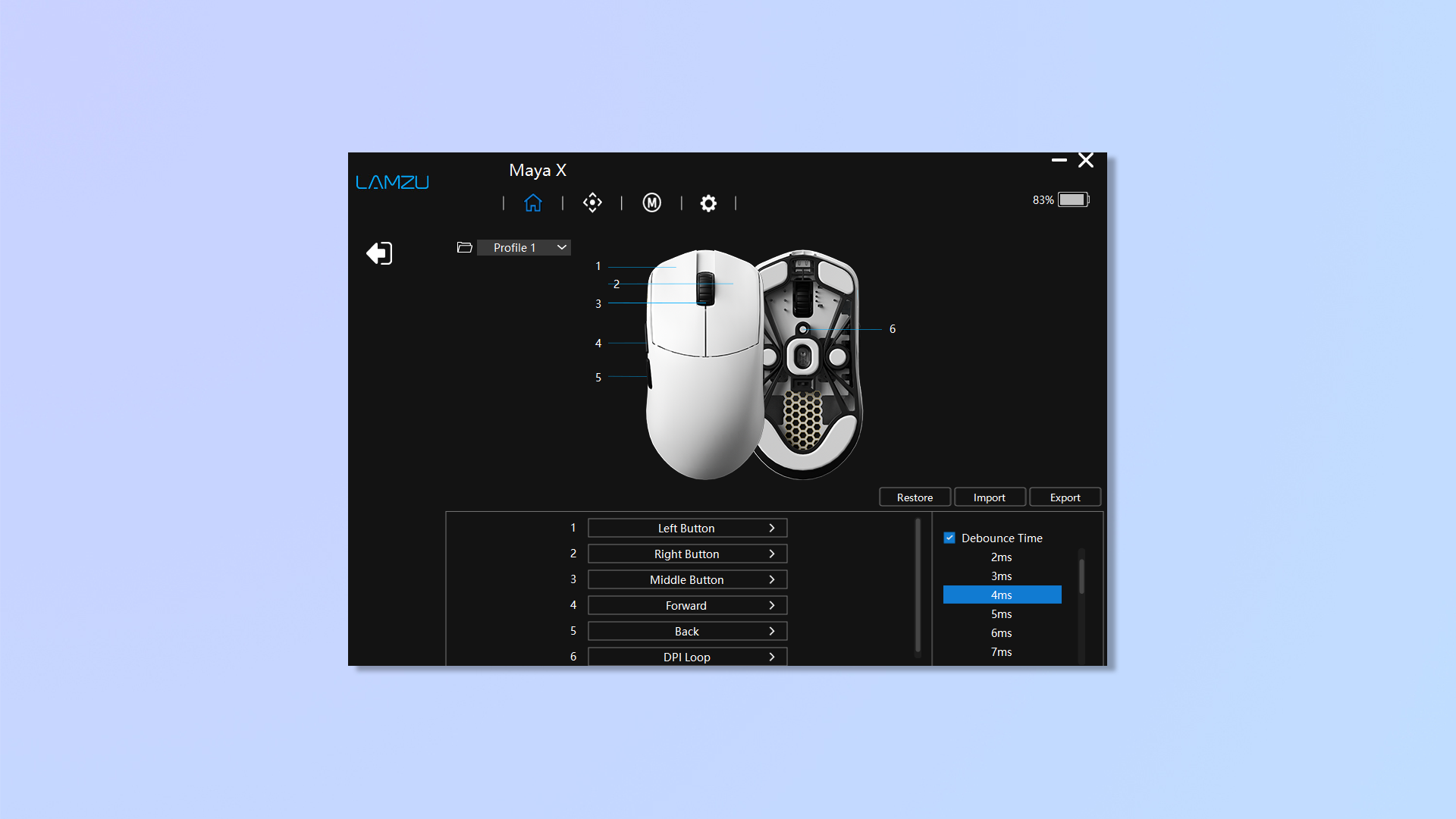
The Lamzu Crystal Wireless app allows you to customize and adjust varying settings on the mouse. There are options to enable ripple control, motion smoothing and angle snapping, all of which apply effects to the mouse sensor in order to remove irregularities. You can also fully rebind the various mouse keys and create macros.

While all of these features are great to have, I had my fair share of troubles with the app during testing. The main problem was performance — making changes to my settings and navigating the app was very slow and laggy, just as bad as the Cooler Master software for the MM720 ($46) mouse. It’s also ugly, contrasting the beautiful design of the mouse itself. Some may instead prefer the approach taken by the Cherry M68, where all of the features are accessible via onboard shortcuts — great for those put off by the more janky companion apps out there.
Wired connection

Unlike the Cherry M68, the included cable can be plugged into the mouse to charge while in use — unfortunately, the cable has a strange shape that makes it less than optimal for this. The USB-C end of the cable is at a 45 degree angle, meaning the cable causes significant drag and interference when moving the mouse around. I am not sure why this was done as it seems to have little to no benefit. It also means the 8K dongle accessory cannot easily sit flat to my desk, so I was left confused as to why a simple braided cable wasn’t used instead.
Fnatic x Lamzu Maya 8K / Maya X 8K: Verdict
The Fnatic special edition of the Lamzu Maya 8K is one of the best gaming mice you can get today thanks to the incredible performance, plus a very competitive price. While its 8K polling rate won’t be useful to everyone, the Maya covers all bases to be a solid option for those looking for the highest end gear for their competitive career, or if you're a more casual gamer looking for your next long-term mouse.
Thanks to its comfortable grip and solid design, and the option of a larger size option for my medium-large sized hands, I can safely say that the Maya X is my new go-to mouse for desktop gaming, and a sign of the times that even the mighty Logitech may no longer be safe on its perch atop the peak of gaming mice.

Eve is a Staff Writer on the Reviews team at Tom’s Guide. Her expertise centers around computing, and she loves testing out the very best high performance peripherals to help you make the right choice. With her experience working in IT and a love for gaming, she has an eye for function and efficiency— this is reflected in the time spent building and customizing her own desktop PCs. In her downtime, Eve is always on the lookout for new tech to give her a competitive edge in the latest games, or a boost in her daily productivity.

