Tom's Guide Verdict
A tightly designed, minimalist look pairs nicely with a lightweight yet high quality build to bring the Aria into the upper echelons of mid-range gaming mice. It’s well worth the price thanks to its game-winning performance, with every feature you could really want on a wireless mouse. Be warned, bigger hands will struggle to comfortably use it, and don’t rely on the battery lasting you for too long — but at this price the Aria knocks it out of the park.
Pros
- +
Solid visual design
- +
Lightweight
- +
High build quality
- +
Great performance
- +
Extra parts included
Cons
- -
Small battery
- -
Janky software
- -
Claw-grip only for larger hands
Why you can trust Tom's Guide
The Fantech Aria XD7 ($78) does everything you could ever want from one of the best gaming mice. With a lightweight, versatile case that lets you freely swap between a honeycomb and regular design, the mouse boasts flawlessly responsive gaming performance, supported by a smattering of useful features like angle snapping and ripple control.
A word of warning that this is quite a small mouse, so it is best suited for those with small to medium-sized hands. The battery life isn’t the best, and the software is spread out over 3 different tools, which can be clunky to use.
With all that being said, I would still wholeheartedly recommend the Aria to anyone looking for a great mouse in the $50 to $100 price range.
Keep reading for our full Fantech Aria XD7 review.
Fantech Aria XD7 review: Cheat Sheet
- What is it? A stylish little wireless gaming mouse
- Who is it for? Gamers with smaller hands who are in the market for a mid-range mouse
- What does it cost? $78 at Amazon, but just $41 at Fantech at time of writing
- What do we like? Flawless performance with anything you can throw at it, and an exquisite design which fans of both honeycomb and regular cases will love.
- What don’t we like? It’s on the small side, and the battery drains fast despite the lack of lighting
Fantech Aria XD7 review: Specs
| Price | $78 / £106 |
| Connection | 2.4G, Bluetooth, Wired |
| Colors | Black / White / Pink / Transparent |
| Max DPI | 26,000 |
| Buttons | 5 |
| Power | 400 mAh |
| Size | 4.5 x 2.5 x 1.5 inches |
| Weight | 2 ounces |
Fantech Aria XD7 review: The ups
The Aria is a no-nonsense gaming mouse that offers all of the features you will need to get ahead of the competition, while not sacrificing visual flair. Thanks to the quality of the case and the robust sensor, the Aria feels like you're getting much more than your money’s worth.
Design

The minimalist design on the Aria reminds me of the sleek look of the Logitech G Pro X Superlight 2 ($149), one of our favorite gaming mice. The plastic feels similarly high quality versus the Logi, and the smooth body of the Aria sits well in my hand. While beauty is subjective, The Aria has a clean, minimalist appearance which I think looks great. Those after something flashier can get the ‘Atomic’ version with a transparent case design, although this reminds me too much of the more garish Turtle Beach Kone XP Air ($129).

The standout feature of the mouse is definitely the magnetic removable back case, allowing you to swap between the honeycomb or a solid back on the fly. It’s a little gimmicky, but does provide some versatility for those who like the mouse but aren’t fully on board with the honeycomb design. Conveniently, the mouse also features storage for the wireless dongle which will help you avoid losing it — this is something we often see mice lacking, even well into the premium price range.

There are a couple of very small issues with the design. Durability isn’t a strong suit of the mouse, which does not have any dust or waterproofing despite the honeycomb design. Both the cheaper Cooler Master MM720 ($44) and SteelSeries Aerox 5 ($139) boast a level of splash protection, but sadly there is no such peace of mind on the Aria. There is also only one RGB light, used as a DPI indicator. If you prefer a more exciting lighting design, you might be interested in the lighting of the Cooler Master MM720, which really takes advantage of the honeycomb case with an internal RGB light. With the Aria, though, you will have to settle with a logo on the central sensor chip within the mouse for decoration.
Performance

The Aria performed exceptionally well with anything I could throw at it. I had absolutely no problems using the mouse both casually and in more competitive settings. It reminded me a lot of the performance on higher end Logitech mice, like the G Pro X Superlight, rather than a similarly priced mouse like the Redragon M916 ($44) — the Aria was just that good.
Testing the mouse in Counter-Strike 2, I found myself hitting snap headshots more than usual, with the combination of a low weight and the great sensor allowing me to pull off quick flicks and accurate shots. I loved how clicky the mouse buttons are, with the switches in the left and right mouse buttons feeling responsive and providing decent tactile feedback, which is great for games where snappy reflexes are key.

In other games, I took advantage of the two chunky thumb buttons for assigning custom keybinds. I’ve been playing a lot of Titanfall 2 lately, and the side buttons worked great for quickly flinging myself around with a grappling hook, or cracking open another mecha with an easily accessible melee attack.
Features
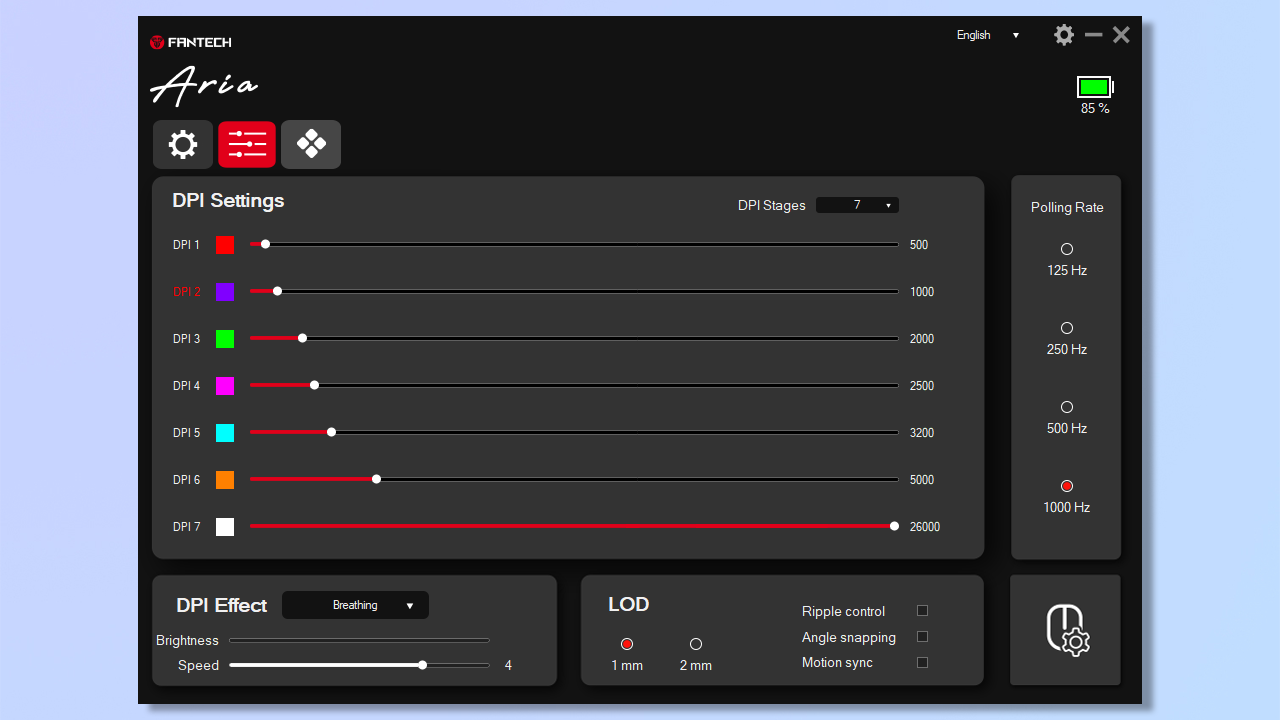
A full suite of features is available on the companion app, such as angle-snapping, which eliminates irregular movements on your mouse cursor, keeping things level. The Aria also supports motion sync and ripple control, which similarly post-process sensor readings to smoothen out mouse inputs. The software also supports up to 7 sensitivity stages, up to 26,000 DPI, and four polling rate stages of 125 (the Bluetooth default), 250, 500 and 1000 Hz. No big surprises or innovative features here, but this is everything you could really want from a gaming mouse.
Weight

At the same weight as the Razer Viper V2 ($149) and Logitech G Pro X Superlight ($159), the Aria is up there with the lightest mice available. I personally prefer its slight extra weight over a lighter mouse like the Redragon M916, as this helps the mouse feel more deliberate when moving. Combined with the excellent mouse skates, the Aria drifts around my mousepad smoothly and almost effortlessly. I should note that the replaceable honeycomb case option is purely for aesthetics — you’re not going to notice the one gram difference between the holey and solid case backs.
Extras

A minor but welcome addition to the Aria are included stick-on mouse grips and spare skates. I have not seen this level of out-of-the-box customization on a mouse before, which is great value for money. The grips themselves work well if you’re not a fan of the smooth plastic finish on the mouse, and the replacement PTFE skates are welcome for long term usage, even though I did not notice any durability issues with the factory mounted ones while testing.
Fantech Aria XD7 review: The downs
There is not much to fault with the Aria XD7. The main limitations are its size and shape, which may not be well suited to larger hands, but this is more of a pre-purchase consideration than an outright con —even though it felt a bit small for me I was still able to enjoy using this mouse, albeit in a claw grip. Besides this, the battery did not perform as well as I would have liked due to the small capacity, and the companion software was a little rough around the edges.
Size
At just 4.5 inches long and 2.5 inches wide, this mouse is rather small. While the shape isn’t as extreme as the rounded Cooler Master MM720, the Aria doesn’t have the most natural profile, either. There are of course plenty of alternatives around this price for mice that prioritize a comfortable feel — the more ergonomically-minded should check out the Keychron M7 ($49).

Even with small hands, it is likely that you will gravitate towards holding the mouse in a claw or fingertip grip. Fantech doesn’t list support for a palm grip in the marketing for the Aria, I found it surprisingly comfortable in the manufacturer’s recommended grips (claw and fingertip) even though my personal preference is a palm grip, at least when using my own Razer Deathadder ($70).
Software
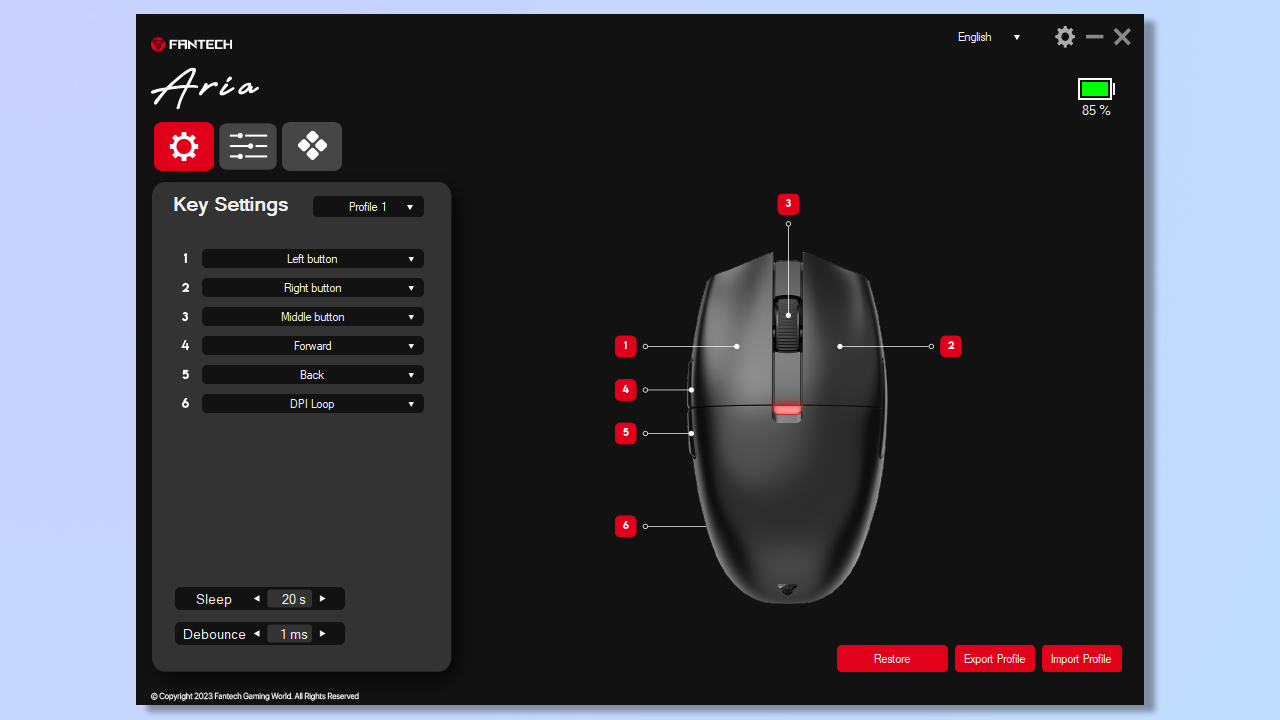
I would say that the best description of the software for the Aria is cheap and cheerful — unlike the poorly designed software from Cooler Master that supports the Cooler Master MM720, there were no bugs or problems accessing settings. I would have liked to see all of the features of the Aria contained on one download — at the time of writing this review, there are separate downloads for the companion software, firmware updates, and a pairing tool, which feels a little messy.
Battery

I found that the battery drained rapidly when using the Aria, even after updating my firmware. I had to recharge the mouse after every session, using the mouse at 1000 Hz polling rate enabled. Fantech says you can reach up to 40 hours on the lowest performance, but even this is on the low end of wireless mouse battery life. A mouse like the Razer Pro Click Mini ($79) lasts over ten times this lifespan in 2.4G mode. This problem is eased by the rapid charging times of about 90 minutes when using a wired connection, but this made the mouse much less convenient to take on the go, in spite of the onboard dongle storage.
Fantech Aria XD7 review: Verdict
I was really impressed by the quality on display with the Fantech Aria XD7, an impressive mouse well worth its relatively cheap price. This was a dream to play with, and I can imagine it being even better if I had smaller hands. In many ways the Aria is a rival to our favorite gaming mouse, the Logitech G Pro X Superlight 2 ($159), with very little to separate the two besides a massive $100 price drop.
For those who want more comfort, or if the small size is a deal breaker, look no further than the Keychron M7 ($49) or the Corsair Harpoon ($50). Battery will still prove an unfortunate barrier to making the most of this mouse, but otherwise there is very little to fault — Fantech have really nailed it with the Aria.
If all of this sounds up your alley, I’ve seen the Fantech Aria XD7 as low as $50 — an absolute steal for this near-flawless gaming mouse.

Eve is a Staff Writer on the Reviews team at Tom’s Guide. Her expertise centers around computing, and she loves testing out the very best high performance peripherals to help you make the right choice. With her experience working in IT and a love for gaming, she has an eye for function and efficiency— this is reflected in the time spent building and customizing her own desktop PCs. In her downtime, Eve is always on the lookout for new tech to give her a competitive edge in the latest games, or a boost in her daily productivity.

