Tom's Guide Verdict
The Epomaker Cypher96 offers a lovely typing experience thanks to the pre-lubed stock linear switches, while its multiple layers of sound dampening contribute to a fantastic sound profile. The keyboard comes with a screen that doubles as a built-in calculator and intuitive companion software for customization. But the keyboard has some flex, you can hear metallic pings from some keys and stock switch choice is limited.
Pros
- +
Lovely typing experience
- +
Built-in calculator
- +
User-friendly software
- +
Inexpensive
- +
Good build…
Cons
- -
…but with some flex
- -
And metallic pinging
- -
Limited stock switch choice
Why you can trust Tom's Guide
No one knows the importance of a good productivity keyboard better than a journalist who types upwards of 8,000 words a week, like me. I just tested the Epomaker Cypher96, and while it isn’t without its flaws, it does what it says on the tin: it offers a lovely typing experience. And adding to its productivity prowess is a screen that doubles as a built-in calculator.
The Cypher96 has a fantastic sound profile and comes with intuitive companion software for customization. It’s also not very expensive, priced at just $89. But like I said, it has a few shortcomings.
While the keyboard is built well for the most part, there is some flex in the body and you can hear metallic pings resonating from certain keys. Also, there aren’t a lot of stock switch options.
To find out whether it is one of the best mechanical keyboards, read my full Epomaker Cypher96 review.
Epomaker Cypher96 review: Cheat sheet
- What is it? A 96% mechanical keyboard with a screen that doubles as a calculator
- Who is it for? For typists on a budget
- How much does it cost? The Epomaker Cypher96 is available for $89 / £99
- What do we like? The lovely typing experience and sound profile, built-in calculator, user-friendly software and cheap price tag
- What don’t we like? There’s some flex and metallic pinging, and stock switch choice is limited to just two sets
Epomaker Cypher96 review: Specs
Specs | Epomaker Cypher96 |
|---|---|
Price | |
Switches | Epomaker Wisteria (linear) or Flamingo mechanical |
Keycaps | Double-shot PBT |
Construction | ABS plastic |
Mount | Gasket |
Layout | 96%, 96 keys |
Operating system | macOS, Windows |
Backlighting | Per-key RGB |
Polling rate | 1,000Hz |
Paired devices max | 3 |
Connectivity | Bluetooth, 2.4GHz dongle, wired |
Battery | 4,000mAh |
Measurements | 15.5 x 5.7 x 1.6 inches |
Weight | 3.5lbs |
Colors | White purple |
Epomaker Cypher96 review: The ups
From its sturdy build and great typing experience to its intuitive companion software, the Epomaker Cypher96 is a good keyboard for productivity.
Good build quality

The Epomaker Cypher96 is built really well, especially for a keyboard that costs less than $100. Its case is made of ABS plastic and doesn’t feel or look cheap — but there is some flex in the body (I’ll get into this later).
Back to the positives for now: the Cypher96 boasts a lovely sound profile. Five layers of acoustic foam and sound dampening has been implemented throughout the keyboard’s construction. In conjunction with the Wisteria linear switches, the keyboard is neither too loud nor too quiet, and it’s got a fantastic thock to it.

Also adding to the keyboard’s appeal is the fact that it’s fully hot-swappable and is compatible with 3- and 5-pin MX switches. This means that if you aren’t happy with the stock Wisteria or Flamingo linears, you can pull them out and click your switches of choice into place — no need to de- and re-solder them to the PCB.
Lovely for typing

The Epomaker Cypher96, much like other Epomaker keyboards I’ve tested, is fantastic for typing. If you want a mechanical keyboard purely for work, it’s hard not to recommend the Cypher96. You can choose from two sets of linear switches: Wisteria and Flamingo.
My Cypher96 came with Wisteria linears that require a moderately weighty (but not heavy) 45g of force to activate. They have a short pre-travel distance of 2mm (3.6mm total), so you don’t need to press the switch all the way to activate it. This means you can type more quickly.
I’m also stoked that the Cypher96 is fitted with double-shot PBT keycaps, which are more durable than ABS ones. These feel soft to touch, adding to the great typing experience. I’ve tested pricier keyboards like the Razer Pro Type Ultra ($159) and the Corsair K65 Plus for Mac ($179), which don’t come with PBT keycaps, so it’s nice to see Epomaker bring these at a more accessible price point.
Keyboard | Type test speed (WPM) | Type test accuracy |
|---|---|---|
Epomaker Cypher96 | 97 | 91.8% |
102 | 93% | |
101 | 94.91% | |
99 | 92.89% | |
99 | 92.61% | |
98 | 94.48% | |
Nikita’s overall averages (all keyboards) | 88.75 | 91.35% |
I took a typing test at 10fastfingers.com to see how the Cypher96 fared against other mechanical keyboards I’ve tested, and you can see the results above. I’m very pleased with this keyboard’s performance.
Built-in calculator

If you work a lot with numbers or find yourself switching apps, pulling out your smartphone or even hitting Google to do mathematical calculations regularly, I’ve got good news for you.
The Epomaker Cypher96 is fitted with a rectangular screen above the number pad which, by default, shows the time, connectivity mode (Bluetooth, 2.4GHz or wired) and keyboard layout (macOS or Windows) — and it doubles as a calculator. Not surprising as its location on the board makes the number pad area look exactly like a calculator.
If you press Fn + Num, you’ll see a zero on the screen, meaning the calculator is ready to use. I don’t work with numbers that often that I need a calculator but it’s still handy to have and easy to access. You’ll also find this feature on the pricier Keydous NJ98-CP V2 HE ($149) magnetic keyboard.
User-friendly software
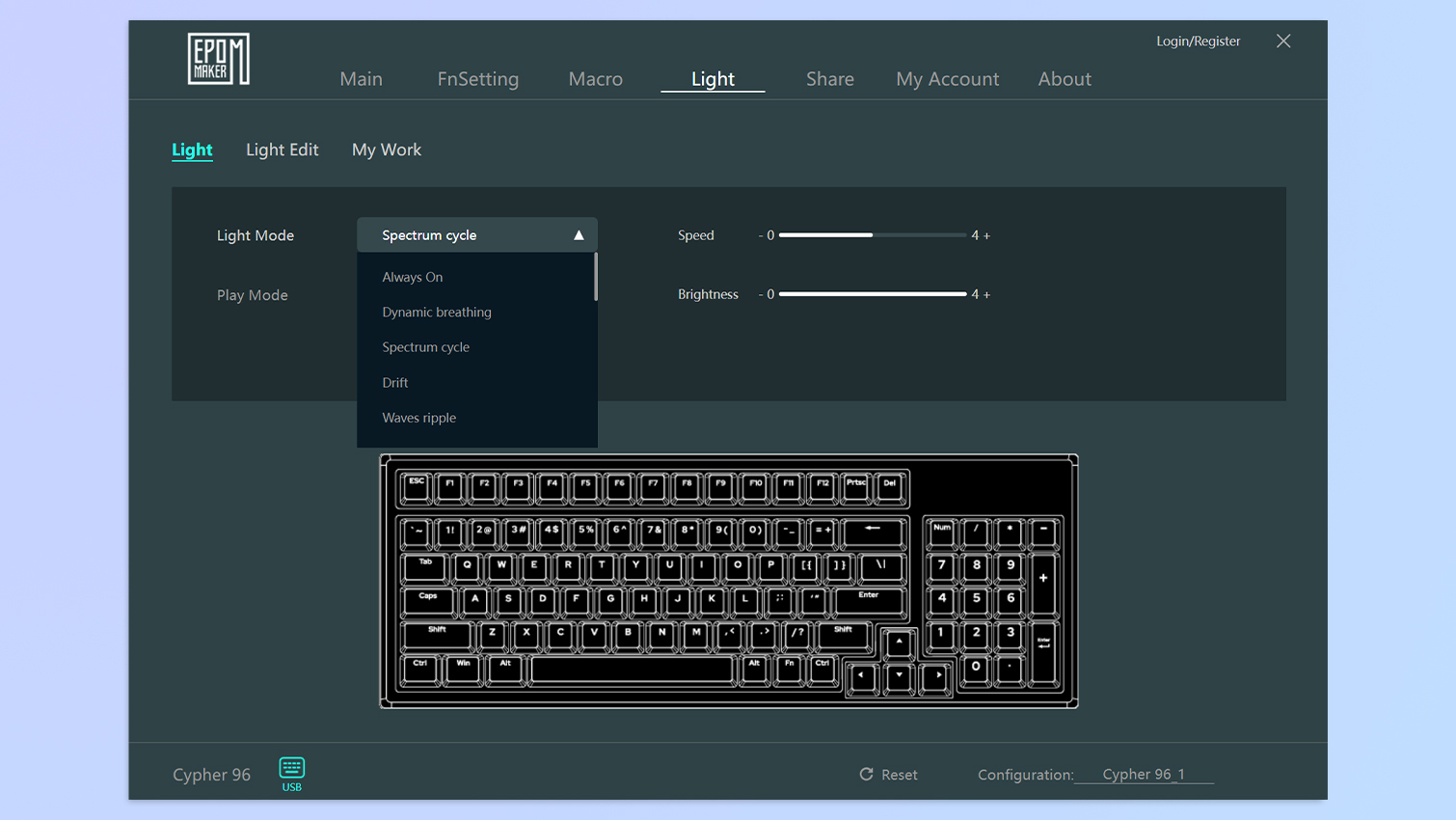
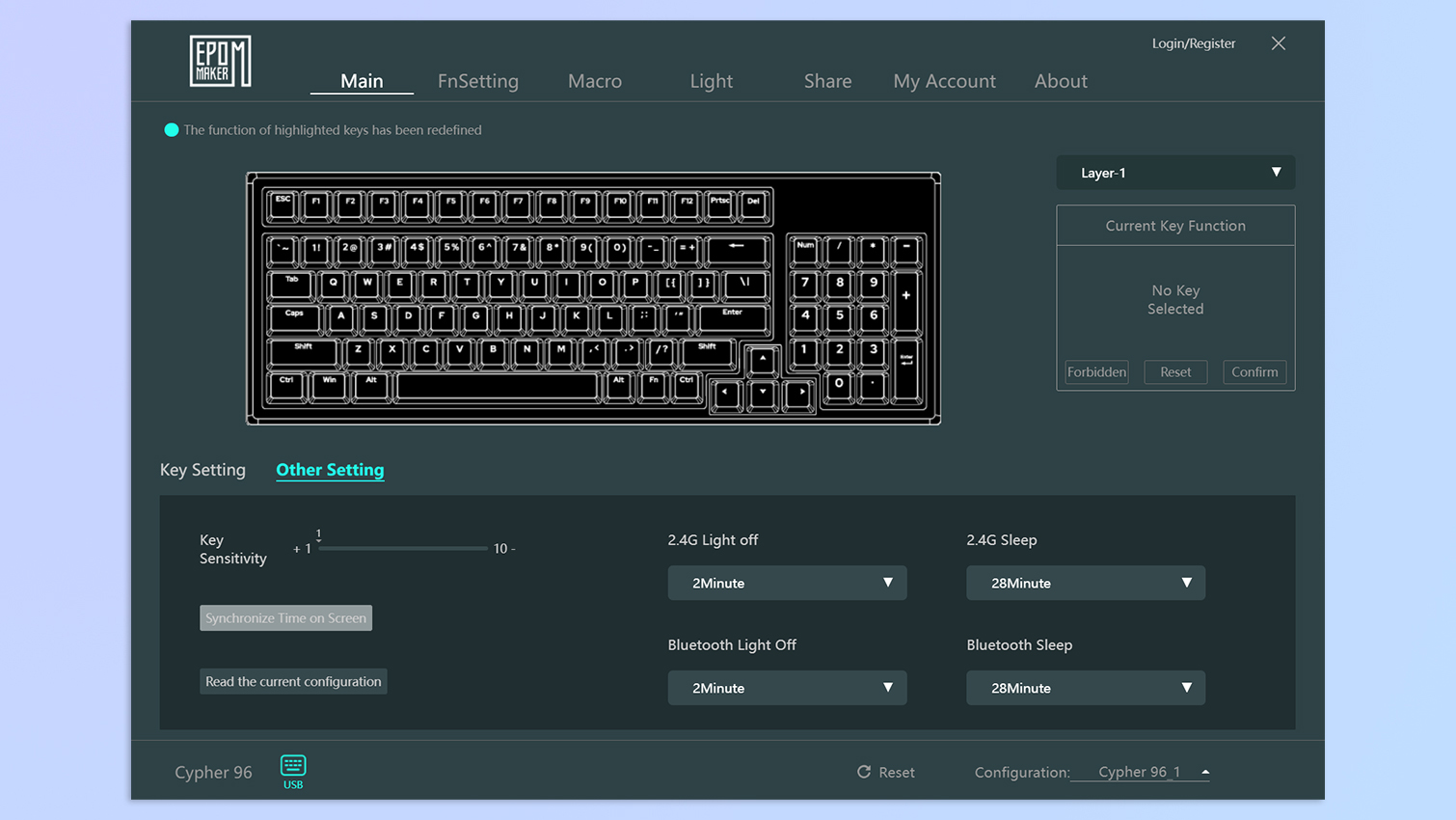
The Epomaker Cypher96, like most other Epomaker keyboards, can be customized via the Epomaker Driver software available on Windows and macOS. Here, you can customize the RGB effects (and there are many to choose from), remap keys and record macros, and synchronize your computer’s time with the one displayed on the screen. It’s extremely easy to use, too.
Inexpensive

The Epomaker Cypher96 has an impressive feature set that makes it a fantastic choice for typists on a budget. It’s available for $89 / £99 at Amazon, and it’s priced similarly to the Gravastar K1 Lite ($89), the Epomaker TH99 ($82) and the Royal Kludge S98 ($99).
If you want a minimalist keyboard and aren’t too bothered by its flaws (which I’ll dive into soon), it could be the perfect fit for you.
Epomaker Cypher96 review: The downs
The Epomaker Cypher96 is, sadly, let down by a PCB that flexes, limited stock switch choice and a metallic ping resonating from its backspace key.
Dip and bend

A common issue I’ve encountered with Epomaker keyboards and budget boards in general is that while their overall build is good, the PCB bends and the keyboard twists. And the Epomaker Cypher96 is no exception.
You notice the extent of the issue when you twist the Cypher96 by holding both sides. Both the Epomaker EK68 ($89) and the Epomaker TH99 have the same problem.
The Cypher96’s keys dip into the PCB, especially at the extremities, which is disappointing. I expect to see some dipping of the PCB with soft gasket mounting, but the Cypher96’s dips too far, which looks ugly and may risk bending the PCB over time. We also saw this problem on the Keychron V3 Max ($104) and Lemokey X3 ($49).
Limited stock switch choice

Not a fan of linear switches? Too bad, the only stock switches you can get with the Epomaker Cypher96 are linear ones. This means that swapping them for clicky or tactile ones will incur an additional cost.
A set of any of these usually costs more than $10. For instance, 108 pieces of Kailh Box White clicky ones cost $34, while 108 pieces of Kailh Pro Purple tactile cost $28. There are lots of options to choose from, so you’re spoilt for choice, but it would’ve been nice to see more options included at the MSRP.
Metallic pings

The Epomaker Cypher96 utilizes several layers of sound damping, designed to eliminate any metallic pings or unpleasant sounds that could potentially disturb you. I didn’t hear any from the alphabet keys, the number pad or the function row, and then when I went to repeatedly press the backspace key, that’s when I heard it: an annoying metallic ping.
I haven’t experienced this with many other Epomaker boards I’ve tested. It’s not a major issue, but it does ruin the Cypher96’s otherwise lovely sound profile. If it bothers you, I’d recommend the Epomaker RT100 ($115) or the Epomaker TH99 instead.
Epomaker Cypher96 review: Verdict

I’ve enjoyed testing the Epomaker Cypher96. It’s a great mechanical keyboard that’s built well (for the most part) and comes with highly responsive linear switches that offer a lovely typing experience. Companion software is easy to use, and for those who need to do calculations on the fly, the built-in calculator is handy to have.
Despite the things it does really well, the Cypher96 is let down by a body that twists and bends, and the keys dip into the PCB too. The keyboard’s wonderful sound profile is also ruined by metallic pings from certain keys. And if you want switches that aren’t linear, you’ll have to buy them separately.
At the end of the day, the Cypher96 is a great keyboard if you’re sold on its design and sound profile. But if you’re irked by its twisting body and metallic pings, I’d consider alternatives either from Epomaker itself or from Keychron.

Nikita is a Staff Writer on the Reviews team at Tom's Guide. She's a lifelong gaming and photography enthusiast, always on the lookout for the latest tech. Having worked as a Sub Editor and Writer for Canon EMEA, she has interviewed photographers from all over the world and working in different genres. When she’s not working, Nikita can usually be found sinking hours into RPGs on her PS5, flying a drone (she's a licensed drone pilot), at a concert, or watching F1. Her work has appeared in several publications including Motor Sport Magazine, NME, Marriott Bonvoy, The Independent, and Metro.
You must confirm your public display name before commenting
Please logout and then login again, you will then be prompted to enter your display name.

