Tom's Guide Verdict
The Corsair K70 Pro TKL offers an excellent range of gaming features, allowing you to precisely configure your Hall Effect switches down to the millimeter. Flash Tap (Corsair’s version of Snap Tap) will give you a big boost over the competition, and the design is a pleasing blend of aluminum and plastic. It’s slightly overpriced compared to its competition.
Pros
- +
Hall Effect switches
- +
Excellent gaming features
- +
Game mode button
- +
Quick and accurate typing
Cons
- -
Pricey
- -
Poor sound
- -
Muddled companion app
Why you can trust Tom's Guide
Corsair’s K70 series has seen many of the best gaming keyboards come and go. The Corsair K70 Pro TKL is arguably the company’s most feature-rich keyboard yet, bringing the magnetic switches from the Corsair K70 Max to a smaller chassis.
Along the way, the K70 Pro TKL has improved upon many aspects that made the previous K70 Max great. Improved on-board configuration alongside a handy volume knob in place of the old wheel are welcome changes. I found it easier than ever to give my performance a boost using the Game Mode button, which tunes up your keyboard to be ready for the most intense competitive games.
Some things prevent the K70 Pro TKL from dominating the competition, though. An atrocious typing sound betrays the otherwise great typing experience, and recent, more affordable Hall Effect keyboards might tempt you away from Corsair. However, it doesn’t stop the K70 Pro TKL from being an easy recommendation for less than $200.
Read on for my full Corsair K70 Pro TKL review.
Corsair K70 Pro TKL review: Cheat Sheet
- What is it? A Hall Effect magnetic gaming keyboard in a TKL (tenkeyless) layout
- Who is it for? Folks seeking configurable switches to up their game, in a moderately compact board
- What does it cost? The Corsair K70 Pro costs $179 at Amazon
- What do we like? Excellent Hall Effect switches, a useful “Game Mode”, plus Rapid Trigger, ‘Flash Tap’ and Dual Actuation
- What don’t we like? Below-average sound damping and comparatively steep price
Corsair K70 Pro TKL review: Specs
| Price | $179 / £179 |
| Switches | 61 x Corsair MGX V2 Hyperdrive (Hall Effect) + 23 x Corsair MLX Plasma Linear (Mechanical) |
| Hot-swappable | No |
| Layout | 75% TKL |
| Keycap profile | OEM |
| Case | Aluminum top plate, plastic bottom |
| Colors | Black, White |
| Operating System | Windows, Xbox, PlayStation |
| Connectivity | USB Wired |
| Max polling rate | 8,000Hz |
| Measurements | 14.4 x 5.3 x 1.6 inches |
| Weight | 2.1 pounds |
Corsair K70 Pro TKL review: The ups
Alongside its magnetic switches, the K70 Pro TKL comes with an array of gaming features, plus plenty of onboard and software customization options to help you make the most of them. There’s easily enough here to give you an edge over the competition.
Design

The K70 Pro TKL features a mixed plastic and aluminum shell, akin to a keyboard like the magnetic MelGeek Cyber01 ($149) — minus the divisive theming, of course. The K70 Pro TKL has a sleek black and gray color scheme that helps it fit in with any setup or even the office.
The aluminum elements lend a durable and sturdy feel, and I really like the way the plastic and aluminum converge with an angled edge. The keyboard is also relatively low profile — not exactly a major selling point for a keyboard intended to stay rooted to your desk, but it certainly contributes to the sleek look and means you don’t have to stretch your fingers over any raised edges.

The volume wheel looks and feels excellent to use. It’s clicky and satisfying to twist, and I found myself making much more use of it than volume wheels on other boards, even on premium metal rivals like the Keychron Q1 HE ($219).
Unfortunately, the case’s decent build quality doesn’t help improve the keyboard’s sound — more on that later.
Switches
The K70 Pro TKL uses Hall Effect switches, a technology that utilizes magnets to actuate (in other words, register the keypress) rather than a traditional switch mechanism. The result is a switch with no fixed actuation point, allowing you to adjust the specific point at which keys register.
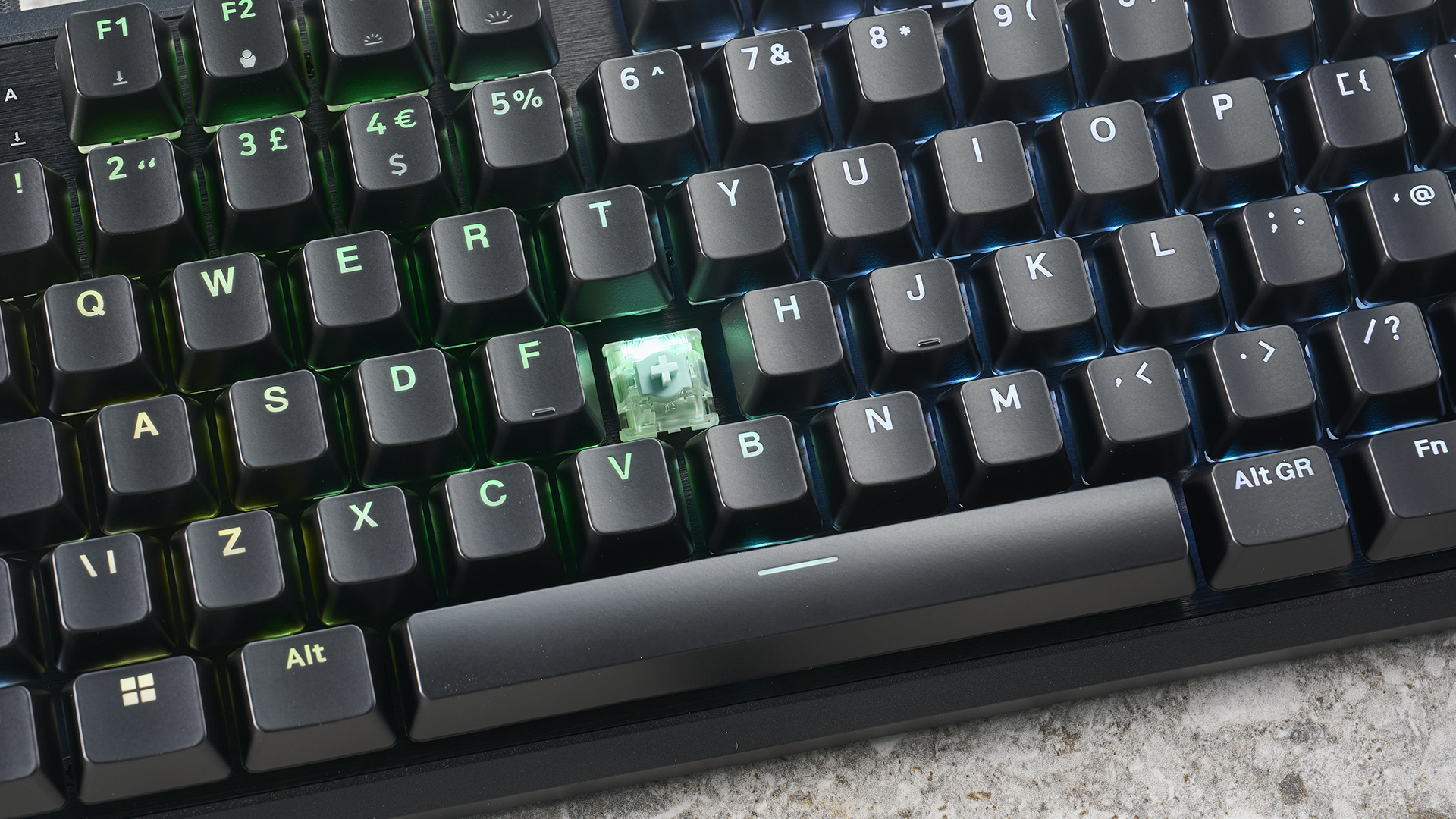
This opens up a wealth of opportunities. Switches support down to just 0.1mm actuation for rapid keystrokes, plus dual actuation points allow you to have two inputs mapped to the same key. The most useful application is mapping Shift to a full press of W, allowing you to change your character’s speed based on how hard you press the key.
A side effect is that keypresses are smoother than you might expect from a mechanical keyboard, with less resistance than a typical switch. They are also limited to linear switches only, so if you prefer tactile switches, you’ll need to go with a board like the BlackWidow V4 Pro 75% ($299).
Gaming features
The switches enable the K70 Pro TKL to have some of the best gaming features available, helping the board compete with other elite gaming boards. Corsair is a little late to the ‘Snap Tap’ party, with keyboards like the Razer Huntsman V3 and Wooting 60HE+ ($175) supporting the feature since earlier this year. However, Corsair’s implementation of the feature (named Flash Tap) on the K70 Pro TKL is still as good as it gets.

Flash Tap is a form of “Simultaneous Opposing Cardinal Directions” (SOCD) resolution, with this particular resolution prioritizing the most recent key pressed when two keys are held simultaneously. For FPS gamers specifically, this will allow for smoother left-right movement, as you don’t have to fully release the left key to move right and vice versa. You’ll also find this feature on the Keychron K2 HE ($130) and Q1 HE ($239), plus the NuPhy Field75 HE ($169) and Air60 HE ($139).
Pressing FN + Right Shift will activate the feature, which highlights the A and D keys. A minor annoyance is that with Flash Tap activated, the lighting profile switches to one that only highlights these two keys. But if you’re focused on the game, this likely won’t affect you.
Disclaimer
Valve has recently banned Flash Tap and other forms of SOCD as part of its crackdown on automation and third-party scripts. Using it in-game will get you kicked, and possibly risk your account — avoid using these features in Valve Anti-Cheat (VAC) lobbies.
Along with Rapid Trigger, which allows for faster button presses thanks to instant switch resets, the K70 Pro TKL can help give your performance a big boost. I can hold angles in Valorant much better than with competing keyboards, and my movements are highly responsive.
Simply being able to adjust the actuation of keys reaps rewards, too. I cranked the actuation distance down to just 0.4mm to improve responsiveness, achieving sensitivity that outperformed any non-magnetic gaming keyboard I have used, like the Cherry MX 3.1 ($119).
Game Mode
Gaming keyboard manufacturers tend to oversell their “Game Modes’” as game-changing features. In reality, these modes often do little besides disabling the Windows key or altering the lighting.
On the K70 Pro, however, I’ve been pleasantly surprised by the usefulness of Game Mode. Hitting the translucent plastic Game Mode button switches the board to a tournament-ready configuration, disabling active lighting effects, boosting the polling rate to 8,000Hz, and enabling Rapid Trigger for all keys. From the start of 2025, Corsair is also implementing a toggle for Flash Tap, which allows you to activate SOCD on the A and D keys using the same button.

It’s by far the most powerful game mode switch I have ever come across. It should be of particular use in giving you a performance boost without having to trawl through the companion app, which isn’t the most user-friendly one I have used. With that being said, you won’t notice a difference between 8,000Hz and the default 1,000Hz polling rate — I wouldn’t buy this keyboard just to have a bigger number here.
Typing performance
Though it’s primarily a gaming keyboard, the K70 Pro is excellent for typing. I achieved above my average typing speed and accuracy, with the shape of the keys allowing my fingers to quickly and easily type with few mistakes. The Cherry key profile also helps give my typing a great boost.
| Keyboard | Words per minute (WPM) | Accuracy |
|---|---|---|
| Corsair K70 Pro TKL | 91 | 93.05% |
| Steelseries Apex Pro Mini | 78 | 90.74% |
| Razer BlackWidow V4 Pro 75% | 87 | 93.72% |
| Logitech G515 Lightspeed TKL | 88 | 89.43% |
| Redragon K686 Pro SE | 79 | 91.63% |
| Eve's rolling averages (all keyboards) | 85 | 92.17% |
The adjustable actuation on the magnetic switches also provides a boost to my speed. Setting the actuation to a low 0.4mm allows me to press keys while my hand glides over the board, giving me a speed boost. If you’re typing a lot with the board, though, it may be handy to lengthen the actuation of keys to avoid accidental inputs.
Console compatibility
I don’t often comment on console compatibility, as most Windows keyboards work fine when you plug them into a current or last gen Xbox. With that said, I appreciate that the K70 Pro TKL offers a dedicated console mode switch, allowing you to toggle support for the PS4 and PS5.
Plugging in your keyboard and holding down the FN and Windows keys is all that is required, and you can take advantage of the excellent typing performance and the Hall Effect switches, which work as well for gaming on a console as they do on a PC.
Corsair K70 Pro TKL review: The downs
The main problems of the K70 Pro TKL are the below-standard sound and issues with the iCUE software, which interferes with the board’s configurable features. It isn’t the cheapest keyboard either, with some recent Hall Effect offerings from other manufacturers offering much more bang for your buck.
Sound

The K70 Pro TKL’s two layers of sound damping are not enough to stop it from rattling away when you type, causing a lot of unpleasant noise. The sound itself is a distinctly high-pitched, metallic sound, which becomes cacophonous when typing with speed. It’s loud enough to be very noticeable even when wearing headphones, and a distraction when using it for work or type-heavy games.
This may be due to the low-quality ABS keycaps, but the levels of sound dampening don't compare well even to cheaper boards, such as the budget Redragon K686 Pro SE ($74).
Companion app
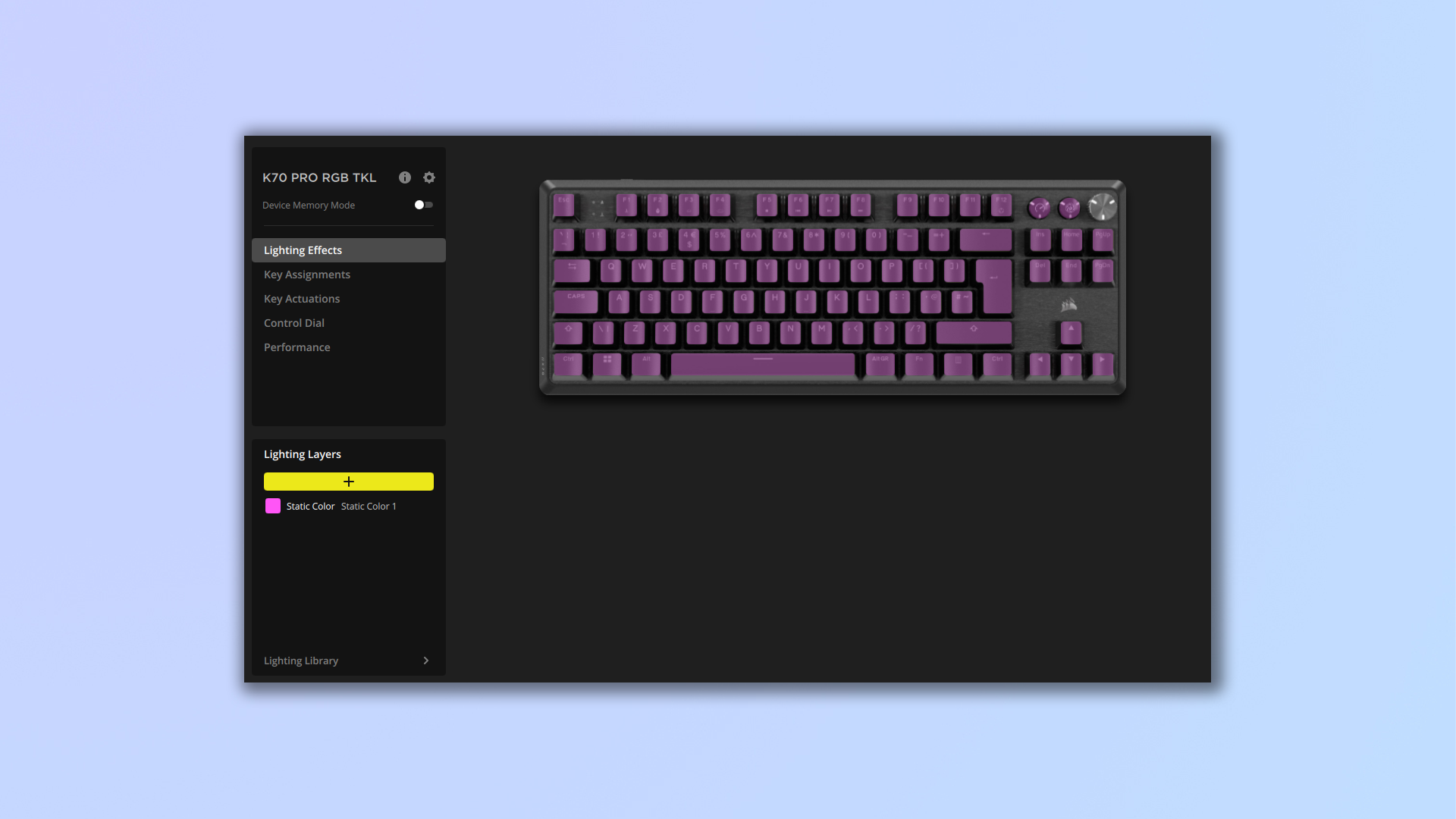
Corsair’s iCUE software has always been frustratingly inferior to other companion apps. It reminds me of a more cumbersome version of ‘“GG’’ on SteelSeries’ Apex Pro ($199). The iCUE UI is utilitarian, but still somehow manages to be tricky to navigate and clunky to use.
Adjusting per-key actuation is particularly frustrating, with the highlighting system proving really inconsistent while making it difficult to tell which keys are using which profile. By contrast, this is something Razer has perfected with its Synapse app, which shows the individual actuation distances of keys to avoid confusion. I loved using Synapse when testing the Razer BlackWidow V4 Pro 75% ($299).
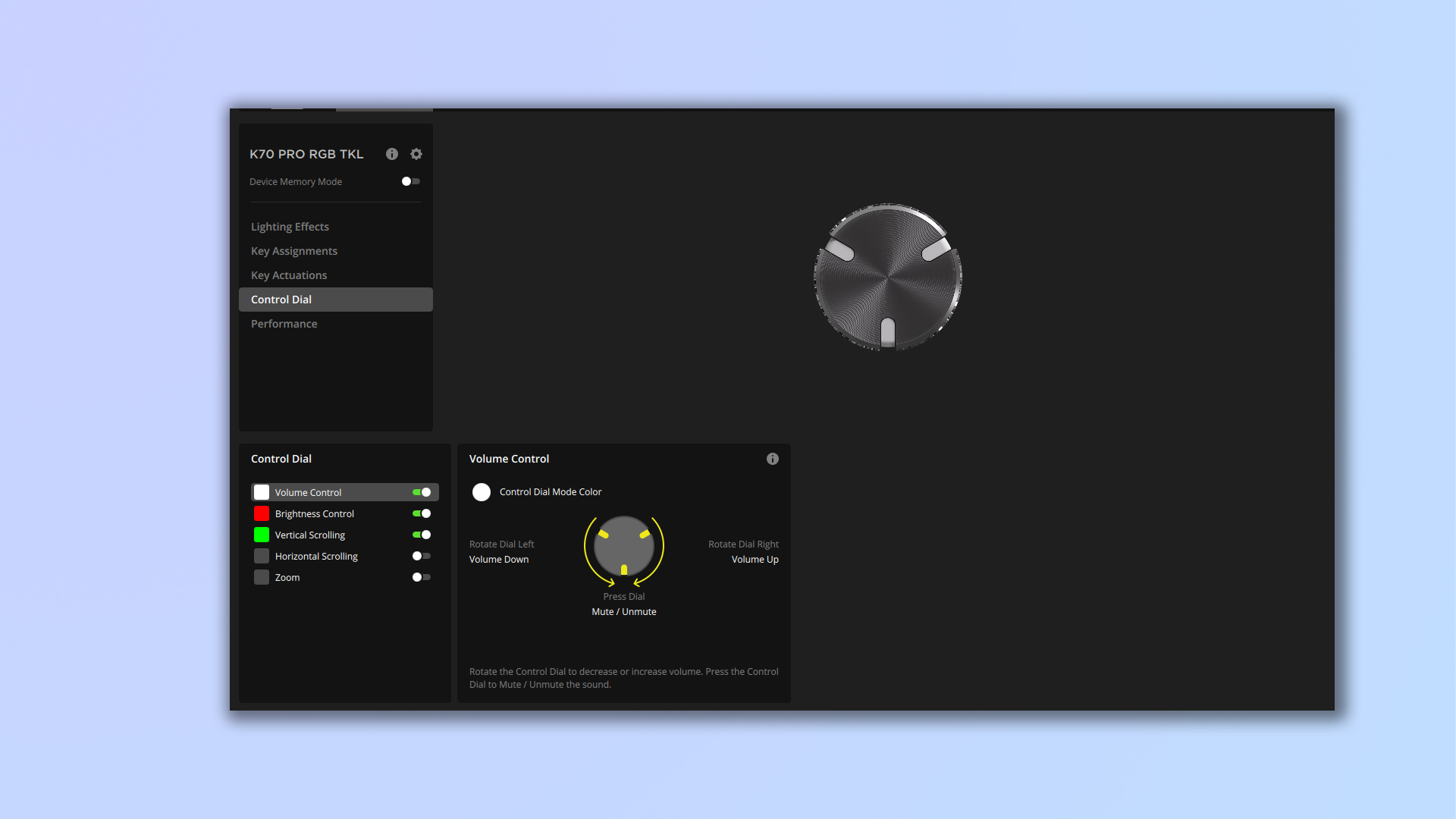
More broadly, iCUE can be a little buggy. I frequently found that updates failed, and sometimes the app would disappear from my Windows search bar when I wanted to configure my keyboard. Reinstalling fixed this issue, but I experienced this across multiple devices in my testing.
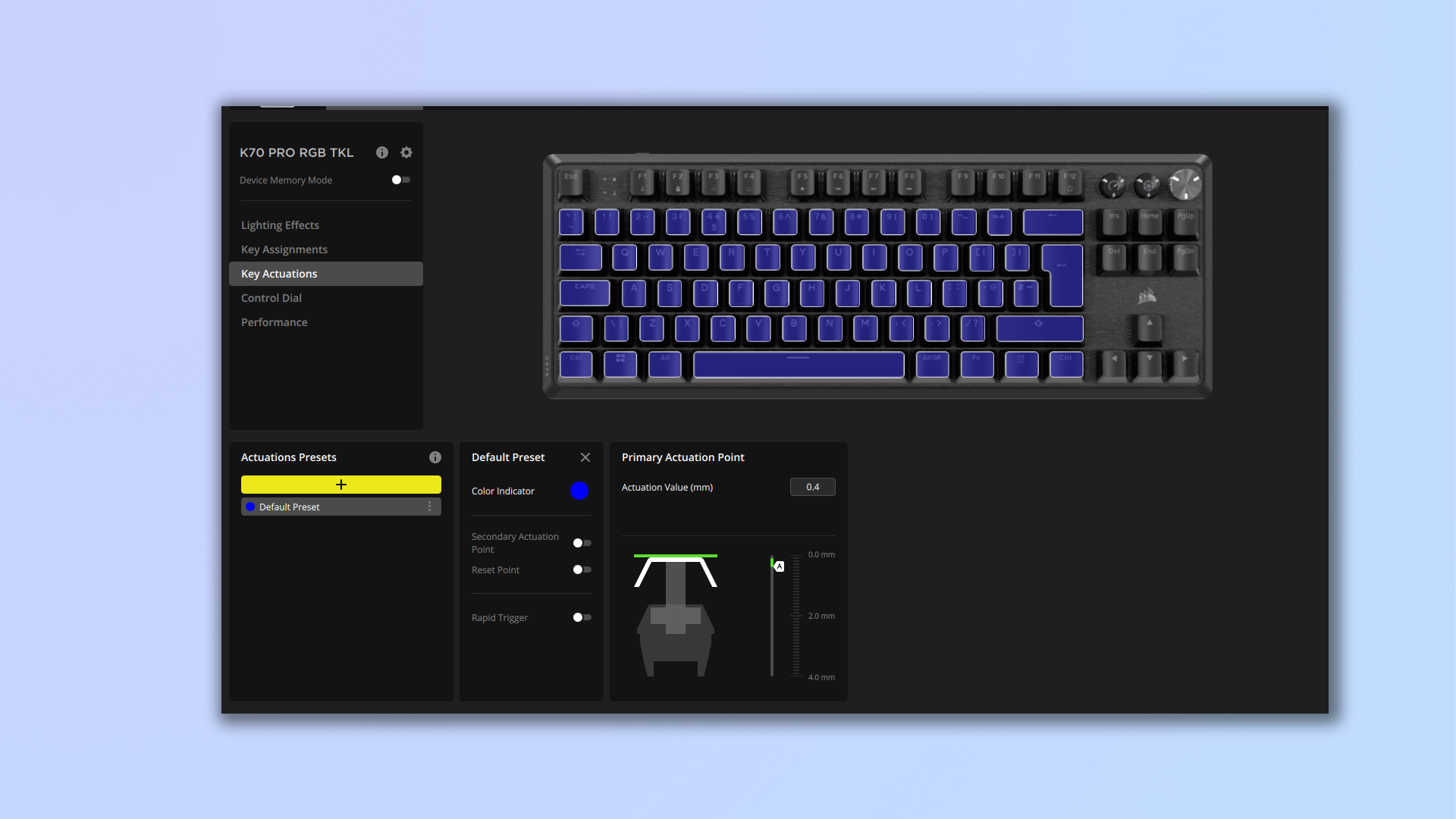
Thankfully, the K70 Pro TKL offers onboard customization for most of the straightforward features, with the option to adjust actuation in increments of 0.2 using the FN and function keys. 8MB of onboard memory allows you to store 50 profiles to switch between without needing to install the app, or you can simply set these profiles up once in the software and then bid iCUE farewell.
ABS Keycaps

Brits, beware: the review model I received uses the U.K. ISO format, which is only available with ABS keycaps. You will need to give up your large ISO Enter key for premium double-shot PBT keycaps, which are only available with the ANSI layout at the time of writing. The ANSI layout can also be purchased with the ABS keycaps at a reduced price, but I would not recommend doing so.
The ABS keycaps feel terrible to use, with almost sticky-feeling keycaps that show fingerprints and marks in a borderline forensic level of detail. They let down the otherwise clean look of the case and make using the keyboard much less enjoyable.
Value
A year or two ago, $179 would have been a very competitive price for a Hall Effect keyboard, especially one that incorporates an aluminum top plate. Nowadays, this is a little underwhelming.
You can pick up our favorite gaming keyboard, the Keychron K2 HE, for just $130, or the special edition with wood panels for just $140. The K2 HE is also a custom board at heart and offers deeper customization options than the K70 Pro TKL, which is not hot-swappable and doesn’t allow for any real hardware customization.
Despite costing slightly more, the SteelSeries Apex Pro ($199) provides an OLED screen on top of superior build quality, which makes it a tempting choice if you can spare an extra $20 or so.

In fairness, Corsair has lowered the price of its magnetic boards, with the K70 Pro TKL costing $60 less than the Corsair K70 Max while making some choice improvements such as replacing the volume wheel with a bindable knob.
Indeed, the K70 Pro TKL’s $179 price brings it close to most other Hall Effect boards on the market, but not close enough to be a straightforward recommendation as you’ll get better value from the competitors described above.
Corsair K70 Pro TKL review: Verdict
Offering a fantastic array of features and surprisingly good productivity performance, there’s a lot to enjoy from the Corsair K70 Pro TKL. It inherits many of the charms and quirks of the K70 Max, providing a comprehensive gaming experience with only a sprinkling of issues.
Fans of Hall Effect keyboards, or gaming keyboard enthusiasts, will know that you can do better in price and overall quality thanks to newcomers on the Hall Effect scene — notably, Keychron’s recent foray with the K2 HE. You’ll definitely want to avoid the ABS keycap version of the K70 Pro TKL, too.
Fortunately, I can look past many of the K70 Pro TKL’s shortcomings thanks to its excellent performance and the amazing onboard controls, which are more than enough to boost your in-game performance. The K70 Pro TKL’s name is accurate, as all its features make you feel like a pro.

Eve is a Staff Writer on the Reviews team at Tom’s Guide. Her expertise centers around computing, and she loves testing out the very best high performance peripherals to help you make the right choice. With her experience working in IT and a love for gaming, she has an eye for function and efficiency— this is reflected in the time spent building and customizing her own desktop PCs. In her downtime, Eve is always on the lookout for new tech to give her a competitive edge in the latest games, or a boost in her daily productivity.

