Tom's Guide Verdict
The Cherry XTRFY M50 Wireless is a fantastic, comfortable gaming mouse for right-handed people. Its minimalist design is lovely to look at, and it stuns with its performance. Maximum 12,000 DPI and 1,000Hz polling make this a great mouse for casual players, while user-friendly companion software makes customization a breeze. However, the software is compatible with Windows only, and competitive gamers may want to consider more premium options.
Pros
- +
Ergonomic and comfortable
- +
Low-key design
- +
Great for casual gaming
- +
User-friendly companion software
- +
Very long battery life
Cons
- -
No left-handed version
- -
Windows-only software
- -
Not for competitive gamers
Why you can trust Tom's Guide
The Cherry XTRFY M50 Wireless is one of the best gaming mice today — but what qualifies it as such? Firstly, it’s an extremely comfortable mouse (as long as you’re right-handed) suited to both palm and claw grips. It boasts fantastic specs, with a maximum DPI of 12,000 that’s suitable for most casual gaming titles, and a 1,000Hz polling rate that negates the possibility of input lag.
Perhaps the cherry on top of the cake (see what I did there?) is its price. The M50 Wireless costs less than $70, so it certainly won’t break the bank. It also boasts long battery life and comes with user-friendly software. But sadly, there’s no left-handed version, and the lack of 4,000Hz/8,000Hz polling means competitive gamers may want to consider other options.
For the complete breakdown, read my full Cherry XTRFY M50 Wireless review.
Cherry XTRFY M50 Wireless review: Cheat sheet
- What is it? A wireless gaming mouse from German gaming giant Cherry
- Who is it for? For casual gamers looking for a cheap wireless mouse
- How much does it cost? Not a lot. The Cherry XTRFY M50 Wireless is available for $69 / £48
- What do we like? The comfortable and low-key design, performance in casual gaming, user-friendly companion software and long battery life
- What don’t we like? There’s no left-handed version and it isn’t for competitive players
Cherry XTRFY M50 Wireless review: Specs
Specs | Cherry XTRFY M50 Wireless |
|---|---|
Price | |
Max DPI | 12,000 |
Polling rate | 1,000Hz |
Buttons | 5 |
Size | 4.8 x 2.48 x 1.53 inches |
Weight | 2.99oz |
Colors | Black, White |
Body material | Plastic |
Design | Right-handed ergonomic |
Operating system | macOS, Windows |
Connectivity | Bluetooth, 2.4GHz dongle, wired |
Battery | Rechargeable 500mAh |
Battery life (rated) | 100 hours |
Lighting | RGB |
Cherry XTRFY M50 Wireless review: The ups
From its low-key, comfortable design to its (casual) gaming performance, the Cherry XTRFY M50 Wireless is a powerful mouse.
Low-key design

Many gaming mice sport honeycomb or perforated designs, which may not be everyone’s cup of tea — like the Glorious Model O 2 ($99) and the Keychron M3 Mini 4K Metal ($99). Not the Cherry XTRFY M50 Wireless.
This mouse is very minimalist, sporting either an all-black or all-white design, with a strip of RGB lighting wrapping around its lower half. By default, the RGB strip glows red, but it can be customized via the companion software (more on that soon).

There aren’t a lot of buttons on the mouse’s body either — just five. I really like the textured scroll wheel, which is comfortable to use. It’s also a 4D tilt wheel, so you can move it side-to-side for horizontal scrolling. I found myself using it a lot when going through spreadsheets for work, and it comes in handy navigating chunky in-game menus or inventories, too.
Ergonomic and comfortable
The Cherry XTRFY M50 Wireless is one of the most comfortable mice I’ve used, thanks to its right-handed symmetrical design. Cherry says the mouse sports an ergonomic design, but to be frank, it doesn’t have a thumb rest or any striking ergonomic features per se — but like I said, it’s still mighty comfy. I prefer using a palm grip that was perfect for this mouse, as my hand fell almost naturally, but the claw grip also feels great.

Its plastic shell feels soft to touch, and all of the buttons give good tactile feedback when pressed. I also appreciate how wide the left- and right-click buttons are, as they gave my fingers some wiggle room.
The mouse measures 4.8 x 2.48 x 1.53 inches, so it’s a good size for those with small- or medium-sized hands. I belong to the latter category and felt very comfortable throughout the testing period
The mouse measures 4.8 x 2.48 x 1.53 inches, so it’s a good size for those with small- or medium-sized hands. I belong to the latter category and felt very comfortable throughout the testing period. I’d recommend a slightly longer mouse, like the Keychron M7 ($49) if you have bigger hands.
I also appreciate that, unlike the Cherry M68 ($99), the USB-C charging port is located on the M50 Wireless’ front bumper so you can use the mouse just as comfortably while it’s charging. Overall, I think Cherry has nailed the design.
Great for (casual) gaming

For a cheap mouse, the Cherry XTRFY M50 Wireless is great for casual gaming, especially FPS titles and RPGs. The mouse utilizes the Pixart 3311 sensor, which delivers a maximum of 12,000 DPI and a 1,000Hz polling rate.
I say casual gaming exactly for these two reasons: competitive gamers will want either 4,000Hz or 8,000Hz polling, and they’ll also want a maximum DPI of 26,000 or even 32,000. I’ll discuss both of these factors in detail later, but let’s focus on the things the M50 Wireless does right for now.
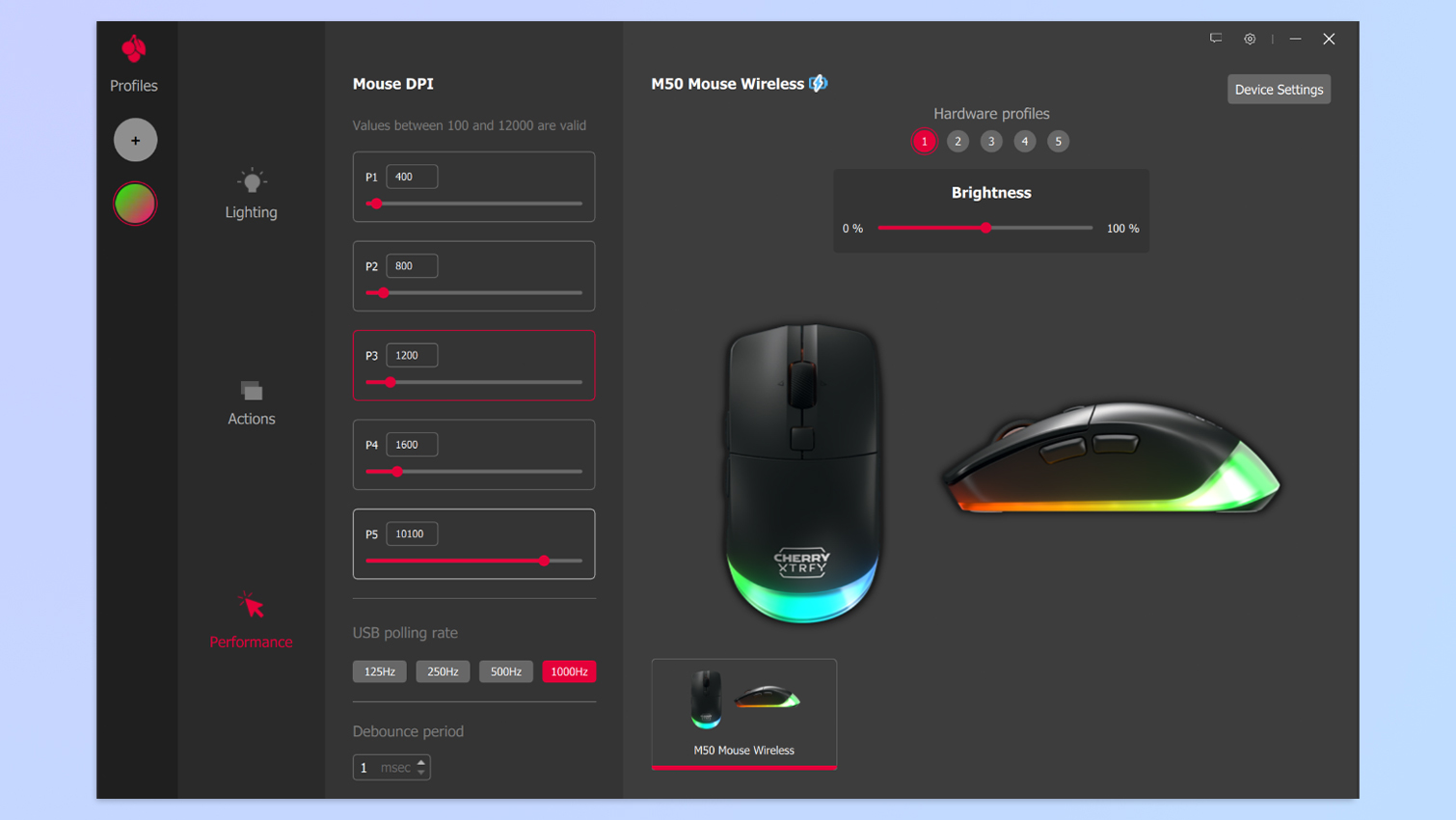
Located behind the scroll wheel and between the left- and right-click buttons is the dedicated DPI button. Pressing this lets you cycle through five different levels, and these can be customized via the companion software. Say you want to be super quick in close-quarters combat in Hitman or Counter-Strike 2. A higher DPI will help you move quicker.

To test this out, I set the DPI to 10,000 in Hitman. When I was surrounded by several enemies, it came in clutch. I could quickly turn around and slash them with my knife. With one of the best gaming keyboards under my hand, I could then quickly swap between weapons and equip a gun, and rapidly shoot down enemies.
On the other hand, if you want to make very precise movements while wielding a sniper rifle from a distance, swapping to a lower DPI can help. For example, I opted for a low DPI of 300 in Hitman when such a situation arose.
Taking a headshot when your target is far away and surrounded by other NPCs is always tricky, but aiming with a heavy sniper rifle proved effortless thanks to the M50 Wireless — I was able to line up the shot perfectly.
User-friendly companion software
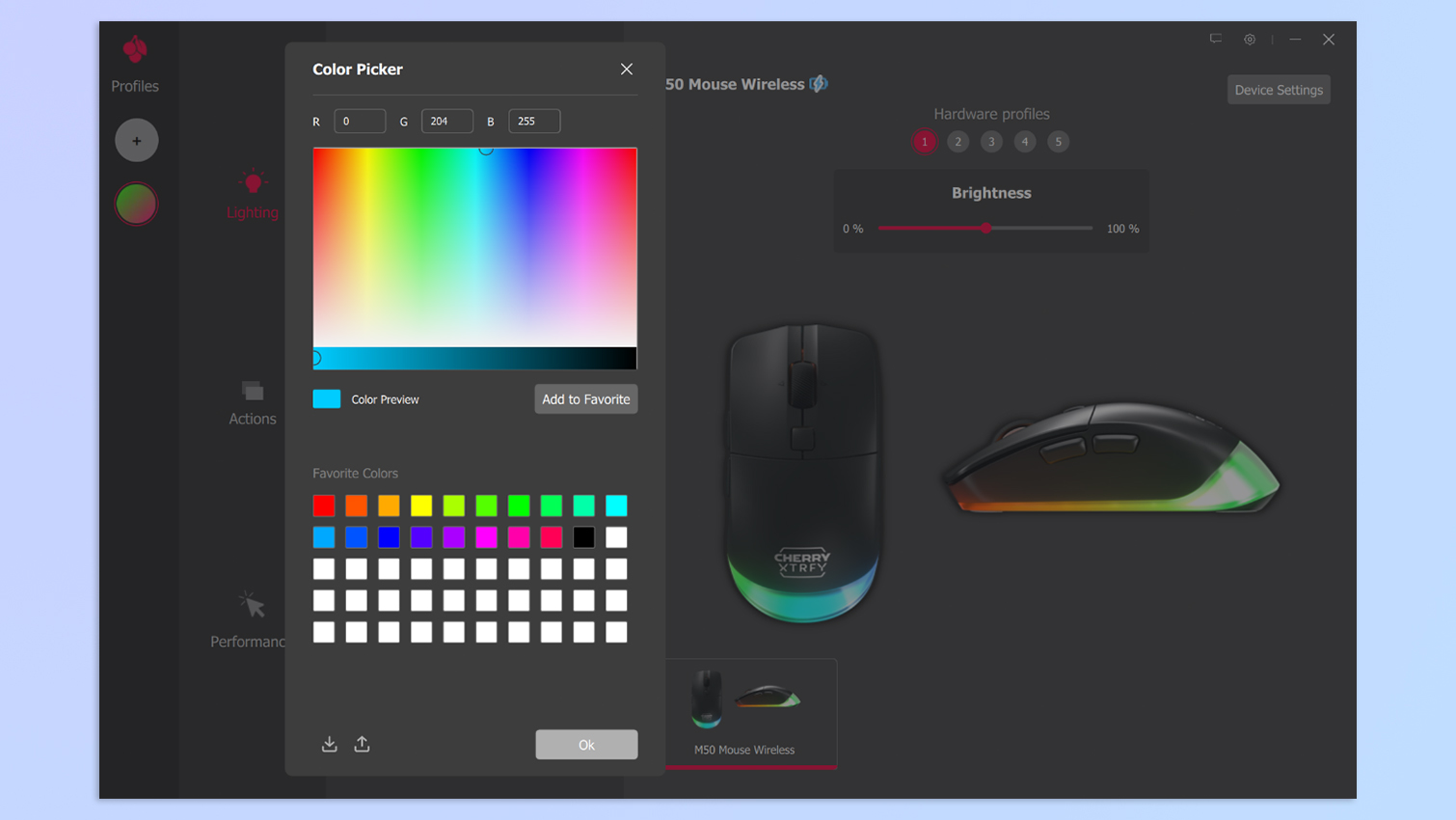
If you own any other Cherry peripherals, like a keyboard, you’ll be familiar with the Cherry Utility software. For those who don’t, this app serves as the main hub for customizing Cherry mice and keyboards. Alas, it isn’t available on macOS machines, so while you can still use the Cherry XTRFY M50 Wireless with your MacBook, you’ll need access to a Windows machine to personalize the mouse.
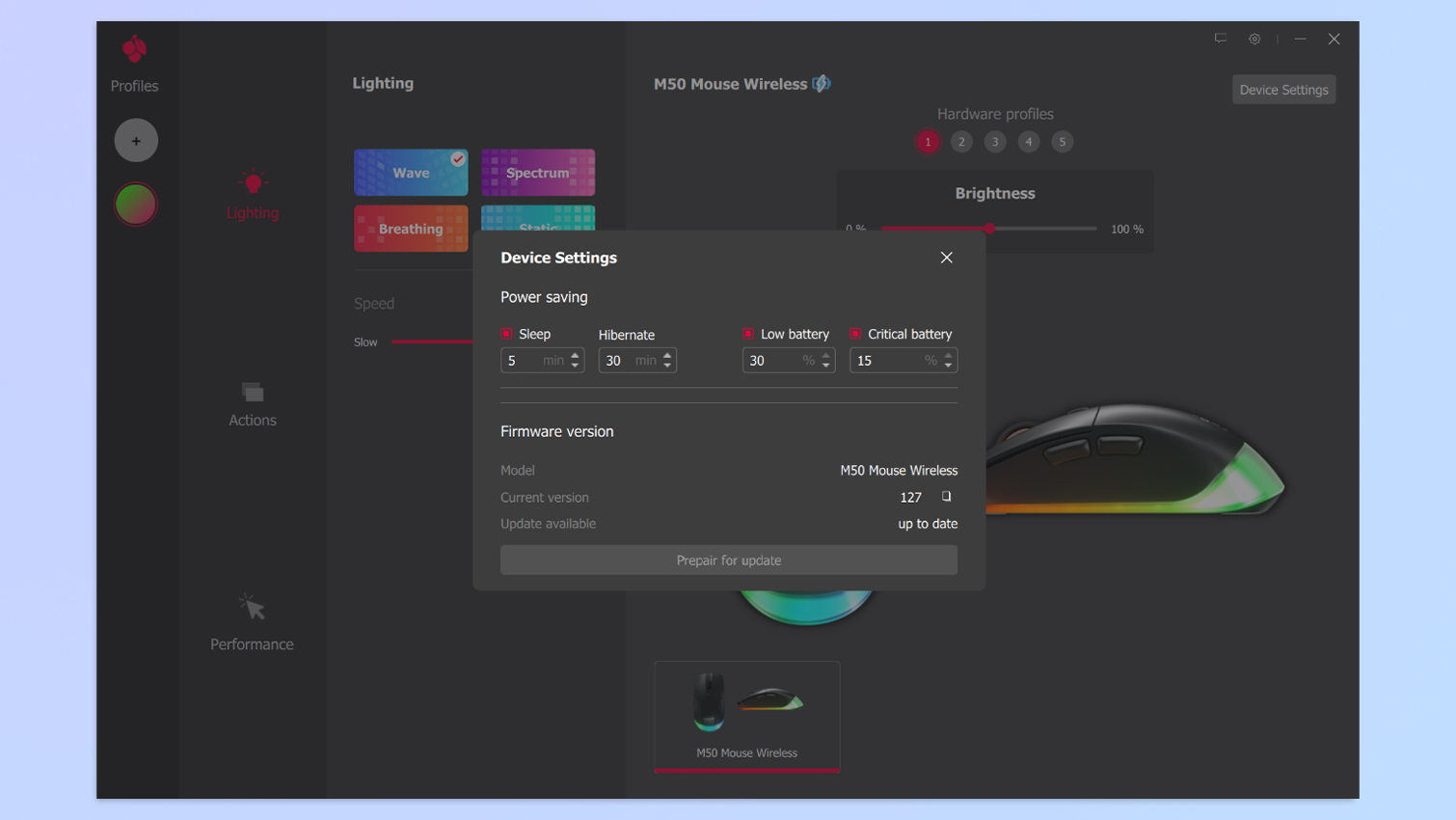
The software is extremely easy to use thanks to its clean interface and clear signposting. You can choose from four different RGB effects, record macros, remap buttons, update the M50 Wireless’ firmware, assign five DPI values to the button, choose polling rate and save five different profiles to the mouse’s internal memory.
Long battery life
If you want a mouse that will keep going and going, the good news is that the Cherry XTRFY M50 Wireless boasts long battery life. According to Cherry, the mouse’s 500mAh rechargeable battery should last you up to 100 hours when using the 2.4GHz dongle — depending on settings and gaming style, of course.
That is a lot — it’s almost comparable to pricier mice. For instance, the Glorious Model D2 ($99) can last up to 110 hours. It’s also better than the Corsair Harpoon RGB Wireless ($50), whose battery life is rated at 60 hours.
I plan on using this mouse long-term so I will update this review with the testing figures as and when I have them.
Cherry XTRFY M50 Wireless review: The downs
Sadly, there’s no left-handed version and competitive gamers may want to consider other premium mice with 4,000Hz or 8,000Hz polling.
No left-handed version

If I had a nickel for every time I tested a mouse that was made only for right-handed folks… Well, I’d have a lot of nickels. Most mice — gaming or productivity oriented — aren’t designed for left-handed folks due to the placement of the side buttons. Since there are no side buttons on the Cherry XTRFY M50 Wireless’ right edge, it can’t be used by lefties. Not comfortably, at least.
This isn’t an uncommon practice though, as many gaming mice, like the Glorious Model D2 or the Redragon M916 ($44), sport right-handed designs only. If you do want a left-handed gaming mouse, I’d recommend the Roccat Kova Aimo ($50).
Not for competitive gamers

Like I said up top, the Cherry XTRFY M50 Wireless should satisfy most casual gamers. The reason why it isn’t ideal for competitive gamers or professional esports players is because of its polling rate and maximum DPI.
Players who need an edge will want a maximum DPI of 26,000 or even 32,000 for ultra-responsive gameplay, and perhaps a polling rate of 4,000Hz or 8,000Hz for zero latency issues. But it’s also worth asking yourself, “Do I even need 8,000Hz?”
Good news is that you don’t need to spend a fortune on, say, the Logitech G Pro X Superlight 2 ($159) to get these premium features. Budget options include the Keychron M3 Mini 4K Metal, the Redragon M916 and the Fnatic x Lamzu Maya 8K ($119). All three are fantastic mice with high DPI values and polling rates up to 8,000Hz.
Cherry XTRFY M50 Wireless review: Verdict

As I said earlier, I plan on using the Cherry XTRFY M50 Wireless as my daily driver at work thanks to just how comfortable I’ve found it. It’s perfect for those with small- or medium-sized hands, and its low-key design with minimal RGB lighting helps it blend into most environments.
The M50 Wireless really impressed me with its strong gaming performance — in casual titles, at least. Its customizable maximum 12,000 DPI and 1,000Hz polling are fantastic and work as intended. I love how user-friendly the companion software is, too.
If you’re right-handed and aren’t a competitive gamer — and don’t mind the Windows-only software — I highly recommend the M50 Wireless. I know this mouse will remain on my desk for a while.

Nikita is a Staff Writer on the Reviews team at Tom's Guide. She's a lifelong gaming and photography enthusiast, always on the lookout for the latest tech. Having worked as a Sub Editor and Writer for Canon EMEA, she has interviewed photographers from all over the world and working in different genres. When she’s not working, Nikita can usually be found sinking hours into RPGs on her PS5, flying a drone (she's a licensed drone pilot), at a concert, or watching F1. Her work has appeared in several publications including Motor Sport Magazine, NME, Marriott Bonvoy, The Independent, and Metro.
You must confirm your public display name before commenting
Please logout and then login again, you will then be prompted to enter your display name.

