Tom's Guide Verdict
Beautiful and practical in equal measure, the Cherry KW X ULP succeeds in providing a fantastic typing experience on top of a flawless build. Sadly, the Cherry KW X ULP is held back from being an amazing productivity keyboard by its prohibitively high price, especially considering the lack of versatility.
Pros
- +
Fantastic looks
- +
Great typing experience
- +
Low profile
- +
Lightweight
Cons
- -
Very expensive
- -
Little customization in app
- -
Not for gaming (despite what Cherry says)
Why you can trust Tom's Guide
The Cherry KW X ULP ($187) makes me feel like a CEO of a Fortune 500 company thanks to its amazing visual design, great typing and, sadly, the steep asking price. It’s easily the sleekest-looking mechanical keyboard I’ve used, and would look right at home on a fancy mahogany desk. The spacing between each key means that your accuracy will be spot on. This is topped off by the satisfyingly tactile Cherry switches.
There isn’t that much to fault with the KW X ULP, besides its lackluster gaming performance, which makes the steep price tag painful — it's double the price of some of the best mechanical keyboards. Despite this, it is hard not to love the KW X ULP for how great the typing experience is, and it will remain my go-to whilst working board for the foreseeable future.
To find out more, read on for my full Cherry KW X ULP review.
Cherry KW X ULP review: Cheat Sheet
- What is it? An ultra low-profile productivity keyboard
- Who is it for? Anyone willing to spend big to elevate their deskspace and typing
- What does it cost? A pretty penny. Expect to pay at least $187 or an eye-watering £221 if you're in the U.K.
- What do we like? The exceptional typing experience, Cherry MX switches, and beautiful looks
- What don’t we like? The price! It far exceeds all of its competitors, with little justification
Cherry KW X ULP review review: Specs
| Price | $187 / £221 |
| Switches | Cherry MX Ultra Low Profile Tactile |
| Layout | 100% |
| Hot swappable | No |
| Case | Aluminum top, plastic base |
| Operating System | MacOS, Windows, Linux, iOS and Android |
| Connectivity | 2.4G, Bluetooth, Wired |
| Battery | 2,800 mAh |
| Backlighting | White |
| Measurements | 14.5 x 6.3 x 1.7 inches |
| Weight | 2.2 pounds |
Cherry KW X ULP review: The ups
My productivity has skyrocketed using the KW X ULP thanks to the silky smooth typing experience. The minimalist low-profile case looks great and makes this a viable board for working on the go, while multiple connectivity options allow for a degree of versatility.
Design

If you’re into minimalist designs, the KW X ULP is visually appealing, no question. The small keycaps are mounted onto a brushed aluminum top case, embellished with chrome around the edges. The aluminum extends outwards over a plastic lower case which feels sturdy and high quality. There’s a metallic Cherry logo embossed above the arrow keys, but that’s it in terms of decoration. The design is well suited to an office, and definitely has the look of a premium keyboard. If you're looking for a flashier design to spruce up your workspace, the KSI-Wombat Willow Pro ($144) might win you over with its retro-futuristic design.

As a full size board, the KW X ULP is quite long at 14.5 inches. It's not as lengthy as the massive Keychron Q6 ($195), and at just over 2 pounds it isn’t as heavy either, but I still found it a pain to carry back and forth from the office for hybrid work. If a portable size is a priority, consider a 75% layout low-profile keyboard like the Cherry KW 7100 Mini ($39) or Lofree Flow84 ($159) if you want a similarly minimalist design.
Typing

This is where the KW X ULP shines — the combination of fantastic Cherry MX ULP tactile switches and the well-designed keycaps makes this keyboard a dream to type on. The MX ULP switches are an ultra-low profile mechanical design which operate in a similar fashion to the butterfly switches found on certain MacBooks or the scissor switches you’ll find on some membrane keyboards like the Keychron B1 ($39). These take up less vertical space than the commonly used MX low profile mechanical switches from Cherry, Gateron and other manufacturers often found on custom productivity boards like the NuPhy Air75 V2 ($119).
| Keyboard | Type test speed (WPM) | Type Test Accuracy |
|---|---|---|
| SteelSeries Apex Pro Mini | 78 | 90.74% |
| MacBook Air M3 (built-in) | 81 | 90.85% |
| Newmen GM610 | 72 | 86% |
| KSI-Wombat Willow Pro | 83 | 93.94% |
| Cherry KW X ULP | 88 | 93.94% |
| Eve's rolling average (all keyboards) | 80.4 | 90.53% |
Thanks to the tactile mechanisms, each keypress feels impactful and satisfying. Both my typing speed and accuracy are very high with this keyboard, and the spacing between each key helps every press feel deliberate and weighty. I might struggle to go back to using any other mechanical keyboard for work after spending a week with the KW X ULP.
Connectivity

The KW X ULP allows you to hook up 4 devices at once using Bluetooth 5.2, the 2.4GHZ wireless dongle, as well as a wired USB connection, making it a versatile tool for those with multiple devices. The transition between connection channels requires a simple hold of the FN key, followed by one of the F1-F4 keys.
It’s a little disappointing to see only two Bluetooth connections available, as cheaper wireless options tend to offer more — the Keychron V6 Max ($94), for example, supports up to 3 Bluetooth devices at once, as does the Logitech MX Keys Mini ($99).
Lighting

The board has non-adjustable backlighting, which looks very good — the crisp white LEDs only light up the keycap text, practical for low light environments. My only frustration with the lighting is the fact that the function key continually glows red as an indicator light, as does the Windows key (when disabled during gaming), which detracts a little from the otherwise classy appearance.
Cherry KW X ULP review: The downs
The KW X ULP is held back from being truly great by the lack of value — many features you would expect at such a steep price are absent. As a self-described “high-end” board, I would have liked to see more features, such as support for MacOS, to make it truly feel like a premium keyboard worth investing in for the long-haul.
Price

While there is a lot I like about the KW X ULP, I find it difficult to justify the $187 asking price. It boasts fantastic build quality and is great to type on, but this can be found on alternative keyboards for $100 cheaper. Keyboards like Logitech MX Keys S ($109) offer a similarly low profile, tactile keys while providing additional versatility such as dual-labeled MacOS keys. The same is true for budget options — most people would be satisfied with the stellar performance of Keychron B6 Pro ($44) which happily challenges the KW X ULP in looks, build and typing prowess, minus the Cherry’s excellent tactile switches.
Companion App
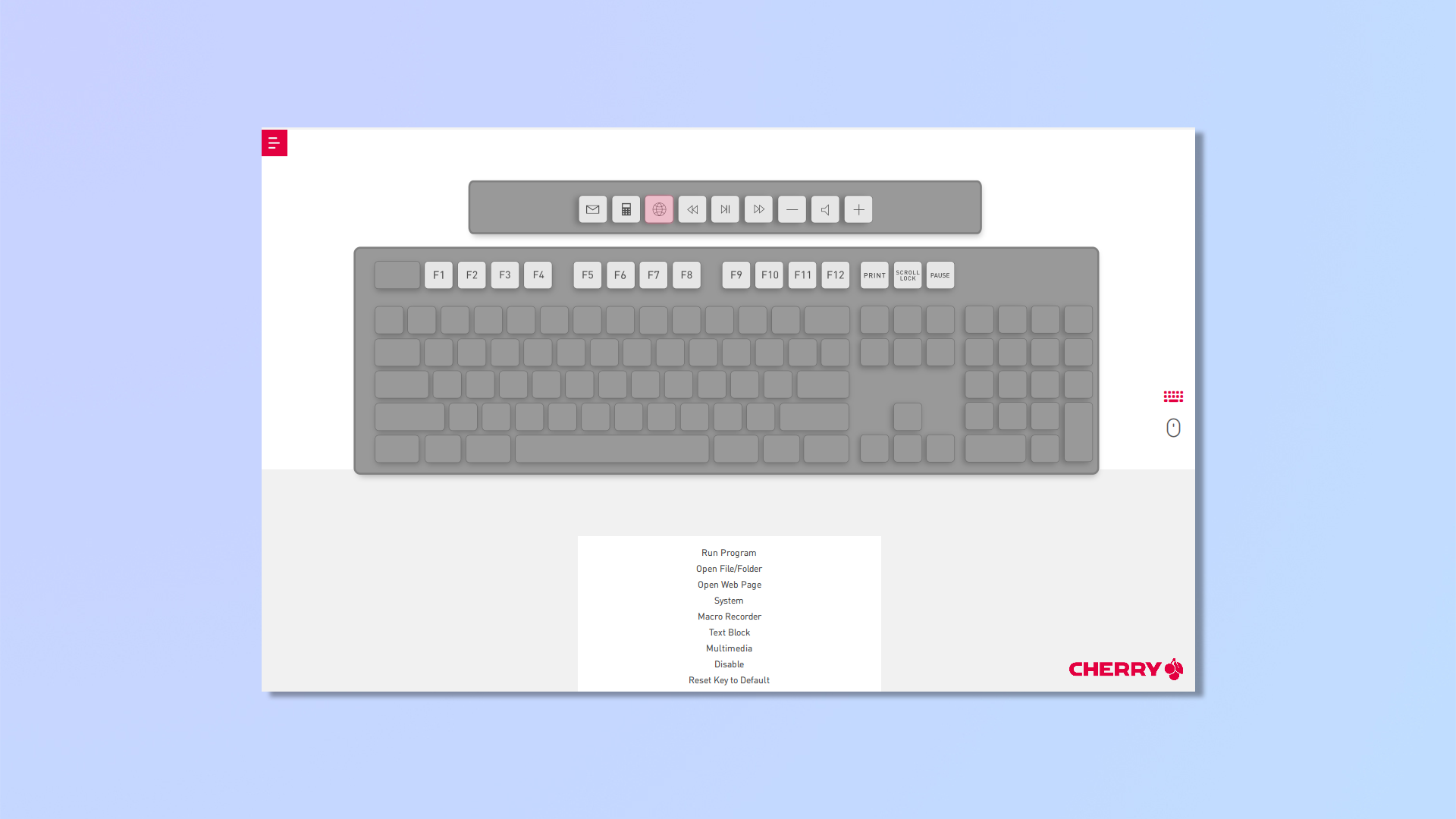
I find myself underwhelmed by the lack of options presented by the KW X ULP’s companion app, Cherry Keys. While the software looks good and is easy to use, the actual functionality is very limited, with the software only allowing you to adjust 24 function keys — the rest of the board is not customizable. While you can set up macros for these bindable keys, and even have a text block input at the press of a single button, there was no utility for flashing the firmware and no per-app configuration. You are also unable to rebind the Cherry key in the top right of the board, unfortunate if you wanted to use it for something other than locking out the Windows key.
Not ‘ideally suited’ to gaming
Cherry claims that “technically [the KW X ULP] is suited to gaming”, primarily thanks to N-Key Rollover and anti-ghosting. While these features are indeed good to game on, the KW X ULP performs no better than any other productivity board, and its low profile switches are actually a hindrance in-game.

I played Titanfall 2 — an all-time first-person shooter classic — using the keyboard to get a feel for the performance. The relatively high resistance of keys (as they are designed for typing) proved uncomfortable over extended periods, particularly when holding the WASD keys. The lack of a responsive bounceback from the keys also made it much harder to use rapid inputs — I felt limited by a mushy feeling particularly when spamming the ‘eject’ button on my doomed mecha.
Cherry KW X ULP review: Verdict
The KW X ULP is good, but it's not (nearly) $200 good. Doubtless, it has its virtues: it hosts the best low profile switches I have used, and the clean minimalist design really looks the part. The beautiful layer of aluminum on the top case is even more charming than the metal-clad KSI Wombat Willow Pro ($144) I tested recently — I just don’t think the KW X ULP is worth the $80 over the Logi MX Keys S, which has a similar metallic design.
With excellent choices at a vastly cheaper price range than this keyboard which offers an arguably more complete package — you can pick up a Keychron B6 Pro ($44) that boasts a near-perfect typing experience alongside fully customizable ZMK firmware, which the Cherry firmware struggles to compete with.
As much as I would love to wholeheartedly recommend the Cherry KW X ULP, the unfortunate truth is that the features don’t quite justify the price. If money is no object, though, this is still one of the best mechanical keyboards you can get your hands on. Everyone else should wait for a sale.

Eve is a Staff Writer on the Reviews team at Tom’s Guide. Her expertise centers around computing, and she loves testing out the very best high performance peripherals to help you make the right choice. With her experience working in IT and a love for gaming, she has an eye for function and efficiency— this is reflected in the time spent building and customizing her own desktop PCs. In her downtime, Eve is always on the lookout for new tech to give her a competitive edge in the latest games, or a boost in her daily productivity.

