Tom's Guide Verdict
The Cherry KW 7100 Mini BT is a 75% low-profile keyboard that boasts an excellent typing experience. It’s lightweight and compact, which means you can stow it in your backpack and use it on your commute, and its low price sure is appealing. But lack of backlighting, use of disposable batteries and limited app features might have you considering better options.
Pros
- +
Compact and portable
- +
Great typing experience
- +
Quick swapping between devices
- +
Cheap
Cons
- -
Uses AAA batteries
- -
No backlighting
- -
Not dual-labeled
- -
Limited companion app features
Why you can trust Tom's Guide
If you’re like me and you spend more than eight hours a day typing away, chances are you either want or need one of the best keyboards. And if, like me, your desk space is occupied by lots of other tech (or other items), you might want a small keyboard — one so small that you can travel with it, like the Cherry KW 7100 Mini BT.
An unassuming board, the KW 7100 Mini BT is compact and lightweight enough that you can use it on your commute. With its low-profile keycaps and Cherry SX Scissor switches which don’t require a lot of force to activate, it offers a superb typing experience. The ability to quickly switch between three connected devices is the cherry on top of the cake.
However, while this is a keyboard I thought I’d really like, the more I used it, the more I resented its flaws — and these issues have me considering other options.
For the full breakdown, read my full Cherry KW 7100 Mini BT review.
Cherry KW 7100 Mini BT review: Specs
| Specs | Cherry KW 7100 Mini BT |
|---|---|
| Price | $49 / £49 |
| Switches | Cherry SX Scissor |
| Layout | 75%, 78 keys |
| Operating system | Windows, macOS, iPadOS, Android |
| Backlighting | No |
| Paired devices max | 3 |
| Polling rate | Not specified |
| Connectivity | Bluetooth 5.1 |
| Measurements | 11.61 x 5.07 x 0.62 inches |
| Weight | 15.87 ounces (450g) |
| Colors | Agave green, blue slate, cherry blossom, white |
Cherry KW 7100 Mini BT review: Cheat sheet
- What is it? A 75% low-profile keyboard
- Who is it for? For people wanting a compact keyboard that doesn’t take up desk space and can be used on the move
- How much does it cost? The Cherry KW 7100 Mini BT is available for $49 / £49
- What do we like? It’s compact and portable, it offers a great typing experience and the ability to quickly switch between devices, and the price is right
- What don’t we like? It uses disposable AAA batteries, there’s no backlighting and keys aren’t dual-labeled
Cherry KW 7100 Mini BT review: The ups
There are a few areas where the Cherry KW 7100 Mini BT excels — from being incredibly portable to offering a stellar typing experience.
Portability

Writing is my bread and butter, and while the Keychron V1 ($94) remains my favorite keyboard, I can’t use it on a train. This is where the Cherry KW 7100 Mini BT shines. It’s highly portable and can be easily stored in your backpack as it measures just 11.61 x 5.07 x 0.62 inches. Weighing just under 16 ounces, it won’t weigh you down either.

The KW 7100 Mini BT comes with low-profile keycaps, which means they won’t catch on to other items in your bag, and that can be really handy. But if you’re still worried about other items scratching or damaging the keyboard, the KW 7100 Mini BT comes with a soft carrying pouch.
Typing experience
The Cherry KW 7100 Mini BT is a lovely keyboard to type on. I’m more of a mechanical keyboard kinda gal, but this rubber dome board has won me over. A rubber dome board is a type of membrane keyboard whose keys collapse when pressed, so they have a quieter and softer feel to them. This keyboard has low-profile keycaps which reduce mistypes, and it uses Cherry SX Scissor switches. These switches have a short travel distance, which means the keyboard will register key presses without you having to apply a lot of force. This also means that the KW 7100 Mini BT is ergonomically friendly as it reduces the strain on your fingertips, much like the Keychron K11 Max ($94). And I won’t lie, these emulate my MacBook Air M2’s keys pretty darn well.

This isn’t a loud keyboard either, so you can rest assured that you won’t be disturbing your fellow passengers or coworkers. The keyboard also has adjustable feet to prop it up at an angle for a more comfortable typing experience — something that’s missing from the Logitech MX Keys Mini ($99).
| Keyboard | Type test speed (WPM) | Type test accuracy |
|---|---|---|
| MacBook Air M2 built-in | 91 | 92.06% |
| Cherry KW 7100 Mini BT | 90 | 88.05% |
| Lemokey X1 | 89 | 93.88% |
| MageGee Sky87 | 89 | 94.02% |
| MelGeek CYBER01 | 83 | 92.02% |
| Nikita’s overall averages (all keyboards) | 79.09 | 92.21% |
Cherry’s offering is one of the best wireless keyboards I’ve used so far. I used 10fastfingers.com to check how quickly I could type, and I was mightily impressed by my score. As you can see above, the only keyboard that tops the KW 7100 Mini BT is the one built into my MacBook Air M2.
Connectivity

The versatile connectivity options the Cherry KW 7100 Mini BT offers is something to behold. It utilizes Bluetooth 5.1 to connect up to three devices at once. There’s no dongle and no wires are involved, so this is a Bluetooth-only board. First of all, the keyboard was extremely easy to connect to my MacBook Air M2. It’s probably the fastest keyboard I’ve ever set up. Secondly, connecting to my other peripherals was straightforward too. I was able to use the keyboard with my Google Pixel 7 Pro and a Windows 11 laptop.
Switching between the devices is a breeze, and you won’t be playing a guessing game either. When you hold down the function key, the blue LED on the F1-F3 keys will indicate which device is connected.
Cheap

As far as affordable keyboards go, the Cherry KW 7100 Mini BT is right up there. With a retail price of $49 / £49, it’s $50 cheaper than the Logitech MX Keys Mini which we marked down for being too expensive.
The KW 7100 Mini BT isn’t designed to be customized, meaning keycaps can’t be removed and switches are not hot-swappable. If you do want a productivity keyboard that’s moddable, I’d recommend the Keychron K11 Max — although you’d have to spend nearly twice as much on it as it starts at $94.
Cherry KW 7100 Mini BT review: The downs
I wanted so badly to love the Cherry KW 7100 Mini BT because of all its pros, but it’s not even close to perfect. Its disposable batteries, lack of backlighting and a couple other issues have left me feeling shortchanged.
No rechargeable battery
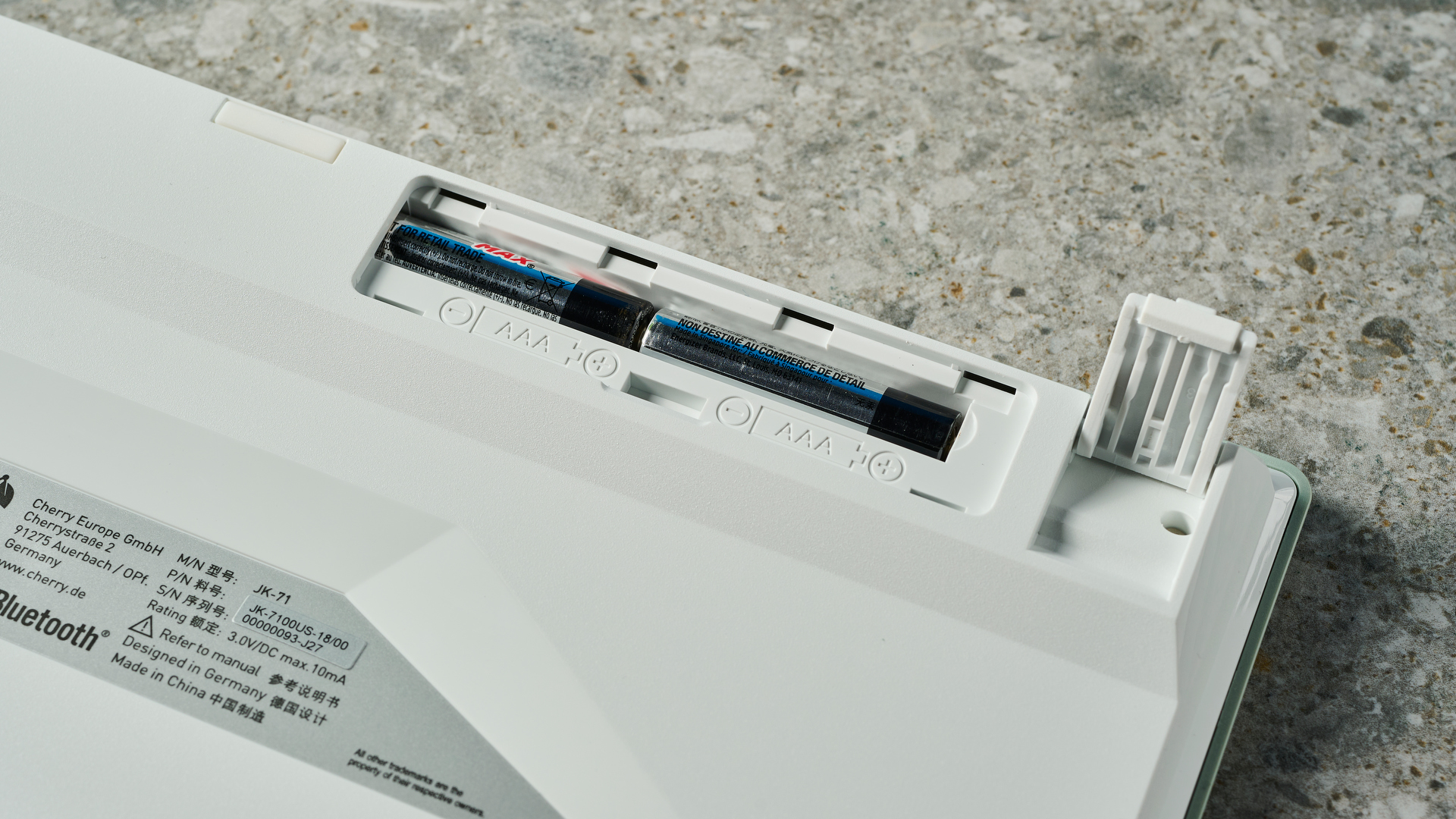
It’s disappointing that the Cherry KW 7100 Mini BT uses two AAA batteries, and I’m not a fan of these. They’re bad for the environment as they produce more waste than a rechargeable battery, and are expensive to keep buying over and over again. It’s also difficult to evaluate battery life as that will depend on the batteries used.
No backlighting

This probably isn’t a massive issue, but I wish Cherry had added some simple white backlighting to the KW 7100 Mini BT. This is a productivity-first keyboard so I’m not asking for fancy RGB effects. But monochromatic lighting would have added to its appeal, and for those who aren’t touch-typists, it would have helped them type better in the dark.
Not dual-labeled

Sadly, the Cherry KW 7100 Mini BT’s keycaps aren’t dual-labeled. This means that depending on the machine you own, you’ll need to buy either the macOS-only version or the Windows-only. That’s a shame because I usually work across both operating systems, and while I’ve been able to use the Windows edition on my Mac, I miss using integral macOS features like App Exposé, which is something you get with dual layout boards from the likes of Keychron and Logitech. The Logitech MX Keys Mini, for example, goes the extra mile by automatically swapping between Windows and Mac layouts — now that’s clever!
The Windows-only edition is available in four colorways — choose from agave green (our test unit), blue slate, cherry blossom, or white. But if you choose the macOS version, you’ll be stuck with the lackluster white colorway.
Limited companion software features
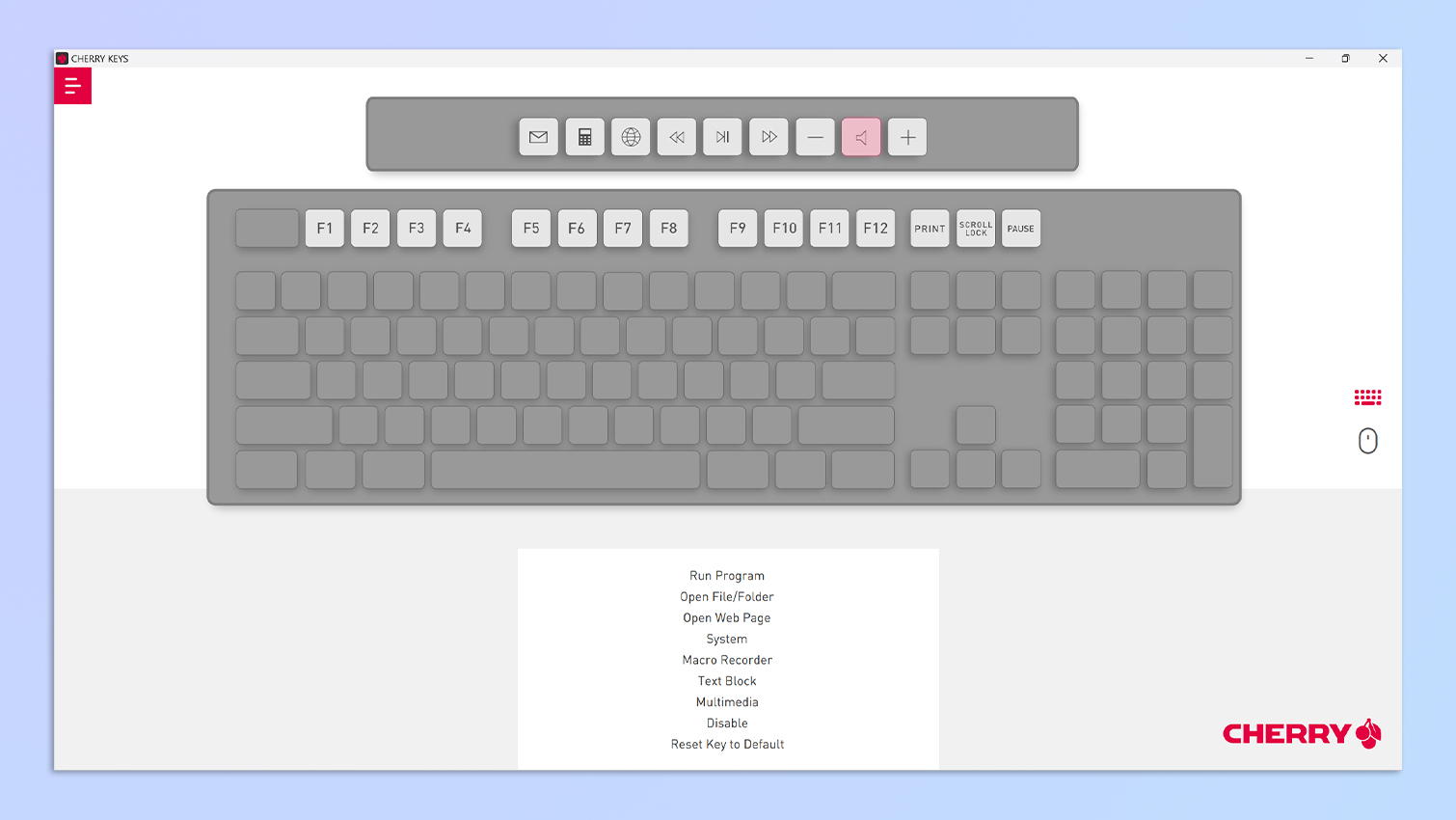
This brings me to my next point, the Cherry KW 7100 Mini BT’s companion software: Cherry Keys. A Windows-only no-frills app, it lets you customize the function and media keys. However, you can’t remap any other keys, which was obviously my proposed solution to increasing the board’s functionality with macOS. When I reviewed the Lemokey X1 ($36), I was able to remap the Win and Alt keys and even assign App Exposé to F3 by using Lemokey Launcher. I wish the KW 7100 Mini BT carried this feature too because if you work across systems, you might feel a little frustrated.
Cherry KW 7100 Mini BT review: Verdict
Credit where credit’s due: the Cherry KW 7100 Mini BT offers an impressive combination of portability, solid typing experience, affordability and versatile connectivity, making it a strong contender for anyone seeking a compact, travel-friendly keyboard. Particularly noteworthy are its lightweight design and ability to switch seamlessly between multiple devices — be it Windows, Android or macOS.

But despite its strengths, the keyboard’s reliance on disposable batteries and lack of any form of backlighting hold it back. A rechargeable battery would have been more sustainable and cost-effective. The lack of backlighting might not be a dealbreaker for everyone, but it does detract from the KW 7100 Mini BT’s usability in low-light conditions. Another notable limitation is the absence of dual-labeled keycaps, and while the Windows version worked fine with my MacBook, separate versions for each OS meant I was deprived of useful features like App Exposé — one to consider for multi-platform users like me. This can be frustrating for those who frequently switch between operating systems, as it necessitates the purchase of two separate keyboards.
If you’re willing to overlook these flaws, though, the KW 7100 Mini BT is an affordable option for people who want an awesome typing experience in a compact body. But if you’re willing to spend more, we’d recommend the Logitech MX Keys Mini instead.
Ultimately, the Cherry KW 7100 Mini BT is good, not quite great, and there’s definitely room for improvement.

Nikita is a Staff Writer on the Reviews team at Tom's Guide. She's a lifelong gaming and photography enthusiast, always on the lookout for the latest tech. Having worked as a Sub Editor and Writer for Canon EMEA, she has interviewed photographers from all over the world and working in different genres. When she’s not working, Nikita can usually be found sinking hours into RPGs on her PS5, flying a drone (she's a licensed drone pilot), at a concert, or watching F1. Her work has appeared in several publications including Motor Sport Magazine, NME, Marriott Bonvoy, The Independent, and Metro.

