Tom's Guide Verdict
The Cherry KC 200 MX is a delight to type on thanks to its smooth MX2A switches and overall sturdy build. The classy minimalist design also works well either in an office or gaming den. Though it lacks a wireless option and has no backlighting, the excellent $89 is hard to argue against.
Pros
- +
Sturdy build
- +
Classy, minimal design
- +
Smooth and precise MX2A switches
- +
Excellent performance
- +
Great for typing and gaming
Cons
- -
No wireless option
- -
No backlighting
Why you can trust Tom's Guide
The main draw of the Cherry KC 200 MX ($89) is that it’s the first mechanical keyboard featuring the company’s new MX2A switches. Those switches help deliver smoother and more precise typing over their already excellent predecessors. The keyboard’s sturdy anodized bronze metal plate also contrasts nicely with the thick black keycaps.
Unlike the Corsair K70 Max, this isn’t a flashy keyboard — nor is it moddable like the Razer BlackWidow V4 75%. However, features like anti-ghosting, N-key rollover, and personalized shortcuts, along with the overall pleasant typing experience, make this one of the best mechanical keyboards I’ve typed on. The $89 asking price is, pardon the pun, just the cherry on top.
Cherry KC 200 MX review: Specs
| Header Cell - Column 0 | Cherry KC 200 MX |
|---|---|
| Price | $89 |
| Key type | Mechanical |
| Switch type | Cherry MX2A Silent Red |
| Illumination | No backlighting |
| Size | 16.93 x 4.76 x 1.54 inches |
| Weight | 1.83 pounds |
Cherry KC 200 MX review: Price
- Costs $89
The Cherry KC 200 MX mechanical keyboard is currently available on Amazon for $89. That’s not cheap, but it’s also not expensive either — especially compared to other mechanical keyboards like the aforementioned K70 Max which sells for $230.
I reviewed a bronze model featuring MX2A Silent Red switches, but you can also opt for Brown switches. In addition, Amazon offers a white/silver model featuring either Brown or Silent Red switches — all for the same price.
Cherry KC 200 MX review: Design

- Minimalist design
- No wireless option
The Cherry KC 200 MX is a pretty straightforward full mechanical keyboard. There are no extra buttons, nobs, RGB lighting options, or other embellishments. That said, its bronze metal plate and black sculpted keycaps lend this peripheral an air of elegance. The KC 200 MX’s simple aesthetic works with any environment, whether it's a professional office setting or a fancy gaming setup.
This isn’t a low-profile keyboard per se but it’s low enough that I didn’t have to use a wrist rest. I typically utilize a keyboard’s feet (if it has any), but this peripheral’s tapered design was comfortable enough to type on without the feet.
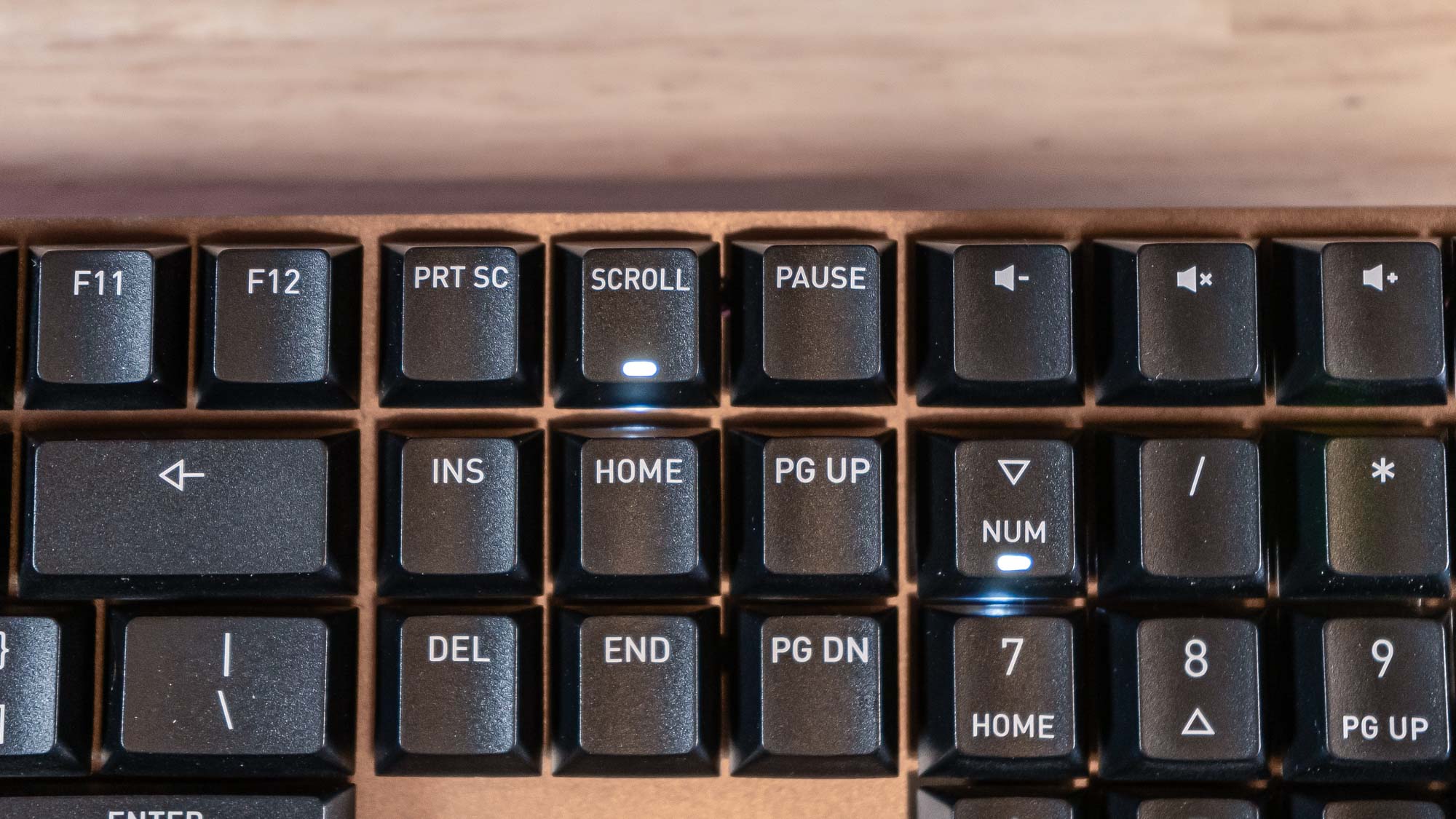
Media controls reside above the Numpad. This includes keys to lower, raise, or mute the volume on whatever you’re watching or listening to. I found the calculator key handy, and I also liked the LED lights integrated into the CAPS, SCROLL and NUM lock keys. Those are the only lights this keyboard has, as there’s no backlighting to speak of.

My sole complaint about the KC 200 MX is that it lacks a wireless option. It doesn’t even have a detachable cable to facilitate travel. The keyboard’s excellent performance helps me (mostly) overlook the cable jutting from its top, but a wireless option would have been nice — even if it would have cost a few extra dollars.
Cherry KC 200 MX review: Keys

- Uses new Cherry MX2A switches
- Keys are a tad sensitive
Cherry MX2A switches debuted last summer as the successor to the company’s popular (and often-copied) key switches. Cherry touted the new switches as being quieter, smoother to press and rated to endure millions of clicks (actuations). I can’t vouch for the former, but I can say that the new key switches are indeed smoother and quieter than older MX switches. The laser-etched ABS keycaps have a slightly rough texture but are still smooth to the touch.
On typingtest.com, I averaged 50 words per minute with 86% accuracy on the KC 200 MX. That’s a little under my typical 55 wpm and 90% accuracy, but that’s not terrible either. During that test, I not only enjoyed the seamless actuation when I pressed the keys but also how relatively quiet the keystrokes were. That’s impressive given how hard (and loudly) I type.
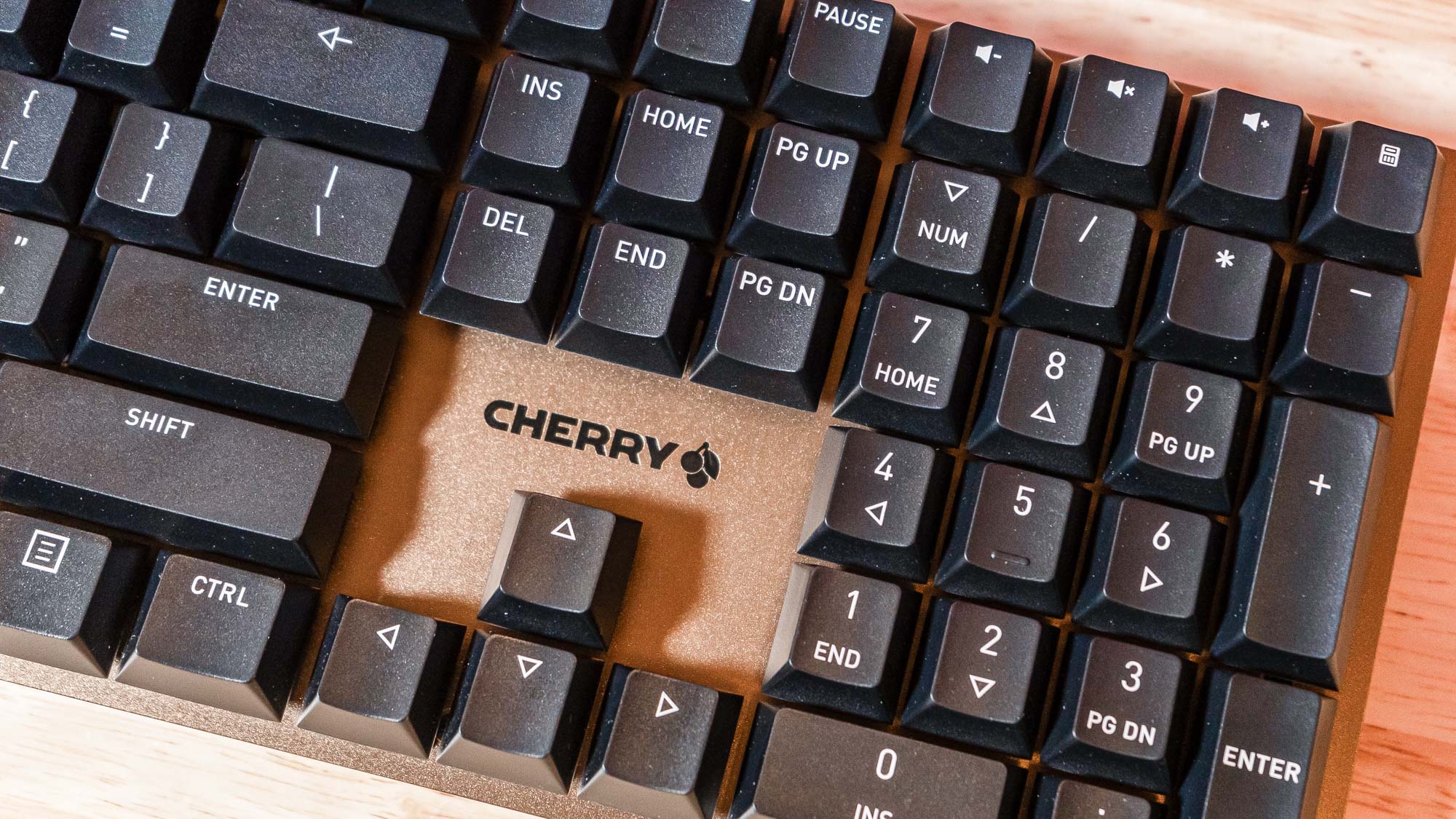
The only (minor) complaint I have with the keys is that they felt a bit sensitive. It didn’t take much force to actuate a key. For some, this could be a selling point. However, I typically prefer a lower actuation point, since I always push keys all the way down (bottoming out). I adapted to the keys’ sensitivity, but being able to adjust actuation points would have been nice.
Cherry KC 200 MX review: Features

- Custom shortcuts for F-keys
The Cherry KC 200 MX offers N-key rollover and anti-ghosting — which exist to enhance a keyboard’s precision. While this isn’t meant to be one of the best gaming keyboards, playing Doom Eternal with this peripheral served me well as I traversed the game’s hellish ghoul-filled landscapes. The precise key actuation was also useful when typing this review.
Using the Cherry Keys software available on the company’s site, you’re able to create custom shortcuts on any of the F-keys. The software’s interface is bare-bones but easy to contend with. I don’t use keyboard shortcuts as much as I should, but having this level of customization on an otherwise budget-minded keyboard is appreciated.
Cherry KC 200 MX review: Verdict
The Cherry KC 200 MX is a great peripheral for those seeking a quality mechanical keyboard that won’t break the bank. The MX2A switches, sculpted keycaps and overall sturdy build make typing a pure joy. The subdued yet elegant design is also a highlight.
While it’s a bummer that there’s no wireless option, it’s hard to argue against the superb typing experience and $89 asking price. If you’re looking for a no-frills mechanical keyboard that delivers the goods, the Cherry KC 200 MX is worth considering.

Tony is a computing writer at Tom’s Guide covering laptops, tablets, Windows, and iOS. During his off-hours, Tony enjoys reading comic books, playing video games, reading speculative fiction novels, and spending too much time on X/Twitter. His non-nerdy pursuits involve attending Hard Rock/Heavy Metal concerts and going to NYC bars with friends and colleagues. His work has appeared in publications such as Laptop Mag, PC Mag, and various independent gaming sites.

