Tom's Guide Verdict
With a versatile design to aid online lecturers and content creators, the BenQ ideaCam S1 Plus is a premium webcam for desktop users. It comes with a macro lens which in conjunction with the built-in ring light, excels at highlighting the tiniest of details. It’s also got detailed companion software that you can use while on a video call. However, the webcam is easy to knock about and it can’t move side-to-side.
Pros
- +
Premium build quality
- +
Fantastic educational features
- +
Versatile design
- +
Macro lens and built-in ring light
- +
Detailed companion software
Cons
- -
For desktop users only
- -
Easy to knock about
- -
Can’t move side-to-side
Why you can trust Tom's Guide
Want to look your absolute best on video calls with family or coworkers? You need one of the best webcams. And if you’re a content creator, teacher or online lecturer and want one that gives you versatility, have I got the webcam for you — the BenQ ideaCam S1 Plus.
To paraphrase Joey from Friends: what’s not to like? Image quality, good. The macro lens attachment, good. The versatile design, gooooood. A wired webcam for desktop users, BenQ’s offering provides a lot of creative options for online lecturers, content creators, and people who need to give presentations on a daily basis. With a maximum video resolution of 3264 x 1836 (which is nearly 4K), the ideaCam S1 Plus records footage at 30fps, and images are detailed. It also comes with a built-in ring light that works like a charm with macro subjects.
But is there anything wrong with it? Read my BenQ ideaCam S1 Plus review to find out.
BenQ ideaCam S1 Plus review: Specs
| Specs | BenQ ideaCam S1 Plus |
|---|---|
| Price | $169 / £167 |
| Max video resolution | 3264 x 1836 @ 30fps |
| Max stills resolution | 3264 x 2448 |
| Image sensor | Sony 8MP CMOS |
| Max aperture | f/2.2 |
| Focal length | 10cm-∞ |
| Focus | Auto |
| Field of view | 72.9° |
| Zoom | 15x macro attachment |
| Microphone | Built-in |
| Size | 4.21 x 3.28 x 2.24 inches |
| Weight | 10.82 ounces (307g) |
| Colors | White |
BenQ ideaCam S1 Plus review: Cheat sheet
- What is it? A wired webcam with a macro lens attachment
- Who is it for? For content creators and online lecturers
- How much does it cost? The BenQ ideaCam S1 Plus is available for $169 / £167
- What do we like? The premium build quality, the macro lens attachment, built-in ring light and mic, detailed companion software, and versatile design
- What don’t we like? It’s for desktop users only, it’s easy to knock about and it can’t move side-to-side
BenQ ideaCam S1 Plus review: The ups
There’s a lot to love about the BenQ ideaCam S1 Plus, from its premium build quality and versatility to the macro lens attachment that works like a charm and the in-built ring light.
Built like a tank

The BenQ ideaCam S1 Plus is very well-built, and it almost looks like a drone from Star Wars. Both the webcam and the mount are made of hard plastic. The mount has a matte black finish and the webcam comes in a gray colorway. It looks and feels premium, and the mount is heavy enough — weighing 10.82 ounces — so it keeps the webcam in place.

As for video quality, the ideaCam S1 Plus records video at a resolution of 3264 x 1836, at 30fps. As for stills, this jumps up to 3264 x 2448. I expected full 4K quality for $169, as cheaper webcams, like the Obsbot Meet 4K ($149), offer it.
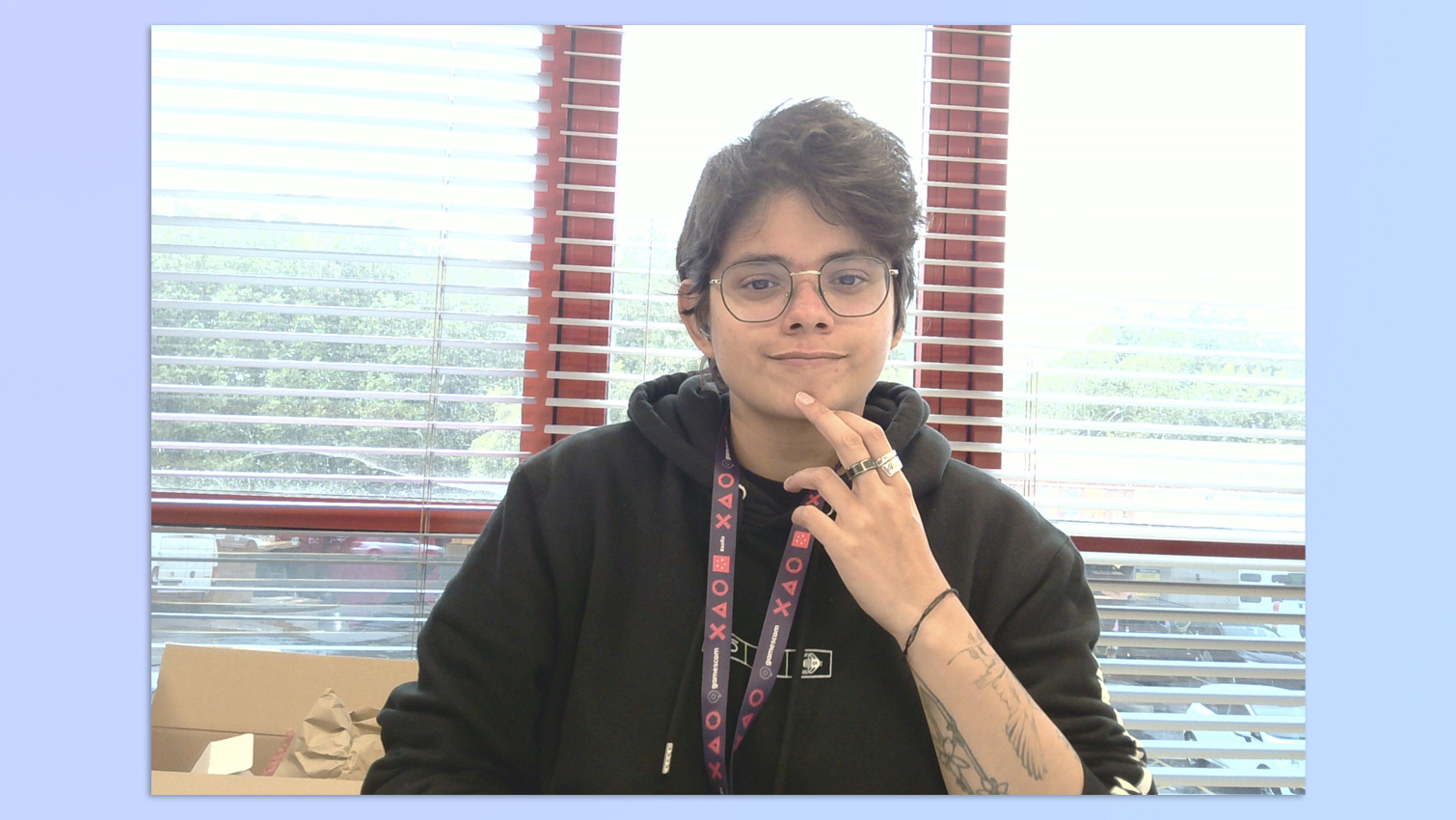
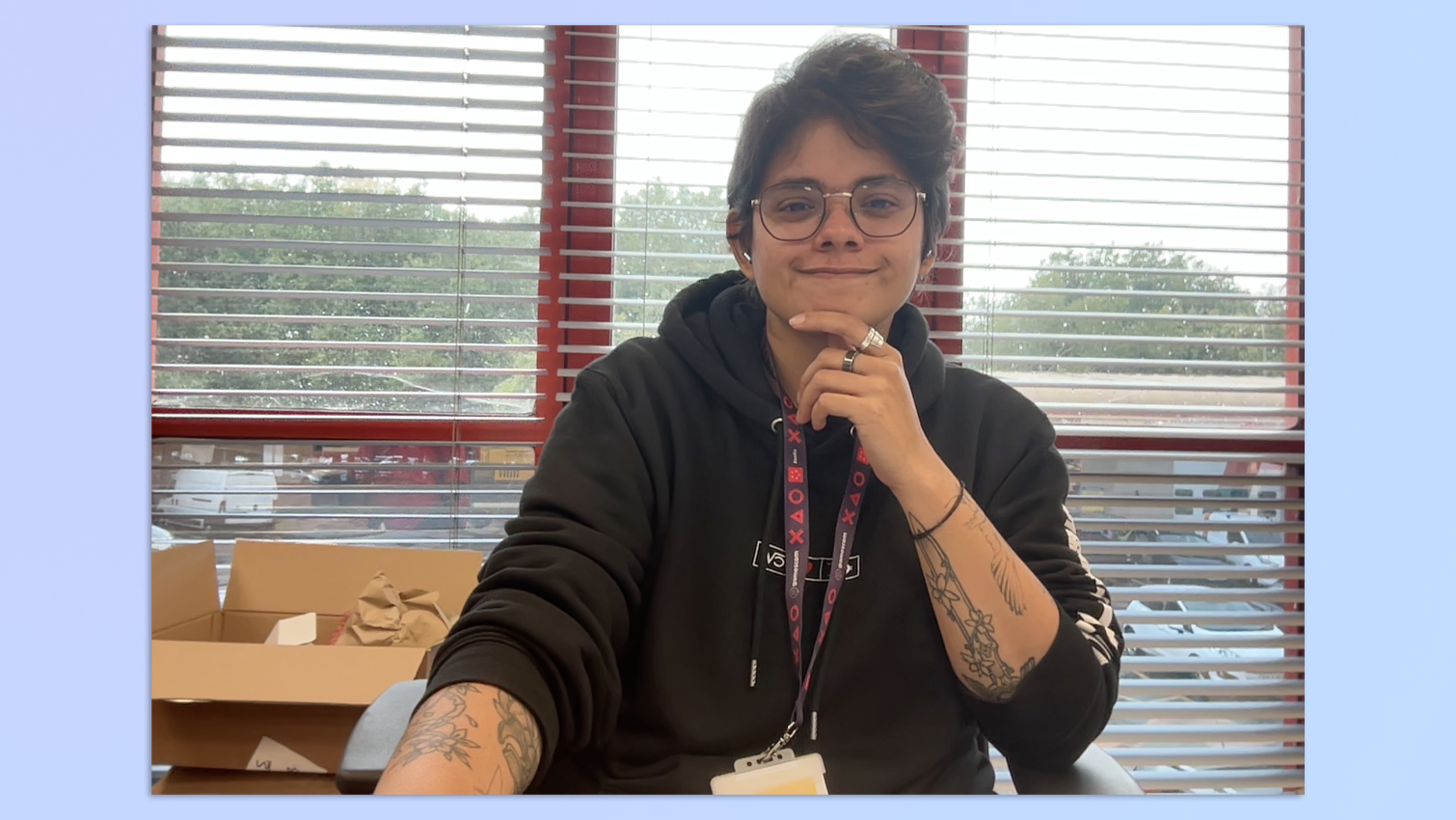
Regardless, the quality is still great, and it’s better than my MacBook Air M2’s 1080p webcam, as you can see in the photos above. The first was shot with the ideaCam S1 Plus and the second with the MacBook’s webcam. The first image is brighter, more detailed and you can read the text on my lanyard too — but it has blown the highlights in the window though, probably because it’s exposed for my face. But this can be adjusted via the software, which I’ll discuss soon.
Any way you want it

The BenQ ideaCam S1 Plus is perhaps the most versatile webcam I’ve tried. The mount can be placed at various angles and locked into place. This means that you can mount it onto your monitor or place it on your desk, and then angle the webcam to point at the subject.

The webcam can also be easily removed from its mount and used handheld. With a threaded, sturdy cable that’s 1.6m long, you can then move it around without feeling too restricted.
What I love about the ideaCam S1 Plus is its auto rotation feature. When it’s mounted onto your monitor, if you turn the webcam at 90° to look at your desk, the orientation will automatically switch to ensure the footage is the right way up. For content creators, people who need to give demos and presentations, and online teaching, this is a valuable feature.
Get stuck in the details

The BenQ ideaCam S1 Plus comes with a handy macro lens attachment which magnetically clips onto the webcam. This lens provides 15x magnification and in my testing, had no issues focusing on small objects and producing images and video footage with plenty of detail.

I took the photo (above) of a mechanical keyboard switch and didn’t notice there was a miniscule thread on it until I looked at the image. This goes to show just how effective the macro lens is.
Light up your world

The BenQ ideaCam S1 Plus comes equipped with a ring light which works really well if you want to highlight the details in a macro subject, or use the webcam in low-light conditions.
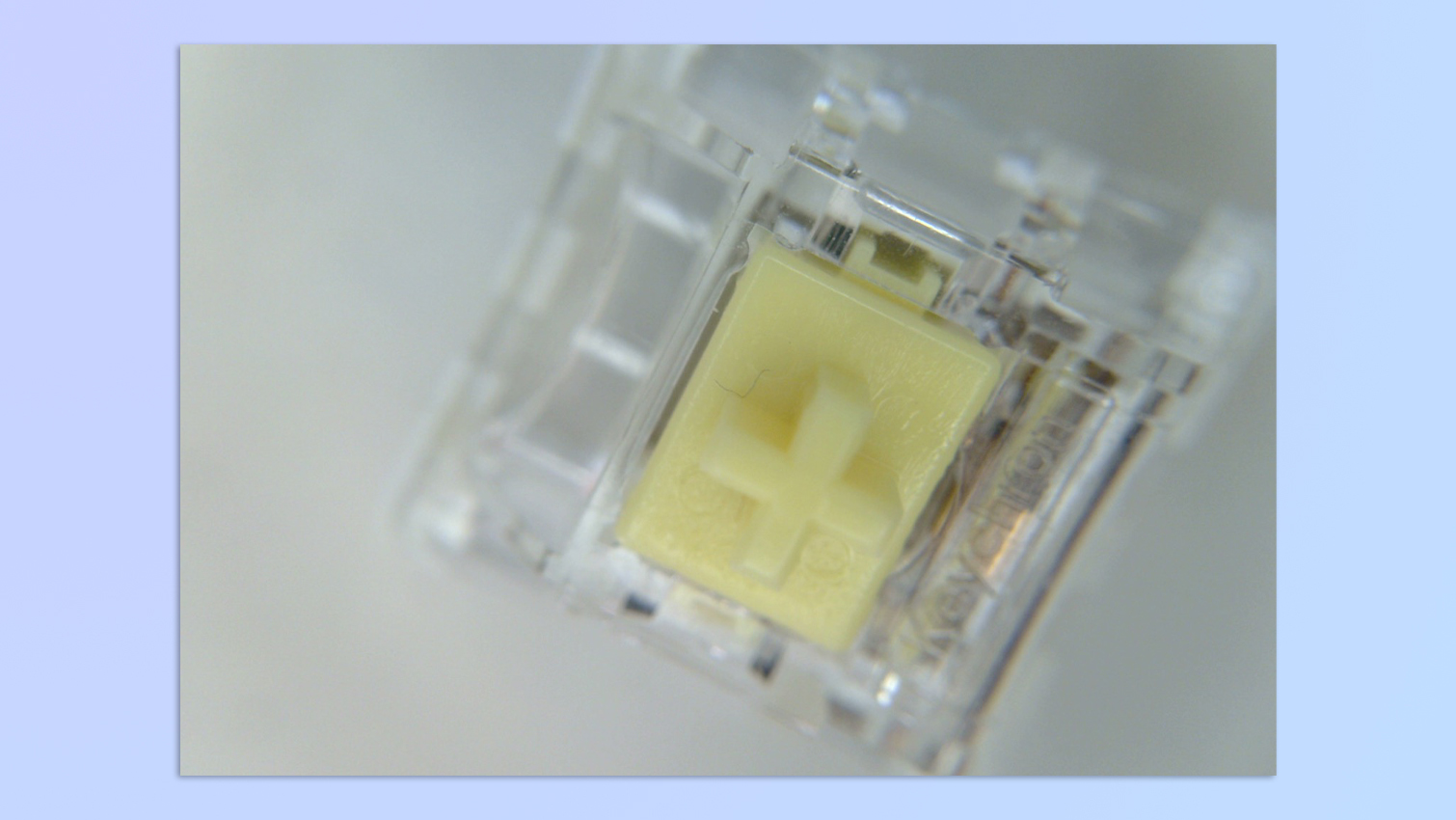
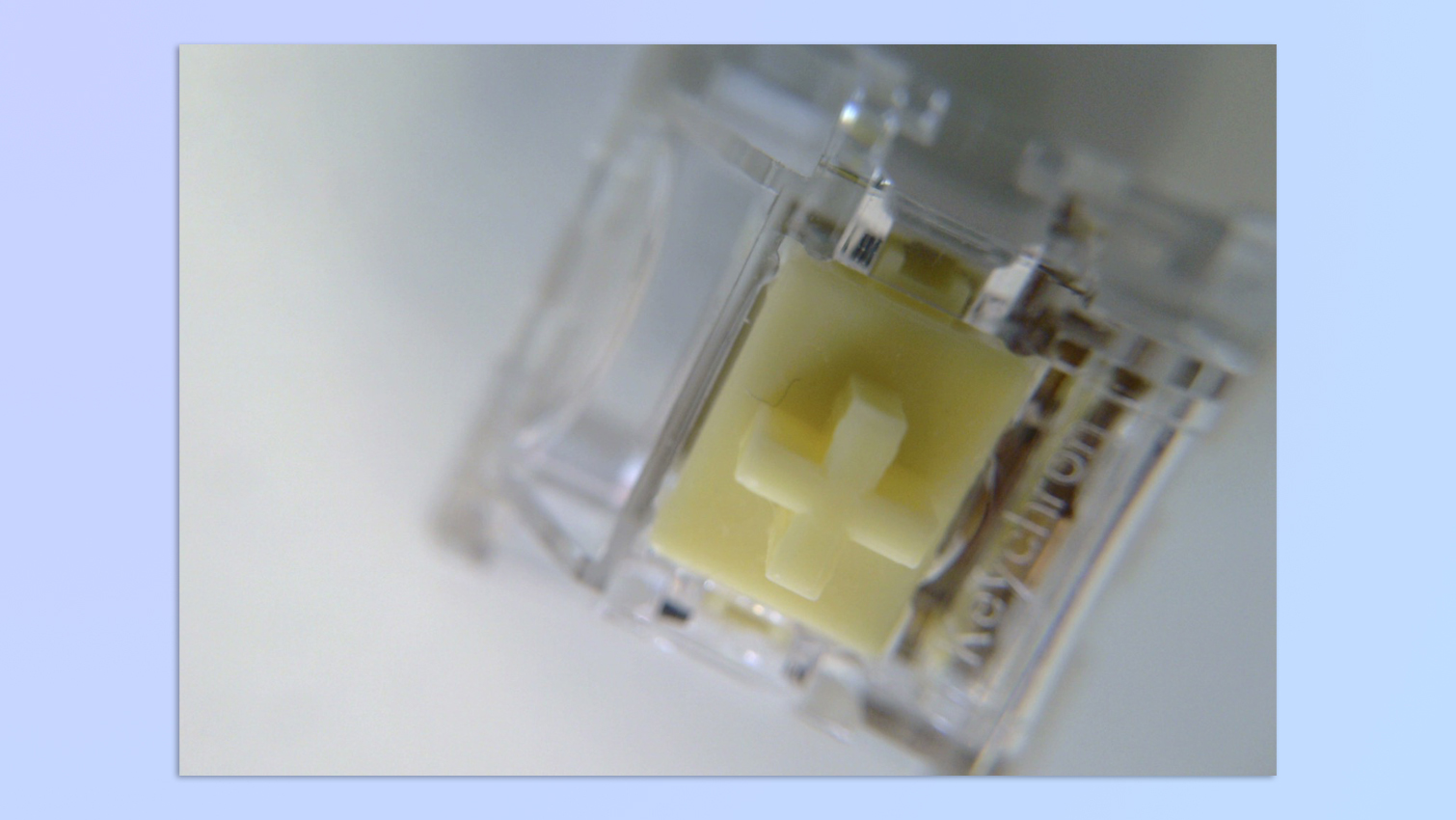
The first photo in the gallery above was taken with the ring light on, and the second with it turned off. In the first photo, the ring light does a good job of getting rid of the shadows and puts more focus on the tiny thread. When I was using it to photograph the switch, I felt like a scientist using a microscope!
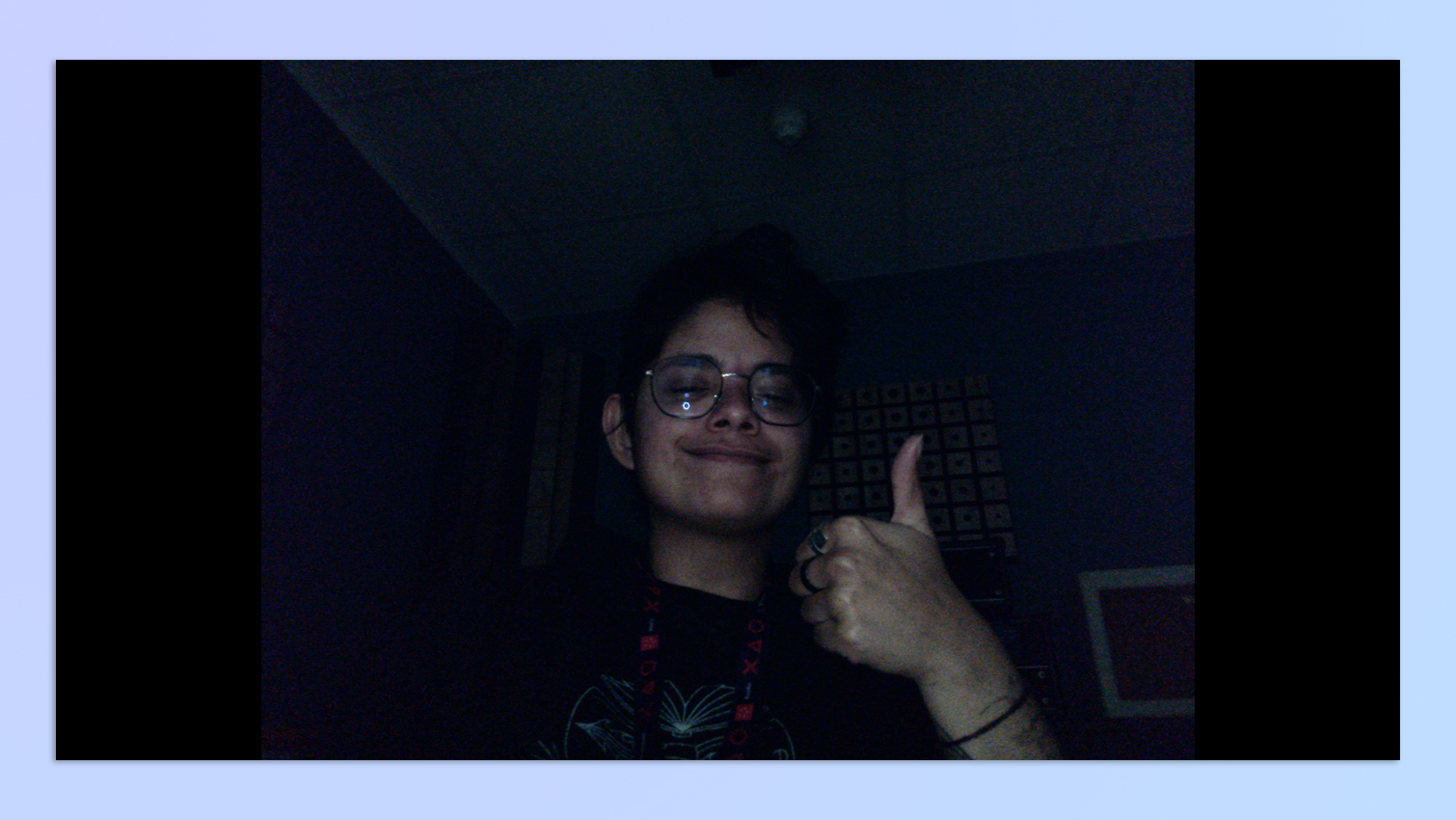
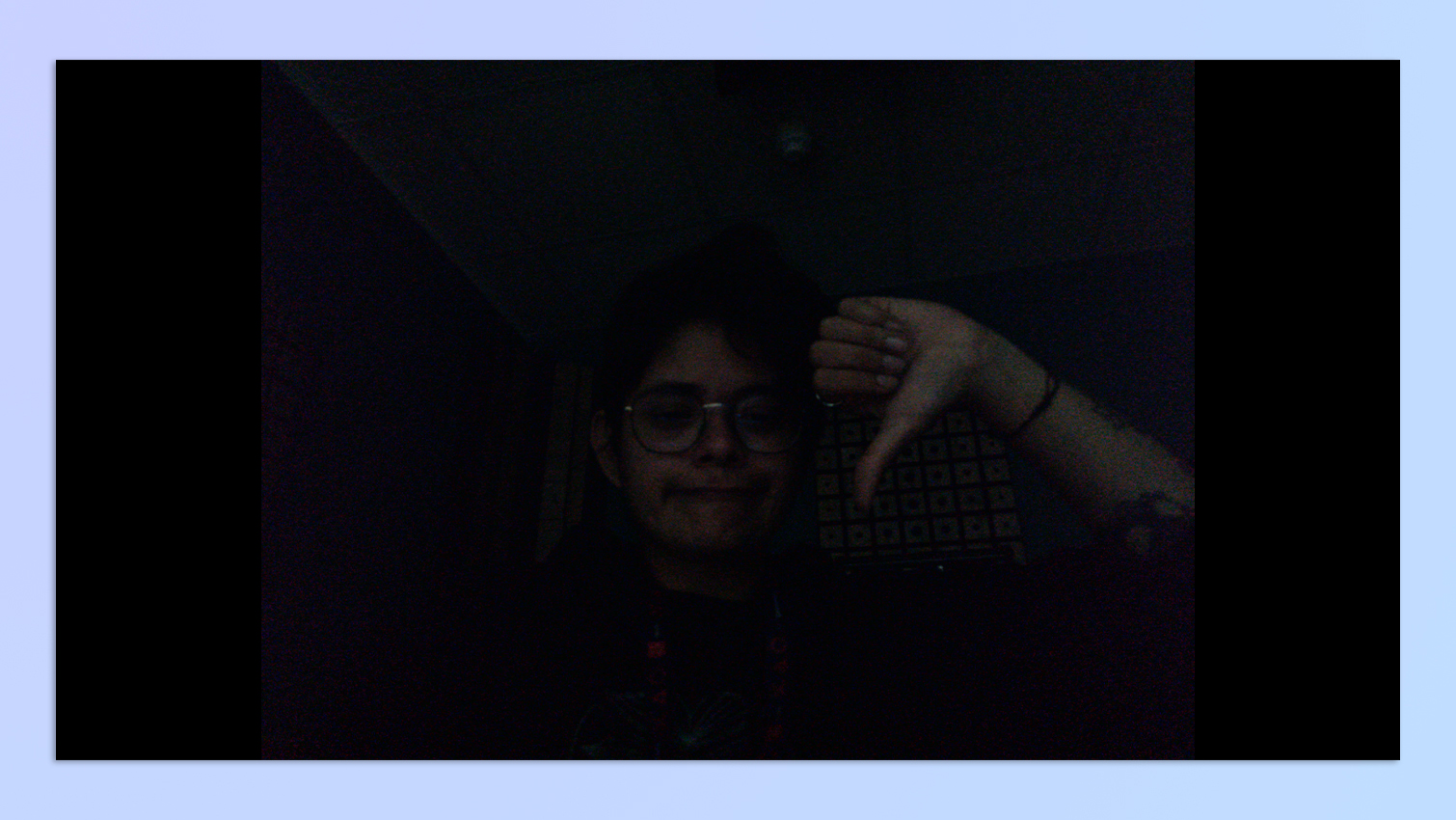
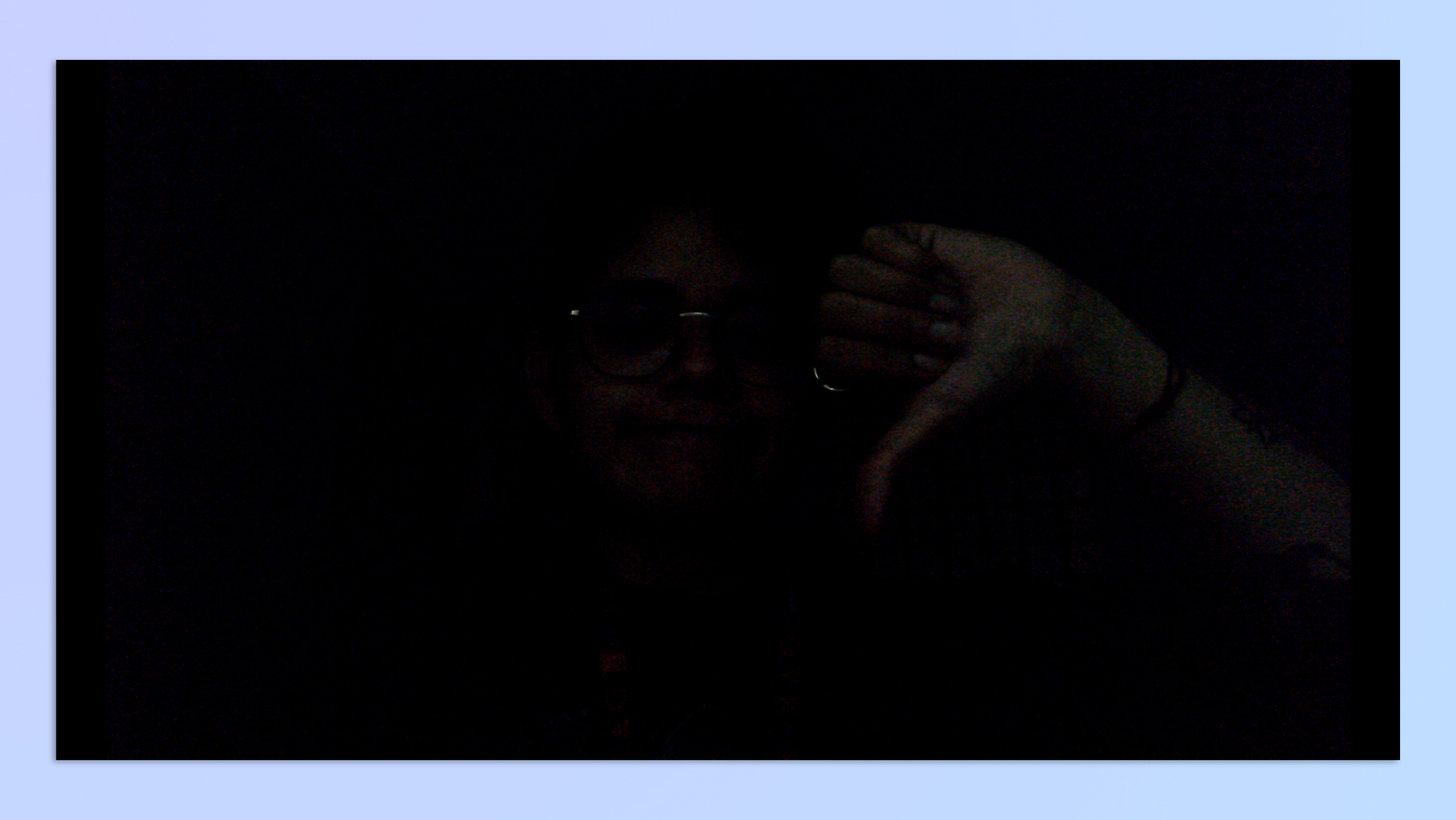
To test its low-light capabilities, I tested the ideaCam S1 Plus in a dark room with just a laptop illuminating my face. The first photo in the gallery above was taken with the ring light on, the second with the ring light off but with image brightness increased via the software (more on that soon), and the third was taken with the ring light off.
The first is the best as the ring light does a good job of illuminating my face and hand, and the webcam keeps me in focus. You can even see the veins in my hand. The other two photos pale in comparison. Overall, I’m satisfied with the ring light’s performance, and unlike the Razer Kiyo ($99), it doesn’t burn out your retinas.
Unleash the beast

While the BenQ ideaCam S1 Plus can be used as a plug-and-play webcam, you’ll need the EnSpire software to unlock its full potential. EnSpire, available to either download on macOS and Windows or use in a web browser, is a visual presentation tool that lets you write notes on the screen and add rulers. Additionally, you can choose your resolution, change brightness, saturation, sharpness and more and see the effects in real-time.

Not only are these feature excellent for presentations, but they can also aid content creators who like to create art on their streams or even unbox products.
Loud and clear

The BenQ ideaCam S1 Plus comes with a built-in microphone with advanced noise-canceling capabilities. It is perhaps the best built-in webcam mic I’ve tested so far. It uses AI to eliminate background noise, making the webcam great for using in loud environments. I recorded myself in the office while my coworkers were having a conversation, and the mic did a good job of highlighting my voice and reducing theirs.
The Elgato Facecam Pro ($299) is a pricier webcam and doesn’t have a built-in mic, while the cheaper Obsbot Meet 4K’s mic didn’t meet our expectations at all — point to BenQ! If you need seriously good audio, you can try one of the best microphones instead, like the Shure MV7+ ($279).
BenQ ideaCam S1 Plus review: The downs
While there’s a lot to love about the BenQ ideaCam S1 Plus, it isn’t perfect. If you’re a laptop user, consider other options. The webcam is also prone to falling off and you can’t move the webcam side-to-side.
Desktop users only!

The BenQ ideaCam S1 Plus is a chonky webcam. It weighs 10.82 ounces and the mount contributes a lot to the overall weight. This means that if you’re thinking of mounting it onto your laptop, think again. I tried mounting it onto my MacBook Air M2 but I was anxious I was going to damage the lid. Stick the ideaCam S1 Plus onto the top of a monitor and you’re golden. If you’re looking for a laptop-only webcam, the Opal Tadpole ($129) is a solid choice.
Free fallin’

The BenQ ideaCam S1 Plus attaches to its mount via a loose slot, which is very easy to detach, so you’ll need to be careful you don’t accidentally knock it off. In my testing, there were a few instances where I picked up the mount absentmindedly and the webcam fell on my desk or on the floor.
On the bright side, no harm came to the webcam which speaks volumes about its build quality. Still wouldn’t recommend dropping it though.
Movin’ up and down

…But not side to side. The BenQ ideaCam S1 Plus’ horizontal angle can’t be changed, so while you can move it up and down to point at an object vertically, you can’t move it side-to-side. This might not be a dealbreaker for everyone but I found this slightly annoying in my testing. Combine that with the lack of pan and tilt capabilities and you might be left feeling short-changed.
BenQ ideaCam S1 Plus review: Verdict

The BenQ ideaCam S1 Plus is a really likable webcam, especially if you’re a content creator or online lecturer. Its versatile design means you can quickly point it at your desk and the orientation will automatically change, and you can use the webcam handheld too. EnSpire accompanies the webcam and you can use this software to add rulers and text to live demonstrations. Perhaps my favorite thing about this webcam is the macro lens attachment which has a 15x zoom and in conjunction with the built-in ring light, really highlights small subjects.

But it’s important to note that the webcam is designed for desktop use only, and the webcam is easily detachable from the mount so just be careful. Also, the ideaCam S1 Plus can move up and down but not side to side.
Overall, this is still an excellent webcam for a specific market. There’s no other webcam with a macro lens — yet.

Nikita is a Staff Writer on the Reviews team at Tom's Guide. She's a lifelong gaming and photography enthusiast, always on the lookout for the latest tech. Having worked as a Sub Editor and Writer for Canon EMEA, she has interviewed photographers from all over the world and working in different genres. When she’s not working, Nikita can usually be found sinking hours into RPGs on her PS5, flying a drone (she's a licensed drone pilot), at a concert, or watching F1. Her work has appeared in several publications including Motor Sport Magazine, NME, Marriott Bonvoy, The Independent, and Metro.

