Tom's Guide Verdict
The Gamakay TK75 Pro is a lovely keyboard to type on thanks to the pre-lubed KTT Hyacinth linear switches and five layers of acoustic foam. With an all-aluminum construction, it’s very sturdy, and it’s hot-swappable too. It’s also an aesthetically pleasing board to look at. But OS detection works over a wired connection only, and the software is finicky.
Pros
- +
Premium build quality
- +
Gorgeous design
- +
Lovely to type on
- +
Hot-swappable
- +
Great companion software…
Cons
- -
…but finicky to install
- -
Wired connection required for OS detection
Why you can trust Tom's Guide
Gamakay has really impressed me with its keyboards. The LK75 replaced my beloved Keychron V1 a couple of months ago, so I was very excited to get my hands on the company’s TK75 Pro.
This is a lovely-looking keyboard, with an all-aluminum build that makes it feel very sturdy. Typing on it has been a thoroughly enjoyable experience. The pre-lubed KTT Hyacinth linear switches work in conjunction with the five layers of acoustic foam and sound lush. PBT keycaps add to the experience too, and they’re more wear- and tear-resistant than ABS keycaps. Having hot-swappable switches is an added advantage for modding enthusiasts.
However, there are a couple of drawbacks which might give you pause for thought before dropping $109. To find out whether this could be one of the best mechanical keyboards for you, read my full Gamakay TK75 Pro review.
Gamakay TK75 Pro review: Specs
| Specs | Gamakay TK75 Pro |
|---|---|
| Price | $109 / £86 |
| Switches | KTT Hyacinth (linear) mechanical |
| Keycaps | PBT Cherry profile |
| Mount | Gasket |
| Construction | Full CNC aluminum |
| Layout | 75%, 81 keys |
| Operating system | macOS, Windows |
| Backlighting | RGB |
| Polling rate | 1,000Hz |
| Paired devices max | 3 |
| Connectivity | Bluetooth, 2.4GHz dongle and wired |
| Battery | 4,000mAh |
| Size | 12.5 x 5.5 x 1.2 inches |
| Weight | 1.8lbs |
| Colors | Black, pink, white |
Gamakay TK75 Pro review: Cheat sheet
- What is it? A mid-range productivity keyboard
- Who is it for? For people who want a great typing experience and a minimalistic mechanical keyboard
- How much does it cost? The Gamakay TK75 Pro is available for $109 / £86
- What do we like? The premium construction and gorgeous design, the wonderful typing experience, the hot-swappable switches, and the companion software (when it works)
- What don’t we like? OS detection works over a wired connection only, and the companion software can be frustrating to download
Gamakay TK75 Pro review: The ups
There’s a lot to like about the Gamakay TK75 Pro. With its premium construction, beautiful design, lovely typing experience and hot-swappable switches, it impresses on a lot of fronts.
Premium construction

The Gamakay TK75 Pro is built like a tank, and that’s down to its full-body CNC aluminum construction — packed with five layers of acoustic foam. In contrast, the pricier Gamakay LK75 ($129) is made of ABS plastic.
Sporting a 75% layout, the TK75 Pro measures 12.5 x 5.5 x 1.2 inches. Because the keyboard is made of aluminum, it weighs 1.8lbs which is heavier than low profile 75% boards like the Lofree Flow84 (1.25lbs, $159) or NuPhy Air75 V2 (1.3lbs, $119). Surprisingly, it is lighter than other standard profile 75% boards, like the plastic-case NuPhy Halo75 V2 (2.25lbs, $129) and aluminum NuPhy Nos75 (2.7lbs, $223). It’s also much lighter and more portable than full-sized boards, like the Keychron Q6 (5.3lbs, $195), and I’ve had no problems carrying the TK75 Pro in my backpack.

The keyboard’s underside has four rounded feet pads which help keep the TK75 Pro in place. There’s also a metallic knob in the top-right corner which, by default, adjusts the volume, but can be remapped.
Gorgeous looks

The Gamakay TK75 Pro is beautiful in three colors: black, white, and pink. I tested the white model with white, lilac and blue keycaps. There are no dual-labeled function keys or any other unnecessary legends, so it’s a very minimalistic keyboard. Accompanying the looks is the lush RGB backlighting.
Much like the Epomaker DynaTab75 ($89), the TK75 Pro strikes a great balance between form and functionality.
Hot-swappable

Equipped with pre-lubed KTT Hyacinth linear mechanical switches, the Gamakay TK75 Pro is hot-swappable. It’s compatible with 3- and 5-pin switches so if you aren’t happy with the stock ones, you can swap them out without needing to solder/desolder to/from the PCB. But personally, I love how these switches sound (more on this next).
Lovely typing experience

I’ve had a lot of fun typing on the Gamakay TK75 Pro. The KTT Hyacinth switches aren’t as quiet as the Phoenix switches on the LK75, but they still produce a very pleasant sound when pressed. It’s almost like listening to raindrops. Five layers of silicone-based material and sound dampening cotton have been well-implemented throughout the keyboard’s construction for a refined sound. The gasket mount also gives the keyboard a cushioned feel and reduces vibrations from key presses.
Cherry profile PBT keycaps grace the top of the keyboard and in conjunction with the switches, provide an excellent typing experience.
| Keyboard | Type test speed (WPM) | Type test accuracy |
|---|---|---|
| Gamakay LK75 | 95 | 94.32% |
| Gamakay TK75 Pro | 91 | 93.25% |
| MacBook Air M2 built-in | 91 | 92.06% |
| Lemokey X3 | 90 | 92.01% |
| Turtle Beach Vulcan TKL | 90 | 89.02% |
| Nikita’s overall averages (all keyboards) | 83.8 | 90.86% |
I put the TK75 Pro through its paces by taking a typing test on 10fastfingers.com. As you can see above, it fared really well and the only keyboard that bested it was, again, a Gamakay board.
On the product page, the TK75 Pro is described as a keyboard for “intense gaming sessions” but the polling rate isn’t specified. A Gamakay representative told me that the keyboard has a 1,000Hz polling rate.
While this is primarily a productivity keyboard, casual players will be satisfied. I fired up Hitman to test the TK75 Pro’s performance and it was satisfactory enough. If you want a great productivity and gaming keyboard, I’d try the Keychron K2 HE ($109) instead, thanks to its magnetic switches with custom actuation points.
Companion software
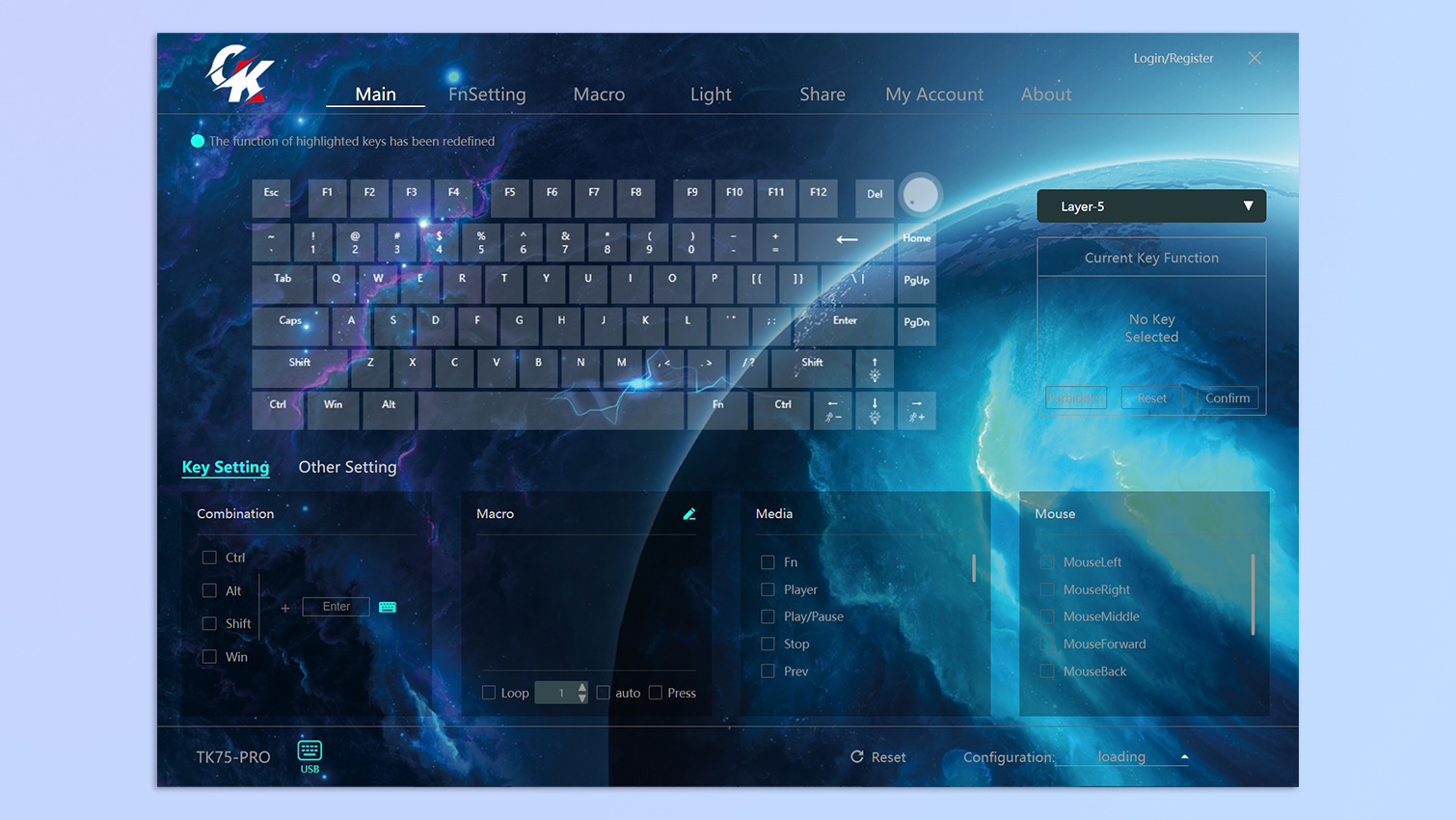
Gamakay Driver, available on macOS and Windows, accompanies the TK75 Pro — giving you the options to program macros, remap keys and the control knob, and choose from over 20 different RGB effects. You can also adjust the speed and brightness of these effects.
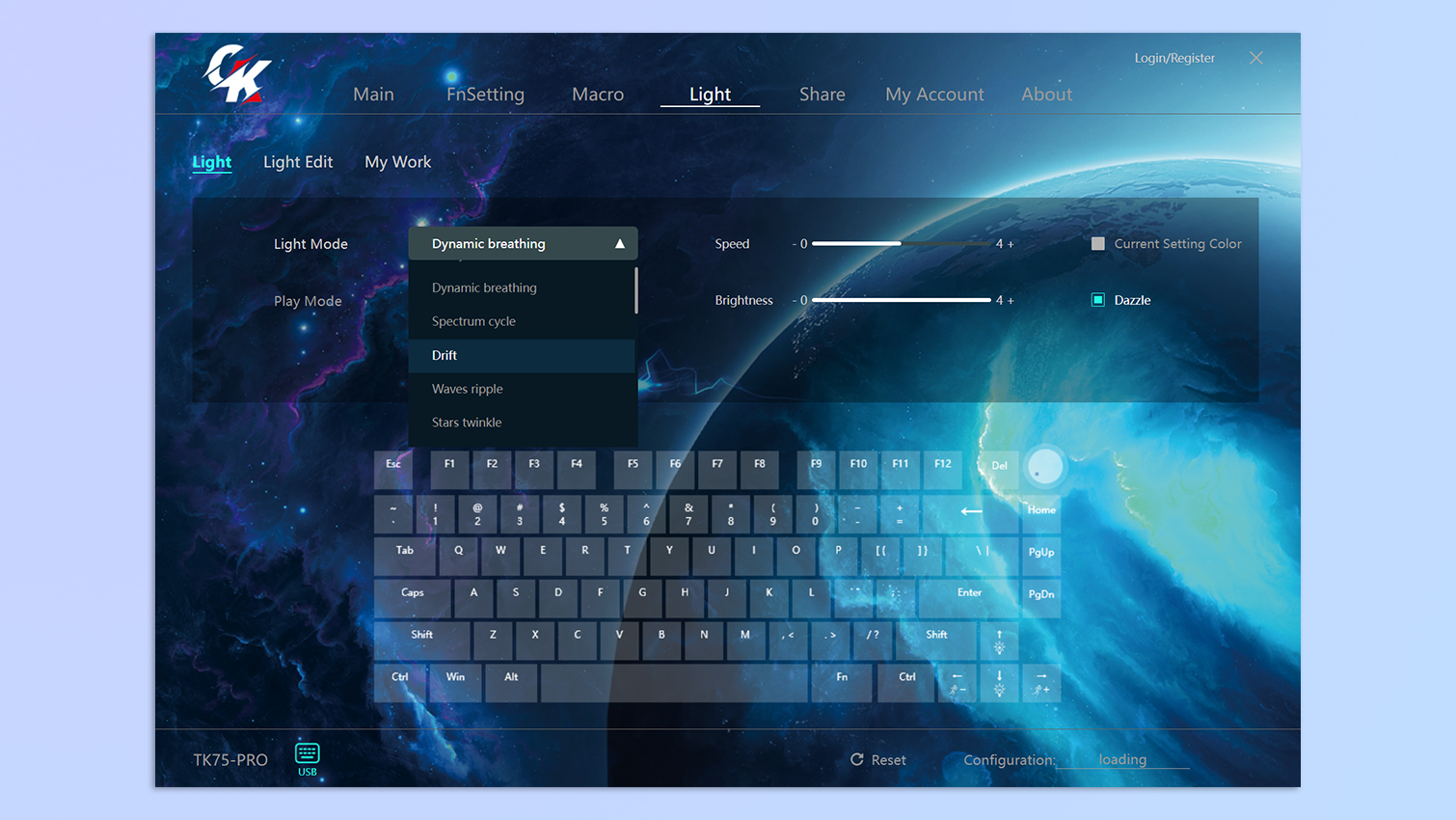
I stuck with the default “flowers blooming” effect as it lights up the keyboard elegantly, but there are lots of other options to choose from to truly make the TK75 Pro your own. However, there is a caveat, and I’ll discuss that next.
Gamakay TK75 Pro review: The downs
While the Gamakay TK75 Pro initially looked like my dream keyboard, there are a couple of shortcomings keeping it from earning that title, such as finicky companion software and no OS detection over wireless connections.
Finicky companion software

In my testing, I struggled to make Gamakay Driver software work. I downloaded it onto my MacBook Pro M1 and a Windows 11 laptop, and neither machine recognized the TK75 Pro. I then got in touch with a Gamakay representative who kindly shared a download link with me. And voila! It worked on our office Windows laptop.
Both the software the rep shared with me and the one I originally downloaded from the website were running the latest version 2.1.72, so it’s surprising that one worked but the other didn’t. It’s disappointing that the website software didn’t work, as that is the only one most consumers who won’t know a Gamakay rep will have access to, forcing them to contact support.
Wired connection required for OS detection

I work across both Windows and macOS, so having a keyboard with dual-function keys is very important. The TK75 Pro can be connected to your machine via Bluetooth, a 2.4GHz dongle, or a USB-C cable. But if you want the TK75 Pro to automatically remap its keys, you’ll need to plug it in. This will be annoying if you need to change OS while on the move, for example, when you don’t have easy access to a cable.

Some keyboards, like the Logitech MX Mechanical Mini ($149), Lofree Block ($169), and Keychron Q3 Max ($214), automatically switch between macOS and Windows layouts over a wireless connection, while many other custom style boards like the Keychron K2 ($79) and Keychron V1/Max ($94) have toggles to allow you to switch yourself.
Gamakay TK75 Pro review: Verdict

So, what do you make of the Gamakay TK75 Pro? For me, the pre-lubed KTT Hyacinth linear switches are a winner. Thanks to these and the five layers of acoustic foam, the TK75 Pro is a joy to type on.
The PBT keycaps feel really nice under my fingers too, and the RGB lighting illuminates the frame really well. The all-aluminum construction is a big plus point as the keyboard feels premium and is sturdy, but it isn’t too heavy that you can’t carry it in your backpack. Hot-swappable switches allow you to, well, swap them out as and when you like too.

But there are a couple of things to keep in mind before you buy this keyboard. In my testing, the companion software didn’t recognize the keyboard — until a Gamakay rep shared a download link with me. Also, while the keyboard can automatically detect your operating system, it needs to be plugged in to do so.
Regardless, this is still an excellent productivity keyboard that will check a lot of your boxes. And I’d be lying if I said the TK75 Pro didn’t offer a fantastic typing experience. Those KTT Hyacinth switches are something else!

Nikita is a Staff Writer on the Reviews team at Tom's Guide. She's a lifelong gaming and photography enthusiast, always on the lookout for the latest tech. Having worked as a Sub Editor and Writer for Canon EMEA, she has interviewed photographers from all over the world and working in different genres. When she’s not working, Nikita can usually be found sinking hours into RPGs on her PS5, flying a drone (she's a licensed drone pilot), at a concert, or watching F1. Her work has appeared in several publications including Motor Sport Magazine, NME, Marriott Bonvoy, The Independent, and Metro.

