Tom's Guide Verdict
The 8BitDo Retro Mechanical Keyboard is one of the most visually striking keyboards I’ve ever tested, sporting a retro design inspired by the likes of Nintendo. It’s built really well, and it comes with Dual Super Buttons to help increase your productivity. This keyboard is a dream to type on, too, and its companion software makes customization easy. It doesn’t have a lot of flaws, but there are a couple of things worth considering before you buy it.
Pros
- +
Eye-catching design
- +
Great build quality
- +
Smooth typing experience
- +
Good gaming performance
- +
Intuitive companion software
Cons
- -
Super Buttons are quite big…
- -
…and may have limited use
Why you can trust Tom's Guide
When you test multiple keyboards a week like I do, you start looking forward to an extraordinary one landing on your table, and the 8BitDo Retro Mechanical Keyboard is just that. This is the most excited I’ve been for a keyboard in a while. Sporting a retro look inspired by the likes of Nintendo, the keyboard is designed and built really well — and is sure to draw eyeballs to your desk.
The typing experience offered by the 8BitDo Retro is phenomenal, thanks to the smooth Kailh switches and dye-sublimated PBT keycaps. If you’re looking for a retro keyboard that looks and sounds like an IBM keyboard of ye olde, you won’t go wrong with this one. All of this for just $99? Sign me up.
Is it one of the best mechanical keyboards around? Undoubtedly so. Read my full 8BitDo Retro Mechanical Keyboard review to find out more.
8BitDo Retro Mechanical Keyboard review: Cheat sheet
- What is it? An 80%, retro-looking mechanical keyboard that’s hot-swappable
- Who is it for? For fans of the vintage aesthetic and serious typists
- How much does it cost? The 8BitDo Retro Mechanical Keyboard is available for $99 / £85
- What do we like? The fantastic looks, premium construction, smooth Kailh Box V2 switches that make typing fun, customizable Dual Super Buttons and intuitive companion software
- What don’t we like? The Dual Super Buttons have a big desk footprint and may have limited use
8BitDo Retro Mechanical Keyboard review: Specs
| Specs | 8BitDo Retro Mechanical Keyboard |
|---|---|
| Price | $99 / £85 |
| Switches | Kailh Box V2 White (clicky) |
| Keycaps | Dye-sublimated PBT |
| Construction | Aluminum, plastic |
| Mount | Top mount |
| Layout | 80%, 87 keys |
| Operating system | macOS, Windows, Android |
| Backlighting | No |
| Polling rate | Not specified |
| Paired devices max | 3 |
| Connectivity | Bluetooth, 2.4GHz dongle, wired |
| Battery | 2,000mAh |
| Measurements (keyboard) | 14.8 x 6.6 x 1.8 inches |
| Measurements (Dual Super Buttons) | 6.3 x 2.9 x 1.2 inches |
| Weight (keyboard) | 2.3lbs |
| Weight (Dual Super Buttons) | 0.5lbs |
| Editions/Colors | C64, Fami, M, N |
8BitDo Retro Mechanical Keyboard review: The ups
There’s a lot to love about the 8BitDo Retro Mechanical Keyboard, from its lovely looks and great build quality to its smooth Kailh switches and intuitive companion software.
Eye-catching retro design

There aren’t many keyboards that can match the 8BitDo Retro Mechanical Keyboard for pure retro charm. There’s the 70s sci-fi-esque Lofree Block ($169) but 8BitDo’s offering turns the gaming nostalgia feel all the way up to 100. It’s the antithesis of the futuristic-looking Gravastar Mercury K1 Pro ($149), and I can’t stop admiring it. You can get the 8BitDo Retro in a few colorways. I tested the N edition which emulates the NES design, but you can also get it in Fami (Japanese Famicom), M and C64 editions.

Not only is the design lovely, but it’s practical, too. Instead of the traditional toggles you find on other mechanical keyboards (to swap between operating system layouts and connection modes), these take the shape of three-position toggles. In the top-left corner, you’ll find the connection mode button as well as the volume dial. In the other corner, there’s a red LED to indicate whether the keyboard is on or off. On the back of the keyboard, you’ll find a slot for the 2.4GHz dongle, and the dongle seamlessly slides in and magnetically snaps into place — you won’t have to worry about misplacing it.
Great build quality

The 8BitDo Retro Mechanical Keyboard measures 14.8 x 6.6 x 1.8 inches and weighs 2.3lbs — a weight similar to that of the Keychron V1 ($94) and the Lofree Block. While it isn’t too heavy, it’s just enough to keep the keyboard in place and keep it from being accidentally knocked about when on your desk. It’s made entirely of hard plastic but the good thing is that it doesn’t look, feel or sound cheap, and its plate is made of aluminum. While I would have liked to see some metal here, it would have taken away a little from the retro style, so I can’t really complain. The plastic chassis feels very sturdy and looks like it could withstand a few drops. There’s no flex or bending at all.

I also appreciate that the 8BitDo Retro isn’t fitted with cheap ABS keycaps unlike some pricier productivity keyboards, like the Corsair K65 for Mac ($179) and the Razer Pro Type Ultra ($159). Instead, it’s fitted with PBT keycaps whose legends are dye-sublimated. This means that they’ve been lasered on and the keycaps are resistant to wear and tear. And boy do they feel fantastic under my fingertips, thereby contributing to the lovely typing experience (more on that soon).
Lovely typing experience

This might be the finest keyboard I’ve used for typing, and I’m not just saying that because I broke my typing-speed record with it. The 8BitDo Retro Mechanical Keyboard is fully hot-swappable and is compatible with 3- and 5-pin switches, so you can change them without de- and re-soldering them to the PCB. By default, the keyboard is fitted with Kailh Box V2 White clicky switches — and boy, are they awesome. We’ve praised Kailh switches when we reviewed the Lofree Flow84 ($159) and the Hexgears Immersion A3 TKL ($129) and they’ve, once again, swept me off my feet. They’re extremely responsive and, combined with the keycaps and overall construction, produce a loud clicky sound reminiscent of IBM keyboards of ye olde. Tom’s Guide’s Anthony Spadafora noted that the keyboard “sounds as retro as it looks” and I couldn’t agree more.
The white switches require 45g of force to register key presses, and they have a total travel distance of 3.6mm — similar to the Ajazz Gift switches used by the Epomaker Ajazz AK820 Pro ($68). If you want, you can spec the 8BitDo Retro with lighter Kailh Box V2 Red linear switches instead, which have an operation force of 40g and a total travel distance of 3.6mm. These have a quieter sound so you’ll be missing out on the nostalgia offered by white switches — but they won’t disturb your coworkers as much.
| Keyboard | Type test speed (WPM) | Type test accuracy |
|---|---|---|
| 8BitDo Retro Mechanical Keyboard | 102 | 93% |
| Royal Kludge S98 | 98 | 94.48% |
| Hexgears Immersion A3 TKL | 96 | 91% |
| Gamakay LK75 | 95 | 94.32% |
| GravaStar Mercury K1 Pro | 95 | 92.90% |
| Nikita’s overall averages (all keyboards) | 87.26 | 91.16% |
Like I mentioned earlier, I broke my type-speed record with the 8BitDo Retro when I took the test at 10fastfingers.com. You can see how the keyboard compares to others above.
Customizable Dual Super Buttons

The 8BitDo Retro Mechanical Keyboard has something that most keyboards don’t: a pair of customizable Super Buttons. They use a 3.5mm audio jack to connect to the back of the keyboard. You’ll notice that the keyboard actually has four of these ports, which means you can have up to eight Super Buttons plugged in at once.
To enhance your productivity, you can program and assign macros to the buttons on the fly by pressing the Star button on the keyboard and then inputting the key combination. So I did what I always do when I’m programming macros: assign Paste Special (Shift+Cmd+V on macOS) to one of the buttons. This was extremely easy to do via the Star button and it negated the need to dive into 8BitDo Ultimate Software V2.
Easy-to-use companion software
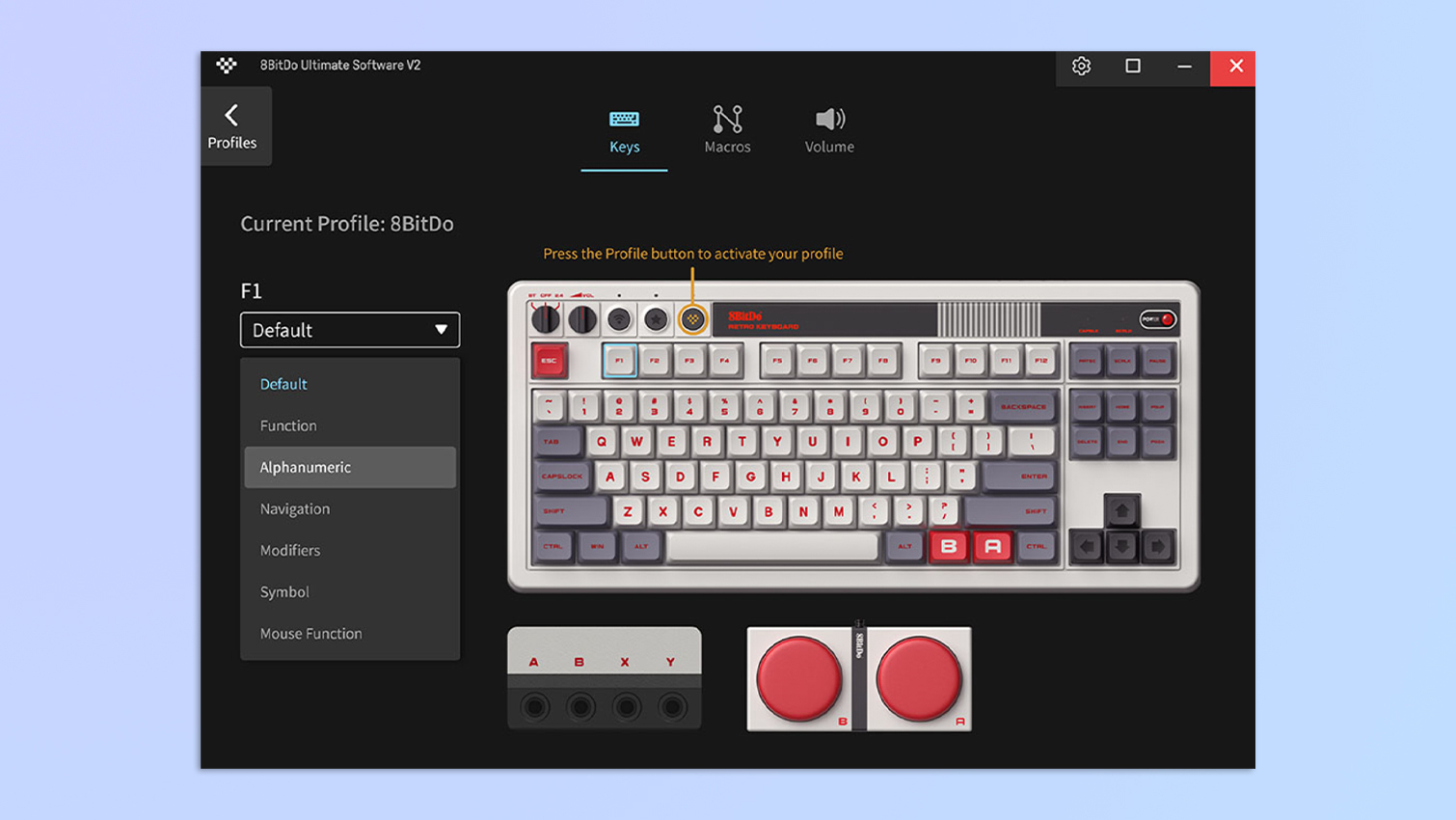
8BitDo Ultimate Software V2, available on macOS and Windows, serves as the 8BitDo Retro Mechanical Keyboard’s companion software, and it’s very easy to use. It looks clean and isn’t populated with unnecessary pop-ups, unlike Asus Armoury Crate. Remember, this keyboard doesn’t have any fancy RGB to keep in line with the Nintendo-esque design, so the companion software itself doesn’t offer a lot of customization. But recording complicated macros and remapping keys is very straightforward, and you can save custom profiles to the 8BitDo Retro’s internal memory, too.
8BitDo Retro Mechanical Keyboard review: The downs
The 8BitDo Retro Mechanical Keyboard doesn’t have a lot of flaws, and my only issues with it are pertaining to its Dual Super Buttons.
Buttons have big desk footprint

If you’re short on desk space, you might not be able to accommodate the Dual Super Buttons. They measure 6.3 x 2.9 x 1.2 inches so they take up quite a bit of space. The footprint will only get larger if you opt for additional Super Buttons — a pair costs $19 at 8BitDo — so just keep that in mind.
Buttons may have limited use

Another thing worth noting is that the Dual Super Buttons may have limited use. Yes, you can use them for macros (to switch between programs and windows, maybe) but personally, I didn’t use them much. I’d rather save the space for a coffee cup or magazines on my desk. This is a very minor complaint though and it all comes down to personal preference.
8BitDo Retro Mechanical Keyboard review: Verdict

The 8BitDo Retro Mechanical Keyboard is a very (easily) loveable keyboard, and it’s ideal for those who want the perfect blend of nostalgia and modernity. The keyboard is built really well and is fully hot-swappable, and it looks awesome. Its dye-sublimated PBT keycaps and stock smooth Kailh Box V2 White switches make typing a joy. What’s more, it comes with Dual Super Buttons, which you can record macros, thereby helping you be more productive.
It’s important to note, though, that the Dual Super Buttons take up quite a bit of desk space and they might not have a lot of use for everyone.
But at the end of the day, the sub-$100 8BitDo Retro is an outstanding mechanical keyboard that has both style and substance. I don’t know how I’m going to go back to using plain-looking keyboards after this.

Nikita is a Staff Writer on the Reviews team at Tom's Guide. She's a lifelong gaming and photography enthusiast, always on the lookout for the latest tech. Having worked as a Sub Editor and Writer for Canon EMEA, she has interviewed photographers from all over the world and working in different genres. When she’s not working, Nikita can usually be found sinking hours into RPGs on her PS5, flying a drone (she's a licensed drone pilot), at a concert, or watching F1. Her work has appeared in several publications including Motor Sport Magazine, NME, Marriott Bonvoy, The Independent, and Metro.

