What is NordLocker?
Nord’s cloud storage encrypts your files for extra protection
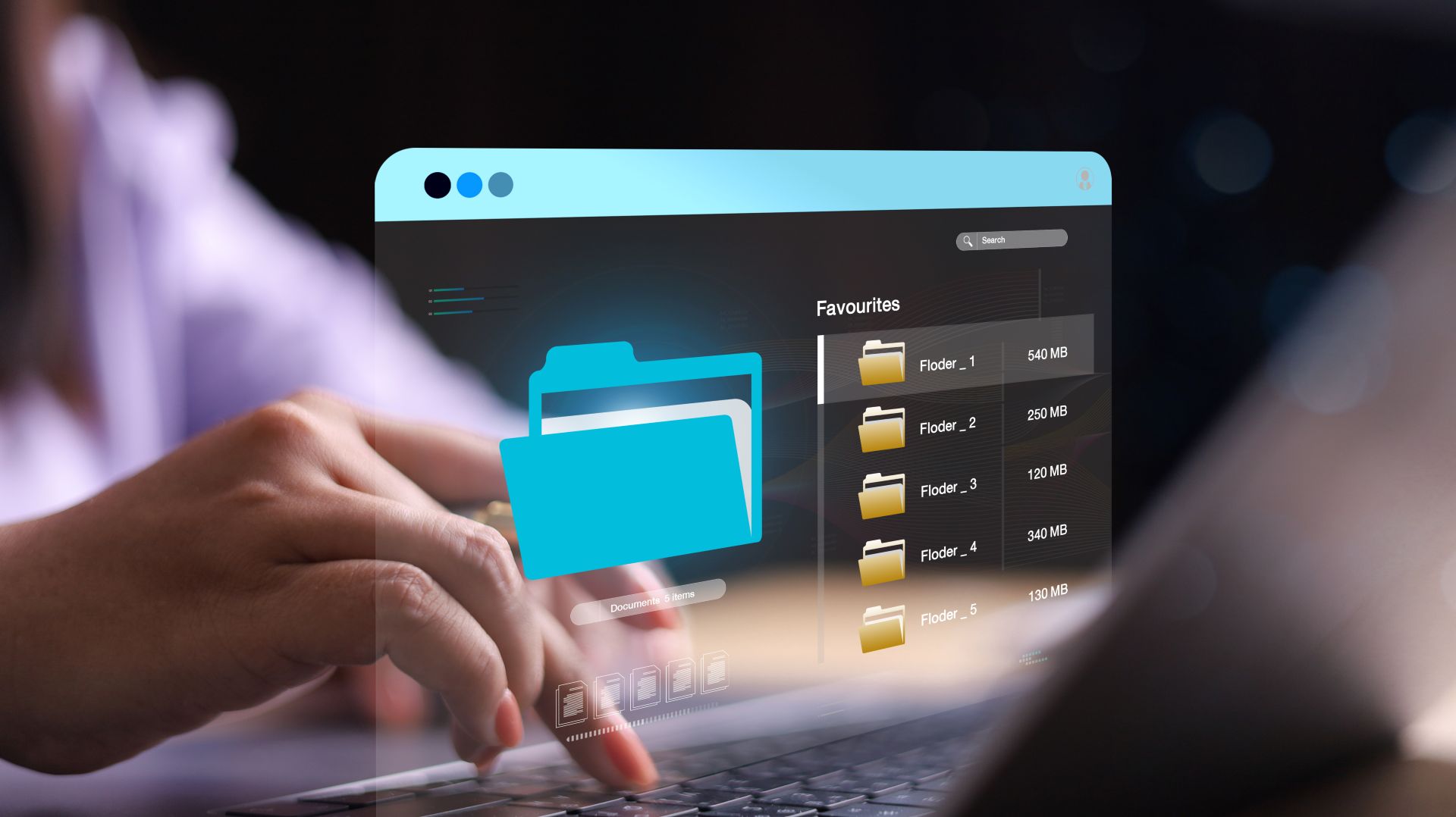
NordLocker is an encrypted cloud storage service that will keep your files safe from prying eyes. As you might have guessed from the name, it’s owned by NordVPN, which is our top pick for the best VPN on the market, and aims to help individuals and businesses to protect their private documents, photos, and videos.
Although there are plenty of cloud storage solutions out there, not all of them offer the level of security that comes with NordLocker. Plus, because it’s created by NordVPN, which we’ve found to be the most secure VPN we’ve tested, you can trust it to offer total security.
In this article, we’ll unlock everything you need to know about NordLocker. Let’s dive in.
NordVPN: our top choice as best VPN
NordVPN is the best combination of privacy, price, and ease of use. There are apps for tons of common devices, from Windows and Mac to smartphones and Fire Sticks, and they're all easy to use. Speeds are great. NordVPN unblocked every streaming site in our tests, and, at $3.09 per month on the 2-year plan ($83 all-in), it's good value. There's a 30-day money-back guarantee too, so you can try before you commit.
What is NordLocker?
NordLocker is a file security tool created by NordVPN, which is one of the most private VPNs on the market, based on our testing. Aimed at individuals and businesses alike, NordLocker is a cloud storage solution that protects your files by using end-to-end encryption. This means your files aren’t just encrypted on your device but in the cloud as well, making it a much more secure option than a lot of cloud storage companies.
NordVPN refers to NordLocker as “a safe you can take with you” because you don’t need any hardware to use it. Additionally, it allows you to securely sync your files across all your devices, so you can access your documents on the go without any risk. It even has a simple drag-and-drop interface, making it really easy to use.
Nord uses zero-knowledge architecture to protect files stored on NordLocker from unauthorized access by hackers or other third parties. This also means that even the app creators at Nord won’t be able to view anything encrypted by NordLocker. So, you can rest assured that no one will ever be able to access any files you store using it.
It’s worth noting that NordLocker doesn’t come with a NordVPN subscription, so subscribers don’t benefit from it automatically. However, if you’re thinking of signing up for a VPN and you’re also in the market for a cloud storage solution, you can often get a better deal by buying them together as part of a bundle. If you want to learn more, read our full NordVPN review.
How does NordLocker work?
NordLocker uses zero-knowledge architecture, which makes it pretty well impossible for anyone to view anything you store on it. Even Nord can’t see what’s in any file uploaded onto its cloud, so you can rest assured that no one will be able to access your private documents, files, and photos.
Nord makes use of state-of-the-art cryptography ciphers to ensure that any files you drop into the app stay completely secure on all your devices. It uses AES-256 to encrypt files and filenames, while the cipher suite ChaCha20 protects keychain and identity data, and Ed25519 ensures the security of your digital signatures. This all sounds very technical but essentially it’s all designed to make it easy for even the most inexperienced users to keep their files safe without any issues. This is thanks to its drag-and-drop interface that’s so simple that you won’t even notice the encryption process happening.
It works with files of any size and lets you organize everything you upload into lockers, so you can locate things quickly and easily. And its Space Saver feature helps you free up data on your devices. Speaking of devices, the NordLocker app is available to download on iOS, Android, MacOS, and Windows.

Why should I use NordLocker?
NordLocker has plenty of benefits for its users. The main reason to use it is that it gives you much stronger security for your private documents, videos, and photos. That’s because it uses zero-knowledge architecture to ensure that no one can view any files stored in it. Not even the app creators at Nord are able to access anything stored on its cloud. This makes it a much more private option than a lot of cloud storage options on the market.
Your files are even protected on shared devices, as file names are encrypted, so it’s a great option for businesses, as well as individuals. Nord makes use of AES-256 to deliver top-of-the-line security by encrypting your filenames and their contents while employing the cipher suite ChaCha20 to protect keychain and identity data. So you can be confident that anything you upload will remain completely hidden from any prying eyes across all your devices.
Another advantage of using NordLocker that will appeal to businesses and individual customers is its quick and secure sharing. All you need to do is grant access to one of your lockers or you can generate a link to a shared file, which NordLocker will keep secure. You can revoke access to your locker at any time, which protects you in case you accidentally share it with the wrong person.
How to use NordLocker
It’s really easy to get up and running with NordLocker. All you need to do is follow these simple steps:
- Download and install NordLocker.
- Create your first locker (an encrypted folder).
- Drop any file into the app.
- If you want, share your lockers with other NordLocker users.
It’s worth noting that, since NordLocker doesn’t collect your data or have access to your encryption keys, you have to ensure the safety of your master password and recovery key yourself.
If you lose these, no one will be able to recover the files you have saved in NordLocker.

Catherine Hiley is an editor and reviewer, specializing in VPNs, cyber security, telecoms, and personal finance. She has been a regular contributor to Business Insider and CyberNews, where she has written in-depth VPN reviews, useful how-to guides, and explainers to help readers choose and get the most out of the best VPN providers, antivirus software, and password managers.
- Olivia PowellTech Software Commissioning Editor
You must confirm your public display name before commenting
Please logout and then login again, you will then be prompted to enter your display name.

