Surfshark launches iOS Bypasser – here's how to use it
Apple Surfshark users can now whitelist sites that don't work with VPNs
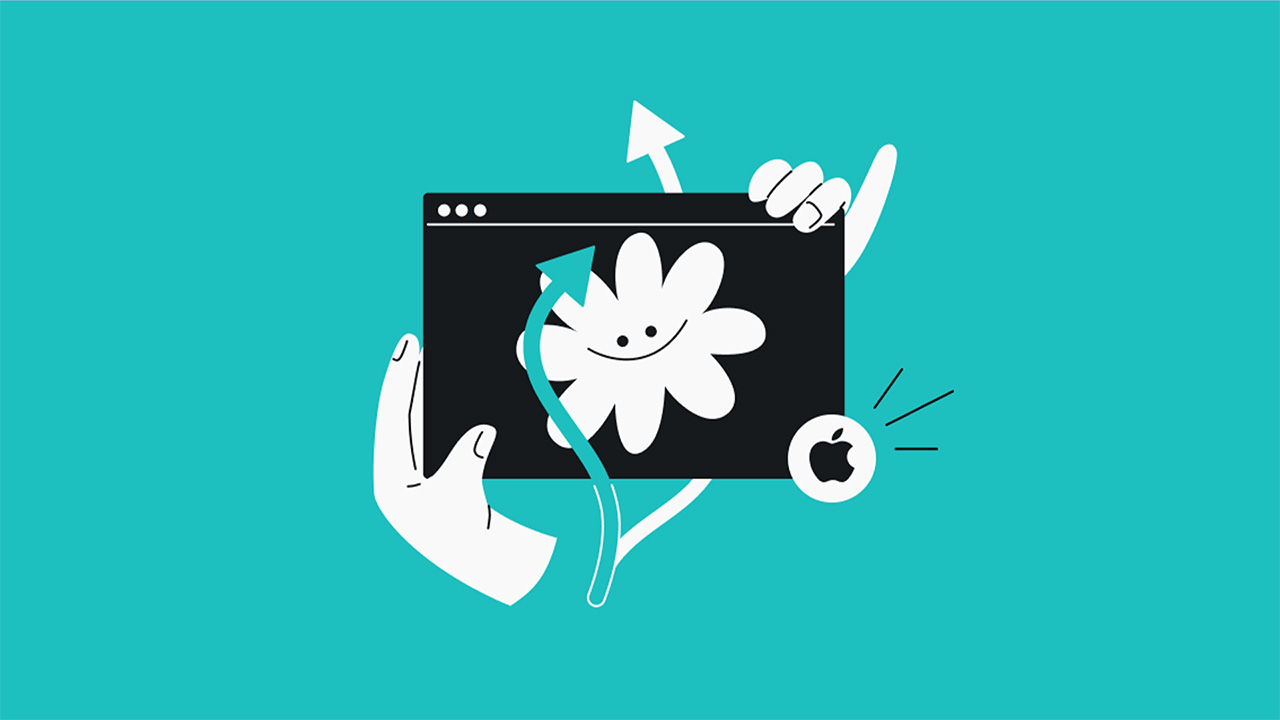
Surfshark, one of the best VPNs, has announced that its Bypasser feature is now available on iOS devices. Functioning much like traditional split tunnelling, Bypasser allows you to select sites that aren't affected by the VPN.
Bypasser is a feature, similar to split tunnelling, that makes the VPN more convenient. You may find the website you're trying to visit is having trouble loading – a problem that can be a common downside of VPN use. If so, Bypasser enables you to whitelist that site and ensure it doesn't use your VPN when connecting.
It's also useful for accessing frequently used, IP-sensitive sites on your phone, such as online banking. By avoiding the VPN, you don't have to keep manually turning off your VPN to access them, as Bypasser allows you to seamlessly visit trusted websites without a VPN and keep full protection elsewhere.
What is split tunnelling and why might you need it?
So, what is split tunnelling? Split tunnelling lets you route your internet traffic through two separate paths, one via the VPN and another without, using your regular IP address. Of course, the main point of VPNs is to keep your internet usage private and encrypted, and directing your traffic through a VPN is the best way to do this. When you bypass your VPN, your information is not encrypted, not private, and can leave you at risk.
However, for some users, bypassing your VPN can be a useful tool. Some of your favourite sites and apps may not play nicely with your VPN, and switching your VPN on and off to access them can become a chore. This is where split tunnelling comes in. Although there are many fast VPN services, particularly useful for gaming, VPNs are naturally slower than unprotected connections due to having to access the VPN server before the internet. You can split tunnel sites to maintain high speeds when and where you need them.
If you want total security and privacy, leave your VPN on at all times and use one of the most secure VPNs. However, this doesn't mean that split tunnelling is unsafe. Bypassing your VPN and rerouting a small portion of your traffic for specific sites and apps is far better than turning your VPN off entirely.
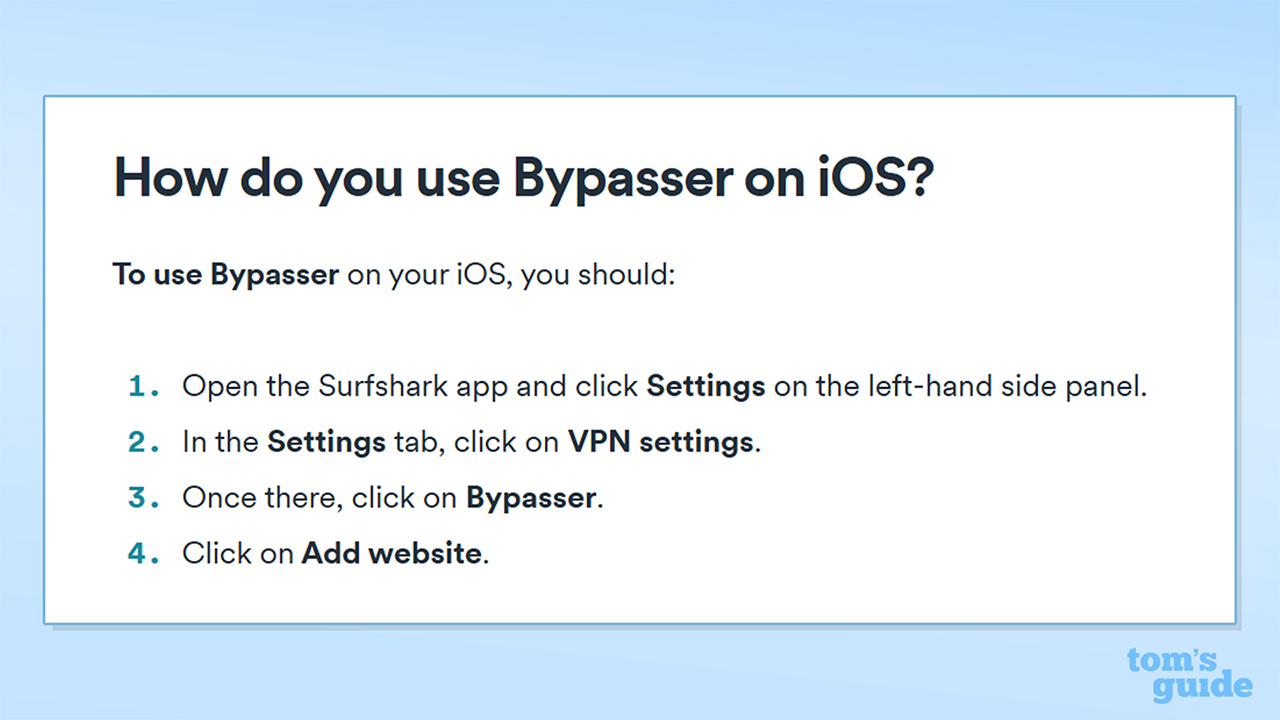
Do other VPN providers offer split tunnelling on iOS?
All the VPNs we recommend offer split tunnelling in their Windows VPN apps, with many also offering the service in their Android VPN apps, too. These operating systems are easier to implement split tunnelling on compared to macOS and iOS.
In fact, of our top five providers, Surfshark is currently the only VPN to offer anything like split tunnelling on iOS. While it's not the full-fat version – true split tunnelling allows separate apps as well as websites to bypass the VPN – it's impressive to see this innovation from Surfshark.
That's not to say that other VPNs aren't making developments elsewhere. For example, Private Internet Access, another one of our recommended VPNs, has recently launched split tunneling on macOS, making it the first of the big providers to do so after Apple's kernel extension changes in 2020.

George is a Staff Writer at Tom's Guide, covering VPN, privacy, and cybersecurity news. He is especially interested in digital rights and censorship, and its interplay with politics. Outside of work, George is passionate about music, Star Wars, and Karate.
