Don't get caught out: these are the top 5 digital threats you need to be aware of
Plus, how to protect your family from them

Despite the many advances in securing both computers and mobile devices (and the software that runs upon them), the unfortunate fact is that cybercriminals have never been more rampant. An explosion in Covid-related scams has seen cybercriminals switch focus to the weakest links in the chain – people – and, in recent times, their burgeoning bags of tricks have become heavily augmented with AI.
Worse, with so many major public breaches and attacks from so many vectors, many people (especially the young) are tuning out and resigning themselves to compromise, but this can have catastrophic consequences. So, what are the latest threats that you need to know about and how can you address them without feeling overwhelmed?
In this essential guide, Tom's Guide outlines the most dangerous threats facing people online today and how to protect yourself against them.
Threat #1: Stolen or leaked passwords
Solution: Next-gen password management
Password advice might induce eyerolls from anyone who’s been lectured about digital security, but it’s important to know what it’s evolved into. The adage of having separate passwords for every site remains true – it only takes one breach from one organisation to put your most uncrackable password and credentials in public view.
Huge credential lists, with literally millions of cracked username/email address/password combos, are freely available on the internet and new ones appear on the illicit dark web all the time. Malicious AI bots are vacuuming up this data and amalgamating them with other breaches, your public information and social media profiles to create cracked, personal profiles at a stupefying rate: AI bots can now work out your personal password-creation methodology and identify your pet’s and mother’s maiden names on an industrial scale.
Fortunately, cybersecurity suites (such as Norton 360 Deluxe) help protect you by syncing single password management tools across your various devices – be they Windows, Mac, iPhone or Android – and can even help check the dark web and flag your personal info in any new leaks.

Threat #2: Phishing
Solution: Education, bolstered by an effective security app
There are very few people who haven't faced an elaborate phishing attack in recent times. Classic ‘Click this link’ messages might still be rampant, but anything can be clicked on absentmindedly or accidentally by kids and adults alike. What’s more troubling is that phishing attacks are becoming increasingly sophisticated – appearing to come from organisations that you were expecting to hear from and asking for two-factor authentication SMS codes that you were expecting to hand over.
Regular people are even suffering identity theft without doing anything wrong (note, this lady was eventually helped by Norton Identity Restoration Support). Quite simply, it’s always better to use a pair of automated eyes to protect you from yourself and others. There are many respected security suites worth investigating that include this as part of the overall protection they offer.
Threat #3: Public Wi-Fi
Solution: Use a VPN
The simple fact is you can never trust public Wi-Fi. It’s farcically easy to mimic an official, public Wi-Fi network at a hotel, conference centre, airport, etc using a phone and capture what’s being typed. A VPN’s end-to-end encryption means that even if your interactions are operating across a compromised network, cybercriminals won’t be able to tell what you’re doing if you’re using a VPN. They can also protect your privacy by masking your internet use. The best news is that nowadays, many VPNs are essentially lag-free – and many security suites include a VPN component as part of your subscription.

Threat #4: Data loss
Solution: Automated, scheduled backups
An adage that’s always worth repeating is that if you haven’t lost data, you just haven’t lost data yet. Online backup is more essential than ever. Whether it’s because a device became lost, stolen, damaged or infected with malware or ransomware, having a secure, remote backup will be a godsend the day you lose important personal or financial information, photos or work.
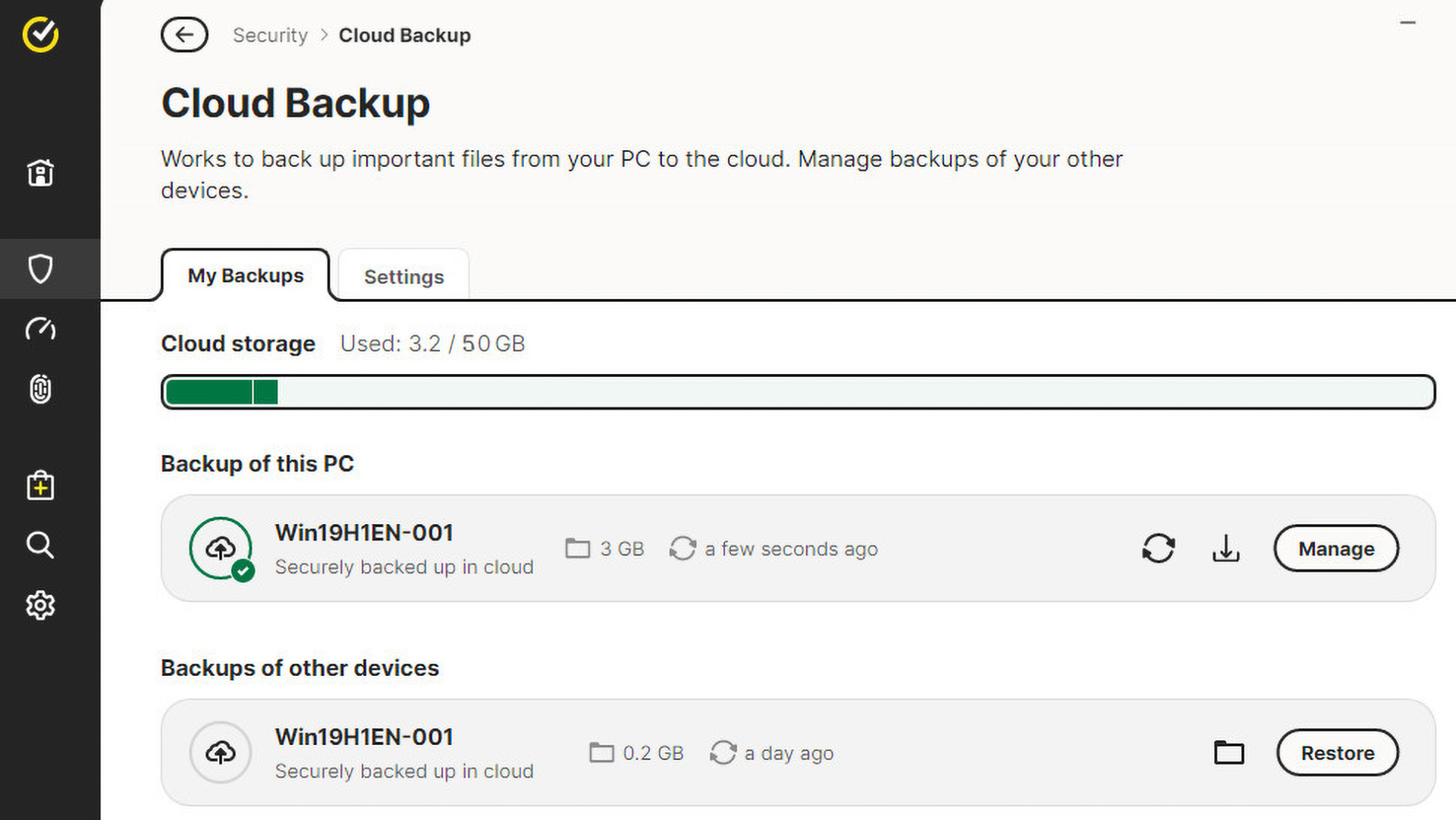
Threat #5: Kids spending in-game currency
Solution: Parental controls
Whether you give your child carte blanche or restricted access to seemingly low-threat applications like Roblox, YouTube, social media or online games, cyber scammers are well-aware that kids often represent easy targets with access to valuable accounts full of premium loot. Entering your password for free in-game currency is an increasingly common issue. Suddenly, all those silly items your kids spent a collective fortune on are gone, with no recourse.
In addition, content filters are always fallible, so if you’re going to leave your kids unattended, at least ensure you’re using premium security software (like Norton 360 Deluxe) that helps protects them from things they should neither see nor do.
Get protected
On top of being alert and aware of current threats to ensure you’re not the weakest link, the best way to protect yourself from digital threats in 2024 is to employ a security suite that offers holistic, multi-device, multi-vector, online protection – and ideally one that’s in a fire-and-forget form, where you don’t get annoyed by its presence. The best security suites are being constantly updated and offer real-time malware monitoring and even AI to fend off attacks and help protect you and those you care about... from themselves as well as the criminals.
Norton 360 Deluxe | 3 devices | 1 year subscription | AU$89.99 (first year)
Norton 360 Deluxe provides comprehensive protection to help shield your devices from the biggest security threats of 2024 and beyond. With real-time malware and virus detection, built-in VPN and password manager, parental controls, and even cloud backup for Windows PCs, it’s a truly versatile suite that helps cover your needs, whether you’re on PC, Mac, iOS or Android.
You can try Norton 360 Deluxe for 7 days, and it also comes with a 60-day money-back guarantee. You can get your first year’s subscription for just AU$89.99 – that’s just AU$7.50 per month.
Tom's Guide upgrades your life by helping you decide what products to buy, finding the best deals and showing you how to get the most out of them and solving problems as they arise. Tom's Guide is here to help you accomplish your goals, find great products without the hassle, get the best deals, discover things others don’t want you to know and save time when problems arise. Visit the About Tom's Guide page for more information and to find out how we test products.



