Nvidia GeForce RTX 5090 vs RTX 4090: Is this new GPU worth upgrading to?
What are the biggest differences between RTX 5090 and RTX 4090?

Nvidia’s RTX 5090 is easily the best gaming experience I’ve ever witnessed. But it’s easy to get whipped up in incredible graphical fidelity without asking one question: What is actually different from the last generation RTX 4090? And most importantly, is it worth the upgrade?
Turns out there are a lot of differences, and it can be easy to get lost in all the numbers of CUDA cores and memory bandwidth. So with hands-on experience with these GPUs and our own benchmarking, let me tell you about what the key differences are and figure out whether this is worthwhile.
Nvidia GeForce RTX 5090 desktop GPU: Specs
| GPU name | RTX 5090 | RTX 4090 |
| Price | $1,999 | $1,599 |
| CUDA cores | 21760 5th Gen cores | 16,384 4th Gen cores |
| Ray Tracing cores | 170 4th Gen cores | 128 4th Gen cores |
| Tensor cores | 680 5th Gen cores | 512 5th Gen cores |
| Total AI TOPS | 3352 | 1321 |
| Memory | 32GB GDDR7 | 24GB GDDR6 |
| Memory Bandwidth | 1792 GB/s | 1008 GB/s |
| Total Graphics Power | 575 Watts | 450 Watts |
Price-wise, the RTX 4090 started at $1,599 — I only say “started” because there was a high likelihood that the actual price you paid ballooned given the demand for this beast.
Well, the 5090 is going one step further with a cost of $1,999. To clarify, this is for the Founders Edition GPU only, so be wary that as other companies like Asus and MSI bolt on a ton more cooling techniques and RGB the cost may go even higher.
RTX 5090 vs RTX 4090: Benchmark results
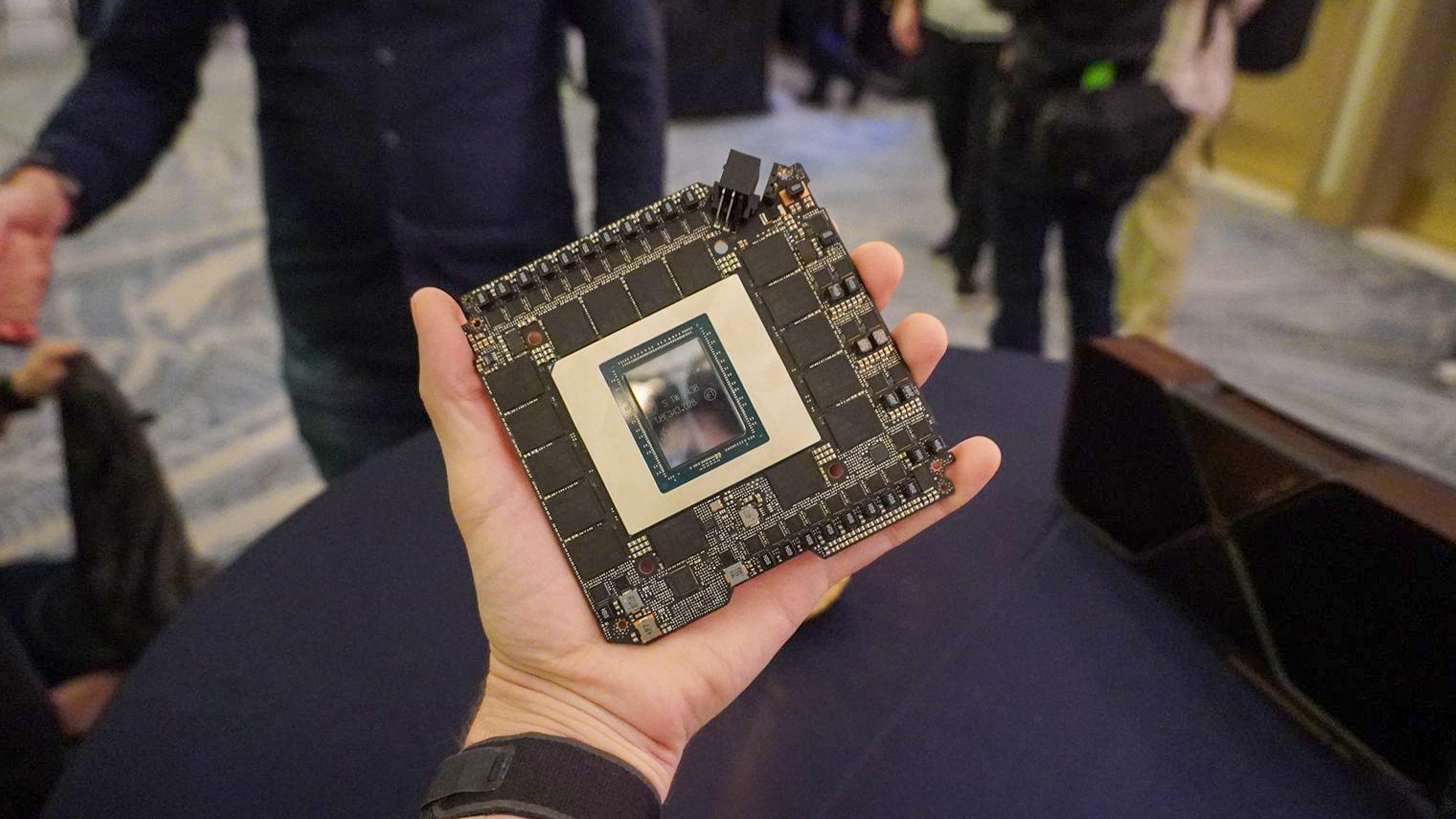
There are plenty of spec differences, but the biggest changes to the Blackwell architecture come in the huge bumps in AI performance potential, the ability to multitask way more graphics tasks and perform unseen levels of ray tracing.
- 680 5th Gen Tensor Cores help make DLSS 4 absolutely sing — up from 512
- New Streaming Multiprocessors (not present on RTX 4090) are optimized for all kinds of AI-driven graphical tasks like RTX skin and Neural Shaders for vastly more realistic character skins and texture detailing
- 170 4th Gen Ray Tracing Cores to support RTX Mega Geometry, 33% more than on the RTX 4090
Top it all off with the thermal management capability to run at a blistering 575 watts over the 450 W of the RTX 4090, and while this could be a problem for your electric bill, it does deliver up to a
| Game benchmark | RTX 5090 (FPS) | RTX 4090 (FPS) | % difference |
| Cyberpunk 2077 (4K Ray Tracing: Ultra) | 57.32 | 41.11 | 28.28% |
| Borderlands 3 (4K Ultra) | 176.28 | 130.76 | 25.82% |
| DiRT 5 (4K Ultra) | 227.6 | 185.8 | 18.37% |
| Far Cry 6 (4K Ultra) | 161 | 109 | 32.30% |
| Shadow of the Tomb Raider (4K Ultra) | 166 | 129 | 22.29% |
Of course, this is just half the story — based on the raw horsepower of the GPU and its rendering/ray tracing capabilities. There is a DLSS 4 superpower that is coming to 50-series cards only.
Get instant access to breaking news, the hottest reviews, great deals and helpful tips.
RTX 5090 vs RTX 4090: DLSS
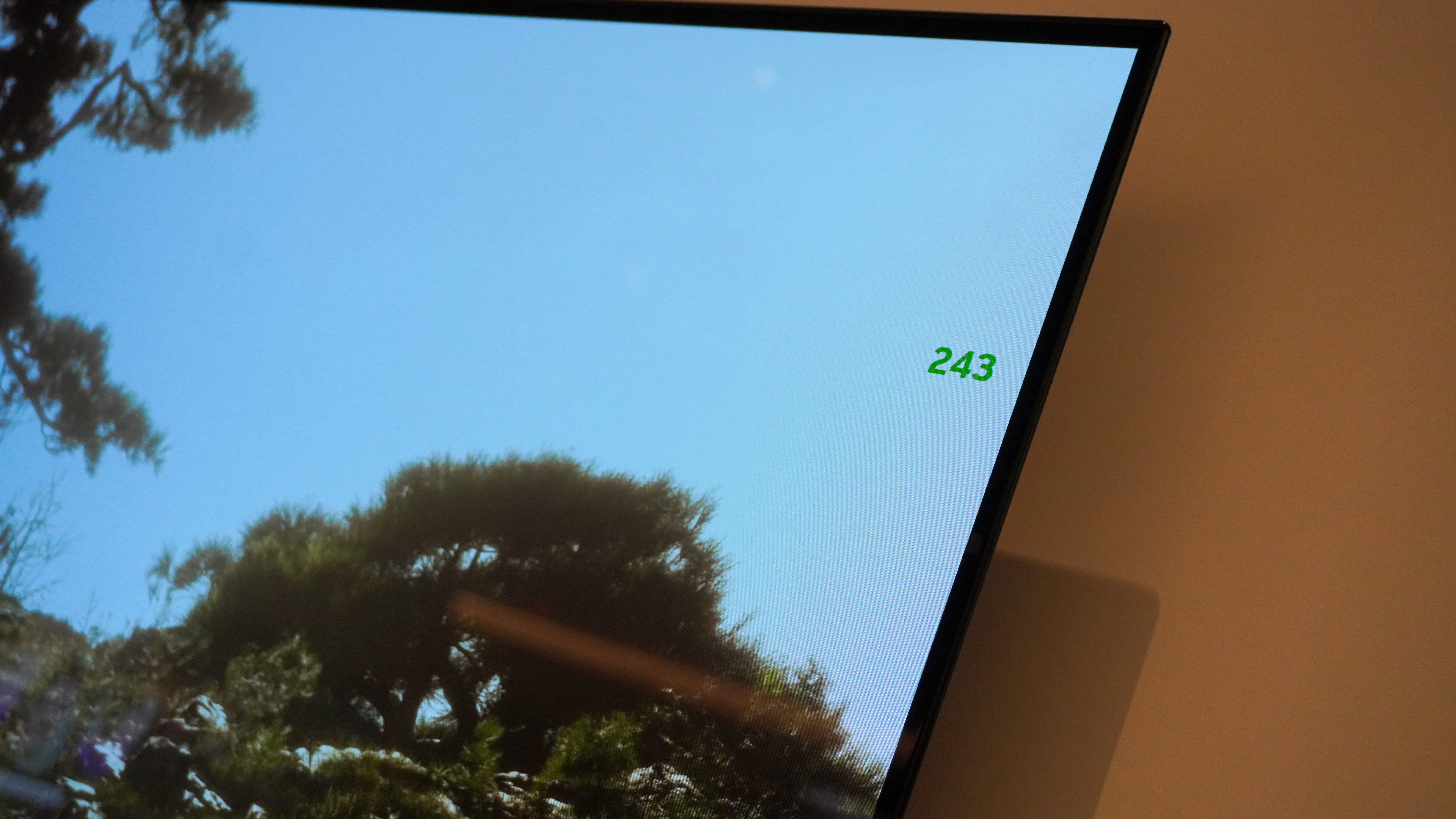
It’s admirable that Nvidia is bringing a good amount of its enhanced AI-driven DLSS features to older graphics cards. But make no mistake about it, you’re getting the ultimate experience on 5090 alongside the RTX neural features too. That comes courtesy of multi-frame generation
Not only can the trained AI running on your GPU predict the next frame, it can predict the next 3. This drastically improves frame rate over RTX 4090, but it’s not the only improvement.
In my time playing Cyberpunk 2077, Black Myth: Wukong and Black State, frame rates went up to a whopping 270 FPS.
This is not possible on the RTX 4090, and the end result is massive gains in frames per second by up to 2X. But at the moment, even with access only to DLSS 3 and 3.5 (that is until DLSS 4 patches arrive starting January 30), you can see a noticeable improvement in frame rates.
| Game benchmark | RTX 5090 (No DLSS) | RTX 5090 (DLSS Quality) | RTX 5090 (DLSS Balanced) | RTX 5090 (DLSS Performance) |
| F1 23 (4K Ultra) | 103 | 153 | 171 | 192 |
| Assassin's Creed Mirage (4K Ultra) | 146 | 177 | 187 | 199 |
| Cyberpunk 2077 (4K Ray Tracing: Ultra) | 57.32 | n/a | 97.6 | n/a |
Using DLSS Performance modes can deliver up to 60% smoother frame rates, while the Quality option offers about a 25% improvement. DLSS 3 adds one extra generated frame, but the introduction of DLSS 4’s multi-frame technology steps it up significantly—producing three additional frames without any perceptible latency increase.
RTX 5090 vs RTX 4090: AI
In the RTX 5090, you’re getting new Neural Rendering features too — things that use an on-board AI trained with the game itself to boost fidelity and detail. Behind the scenes of any game, there’s a neural network running away to push a few key things.
- RTX Neural Shaders reduce the size of in-game textures by 7x, which reduces its demand on the video memory on the GPU and allows for more of that memory to be used elsewhere.
- RTX Neural Faces takes data trained on in-game character faces and makes a real-time generative AI model that can work to make more natural facial expressions.
And on top of that, responsiveness has been drastically improved too with Nvidia Reflex 2. By putting some horsepower towards synchronizing the GPU and CPU rendering of a game, Nvidia is able to drastically reduce the latency of all of this AI work. In my time playing with the RTX 5090, I felt literally zero latency between my inputs and what happens on screen.
RTX 5090 vs RTX 4090: Video memory increase

One thing that has become abundantly clear whenever you look at the recommended specs of the latest PC games is that the amount of video memory required to save critical graphics instructions for demanding titles is getting higher. There’s a lot to render, and keeping these visual cues in the background ready to show up at a moment’s notice is important to how gorgeous these games look.
Not only does the VRAM jump up from 24GB to 32GB in the RTX 5090, but it gets a lot faster too with GDDR7 memory. You’re getting both more of it and a faster speed at 32 Gbps.
RTX 5090 vs RTX 4090: Verdict

So it should come as absolutely no surprise that the newer graphics card is better than the older one. That’s the nature of this industry we’re in. But is it worth the upgrade over RTX 4090? Not so much.
Not to say that the RTX 5090 isn't a beast — it absolutely is! Double the frame rate (soon with multi frame gen), vastly improved fidelity and support for the new wave of 4K OLED 240Hz monitors means a new standard in gaming has been reached.
Nvidia has put all of its chips on AI driving this industry forward, and with the RTX 5090 giving you neural nets that are capable of crazy detail with unnoticeable latency, I’m inclined to agree with them.
But with a lot of these DLSS 4 enhancements coming to RTX 4090, if you already have this monster card in your desktop rig, you're going to be good for a few years yet.
As for the 5090, we're just at the beginning of seeing what this beast can do. When developers start to make the most of all that RTX neural rendering tech, you're going to see some drastic improvements in game smoothness and fidelity.
Emphasis on the word "when."
More from Tom's Guide
- I went sim racing with the Intel Arc B580 GPU — it proves you can get great PC gaming without breaking the bank
- I just saw how Qualcomm’s Snapdragon X series outperforms Intel CPUs — and I’m blown away by the difference
- The 2025 Asus ROG Flow Z13 is a breakthrough 2-in-1 that puts both the Steam Deck and gaming laptops on notice — here’s why

Jason brings a decade of tech and gaming journalism experience to his role as a Managing Editor of Computing at Tom's Guide. He has previously written for Laptop Mag, Tom's Hardware, Kotaku, Stuff and BBC Science Focus. In his spare time, you'll find Jason looking for good dogs to pet or thinking about eating pizza if he isn't already.










