This tri-screen portable monitor setup has revolutionized my productivity
Xebec Snap nails the portable monitor formula, but is society ready for it?
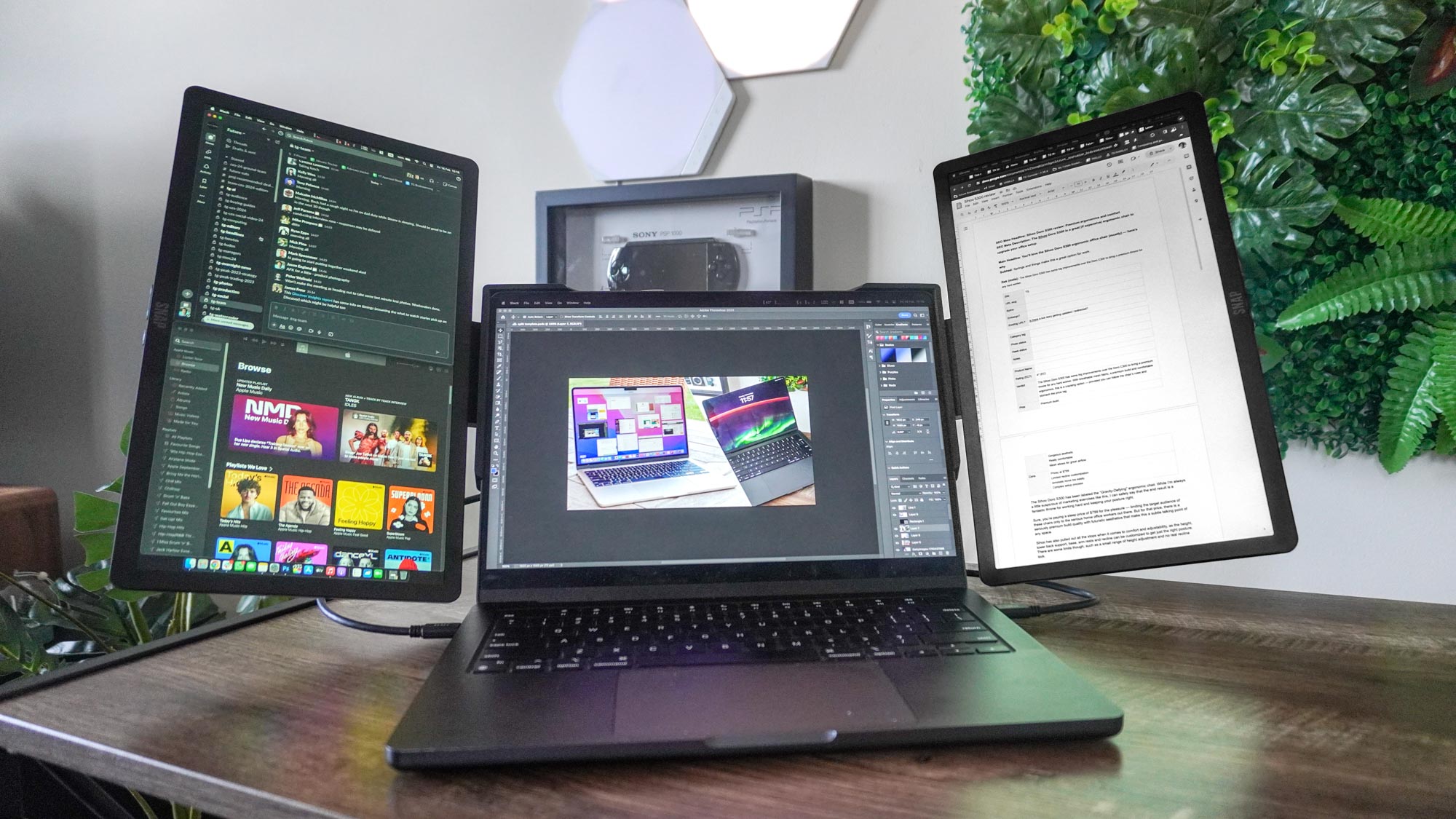
Multi-screen multitasking on-the-go is quickly becoming a goal of many companies — from laptops like the Asus Zenbook Duo to stacked monitor setups like the Geminos(T). However, Xebec has rocked up to this fight with easily one of my favorite interpretations of this vision.
Meet the Snap: a dual (or triple) monitor system that attaches quickly to your laptop with a lot more versatility for all your multitasking needs. But in using this out and about, I stumbled across one thing. While it’s great to use, there is a strong social faux pas around being large and in charge in your local café that means you’ll feel a little uncomfortable whipping this out in public.
Xebec Snap Tri-Screen: $999 @ Xebec
One of the most versatile triple portable monitor setups can be yours for just under $1,000 — giving you two 1080p displays that can be attached magnetically in any orientation to a rigid, durable frame. You can opt for a Dual-Screen for $549.
On-the-go productivity unlike anything else

So what do you get for that rather steep $999 price tag? Simply put, the most versatile portable monitor setup I’ve ever seen. The frame fits snugly around your laptop’s screen, combined with just the right length of cable to plug into USB-C ports either side and the secret sauce to this whole thing — fold-out magnetic connector pads for the modular nature of the device.
Look on the back of the two 13.3-inch monitors (with 1080p resolution, 60Hz refresh rate and a 400-nit max brightness), and you’ll find corresponding magnetic connectors to be able to use them in both landscape and portrait orientation. To combat that 3.5-pound heft of the Tri-screen setup, there is a kickstand on the back, as the hinge of your laptop wouldn’t be able to handle the weight.
My time using the Snap with my M3 Pro MacBook Pro has been nothing short of flawless. The premium aluminum build of the screens and the durable TPE construction of the frame gives it a rigid sense of confidence in use, and the speed of setting this up (thanks to the almost instantaneous nature of the displays turning on when connected) makes it perfect for quickly getting into advanced multitasking.
Not to say it's perfect — the color production and contrast on these LCD displays isn’t fantastic, and the 400-nit brightness paired with the matte coating makes them hard to see in direct sunlight. But if these obstacles aren’t insurmountable for your workload, this is easily the best portable monitor setup I’ve used.
How I use Xebec Snap

But let’s get into the details here. Given the versatility of the Snap, it’s best to take a little time to figure out what the best screen arrangement is, because the options are vast.
For myself, I went through them all — both landscape, one landscape and one portrait, and even just a single vertical. But as I found out, the dual vertical displays became the go to arrangement for me. With Rectangle (one of nine essential apps for your MacBook), I snapped windows to each half for quick glances towards my Apple Music playlist and Slack chat on the left.
Looking to the right panel, I quickly learnt how much I prefer typing on a tall screen — seeing the entire article I’m working on with ease helped give me a full context of the story I’m telling (just like I’m observing while typing this). As for other uses, my Final Cut Pro work just got a turbo boost, thanks to a full-screen preview on the left display, timeline in the middle, and the library on the right.
No matter how varied your workload is, the Xebec Snap keeps up with all the demands.
“Tech snobby”

I’m proud to be born, raised and live in Nottingham, U.K. But like many cities outside of the nation’s capital (something that may be felt in the US too), there’s always an impression of elitism when it comes to flashy tech — paired with a bit of social anxiety of not drawing too much attention to yourself.
Example: I’ll always remember my friend’s dramatic eye roll when I showed him the Nothing phone (2)’s transparent back and glyph lighting system (shout-out to Ben). I can’t begin to imagine how mercilessly I’ll be roasted for attaching two additional monitors to my MacBook.
I know much like any other situations with newer form factors, it’s only a matter of time before it becomes a social norm that people don’t perform a not-so-subtle double take. But as of right now, I found myself feeling uncomfortable setting this up and using it in my local café, while onlookers had a bit of a baffled look on their faces.
I’m not the only one…
When I showed this setup to the Tom’s Guide team, I had one simple question for them: would they feel comfortable using something like this in a public place? Maybe this whole thing is just me and my own social anxiety.
But as it turns out, it’s not. “I think it’s a bit inconsiderate for other customers,” Richard Priday, Assistant Phones Editor, commented. “Not everyone’s coming into a café or other public space to work, so having you with your double-height laptop there would absolutely ruin the vibe.”
Meanwhile, AI Editor Ryan Morrison doesn’t think he’d be able to bring himself to it, “at least not as an early adopter in part due to the questions it would likely lead to.” I’ve no doubt this anxiety will reduce, as more and more people adopt these devices. However, there’s no getting around that feeling of being inconsiderate to fellow patrons.
If you’re brave enough, this is a game changer

Don’t get it twisted, though. I’m not saying this is an overtly bad thing. The Xebec Snap has fundamentally changed the way I work — I can physically feel my productivity across multiple tasks speed, and my focus on singular tasks improve by splitting its key functions across screens.
For working from home or maybe using somewhere more socially accepted like a library, it’s a dream. But society is going to take a while to catch up and accept seeing these out and about.
If you can handle that social pressure of catching some bemused gazes, I envy you as the brave early adopter you are. Change has to start from somewhere, and it starts with us — feeling a little nervous in my local pub while the old bald man asks a million questions while on his fifth pint.
More from Tom's Guide
- Google Search just stole one of the Pixel’s best features — and it will save you a ton of time
- Apple Vision Pro feels more like a $3,500 accessory than a spatial computer — here's why
- It looks like Windows 12 will not launch in 2024 — but Microsoft just confirmed a big upgrade
Sign up to get the BEST of Tom's Guide direct to your inbox.
Get instant access to breaking news, the hottest reviews, great deals and helpful tips.

Jason brings a decade of tech and gaming journalism experience to his role as a Managing Editor of Computing at Tom's Guide. He has previously written for Laptop Mag, Tom's Hardware, Kotaku, Stuff and BBC Science Focus. In his spare time, you'll find Jason looking for good dogs to pet or thinking about eating pizza if he isn't already.
-
DB-Designs I’m a full-time Pet and Housesitter, and part-time Photographer. To facilitate my photography editing workflow, I schlep around a 22” external monitor with my MacBook Pro when I have a P&HS gig. I’m thinking this Xebec Snap would be OH SO MUCH EASIER and less cumbersome.Reply











