Tom's Guide Verdict
The LG UltraGear 32GS95E-B is a unique gaming monitor that lets you easily switch between 4K 240Hz and 1080p 480Hz with the press of a button. Its 32-inch OLED display delivers a vivid image that’s great for both gaming and work. While this isn’t a cheap device, it’s worth the price for what it offers.
Pros
- +
Pragmatic design
- +
Vivid OLED display
- +
Fast performance
- +
Simple UI
Cons
- -
Dim HDR
- -
Underwhelming “Pixel Sound” feature
Why you can trust Tom's Guide
The LG UltraGear 32GS95UE-B ($1,399) is one of the most unique gaming monitors I’ve ever reviewed. Where similar devices have a static refresh rate, this 32-inch OLED monitor lets you switch between 4K at 240Hz and 1080p at 480Hz with the press of a button. This way, you can enjoy cinematic games like God of War: Ragnarok at a high resolution and competitive games like Call of Duty: Modern Warfare 2 with a high refresh rate.
Pixel Sound (as LG calls it) is another noteworthy feature. Speakers inside the display send sound directly at you, letting you hear sounds as they move across different parts of the screen. This can be useful when playing first-person shooters, but the overall thin sound isn’t appealing.
Even without its dual-refresh feature, the LG UltraGear 32GS95UE-B is still an excellent gaming monitor. The large 32-inch display creates an immersive gaming experience that also gives you plenty of room for multiple open tabs when you’re working. Though not a small monitor, its size is suitable for most desk setups. Its nondescript all-black design also fits well into a gaming den or home office.
No matter which resolution you choose, you’ll get a super low 0.03ms response time. Unless you’re a professional gamer, you likely won’t notice any input lag. The monitor also offers AMD FreeSync Premium Pro technology for smoother gameplay, which works as well with Nvidia’s graphics cards as it does with AMD’s. Overall, no matter which refresh rate you opt for, you’ll get a buttery smooth experience.
Like its 45-inch cousin, the LG UltraGear 45GR75DC, the 32GS95UE-B delivers spectacular picture quality. Colors are nice and vivid and the OLED tech does a great job of delivering inky blacks and bright whites. Though the display doesn’t get as bright as advertised, it's more than enough to let you see everything in perfect clarity.
The LG UltraGear 32GS95UE-B is easily one of the best gaming monitors you can find. The fact it doesn’t break the bank for what it offers makes it all the better. Find out why in my full review.
LG UltraGear 32GS95UE-B review: Cheat sheet
- What is it? The LG UltraGear 32GS95UE-B is a gaming monitor with a dual refresh rate feature.
- Who is it for? For gamers who want a monitor that can change refresh rates with the press of a button, and who want a 32-inch OLED monitor for their gaming den or office,
- What does it cost? The LG UltraGear 32GS95UE-B costs $1,399 at LG.
- What do we like? The dual refresh rate feature, vivid picture quality, and elegant design.
- What don’t we like? It doesn’t get as bright as other gaming monitors.
LG UltraGear 32GS95UE-B review: Specs
| Header Cell - Column 0 | LG UltraGear 32GS95UE-B |
|---|---|
| Price | $1,399 |
| Display | 32-inch |
| Resolution | 3840 x 2160 | 1920 x 1080 |
| Aspect ratio | 16:9 |
| Refresh rate | 240Hz | 480Hz |
| Response time | 0.03ms |
| Panel type | OLED |
| Dimensions | 28.1 x 24.7 x 11.0 inches |
| Weight | 19.8 pounds |
LG UltraGear 32GS95UE-B review: The ups
The LG UltraGear 32GS95UE-B’s dual refresh feature is its most remarkable attribute, but its vibrant OLED display and minimalist design are also winners.

Utilitarian design
The LG UltraGear 32GS95UE-B doesn’t immediately scream “gaming monitor” at first glance. In fact, if you disable the RGB lighting surrounding the monitor arm on the back, you probably wouldn’t know the monitor was primarily for gaming. The all-black design lends itself nicely to just about any work or gaming environment. That’s an aspect I find appealing since I don’t like overly showy tech.

It’s easy to glide the monitor up and down along its stand and tilt it forward 10 degrees or back 15 degrees for that perfect viewing angle. You can rotate it 90 degrees to the right if you want the monitor in vertical orientation, which is a nice touch.

There’s a decent number of ports located on the back. This includes a pair of HDMI ports and a lone DisplayPort, along with two USB-A ports and a single USB-B port. Reaching the ports isn’t difficult, though you’ll need to turn the monitor around to see what you’re doing. There’s also a 3.5mm headphone jack underneath the display’s bottom bezel, along with the button used to switch between the different refresh rates.
The wide and flat stand keeps the monitor in place even when you’re swiveling it. It’s also large enough for you to place items like your phone or an extra controller. The monitor’s shaft has an opening that lets you tuck the cables through, which helps keep your desk clutter-free.
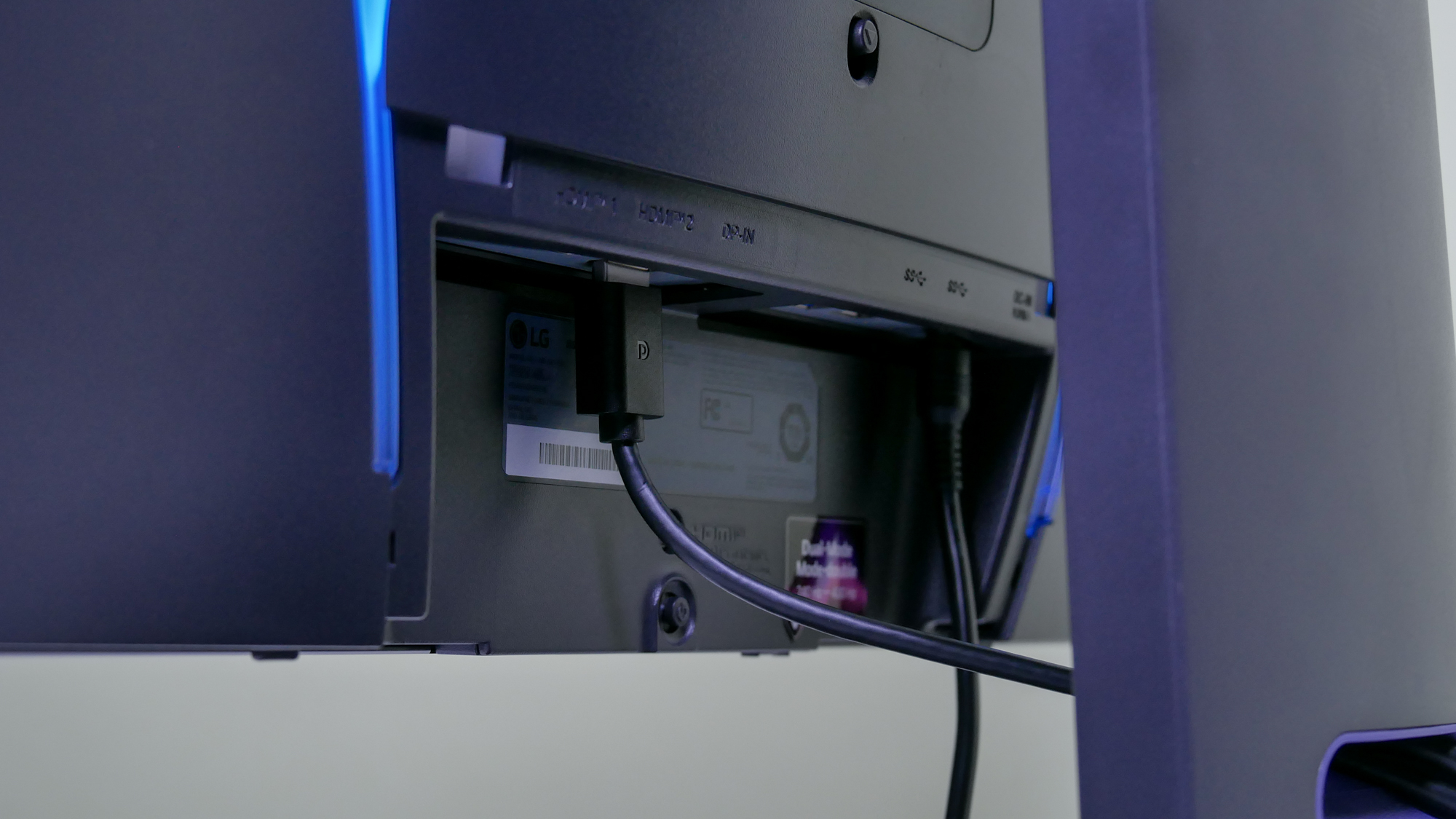
As a 32-inch monitor, the UltraGear 32GS95UE-B hits the Goldilocks zone in terms of size. Though big, you shouldn’t have a problem making it part of your desk setup — especially if you own one of the best gaming desks. The monitor’s reasonable size also makes it easy(ish) to move around if you need to.
Beautiful OLED display

Your eyes will be plenty happy when playing games on this monitor. The OLED panel provides excellent contrasts between dark and light elements, which also helps colors appear more vivid and vibrant. The 16:9 aspect ratio is ideal not only for the best PC games but for movies and TV shows.
I fired up Doom Eternal and Cyberpunk 2077 and the monitor did an excellent job of making each of their respective worlds come to life. This was especially true in Cyberpunk 2077, with its neon-drenched streets, garbage-filled alleys and colorful assortment of citizens. Doom Eternal’s hellish landscapes were also amazing.
| Header Cell - Column 0 | LG UltraGear 32GS95UE-B | Acer Predator X32 FP |
|---|---|---|
| Nits (brightness) | 255.8 (standard) | 262 (HDR) | 404 (user mode) | 1,129 (HDR) |
| sRGB | 149.4% | 226% |
| DCI-P3 | 105.8% | 160% |
| Delta-E | 0.31 | 0.26 |
As you can see from the table above, the LG UltraGear 32GS95UE-B produces oversaturated colors (sRGB and DCI-P3) and decent color accuracy (Delta-E). Still, its colors are more lifelike than the Acer Predator X32 FP, which produces very oversaturated hues. I tend to prefer more oversaturated colors in video games, but I’m not complaining about what the 32GS95UE-B produces.
Everything looks its best at 4K resolution. When playing the aforementioned games, I had no trouble picking up the smallest details in the environment. Naturally, 1080p mode doesn’t deliver such sharp picture quality but it looks decent enough on this 32-inch panel.
Compelling performance

Discussing the UltraGear 32GS95UE-B’s performance differs from other gaming monitors since LG’s device offers two refresh rates for two different gaming scenarios. 4K at 240Hz is best for “cinematic” games like Elden Ring where visuals take priority. Conversely, 1080p at 480Hz is tailor-made for competitive gamers who need the fastest refresh rate possible. And as I said above, both modes have the same low 0.03ms response time.
I’m not a competitive player so an obscene 480Hz isn’t worth sacrificing resolution. That said, I definitely felt a difference when I played Doom Eternal at 480Hz. When testing the 32GS95UE-B, I had it connected to a Corsair One i500 featuring a 14th Gen Intel Core i9-14900K CPU, an Nvidia GeForce RTX 4080 Super GPU, 32GB of RAM and a 2TB SSD. Though Doom Eternal topped out at 220 frames per second and couldn’t hit 480fps to match the refresh rate, it felt noticeably smoother compared to 240Hz mode.
You’ll need a powerful gaming rig to take full advantage of this monitor’s dual refresh rates. But even if you don’t have the beefiest gaming PC, you can still benefit from the fast refresh rate and low response time.
Simple UI
Like the LG UltraGear 45GR75DC, the 32GS95UE-B has a simple and intuitive interface. Here, you’ll find the monitor’s nine picture settings, which include gaming modes for RTS and FPS games. It also features sRGB and HDR emulation modes that dish out more vibrant colors and greater brightness (respectively). Every display mode has different levels tailored to what you need, though they tend to fall within the same range in terms of colors and brightness.
The OSD (On Screen Display) joystick behind the display is small but easy to use. It’s responsive and you don’t need to apply much force to move the joystick up and down or left and right.
While the interface isn’t as robust as on other gaming monitors, I appreciate its straightforward approach. The less time I spend messing with settings, the more time I can spend playing games.
LG UltraGear 32GS95UE-B review: The downs
The LG UltraGear 32GS95UE-B has a lot going in its favor but has some drawbacks that could be off-putting.
Dim HDR

I won’t say the 32GS95UE-B has a dim display but it also doesn’t get as bright as other gaming monitors.
The monitor is rated for 400 nits of brightness. While some portions of the display can reach nearly 600 nits of HDR brightness, our testing showed an average of 250 nits across the entire screen for the available display modes. As for non-HDR brightness, we saw averages between 200 to 250 nits.
One interesting thing I noticed during my testing was that the display became dimmer when I enabled HDR in the PC’s display settings. I also experienced this when testing the LG UltraGear 45GR75DC. As before, enabling HDR on the PC caused the “HDR on” notification to pop up on the display even though the display became dimmer. Even the dedicated HDR display mode didn’t make the panel brighter.
Though you won’t struggle to see what’s happening on the 32GS95UE-B’s display, it’s disappointing that it doesn’t get anywhere near as bright as advertised.
Pixel Sound isn’t great

Pixel Sound (as LG calls it) is the other unique feature this monitor boasts. Most of the gaming monitors I’ve reviewed don’t have speakers, let alone have them built into the back of the display. In that respect, Pixel Sound is noteworthy.
Pixel Sound works as advertised as you can clearly hear sounds coming from different parts of the panel. This is a cool semi-surround sound effect that can, for instance, let you know where enemies are hiding or shooting from in a video game. It can also help movies (or video game cutscenes) feel more immersive.
Though I appreciate that this feature exists, I’m not a fan of the overall thin and flat sound. Yes, the speakers can get decently loud, but turning up the volume makes everything sound worse. You’re better off connecting a wired headset via the 3.5mm headphone jack. Connecting a pair of the best wireless headphones to the PC you’re using the monitor with is also an option.
LG UltraGear 32GS95UE-B review: Verdict
The LG UltraGear 32GS95UE-B is effectively two gaming monitors in one thanks to its dual refresh rates. Not only does the feature work as advertised, but all it takes to switch between 240Hz and 480Hz is a simple button press. It’s a feature I wish more gaming monitors had.
Even if its HDR isn’t as bright as I’d prefer, the 32-inch OLED display delivers an overall stunning picture quality, especially in 4K 240Hz mode. Though not exactly cheap, its price is reasonable given the monitor’s distinct feature set.
So, should you get the LG UltraGear 32GS95UE-B? If you play competitively or simply want a monitor with an insanely high refresh rate, then this is a solid choice. If you’re simply looking for a 4K gaming monitor that delivers striking visuals, you can’t go wrong here either.

Tony is a computing writer at Tom’s Guide covering laptops, tablets, Windows, and iOS. During his off-hours, Tony enjoys reading comic books, playing video games, reading speculative fiction novels, and spending too much time on X/Twitter. His non-nerdy pursuits involve attending Hard Rock/Heavy Metal concerts and going to NYC bars with friends and colleagues. His work has appeared in publications such as Laptop Mag, PC Mag, and various independent gaming sites.


