I tested Acer's SpatialLabs 3D monitor and I don't know whether it's great or a gaming gimmick
Glasses-free 3D monitors are cool, but I'm not sure it's worth the headaches

I don't know about you, but I loved my Nintendo 3DS back in the day because the illusion of depth provided by the lenticular screen made playing games feel less like a distraction and more like peeking into a tiny world.
I felt a little hint of that old magic this week as I started testing Acer's Predator SpatialLabs View 27 monitor, which costs a cool $1,999 and is capable of delivering glasses-free 3D experiences thanks to its 27-inch stereoscopic 3D display.
The way it works is pretty simple: cameras mounted in the top bezel of the monitor track your eyes and use that location data to display supported games in stereoscopic 3D, giving them the illusion of depth.
To take advantage of this feature a game must be supported by Acer's SpatialLabs TrueGame platform and have a valid 3D profile that works with the software.
Figuring out that part is pretty easy: you just download the SpatialLabs Experience Center and launch the TrueGame application, then tell it search your PC for compatible games. There are over 100 available right now, including everything from Baldur's Gate 3 to God of War, and more are added regularly.
The SpatialLabs View monitor is a 27" 4K (3840 x 2160) 160 Hz Stereoscopic 3D Display. It's also AMD FreeSync Premium certified and offers a 5ms response time as well as 400 nits of brightness.
It's a huge relief not to have to wear a bulky headset or glasses to enjoy a sense of depth in games."
After a few false starts (the software can be a little touchy and I had to reinstall it once or twice to get our Acer Predator Orion 5000 gaming PC to detect the monitor) I found setting up the monitor's 3D capabilities to be pretty painless. Once you launch a game from the TrueGame frontend it appears in stereoscopic 3D using the game's depth data, and the effect is very similar to what I experienced on my old 3DS — for better and for worse.
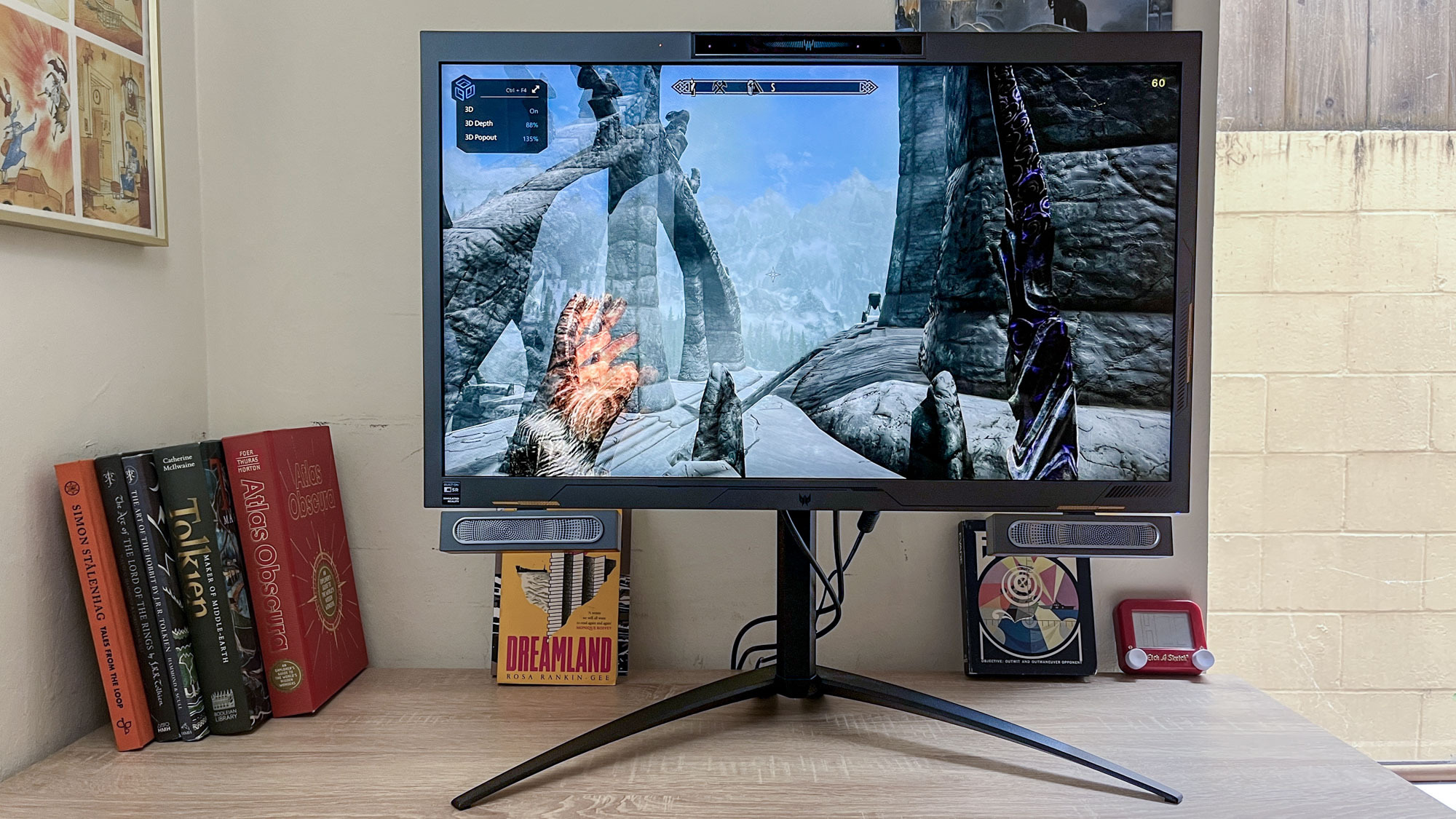
See, I love the way that both the 3DS and the SpatialLabs View 27 let you move around freely while playing games in 3D. It's a huge relief not to have to wear a bulky headset or glasses to enjoy a sense of depth in games, and it's neat to be able to boot up all my old favorites and see them from a fresh perspective.
I especially love the way it gives games with a top-down or isometric camera (like Baldur's Gate 3) a feeling of physical depth that makes it feel like your monitor has become a diorama. I love being able to zoom the camera in and out or spin it around and see caves, walls and dragons in the game appear to have real weight and heft in the virtual world. Plus, you can adjust the monitor's 3D depth and 3D popout effects to fine-tune them to your liking.
Unfortunately it's a constant hassle to try and fine-tune my posture and the monitor's 3D settings to get glitch-free 3D."
But at the same time, I don't love the hassle that comes with having to manage glasses-free 3D gaming. So far I've only had a chance to spend a few hours playing a variety of games on this monitor, but on every game I've tried the 3D effect continually shifts in and out of focus.
As a result, I find myself having to move my head every 30 seconds or so when gaming in 3D in order to make the image focus correctly and line up right.

As I move around the world in games like Skyrim or Dark Souls 3 I consistently see blurry after-images of characters and objects slowly shifting across the screen, and unfortunately it's a constant hassle to try and fine-tune my posture and the monitor's 3D settings to get glitch-free 3D.
Turning up the 3D effects on the monitor worsens the issue, and cranking 3D depth and 3D popout to their max settings makes games very difficult to focus on or see in 3D.

But if you spend some time fiddling with the settings and fine-tuning your desk setup, you can enjoy some pretty intriguing 3D gaming. So far I've been able to game in glasses-free 3D for up to an hour without headaches, but my eyes do feel a little strained from having to keep refocusing to maintain the 3D effect.
Bottom line
And that's really too bad, because the glasses-free 3D effect adds a fun element to my PC gaming that I'd love to recommend to more people. We're testing and reviewing the Acer SpatialLabs 27 now, and as I put it through its paces I hope to have better experiences to report on soon.
But you're not just paying over $1,500 for a glasses-free 3D display. Acer's Predator SpatialLabs View 27 is a pretty solid monitor for 2D work as well, given its 27-inch 4K 160 Hz panel is pretty good for fast-paced gaming. It has a pair of built-in 2.5W speakers as well, and you can use Acer's Immerse Audio software to replicate 3D sound effects with them.
I'll be doing just that as I wrap up testing this display, so stay tuned for our full review!
More from Tom's Guide
- I review gaming laptops for a living — here's the 7 RTX 50-series laptops I would buy
- HP reveals new RTX 50-series gaming laptops — and the Omen 16 Slim is the first on my radar
- RTX 50-series gaming laptops — here's why I think they'll be worth the upgrade
More from Tom's Guide
Sign up to get the BEST of Tom's Guide direct to your inbox.
Get instant access to breaking news, the hottest reviews, great deals and helpful tips.

Alex Wawro is a lifelong tech and games enthusiast with more than a decade of experience covering both for outlets like Game Developer, Black Hat, and PC World magazine. A lifelong PC builder, he currently serves as a senior editor at Tom's Guide covering all things computing, from laptops and desktops to keyboards and mice.
You must confirm your public display name before commenting
Please logout and then login again, you will then be prompted to enter your display name.









