I ditched my dual-monitor setup for this single ultrawide monitor — and I'll never go back
I'm finally ready to admit how much I love the giant monitor life
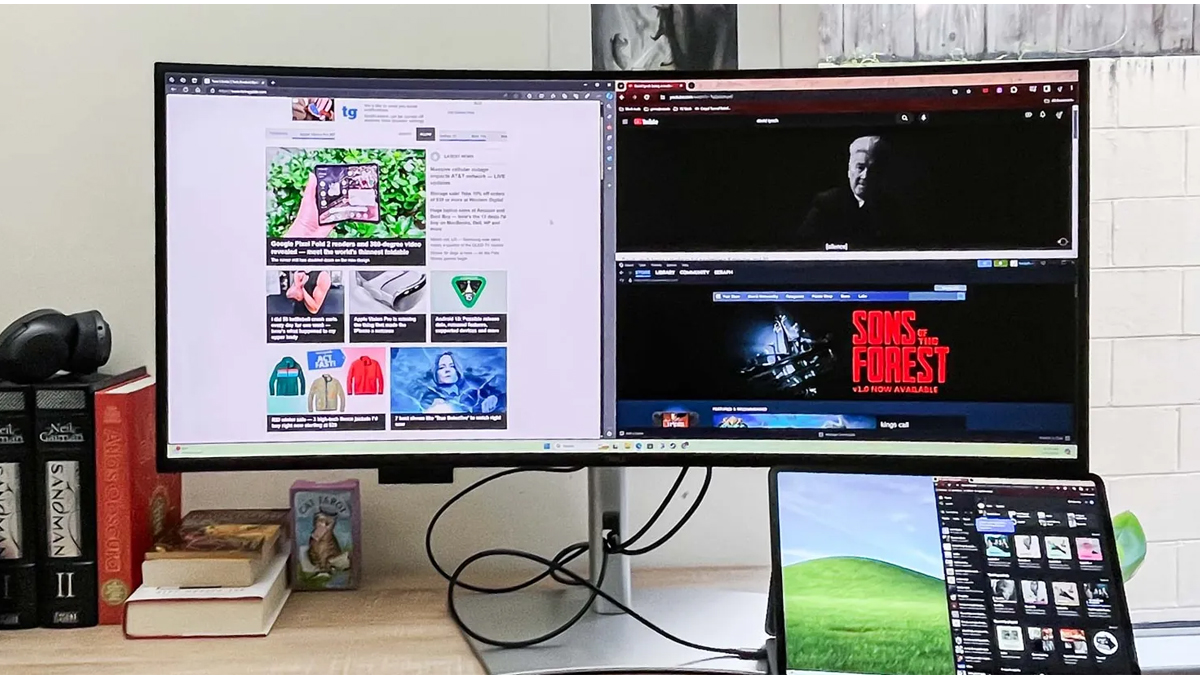
Two monitors, one PC has been my work-from-home arrangement for well over a decade now. Sometimes I throw a laptop into the mix, especially if I'm in and out of the house that day, but in general I've lived my life by a simple credo: the more monitors, the better.
No more. For the past month I've been using a single Dell UltraSharp 40 Curved Thunderbolt Hub Monitor in place of my old pair of 32-inch displays, and I never want to go back.
Or rather, part of me sees the appeal of returning to my dual-screen ways, but my neck and back are having none of it. I used to love having two monitors mounted to my desk because it feels so empowering to have that kind of screen real estate spread out in front of you. It's the kind of desk setup we used to see hackers sitting at in cheesy '90s movies, and part of me still craves that classic split-screen lifestyle.
I don't think I'll make the switch back anytime soon, because having a single monitor instead of two has been such a more comfortable way to work. Admittedly, the design of the UltraSharp 40 has a lot to do with why it's such a great replacement for a dual-monitor setup. It's over 3 feet wide, for starters, with a nice 2500R curve that makes the far corners of this broad display feel a little closer and easier to see. It replicates the feeling of being flanked by two displays without having any open air in the middle, so you don't have to look at your office wallpaper unless you want to.

Plus, the 5K resolution of the UltraSharp 40 gives you so much usable screen real estate that it doesn't really feel like a downgrade, even from the two 32-inch 4K monitors I was previously using. You can easily segment it into two or more "zones" for organizing your work using either the solid Snap Layouts features in Windows 11, too, so you can replicate the value a dual-monitor setup provides by allowing you to keep work stuff on one side and personal stuff on the other.
Even when I'm using this 40-inch ultrawide monitor split in two and looking back and forth between each side, I feel like my neck and back are a lot happier at the end of the day than when I was rocking a dual-monitor setup.
But even when I'm using this 40-inch ultrawide monitor split in two and looking back and forth between each side, I feel like my neck and back are a lot happier at the end of the day than when I was rocking a dual-monitor setup. I think that's because shaving even a few inches off how far my neck rotates back and forth during the 7-10 hours I'm at my desk every day (or longer if I'm playing a little Crusader Kings 3 before bed) translates to significantly less wear and tear over time.
That said, there are some things I miss about the dual-display lifestyle. For starters, I can't really widen the UltraSharp 40 or move its two halves around independently for a more comfortable working arrangement.
Get instant access to breaking news, the hottest reviews, great deals and helpful tips.

I don't get as much room to maneuver in terms of height, either, because while I have two monitor arms on my desk that can move independently, I don't trust either to support the full 30-pound weight of the UltraSharp. The monitor does afford you some room to adjust its height, tilt and swivel on its stand, but it can't get as high as I need it to on my standing desk. Instead, I'm forced to place it atop a slightly precarious stack of the thickest reference books I own (many thanks to my grandmother for her thick, unabridge copy of the Random House Dictionary of the English Language) in order to keep the UltraSharp roughly at eye level.
Dell 40" Curved Hub Monitor: for $1,919 @ Dell
The Dell U4025QW is a curved 5K monitor with a massive 40 inches for running multiple apps. You also get a 120Hz refresh rate and a built-in USB hub. In our Dell UltraSharp 40 Curved Thunderbolt Hub Monitor review, we called it one of the best monitors you can buy, offering good color reproduction and a ton of ports, so you can charge your laptop while also plugging in useful accessories like headphones, a podcasting microphone and an Ethernet cable.
Finally, I do kind of miss that little rectangle of blank space that used to sit between my two monitors. Not because I miss looking at the beige wall behind my desk, but because sometimes it's nice during long work days to look away from the screen and let your eyes unfocus for a few minutes. Ideally I'd look out a window at a beautiful vista in the distance, but since I can't yet afford a place with such vista views I tend to just stare into space for a few minutes instead. Often that space was the empty space between displays in my dual-monitor setup, and now that it's gone I find myself craning my neck around to look out the window when I need a break, or simply walking away from my desk entirely.
The former is probably worse for my neck than the latter, so I've done my best to take breaks seriously and walk away from the desk to stretch instead of just sitting back and giving my wall a thousand-yard stare for a few minutes. So while it's taken some time to get used to, after a month of the single-monitor lifestyle I'm not sure I'll ever go back to my dual-display ways.
More from Tom's Guide
- I switched to this ultrawide monitor — and it's a huge boost for my productivity
- The best curved monitors: Top picks tried and tested
- I used this ultrawide monitor for a year — it's been transformative

Alex Wawro is a lifelong tech and games enthusiast with more than a decade of experience covering both for outlets like Game Developer, Black Hat, and PC World magazine. A lifelong PC builder, he currently serves as a senior editor at Tom's Guide covering all things computing, from laptops and desktops to keyboards and mice.

