Tom's Guide Verdict
The Sony Inzone M9 II is an excellent 27-inch 4K monitor for console and PC gaming. Thanks to the sleeker design and higher 160Hz refresh rate, it’s a marked improvement over its predecessor. It’s one of the best gaming monitors for under $1,000.
Pros
- +
Vivid 4K display
- +
Fast performance
- +
Sleek design
- +
Excellent price
Cons
- -
No OLED option
- -
Poor speaker quality
Why you can trust Tom's Guide
The Sony Inzone M9 II ($799) is a better version of its predecessor, the original Sony Inzone M9. This gaming monitor is ideal for consoles and the best gaming PCs, featuring a more streamlined design and improved performance. The fact it costs less than $1,000 makes this device even more enticing.
Getting into specifics, the Inzone M9 II has a 27-inch 4K display with a 160Hz refresh rate and 1ms response time. Not only do the best PS5 and best PC games look superb, but they also run buttery smooth on this monitor. Those same qualities also make the Inzone M9 II great for web browsing, watching streaming videos and everyday work.
Besides the spec bump, the Inzone M9 II also sports a brand-new design. Instead of the old PS5-inspired white-on-black, the new monitor is all-black. Better yet is the rotating stand that replaces the odd tripod stand of the previous model. The new design looks awesome for any setup and doesn’t take up much space.
While the Inzone M9 II is an almost perfect monitor, it has some drawbacks. The most notable is that there is no OLED option, which could make you consider the Sony Inzone M10S instead. And while I appreciate the built-in speakers, the sound quality isn’t exactly ear-pleasing.
Faults aside, the Sony Inzone M9 II is an excellent update that should satisfy most gamers—especially at its price point. It’s certainly one of the best gaming monitors you can buy. Find out more in my full review.
Sony Inzone M9 II review: Cheat sheet
- What is it? The Sony Inzone M9 II is a 27-inch 4K gaming monitor that works well with consoles and gaming PCs. It’s a redesigned version of the original Sony Inzone M9.
- Who is it for? For folks who want a great 4K gaming monitor for less than $1,000.
- What does it cost? The Sony Inzone M9 II is now available for $799 from Sony’s online store and other vendors.
- What do we like? The sharp 4K resolution, fast 160Hz refresh rate and streamlined design.
- What don’t we like? No OLED options.
Sony Inzone M9 II review: Specs
| Header Cell - Column 0 | Sony Inzone M9 II |
|---|---|
| Price | $799 |
| Display | 27-inch |
| Resolution | 3840 x 2160 |
| Aspect ratio | 16:9 |
| Refresh rate | 160Hz |
| Response time | 1ms |
| Panel type | IPS LCD |
| Dimensions | 24.2 x 20.7 x 8.3 inches |
| Weight | 14.1 pounds |
Sony Inzone M9 II review: The ups
The Sony Inzone M9 II delivers the goods thanks to its sharp 4K display and fast performance. It’s an excellent gaming monitor for its price range.
Minimalist design

The original Inzone M9 resembled a PS5 thanks to its all-white body with black accents. In contrast, the M9 II ditches that aesthetic and goes for an all-black design that appears more at home with traditional PC gaming setups. While I liked the previous look, I quite like the new subdued design.
Get instant access to breaking news, the hottest reviews, great deals and helpful tips.

Other design changes are more substantial. Sony has wisely replaced the previous model’s tripod-style stand with a generic stand that sits above a low-profile circular base. Thanks to this design change, the monitor takes up much less space on your desk—giving you more room for your keyboard, mouse or whatever other hardware is on your desk. There’s also a VESA mount for custom mounting.
The display swivels 180 degrees, a big improvement over the M9 which didn’t swivel at all. However, there’s still no 90-degree flipping for using the monitor vertically. There’s also no rear cable management built into the back of the panel. Though this reduces the monitor’s overall depth, it could make for a messier desk. Thankfully, the included cable management band around the arm should help in this regard.

You get a good selection of ports on the back, including a lone DisplayPort, an HDMI 2.1 port, three USB-A ports, a USB-B port, and a 3.5mm headphone jack. Accessing the ports is easy, simply requiring you to swivel the monitor around to reach them.
Bright and colorful display

Like the previous monitor, the Inzone M9 II has a 27-inch 4K (3,840 x 2,160) LCD IPS panel. Though an OLED option would’ve provided better contrasts, the overall image quality is still superb. The 16:9 aspect ratio is ideal for PS5 games and most PC games.
You’ll also find seven picture modes for SDR content and four modes for HDR. There are genre-specific modes for FPS, RPG and RTS games, along with Cinema, Standard and sRGB modes. Though some modes appear brighter or more colorful, every mode looks good for its intended viewing experience.
Games like Astro’s Playroom and Marvel’s Spider-Man 2 look phenomenal in the default Game Mode thanks to the monitor’s oversaturated color and sharp picture. SDR brightness is good, but I enjoyed the eye-scorching glory of the aforementioned HDR modes the most.
| Header Cell - Column 0 | Sony Inzone M9 II | Alienware 27 4K Dual | HP Omen 27K |
|---|---|---|---|
| Nits (SDR brightness) | 344.6 | 388 | 351 |
| Nits (HDR brightness) | 897 | 670 | 472 |
| sRGB | 136.6% | 141.7% | 105% |
| DCI-P3 | 96.7% | 100.4% | 74.4% |
| Delta-E | 0.24 | 0.23 | 0.31 |
Our lab tests back up my anecdotal experience. The panel averaged 344.6 nits of brightness in SDR in Game Mode and 897 nits in Game Mode HDR. While the Alienware 27 4K Dual and HP Omen 27K get brighter in SDR, Sony’s monitor tops them with HDR.
If you want a 27-inch gaming monitor that can get super bright and offers vibrant colors and excellent fidelity, the Inzone M9 II won’t disappoint.
Excellent performance

The M9II’s display sports a 160Hz refresh rate versus the original M9’s 144Hz rate. Response times are the same across both models, 1ms GtG (Gray to Gray, or how long it takes for a pixel to change from one color to another) provides enough blur reduction for non-competitive gaming. Adaptive Sync and G-Sync are also supported to reduce tearing by syncing the monitor to GPU frame rates.
All of that means that you’ll get a smooth and responsive gaming experience. That was the case when playing Astro’s Playroom and Spider-Man 2 on PS5, where I never noticed a single instance of screen tearing or input lag. The high refresh rate certainly served the action-packed Spider-Man 2, where you want smooth performance to handle all the enemies you have to contend with.
I also had a great time playing PC games. When testing the Inzone M9 II, I connected it to the Corsair One i500, which packs a 14th Gen Intel Core i9-14900K CPU, an Nvidia GeForce RTX 4080 Super GPU, 32GB of RAM and a 2TB SSD. That gaming PC is somewhat overpowered for Sony’s monitor since it can run games like Doom Eternal beyond 160 fps, which could cause screen tearing if you don’t enable V-Sync in the game’s menu. Regardless, playing PC games on the Inzone M9 II is as much fun as playing console titles.
Intuitive menu

The Inzone M9 II has a similar system interface as the original model. As before, the interface has a transparent grey background, white lettering and the Inzone line’s purple accenting. Navigating through the monitor’s various menus is simple thanks to the responsive OSD joystick.
When connected to a PC, you can control monitor settings through the Inzone PC app. While I have no problem using the joystick to navigate menus, I prefer using the app. Unfortunately, this isn’t an option available for the PS5.
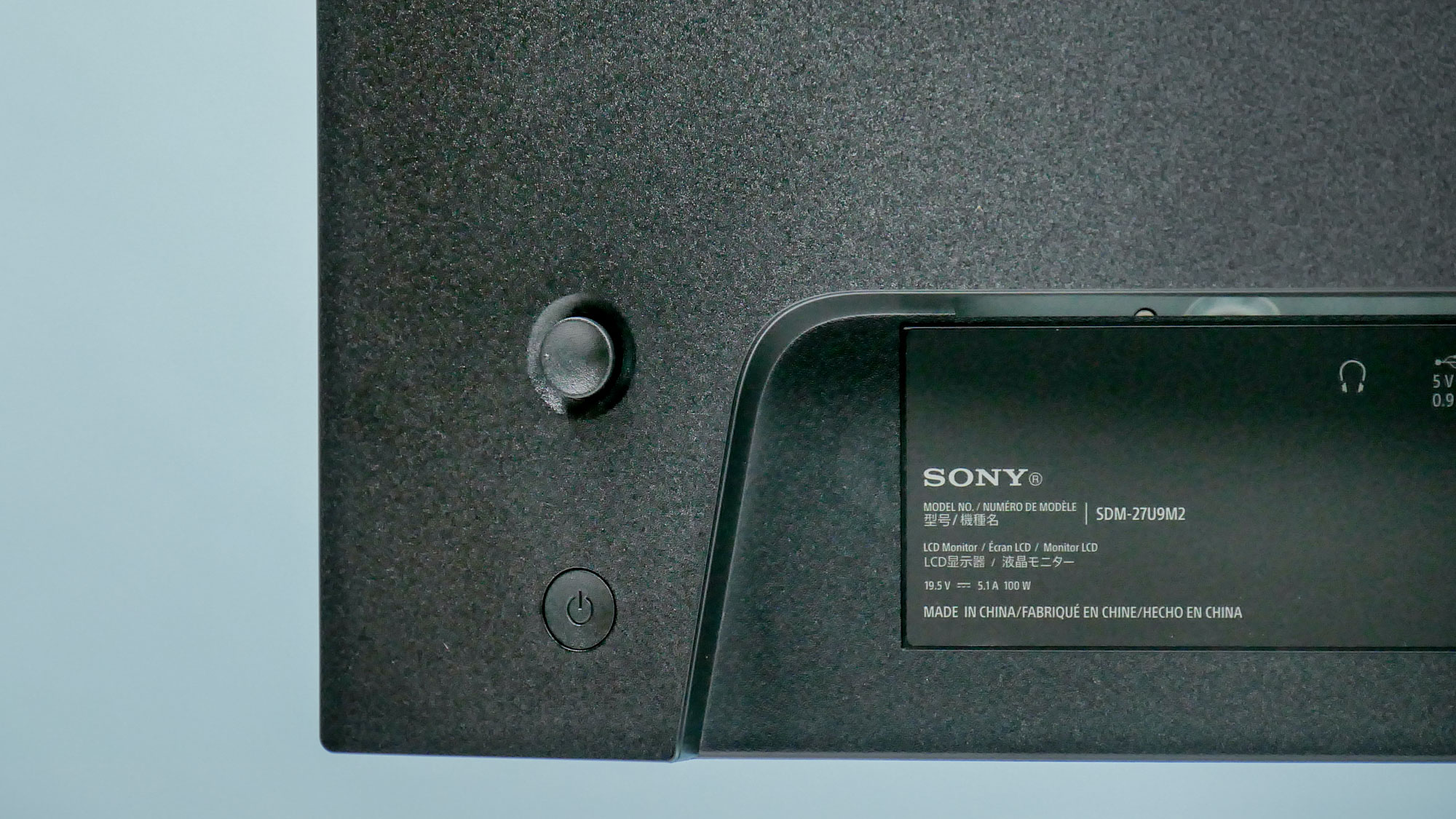
You’ll find various useful gaming assist options, such as a green crosshair overlay to help you aim better in FPS games. There’s also a frame rate counter and a display timer to let you know how long you’ve been playing.
Sony Inzone M9 II review: The downs
The Sony Inzone M9 II has almost all the features you’d want in a gaming monitor. However, it has some minor drawbacks that prevent it from being perfect.
No OLED option

As I explained above, the Sony Inzone M9 II delivers overall excellent picture quality for gaming, watching videos and everyday work. Unfortunately, Sony doesn’t offer an OLED model.
Perhaps this is because the Inzone M10S comes with an OLED display, or because an OLED panel would’ve bumped up the M9 II’s price. Still, I wouldn’t mind spending more to get the deep contrasts that OLED offers. The option to at least select an OLED panel would’ve been appreciated.
Poor speaker quality

Most gaming monitors I review don’t feature built-in speakers. And when they do, said speakers almost never have good sound quality. Unfortunately, that’s exactly the case with the Inzone M9 II.
In all fairness, the M9 II delivers better sound than its predecessor. There’s a noticeable improvement in bass quality and overall volume. However, the sound quality won’t impress you.
If you want a better audio experience when playing games, either use the monitor’s 3.5mm headphone jack for wired headphones or connect one of the best wireless gaming headsets to whatever platform you’re gaming on.
Sony Inzone M9 II review: Verdict
The Sony Inzone M9 II isn’t a radical departure from its predecessor but the changes it introduces make for an overall better gaming monitor. I like the understated and streamlined design that pairs nicely with gaming setups, along with the smoother 160Hz refresh rate.
While $100 more than the original when it launched, this device offers excellent value for what it provides. Anyone looking for a relatively affordable 4K gaming monitor should seriously consider the Sony Inzone M9 II.

Tony is a computing writer at Tom’s Guide covering laptops, tablets, Windows, and iOS. During his off-hours, Tony enjoys reading comic books, playing video games, reading speculative fiction novels, and spending too much time on X/Twitter. His non-nerdy pursuits involve attending Hard Rock/Heavy Metal concerts and going to NYC bars with friends and colleagues. His work has appeared in publications such as Laptop Mag, PC Mag, and various independent gaming sites.

