YouTube on the web just got a big upgrade for billions — this will save you time
There's nothing like speeding up an explanation

YouTube has introduced a new slider for its web browser that makes it much easier to control a video's playback speed.
There's little doubt that YouTube is one of the most used sites on the web, if not also one of the best streaming services available. However, there was one noticeable difference between the app version and the web version of the site. If you have ever been watching a video, but due to any multitude of factors need it to be going just a bit faster, then you would make use of the playback speed function.
This is by no means difficult on the web browser as you only need to find the option and select from the several preset options that go from -0.25x speed all the way to 2x speed (in 0.25 increments). However, in a recent update, the YouTube app on phones was given a slider on top of the normal option to streamline the experience. Thankfully, A recent report from Android Police has revealed that the slider has finally made its way to the web app.
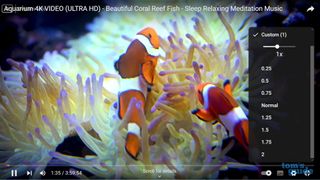
I took the time to quickly check my own laptop to see if the feature was available, and it was. As with before, you can access the bar by heading to the settings symbol on the video and then selecting Playback speed. Once in the window, you can use the bar to quickly select a speed or use the preset options underneath. However, the one downside is that the actual options are the same, but it does make moving between them much more seamless.
YouTube is no stranger to changing how it functions, but recently we have gotten more used to it changing how it deals with ads. For instance, we have seen the company state they plan to use pause screen ads. However, the company has been working to counter adblockers at the same time, which has impacted performance. However, it isn't all ad-based as a major update is in the works that will bring many requested features like a sleep timer to the app.
YouTube is constantly working to improve how it functions and give the best experience to users. However, there's no doubt that YouTube Premium is the best way to use the site and app due to the benefits it offers.
More from Tom's Guide
- Google Pixel phones just got this time-saving camera feature back — what you need to know
- Pixel 9a leak reveals first images of Google's next device — there's a major design change
- With Samsung Galaxy S25 launch, AI will take center stage
Sign up to get the BEST of Tom's Guide direct to your inbox.
Get instant access to breaking news, the hottest reviews, great deals and helpful tips.

Josh is a staff writer for Tom's Guide and is based in the UK. He has worked for several publications but now works primarily on mobile phones. Outside of phones, he has a passion for video games, novels, and Warhammer.
-
Scyclops FAIL: the slider is worthless IMO cause I gotta click the settings gear to use it. What I want is a slider with detent marks to PERSIST ALWAYS next to the closed-caption switch so it appears as soon as my mouse moves.Reply
I have suggested this to yt several times.