Waze just added 6 new features to take the stress out of your driving
Waze has some big safety updates on the way

If you prefer to navigate using Waze over rival apps like Google Maps or Apple Maps, then you’ll be happy to hear that the app just got a big safety-infused update. 6 new features are coming to the app with the goal of helping you have a safe drive, while still helping you get to your destination as quickly as possible — in true Waze style.
You may remember that Waze started highlighting crash-prone roads last November, to help you know which roads need a little bit more care and attention. Waze says that the goal of that update and the new features is to make sure trips are safer and “more predictable."
Waze cheatsheet: New upgrades announced
- Help navigating "tricky roundabouts" or traffic circles, directing you to the proper lane
- Waze is rolling out more up-to-date info about speed limits to all users
- Will start warning drivers about more potential road hazards like speed bumps, sharp turns and toll booths
- More info about regular routes you take, including live traffic updates and delays, with the option to pick a slightly faster route
- Waze will be able to warn you if there are first responders that have stopped on the road ahead
- Making it easier to park by teaming up with Flash to offer info on parking garages and help you book a spot
Navigating 'tricky roundabouts'

The first of these updates is to help with navigating “tricky roundabouts" or traffic circles, which directs you into the correct lane when you enter and where you should be exiting. This will be coming to Android users later this month and iOS users later this year.
I know roundabouts or aren’t a particularly common occurrence on American roads, so that will definitely be useful if you’re not sure how to navigate them. It should hopefully help drivers in the U.K. and Europe, who, in my experience, don’t know how to navigate roundabouts correctly either — even though they can be found every few hundred feet.
More up-to-date speed limit info
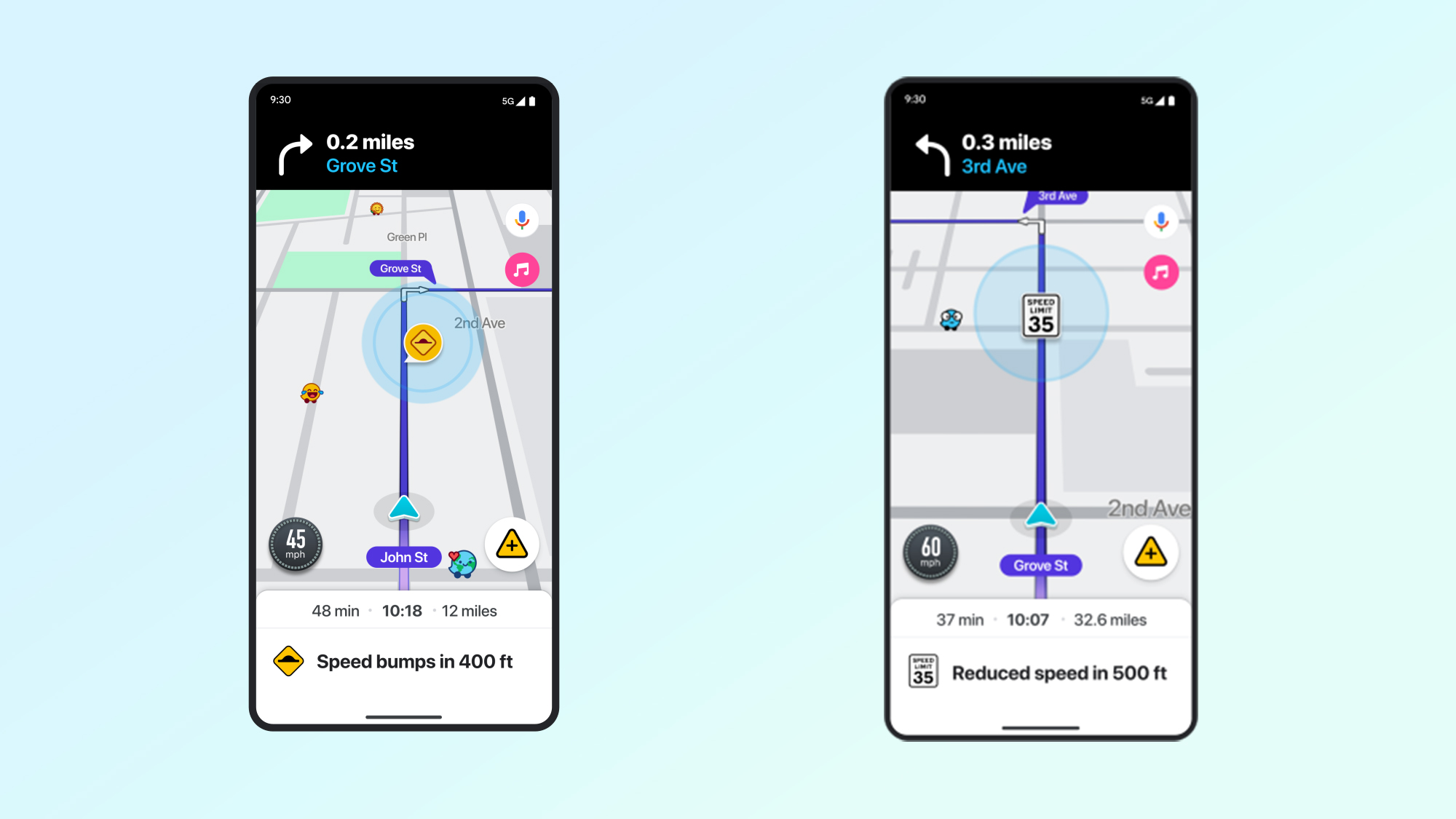
Waze will also be rolling out more up-to-date information about speed limits to all users. Not only does that give you ample opportunity to slow down, it also means you can avoid accidentally speeding and getting a ticket because you didn’t spot the sign. Waze will also start warning drivers about more potential road hazards like speed bumps, sharp turns and toll booths. Both of these features will arrive on Android and iOS later this month.
Live traffic updates and alerts
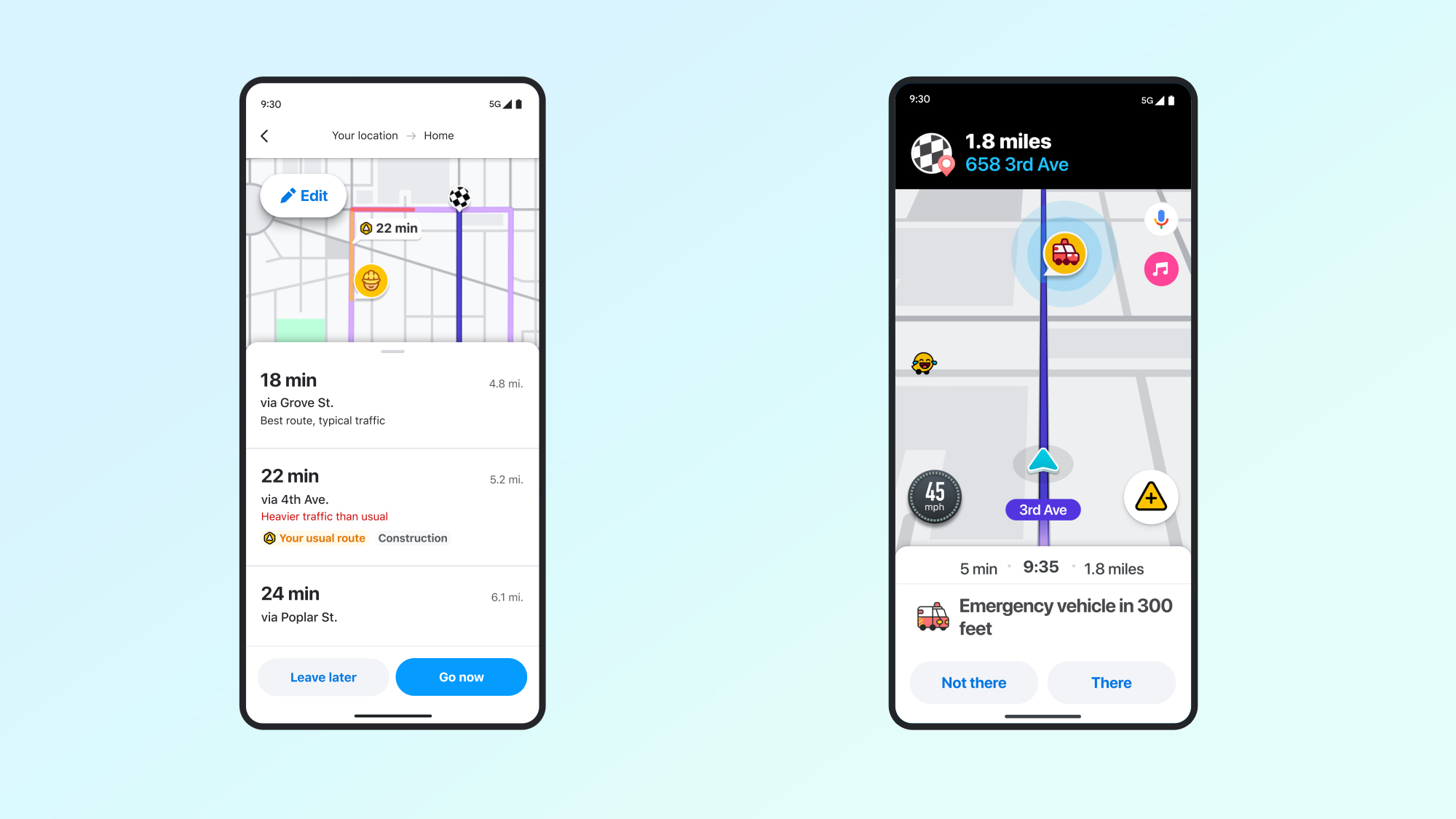
If there are some select routes that you travel every day, Waze will be making it easier to see helpful information about them. This includes live traffic updates and delays, with the option to pick a slightly faster route if they’re available. This will also be rolling out globally to Android and iOS later this month.
First responders alerts
In addition, Waze will be able to warn you if there are first responders that have stopped on the road ahead. That way you can alter your route accordingly, or at the very least this could help keep emergency services safer from drivers. This feature relies on information from the Waze for City Partners program and is available to Android and iOS users in the U.S. Canada, Mexico and France right now.
Sign up to get the BEST of Tom's Guide direct to your inbox.
Get instant access to breaking news, the hottest reviews, great deals and helpful tips.
Better parking info and reservations
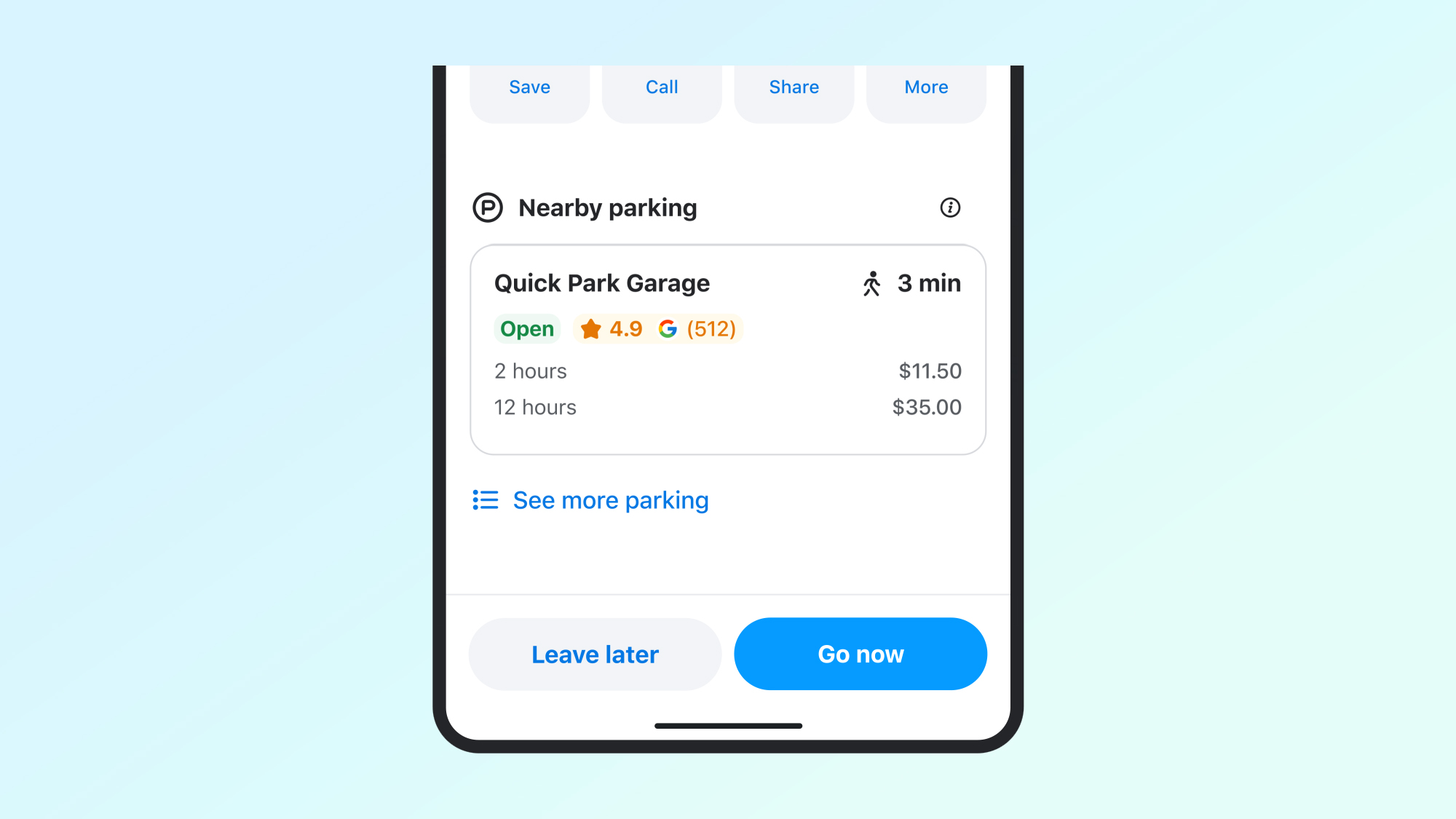
Finally, Waze is going to try and take the stress out of finding a place to park. It’s teamed up with Flash to offer information on parking garages, including price, wheelchair accessibility, and whether there are valet options or electric car chargers. Better still you’ll also be able to reserve a space directly from the Waze app. This will be rolling out to major cities across the U.S. and Canada on Android and iOS “in the coming weeks."
More from Tom's Guide
- Nothing Phone 2a is everything I want in a budget phone — except for this huge drawback
- TikTok’s favorite camera just got a refresh — and it's nearly impossible to get your hands on one
- My favorite Netflix sports documentary just returned — and it’s 100% on Rotten Tomatoes

Tom is the Tom's Guide's UK Phones Editor, tackling the latest smartphone news and vocally expressing his opinions about upcoming features or changes. It's long way from his days as editor of Gizmodo UK, when pretty much everything was on the table. He’s usually found trying to squeeze another giant Lego set onto the shelf, draining very large cups of coffee, or complaining about how terrible his Smart TV is.









