Google Photos is giving you better control over who shows up in your Memories — here’s how it works
See less of your ex or deceased relatives with the latest Google Photos update

If there’s a particular person or group of people you’d rather not be reminded of, then the last thing you want is for Google Photos’ Memories feature to resurface pictures of them — as if to say “hey, remember that thing you’d rather not think about?”. Well, the good news is Google is giving you a little more control over that process.
The idea behind the Memories feature is to help you reconnect with your past. Rather than having those photos stuck in the depths of your photo library, it allows those images to resurface and help you remember the good ol’ days when rent was cheap and nobody knew what an influencer was.
But not all memories are good, and there are probably things we’d rather not be reminded of out of nowhere — like some kind of emotional jump scare. Google took measures to ensure this didn’t happen, letting people block people or things from the Memories feature back in 2021. That was an all-or-nothing deal, and since human beings are fickle that’s not always the right course of action. So this latest change is something of a middle ground, letting you see less of someone, without outright banning them from making future appearances.
The new feature is simply labeled “show less” and means that a particular person won’t show up nearly as often as they otherwise would have. The crucial thing here is that it isn’t a blanket block on that person.
Whether it’s a deceased friend or relative, or an ex that you had some good times with even if things didn’t work out, they won’t be banished from your Memories forever.
The best part is that the whole process is pretty easy to set up as well. Here's how to do it.
Open Google Photos' settings
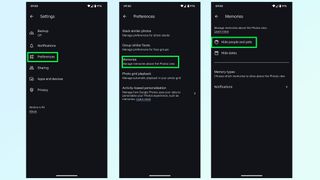
Head into Google Photos > Photo Settings > Preferences > Memories. From there you’ll see options to Hide Dates or Hide People and Pets, you’ll want to tap the latter.
Select how you want to categorize unwanted faces

The final menu has two Select faces options, one under Show Less and another under Blocked. That will give you the option to pick and choose which faces you want to place in each category, and hopefully make the Memories feature a little more comfortable for everyday viewing.
The Show Less feature is now available in the latest version of Google Photos. If you can't see it make sure that you have updated through the app store, and if that still doesn't work then you might just have to be patient and wait while Show Less rolls out to your phone.
Sign up to get the BEST of Tom's Guide direct to your inbox.
Get instant access to breaking news, the hottest reviews, great deals and helpful tips.
More from Tom's Guide
- iPhone 16 Pro colors just leaked — here’s your first look at 'Desert Titanium'
- Google Pixel 9 Pro Fold is missing key video features — what you need to know
- Samsung Galaxy S24 FE launch could be very soon according to new leak

Tom is the Tom's Guide's UK Phones Editor, tackling the latest smartphone news and vocally expressing his opinions about upcoming features or changes. It's long way from his days as editor of Gizmodo UK, when pretty much everything was on the table. He’s usually found trying to squeeze another giant Lego set onto the shelf, draining very large cups of coffee, or complaining about how terrible his Smart TV is.





















