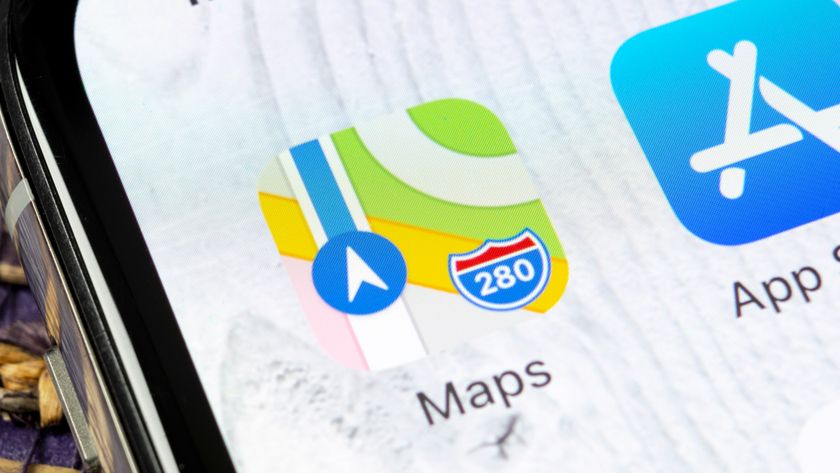Google Maps is making a big change — and it’s perfect for when you’re in a new place
Google Maps is testing entrance markers on public buildings

Google Maps is a fantastic tool for helping you find your way to unfamiliar places, especially with street-level tools like Street View and Live View. But finding an address is rather unhelpful if you can’t find a way inside the building. So Google Maps is getting ready to change that.
Google Maps is testing a new feature that adds entrance indicator icons on select buildings. That way you can head over to a brand new place with the help of Google Maps, and not have to worry about figuring out which of those many doors is the correct one. I’ve found that’s especially true if you’re going to a faceless office building surrounded by faceless office buildings.
So far Google only appears to be testing this with a small number of users and buildings, and it doesn’t look like I am one of the lucky few. However, Android Police have been able to see the feature in action, noting that building entrances only appear when you’ve selected a building and you’re zoomed in close enough.
Judging from the screenshots the site took, the new entrances appear as a small white circle with a green outline and a green entrance icon inside. This is much like the entrances you may already be able to see in public transit stations around the world.
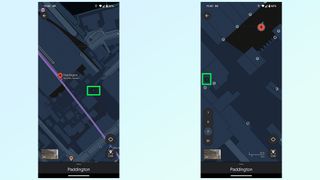
Selected businesses also seem to be turning their entire buildings reds, to help differentiate them from everything else around. This could prove to be fairly useful.
Android Police notes that some of these entrance markers aren’t correct, which is obviously more of a problem than Google experimenting with different icon designs. Presumably it’s going to have to do a bunch of data collection before this feature can be rolled out on a larger scale. After all, a general entrance button for all publicly accessible places is a much bigger task than adding them to major transit hubs.
This feature is probably still in the early stages, which means it’s going to need some work before it’s ready to roll out to more people. But, assuming Google does it right, this could prove to be incredibly useful for navigating to new and unfamiliar locations. I’m happy to wait.
Sign up to get the BEST of Tom's Guide direct to your inbox.
Get instant access to breaking news, the hottest reviews, great deals and helpful tips.
More from Tom's Guide
- March Google Pixel Feature Drop — all the new features for your Pixel phones, watches, and tablets
- OnePlus 13 tipped for big camera upgrades in this early leak
- MacBook Air M3 already has its first discount at Best Buy — here’s how much you can save

Tom is the Tom's Guide's UK Phones Editor, tackling the latest smartphone news and vocally expressing his opinions about upcoming features or changes. It's long way from his days as editor of Gizmodo UK, when pretty much everything was on the table. He’s usually found trying to squeeze another giant Lego set onto the shelf, draining very large cups of coffee, or complaining about how terrible his Smart TV is.