Google Maps is clearing up its interface with this small change
A small change could mean big things going forward

Google Maps is always changing, and that’s part of the reason why it’s one of the best navigation apps out there. For all its faults, you know that things could change at a day’s notice. And this brand new change to the interface could be just that, helping to make Google Maps’ busy interface a little easier on the eyes.
The biggest problem is that Google Maps is very cluttered. There’s a lot going on, and it can make the experience rather overwhelming. Thankfully Google appears to be moving the weather icon, which lives in the top left corner of the screen, to a new home. Ideally somewhere where it won’t try and distract you from the actual map.
As spotted by 9to5Google, it looks like the weather icon will now appear in the lower right corner of your screen. That way it finds a new home in the pull-up menu, which already takes up a bunch of screen space, freeing up a little bit of map space for the actual map.
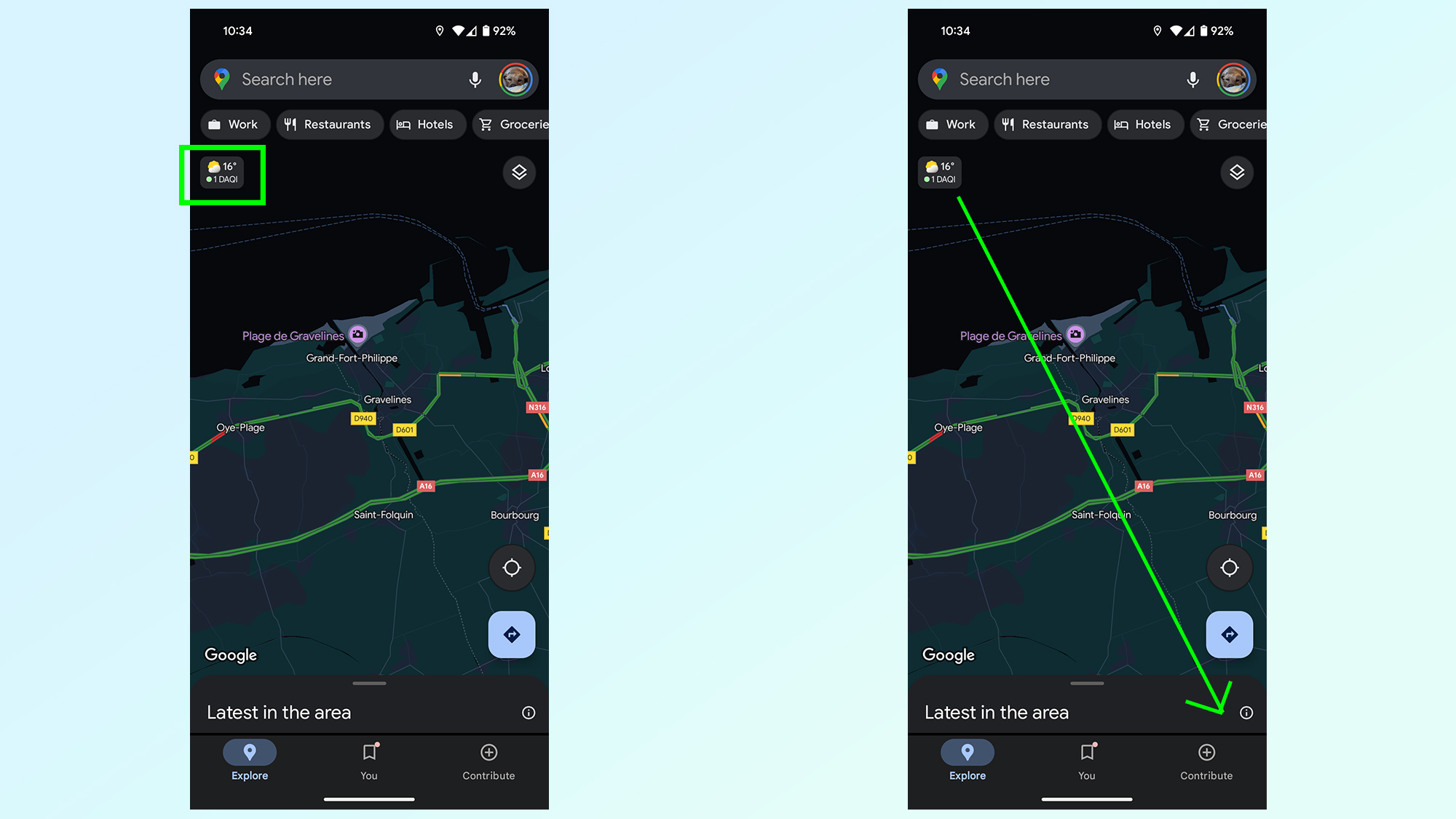
I’ll be perfectly honest, though, I completely forgot that the weather icon was actually there. Some people may have found that quick access to local weather convenient, but at least the feature isn’t going away entirely. It’s just finding a brand new home where it hopefully won’t be in the way of more important information.
Right now it looks like the weather icon has only moved into its new home on the beta version of Google Maps. Although it doesn’t appear to be live on my version of the beta, which is up to date, it doesn’t appear to be universally available. How long this change might take to roll out isn’t clear, but hopefully the fact it’s a small change means it shouldn’t take too long.
Here’s hoping that this change means Google will consider decreasing other clutter in the Maps interface — and make the experience a little cleaner and more pleasant for everyone. So while this might be a small change, it could be the start of much better things.
More from Tom's Guide
- 3 features you should never compromise on when you buy a cheap phone
- iOS 18 Notes just got a major overhaul — here's how to use it
- Apple just announced a big change for the iPhone that will help you separate real businesses from spam
Sign up to get the BEST of Tom's Guide direct to your inbox.
Get instant access to breaking news, the hottest reviews, great deals and helpful tips.

Tom is the Tom's Guide's UK Phones Editor, tackling the latest smartphone news and vocally expressing his opinions about upcoming features or changes. It's long way from his days as editor of Gizmodo UK, when pretty much everything was on the table. He’s usually found trying to squeeze another giant Lego set onto the shelf, draining very large cups of coffee, or complaining about how terrible his Smart TV is.
