Google Maps is adding this new feature for millions of drivers to make your ride safer
New options mean a safer road for all

New weather-related incident report options have been spotted on Google Maps that could help forewarn drivers about potential weather-based hazards.
Google Maps remains one of the best map apps on the market, and part of the reason for that is Google's push to keep improving the software. One benefit of Map apps over physical maps is that users can add first-hand reports of upcoming hazards and traffic. However, the current hazard report options are pretty general, but a recent report has revealed the new options being tested for Google Maps.
Initially spotted by Android Police, Google has added report options for Flooded roads, Low Visibility and Unplowed Roads when making a report. However, the new options aren't widely available yet. Android Police stated that the features first appeared on Android Auto and later on Google Maps for iPhone, although we don't have them on our devices.
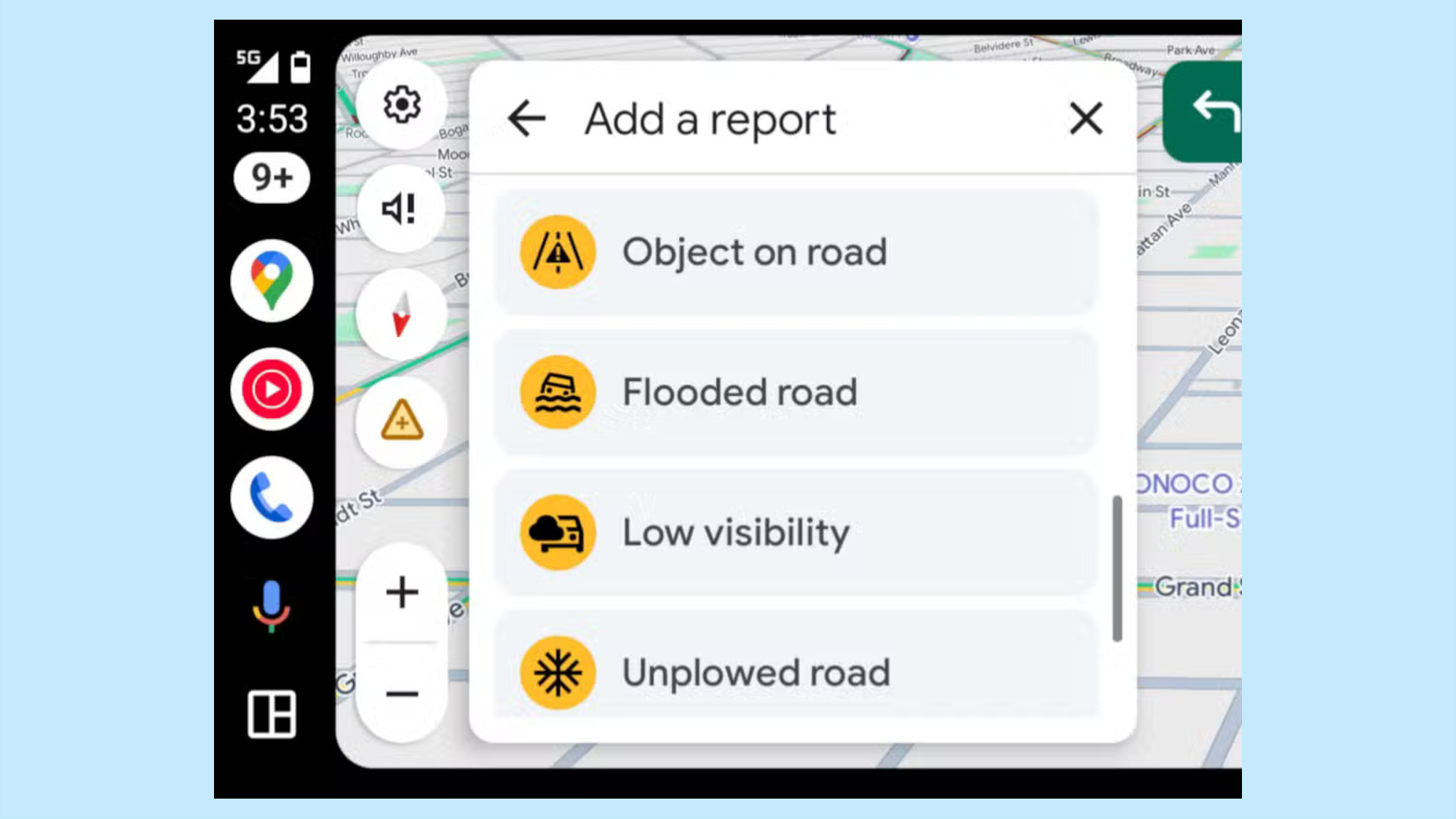
There will be more options to report hazards, but Google also added an update that could help millions of drivers. This improvement occurred when Google and Waze agreed to share specific data. The shared data consists of incident and hazard reports made on Waze, which appear on Google Maps with the option to confirm.
Reporting incidents on the app is relatively simple, although we would always recommend ensuring your vehicle isn't moving. We have a full breakdown of how to report an incident. For a quick reminder, you'll need to start a journey to see the report option on the screen's right-hand side. When you tap the option, you will see several options, including traffic and other blockages.
Overall, it looks like Google is working to make driving as safe and convenient as possible. However, while it is important to report the hazards, we would always recommend only doing so when safe, ideally when the car has stopped moving.
More from Tom's Guide
- Samsung Galaxy S26 Ultra tipped for a massive camera upgrade — but leakers argue if it’s real or not
- New Galaxy S25 Ultra's durability test throws cold water on Samsung's claims
- Write better messages with Writing Assist on your Samsung Galaxy S25 — here's how
Sign up to get the BEST of Tom's Guide direct to your inbox.
Get instant access to breaking news, the hottest reviews, great deals and helpful tips.

Josh is a staff writer for Tom's Guide and is based in the UK. He has worked for several publications but now works primarily on mobile phones. Outside of phones, he has a passion for video games, novels, and Warhammer.
You must confirm your public display name before commenting
Please logout and then login again, you will then be prompted to enter your display name.
