Chrome on Android is rolling out a useful new feature — this'll save you time
Chrome on Android will now read to you

Google is rolling out a new feature called "Listen to this page" on the Android version of its Chrome browser. As you might have surmised, the feature will read the contents of the page out loud to you from directly within the browser tab. It'll even overlay podcast-style controls letting you pause, change the reading speed or skip forward/backwards by 10 seconds.
This feature is similar to the "Listen to page" option in Safari on the iPhone and will no doubt come in very handy to those of us who never seem to find a spare second to read the dozens of articles we have saved up.
While you were technically able to do this before, either through asking the Google Assistant or using a third-party app (like Pocket), that always meant navigating away from the browser. This way, you're able to stay in Chrome and have a nice automated voice read it to you. Don't like the voice? You can change it as well as the language. The feature will support English, French, German, Arabic, Hindi and Spanish at present with more likely to follow in the future.
It's also worth pointing out this is different from the TalkBack accessibility feature. Android's had that at an OS level for many years as a means of helping blind or sight-impaired users to navigate their device.
While "Listen to page" is currently only rolling out to the Android version of Chrome, Google is reportedly also testing the feature on desktop. According to a report from Android Police (back in 2023), the desktop read aloud feature sits inside Chrome's Reading Mode and sounds a little "robotic", although it's likely Google will have improved things since then.
Personally, I can't wait to have this feature land as I have a habit of leaving far too many article tabs open in the hope I'll have enough time in the day to come back and read them.
As mentioned, this feature is currently rolling out and so you may already have access to it if you're an Android user and have recently update your Chrome app. You can see for sure by opening a page with a lot of text on it and tapping the three-dot menu in the corner of your screen. The "Listen to this page" option should appear just below "Translate".
Sign up to get the BEST of Tom's Guide direct to your inbox.
Get instant access to breaking news, the hottest reviews, great deals and helpful tips.
More from Tom's Guide
- Google Chrome is getting a big upgrade on Android before the iPhone
- Android apps that open Chrome just got a new picture-in-picture feature
- iPhone Mirroring is my favorite WWDC announcement — here’s why
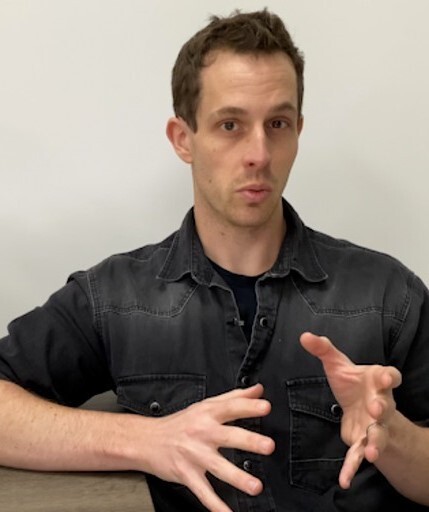
Jeff is UK Editor-in-Chief for Tom’s Guide looking after the day-to-day output of the site’s British contingent.
A tech journalist for over a decade, he’s travelled the world testing any gadget he can get his hands on. Jeff has a keen interest in fitness and wearables as well as the latest tablets and laptops.
A lapsed gamer, he fondly remembers the days when technical problems were solved by taking out the cartridge and blowing out the dust.










