9 essential apps to watch Super Bowl 2025 in style
Want a super second-screen experience for the big game? Check out these apps

Super Bowl 2025 is almost here, and I imagine plenty of people out there are getting ready for the big game, even if you’re not heading to New Orleans to watch it in person. And if you are watching Super Bowl LIX at home or someone you know has a watch party planned, then you’ll probably need to do a little more than just show up and turn on the TV.
Sure, there's nothing wrong with tuning in and tuning out as the Super Bowl spectacle takes place in front of you. But throwing a few mobile apps into the mix could easily make your Super Bowl experience something special — or at the very least, it could take all the stress out of everything, and give you the freedom to watch the game in peace.
Whether you’re looking for a way to stream the Super Bowl, guarantee you have enough food on hand, or simply rewatch all those Super Bowl 2025 commercials, there’s an app to help out. Here are 9 essential apps for the perfect Super Bowl experience
Tubi

You don’t need cable, or a pricey cable alternative, to watch this year’s Super Bowl live. Fox-owned Tubi will live-stream the entire Super Bowl absolutely free. Including all pre-show, half time and post-game content, with a full 4K resolution on devices that support it. There will be ads, which isn’t a surprise, and all you’re getting is a basic TV-style stream — with no extra features or camera angles. But it’s free to watch, which is nice.
Nord VPN

If you’re travelling and finding geoblocks are preventing you from accessing the Super Bowl stream, then one of the best VPNs can help. Our current favorite is Nord VPN, which lets you connect to a huge number of American servers. That way apps think you’re at home in the U.S., and should let you stream the Super Bowl uninterrupted.
Sign up to get the BEST of Tom's Guide direct to your inbox.
Get instant access to breaking news, the hottest reviews, great deals and helpful tips.
DoCast

If you’re trying to stream the Super Bowl from your phone or tablet, you do have the option to beam the feed onto a larger screen. For Android users, we recommend using Google Home’s built-in Chromecast-centric screen mirroring. For iPhone and iPad users, there’s DoCast, which lets you mirror your screen onto any smart TV, promising a simple setup process and zero delay.
Download for iOS
Uber Eats

If you don’t want the hassle of putting on a spread for a watch party, or don’t want to cook while the game is on, then Uber Eats (or another food deliver service) is what you need. Simply look up the nearest takeout and delivery spots near you and pick one that has the food you need — pizza, wings, something else entirely, if it’s available near you Uber Eats probably has it.
If you’d rather avoid Uber, you can check out the likes of Doordash (Android | iOS) or GrubHub (Android | iOS). Your delivery options should be as plentiful as your gametime food choices.
Instacart
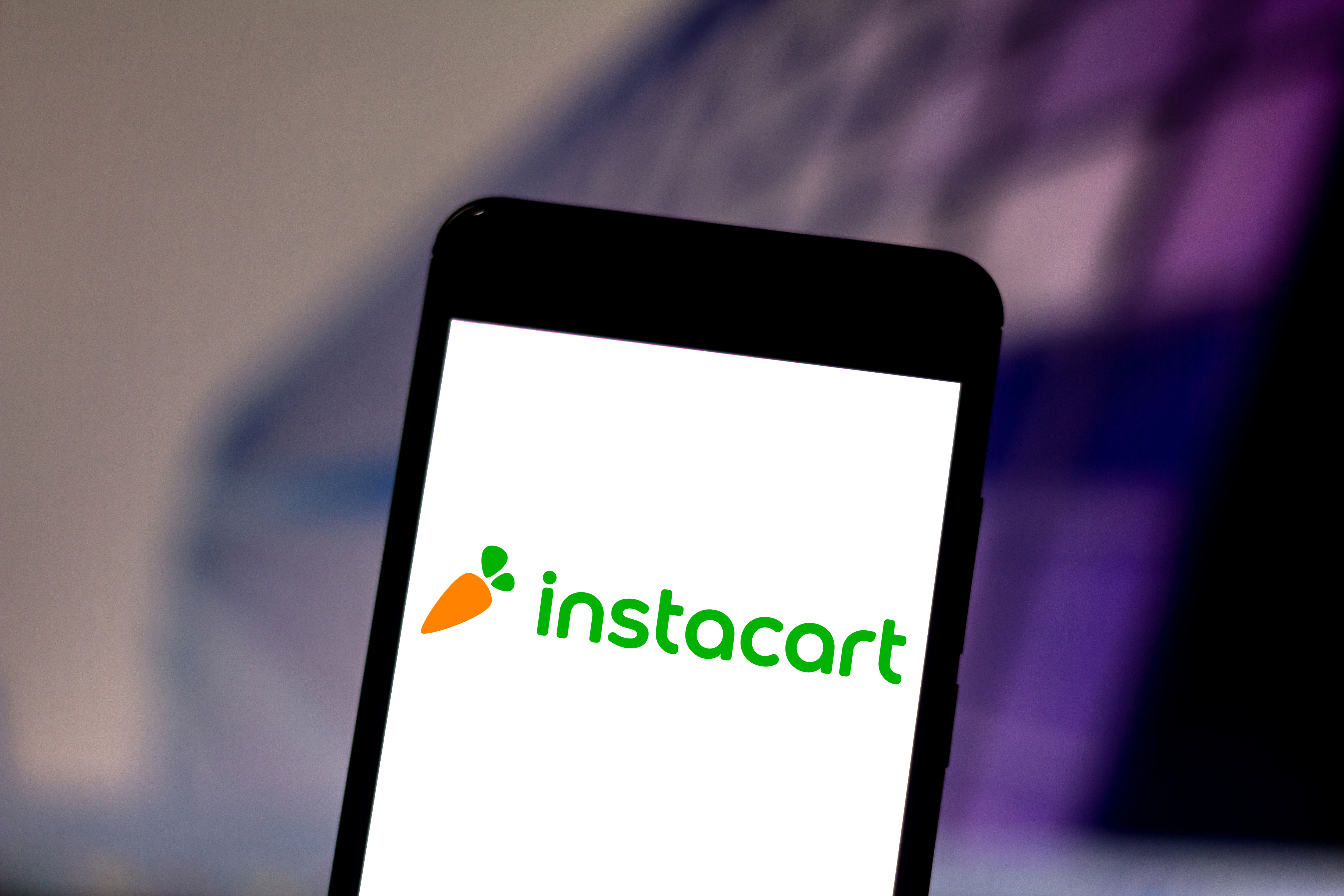
Say you’ve a couple hours into a Super Bowl watch party, and run out of essential supplies. Drinks are empty, the paper towels and garbage bags ran out, or you just want to pick up some extra snacks. You don’t need to make a trip to the grocery store to restock, Instacart can have it delivered to your door. Heck, it’s even useful if you need a few essentials before the party begins.
Uber

Football and alcohol go hand in hand, and by the time the game is over, you may have imbibed quiet a bit. The last thing you should be doing under those circumstances is driving yourself home, so if you can’t crash on someone’s couch, your next best option is Uber. Get someone sober and alert to drive you home, and make sure you get home safely to watch the next big game.
NFL

If you’re not watching the Super Bowl live, then you may want to keep up with everything that’s going on at the push of a button. The official NFL app is an easy place to get that information without paying for it first, with the app acting as a central hub for all things football — Super Bowl included. This includes game highlights, breaking news, scores, and more — but that’s locked behind an NFL Plus subscription.
YouTube

The commercials are one of the best things about the Super Bowl, but you don’t need to rewind the feed to watch the best ones over and over again (or catch-up on the ones you missed while refilling on Buffalo wings). Every single Super Bowl commercial will be available to watch on YouTube as soon as it’s aired on TV, ready to be watched at your convenience. Heck some of them are already on YouTube, so you don’t even need to wait until Sunday.
Spotify

Whether it’s pre-game, post-game or partway through, there are going to be times where your watch party needs more than just football noises. You may want some music as well, and Spotify is one of the best places to get that. Not just because of its immense catalogue, but also thanks to its Collaborative Playlist feature that will let your guests add to the line-up from their own phones. With Kendrick Lamar headlining this year's halftime show, you can get a head start by streaming some of his big hits.
More from Tom's Guide

Tom is the Tom's Guide's UK Phones Editor, tackling the latest smartphone news and vocally expressing his opinions about upcoming features or changes. It's long way from his days as editor of Gizmodo UK, when pretty much everything was on the table. He’s usually found trying to squeeze another giant Lego set onto the shelf, draining very large cups of coffee, or complaining about how terrible his Smart TV is.
