M4 MacBook Pro — 5 reasons to buy and 2 reasons to skip
Is it upgrade worthy?

I've been using the 14-inch MacBook Pro M4 for a few weeks, and based on my MacBook Pro M4 review I think it's one of the best laptops you can buy. I'm a big fan of the nano-texture display that obliterates glare, the super-long battery life and the speedy M4 chip with Apple Intelligence powers.
However, there are some things I don't like about this system, especially for the starting $1,599 price ($1,949 as tested). Here's the reasons to buy — and skip — the new MacBook Pro M4.
Reasons to Buy MacBook Pro M4
Nano-texture display
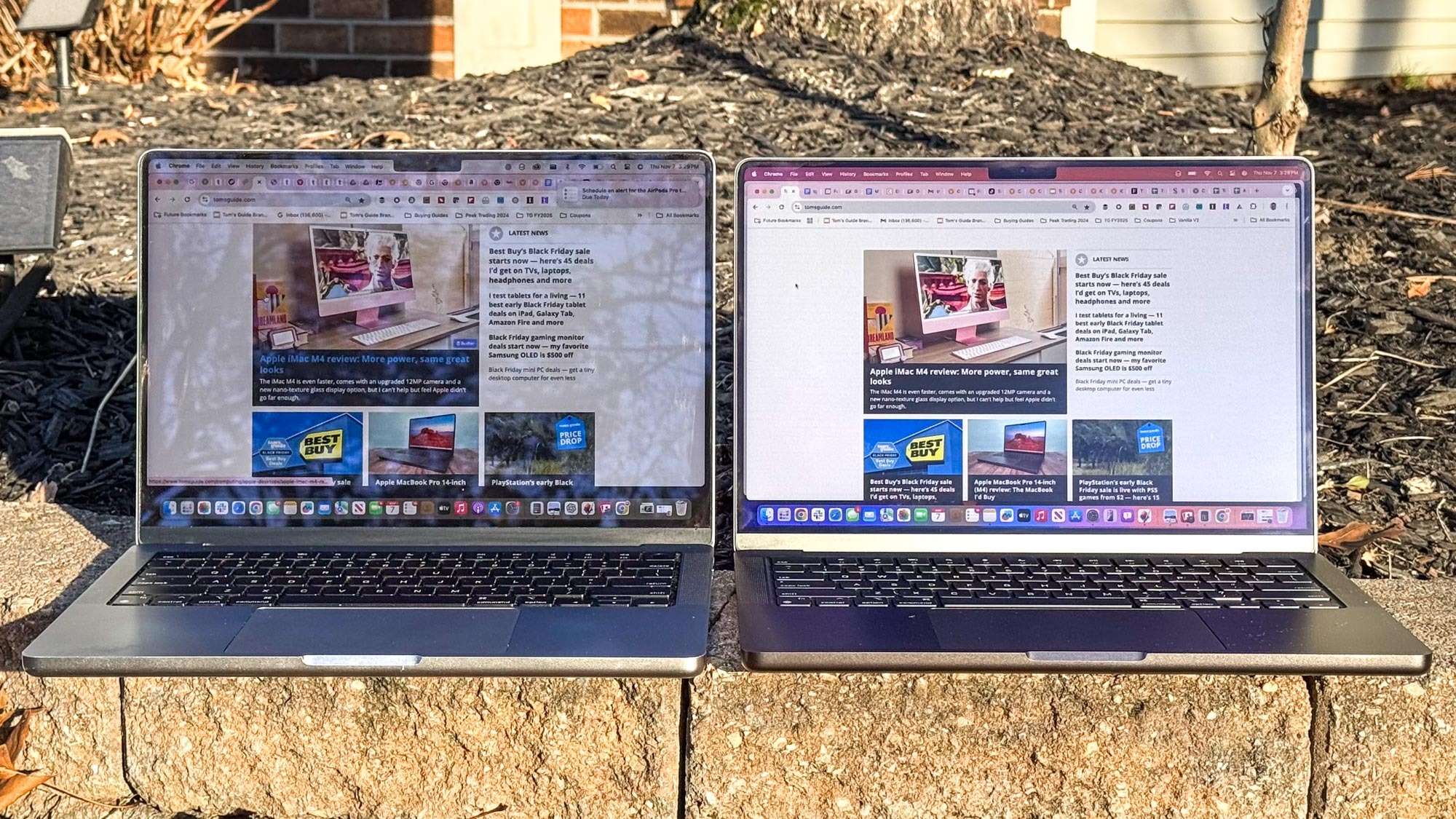
The idea of a glare-free laptop nothing new, but the MacBook Pro M4's screen isn't a simple matte panel. Apple uses nano-texture display, in which glass is etched at the nanometer level. The etching scatters incoming light while preserving contrast and color accuracy.
We posted a TikTok showing off the difference between the MacBook Pro M4 with the nano-texture display and an older MacBook without it and the benefit is pretty obvious — I don’t think I’d be exaggerating to call it a revelation. And I did in my review.
The nano-texture panel does an amazing job minimizing glare and reflections, and this is coming from someone who spends a lot of time working in my backyard and on the bus. Pair that with over 1,500 nits HDR brightness tested, and the MacBook Pro M4 display looks awesome even out in sunlight . The only drawback is that this feature costs $150 extra.
The base M4 MacBook Pro is more than enough for most users, and you get more than $100 off right now. This option also benefits from that additional Thunderbolt port, a 12MP webcam, 16GB of RAM and a 512GB SSD.
Super long battery life
Apple promises up to 24 hours of battery life for the MacBook Pro M4, but that's for streaming video. Whenever we test a laptop we run our proprietary web-surfing battery test.
| MacBook Pro M4 | 18:31 |
| MacBook Pro M3 | 17:25 |
| Dell XPS 13 (Snapdragon X Elite) | 19:31 |
| Dell XPS 13 (Intel Lunar Lake) | 17:29 |
| Asus ProArt PX13 (AMD Ryzen) | 9:28 |
The MacBook Pro M4 lasted an epic 18 hours and 31 minutes, which is an hour longer than the already great MacBook Pro M3 and Dell XPS 13 with Intel Lunar lake. Only the Snapdragon X-powered Dell XPS 13 lasted longer.
I recently had a power outage in my home that started at 9 a.m., with power not restored until close to 4 p.m. And the MacBook Pro M4 was still chugging along with about 29% battery life left in all that time.
M4 Performance with Apple Intelligence

The biggest reason to upgrade to the MacBook Pro M4 is the performance. This machine gets the newest M4 chip that is based on a 3-nanometer process, promising the fastest CPU core and better multithreaded performance than M3. Based on our testing, the M4 blows a lot of the competition away but not on every test.
Anecdotally, I've been running up to a dozen apps, editing photos, streaming, just really trying to stress the machine and it still runs smoothly. The 16GB of unified memory that’s now standard and the 1TB SSD in our unit definitely help — although I’ll talk about the drawbacks with the SSD in a little bit.
It’s also worth noting that Apple Intelligence features are powered by the M4. I’ve been running the developer beta of macOS 15.2, which includes ChatGPT support, but already-released features include the improved Siri with the option to type to Siri, helpful Writing Tools, and Photos features like Clean Up. Image Playground, part of the iOS 18.2 beta, is also pretty fun to play with.
In fact, our computing editor Alex Wawro says that Apple Intelligence beats Microsoft's Copilot in Windows 11.
Support for 2 External Displays + MacBook Display

Finally, we get support for dual external displays with this MacBook Pro. I say "finally" because this is one of those things that is definitely long overdue and has been on my wishlist for a while as a MacBook Pro user.
A machine this powerful should have no trouble hooking up to two displays simultaneously while also having the laptop open, so you can have three displays in one. It helps that the base model now has three Thunderbolt 4 ports, compared to two previously, although if you want more bandwidth with Thunderbolt 5, you’ll need to step up to a M4 Pro model.
Sharper Webcam

Here's another welcome MacBook Pro M4 upgrade. It now features a 12MP Center Stage camera, up from the 1080p camera on the M3 MacBook Pro. I noticed a big difference in image quality when I took some selfies using the Photo Booth app, but you'll really appreciate the boost during for video calls.
Center Stage support means that you’ll be kept centered in the frame even as you move around, which can come in handy when giving presentations. This is a feature that’s been available on iPads for a while, but I'm still glad to see it on Mac.

Reasons to skip MacBook Pro M4
SSD Could Be Faster

A reason I’d skip the MacBook Pro M4 goes back to some of the benchmark tests I mentioned earlier. One negative surprise in our performance testing was the SSD speed. On the BlackMagic Disk Speed test, the new MacBook Pro was slightly slower than the previous-gen M3 model, which is strange. It’s read and write speeds were also behind the top Windows systems. So if you tend to transfer or save really large files, you might not be very happy.
Not the best for gaming

From my personal experience, while the MacBook Pro M4 can run big titles, the performance and speed just isn’t what you’d get compared to one of the best gaming laptop. For example, Borderlands 3 ran at a paltry 23 fps, which is not quite playable.
On the plus side, I did have a blast playing Resident Evil 4 and the graphics look awesome in a gruesome way. But if I were getting this MacBook Pro for gaming I’d step up to an M4 Pro or Max chip for more GPU cores.
Bottom line
As someone who has been living with an aging MacBook Pro M1, the M4 MacBook Pro is an ideal upgrade for me. It’s noticeably faster, and you’ll be able to take better advantage of all the new Apple Intelligence features. I especially like the nano-texture display for a glare-free experience and the extra-long battery life.
Still, I wish the SSD was faster, and for this kind of money I don’t think you should have to pay more for a beefier GPU to get silky smooth frame rates on the latest games. Overall, I gave the MacBook Pro M4 4.5 out of 5 stars in my full MacBook Pro M4 review, and it’s an Editor’s Choice pick, but do you think it’s upgrade-worthy? Let us know in the comments and if there’s anything else you’d like us to go deeper on.
More from Tom's Guide
Sign up to get the BEST of Tom's Guide direct to your inbox.
Get instant access to breaking news, the hottest reviews, great deals and helpful tips.
Mark Spoonauer is the global editor in chief of Tom's Guide and has covered technology for over 20 years. In addition to overseeing the direction of Tom's Guide, Mark specializes in covering all things mobile, having reviewed dozens of smartphones and other gadgets. He has spoken at key industry events and appears regularly on TV to discuss the latest trends, including Cheddar, Fox Business and other outlets. Mark was previously editor in chief of Laptop Mag, and his work has appeared in Wired, Popular Science and Inc. Follow him on Twitter at @mspoonauer.



