Tom's Guide Verdict
The MacBook Pro 16-inch (M4 Pro, 2024) is an overall excellent MacBook Pro that delivers a a vivid display, incredibly fast performance and astonishing battery life. It's ideal for those who want a 16-inch MacBook Pro but don't want to splurge for the even more expensive M4 Max model.
Pros
- +
Utilitarian design
- +
Fast M4 Pro performance
- +
Bright and colorful display
- +
Incredible battery life
- +
Useful Apple Intelligence features
Cons
- -
Desk view is awkward
- -
Expensive
Why you can trust Tom's Guide
The MacBook Air 16-inch M4 Pro (starting at $2,499) occupies the middle spot in Apple’s new M4-powered MacBook Pro lineup. If you want a 16-inch MacBook but don’t want to spend extra on a model with an M3 Max chip, it's the machine to get.
This MacBook Pro sports the same practical design as modern MacBooks. While this design has become all too familiar, there’s no denying that it’s an elegant slab of machined aluminum that looks good and feels great to carry. The roomy keyboard is a joy to type on, and MagSafe charging is still an amazing feature. And while some still won’t care for the notch in the middle of the display, the 16-inch screen makes it less apparent.
Though it has the same design as its predecessors, the new 16-inch MacBook Pro packs some notable upgrades. The biggest is the M4 Pro chip, which has more than enough power for everyday work, video editing and even gaming. M4 Pro and M4 Max MacBook Pros also feature Thunderbolt 5 ports for faster data transfer, while the new 12MP webcam lets you show what’s on your desk.
As expected, Apple Intelligence is a major component of M4 MacBook Pros. Out of the box on macOS Sequoia 15.1, you can try out handy features like Writing Tools which acts as a personal editor, and have a more natural conversation with the updated Siri.
While the 16-inch MacBook Pro M4 Pro is more expensive than the entry-level MacBook Pro 14-inch M4 and won’t be as powerful as a M4 Max model, it’s still one of the best MacBooks and best laptops out there. Find out more in my full review.
MacBook Pro 16-inch (M4 Pro, 2024) review: Cheat sheet
- What is it? The MacBook Pro 16-inch M4 Pro, featuring the new M4 Pro chip, Apple Intelligence and a nearly 21-hour long battery life.
- Who is it for? For folks who want a 16-inch MacBook Pro that isn’t as expensive as a model packing an M4 Max chip.
- What does it cost? The MacBook Pro 16-inch M4 Pro starts at $2,499 and is available now on Apple’s website. This configuration has an M4 Pro chip, 24GB of Unified Memory (RAM) and 512GB of storage.
- What do we like? The laptop’s sleek design, vivid 16-inch display, powerful performance, incredible battery life and Apple Intelligence features.
- What don’t we like? Desk View doesn't work as intended on a laptop. It's also a very expensive device.
MacBook Pro 16-inch (M4 Pro, 2024) review: Specs
| Header Cell - Column 0 | MacBook Pro 16-inch M4 Pro (starting) | MacBook Pro 16-inch M4 Pro (tested) |
|---|---|---|
| Price | $2,499 | $3,499 |
| Display | Liquid Retina XDR (3,456 x 2,234) | 120Hz | Liquid Retina XDR (3,456 x 2,234) | 120Hz |
| Chip | M4 Pro (14-core CPU, 20-core GPU) | M4 Pro (14-core CPU, 20-core GPU) |
| Memory | 24GB | 48GB |
| Storage | 512GB | 2TB |
| Battery life | 24 hours (rated) | 20 hours 46 minutes |
| Ports | 3x Thunderbolt 5, 1x HDMI, 1x SD card slot, 1x headphone jack, 1x MagSafe charging port | 3x Thunderbolt 5, 1x HDMI, 1x SD card slot, 1x headphone jack, 1x MagSafe charging port |
| Connectivity | Wi-Fi 6E, Bluetooth 5.3 | Wi-Fi 6E, Bluetooth 5.3 |
| Colors | Silver, Space Black | Silver, Space Black |
| Dimensions | 14.0 x 9.7 x 0.6 inches | 14.0 x 9.7 x 0.6 inches |
| Weight | 4.7 pounds | 4.7 pounds |
MacBook Pro 16-inch (M4 Pro, 2024) review: The ups
The MacBook Pro 16-inch M4 Pro packs a large vibrant display, a practical and portable design, strong M4-fueled performance, insane battery life and handy Apple Intelligence features.
Utilitarian design

I’ve always liked the design of modern MacBooks, so I’m glad Apple decided not to shake things up with the M4 MacBook Pros. As before, we get a sturdy slab of machined aluminum that’s functional and stylish. The Silver color option is nice but I prefer Space Black since it looks awesome and is (relatively) fingerprint-resistant.

At 14.01 x 9.77 x 0.66 inches and 4.7 pounds, this MacBook Pro is the exact opposite of the small and light MacBook Air 13-inch M3. Though big, this laptop is easy to slip into a backpack and travel with. The sturdy lid is simple to open with one hand and glides smoothly when you open and close it. The laptop feels good to hold when you’re carrying it around your home or office.

You get plenty of ports, including three Thunderbolt 5/USB-C ports (for M4 Pro and M4 Max models), an SD card slot and an HDMI port. You’ll also find a headphone jack and a MagSafe charging port.
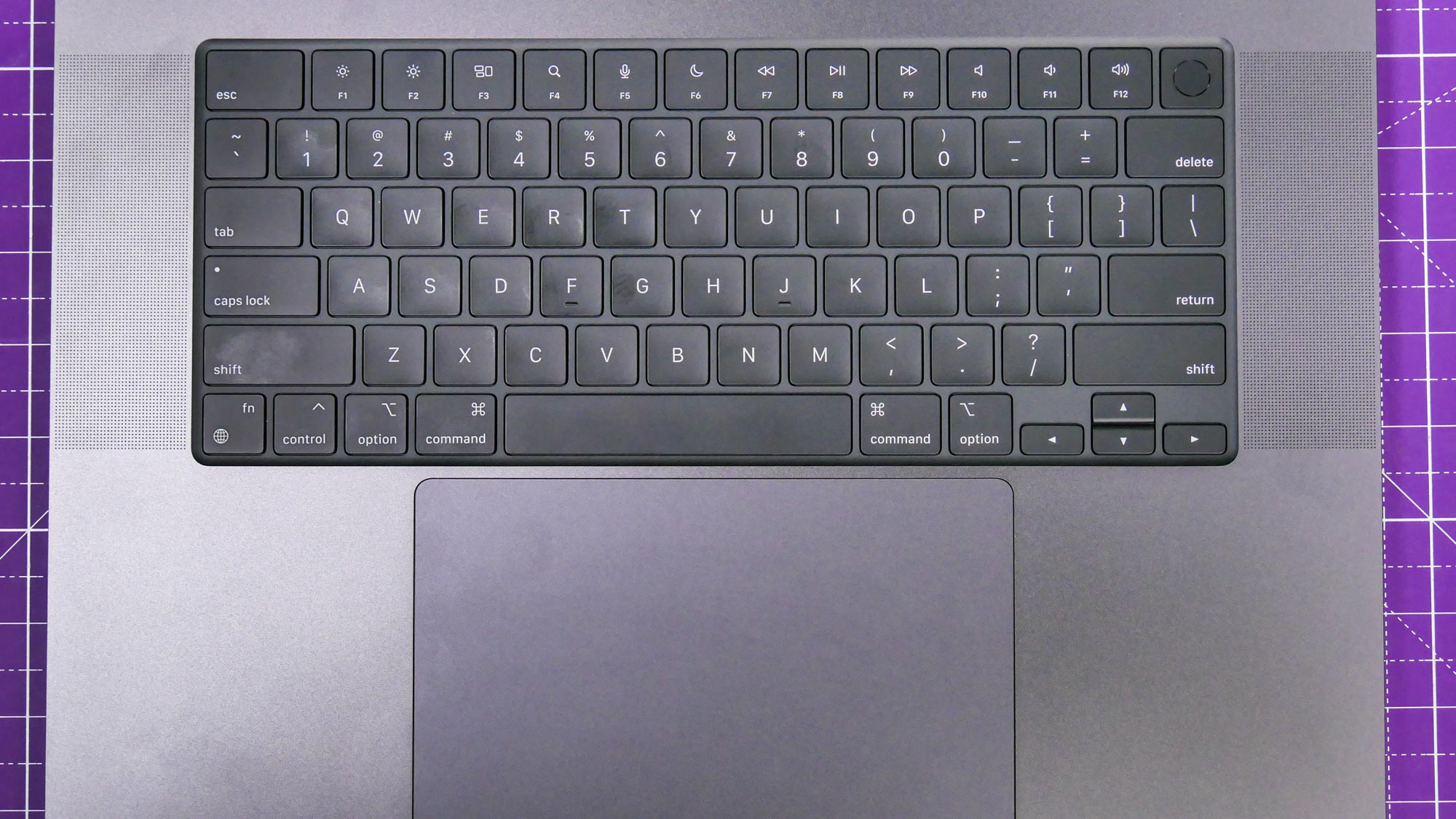
Like its predecessors, the new 16-inch MacBook Pro has a spacious keyboard deck that’s a joy to type on. The responsive keys have good travel distance and have the right amount of resistance when pressed. I also like the big responsive touchpad with its smooth surface and satisfying haptic feedback.
I'm also a fan of the Touch ID button, which lets me effortlessly log into the MacBook Pro or even forgo writing passwords on certain sites.
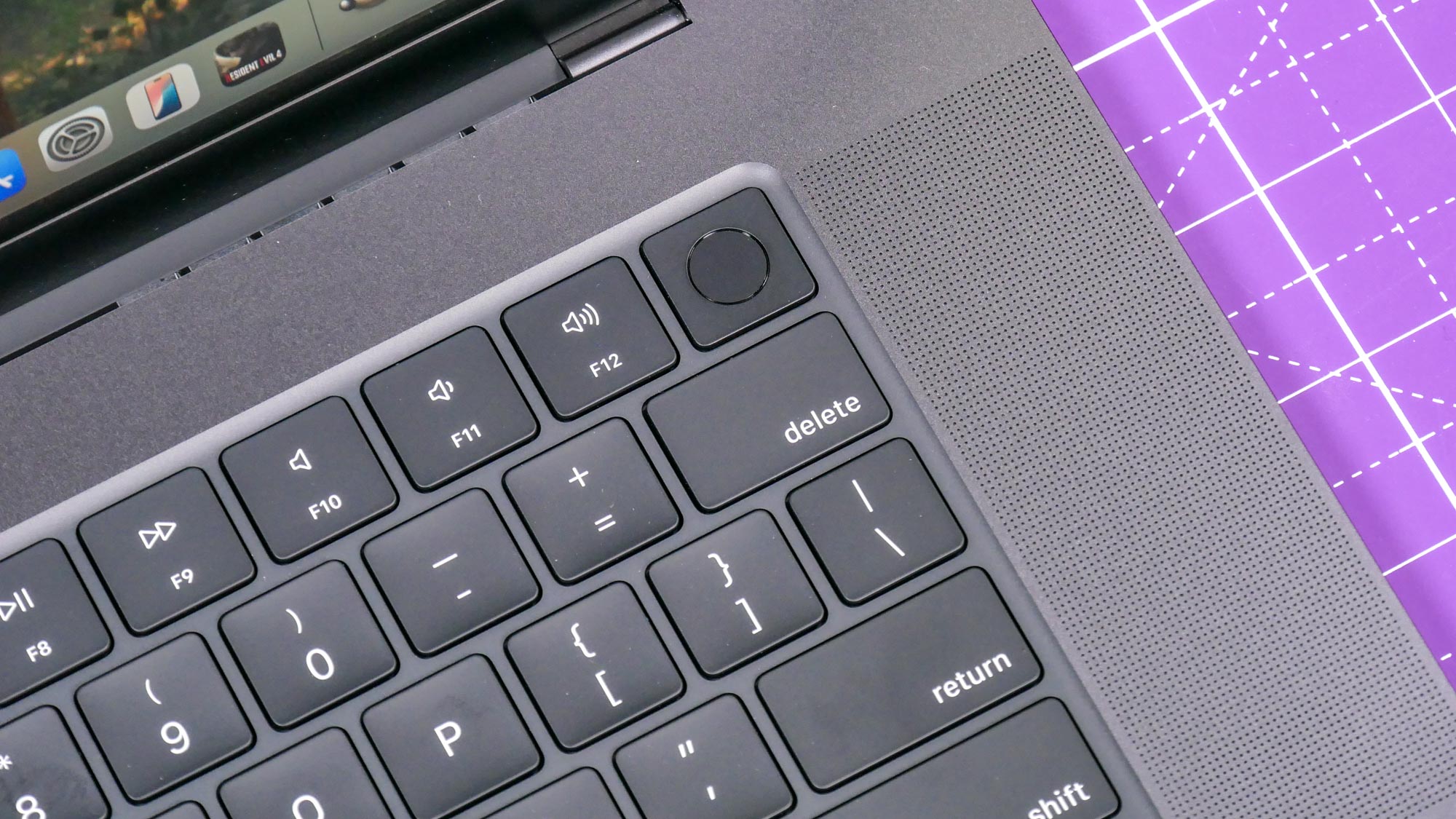
The speakers flanking the keyboard deck produce punchy, bassy, room-filling sound thanks to their six-speaker setup with force-cancelling woofers. Songs like Dream Theater's "Night Terror" or podcasts like Triple K.O. sound fantastic, even with the sound cranked to the max.
Vivid display

Like the MacBook Pro 16-inch M3 Max, this laptop’s 16.2-inch Liquid Retina Display (3,456 x 2,234) is a sight to behold. You’ll have a great time with YouTube videos, Netflix shows and games thanks to the bright and colorful screen and silky smooth 120Hz refresh rate. This is one of the best displays on a laptop.
When watching a nature documentary on YouTube, I marveled at the deep hues produced by the sun setting into the horizon. HDR truly makes scenes like this come alive. Conversely, I made out all the horrid environmental details when playing Resident Evil 4 Remake, despite the game’s overall darkness.
| Header Cell - Column 0 | MacBook Pro 16-inch M4 Pro | Samsung Galaxy Book 4 Ultra |
|---|---|---|
| Nits (brightness) | 584 (SDR) | 1,116 (HDR) | 384 (SDR) | 523 (HDR) |
| sRGB | 115% | 115.4% |
| DCI-P3 | 81.4% | 81.1% |
| Delta-E | 0.27 | 0.19 |
Our lab tests confirm my anecdotal experience with the 16-inch MacBook Pro M4 Pro. Using our trusty colorimeter, we found that the display produced 115% of the sRGB color gamut and 81.4% of the more demanding DCI-P3 color space (100% is most accurate for both). Its Delta-E color accuracy score was 0.27, which is also great. Overall, these values are in line with the previous M3 MacBook Pro and even the Samsung Galaxy Book 4 Ultra, which also has a 16-inch display.
We also saw comparable HDR brightness to the last model, with the new M4 Pro MacBook Pro hitting 1,112 nits of HDR brightness on 100% of the screen. That’s nearly twice as bright as the Galaxy Book 4 Ultra, which is pretty impressive.
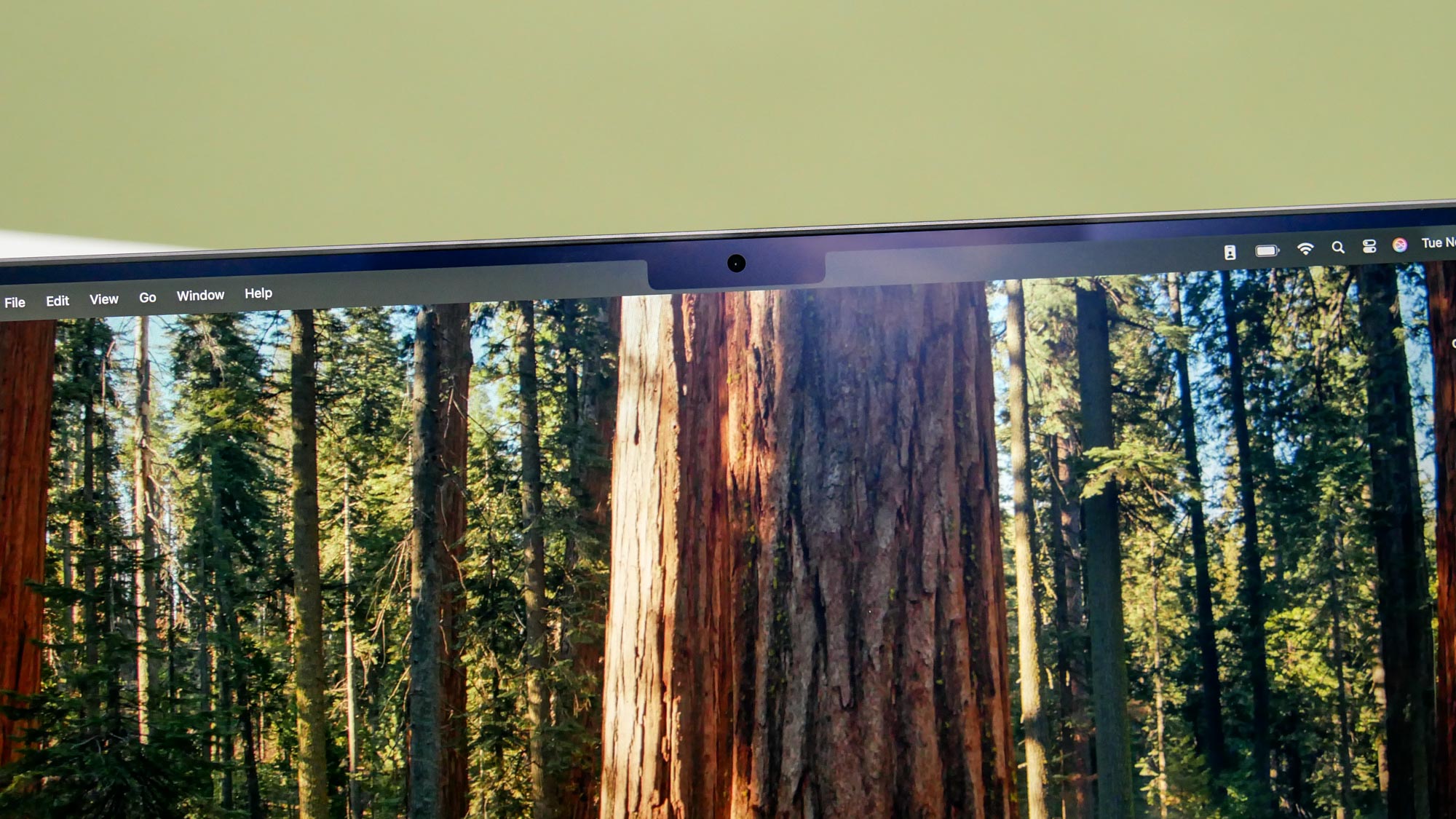
The thin bezels surrounding the MacBook Pro M4 Pro's 16.2-inch display allow you to see more of whatever you’re watching or working on. Before you ask, yes, the notch at the top center of the display hasn’t gone anywhere. That might bother some of you, but I’ve gotten used to the notches on these machines. On a screen this big, I rarely notice the notch.
Lastly, I want to discuss external display support. The laptop supports up to two 6K external displays at 60Hz over Thunderbolt, or one display with up to 6K resolution at 60Hz over Thunderbolt and another display with up to 4K resolution at 144Hz over HDMI. You can also connect to a single 8K 60Hz display or a 4K 240Hz display over HDMI.
Incredible performance
The 16-inch MacBook Pro I reviewed (valued at $3,499) has an Apple M4 Pro chip with 14 CPU cores and 20 GPU cores, along with 48GB of Unified Memory (RAM). Like the M3 chip, which also utilizes 3nm technology, the M4 Pro chip is capable of hardware-accelerated mesh shading, ray tracing and Dynamic Caching. All of this makes for one of the most powerful MacBooks you can buy.
Unsurprisingly, the MacBook Pro M4 Pro has no trouble handling my average workflow, which typically consists of well over 30 open tabs with the occasional YouTube video tossed into the mix. Cropping and rescaling photos is also a breeze. Needless to say, this notebook can effortlessly handle everyday computing tasks.
The M4 Pro-driven laptop turned in impressive numbers in our various benchmark tests. On Geekbench 6, which tests overall CPU performance, the 16-inch MacBook Pro crushed the Samsung Galaxy Book 4 Edge, which packs one of the higher-end Snapdragon X Elite chips. You can also see in our chart below how the M4 Pro does compared to the base M4 processor, with the former having an edge in multi-core performance.
| Header Cell - Column 0 | MacBook Pro 16-inch M4 Pro | MacBook Pro 14-inch M4 | Samsung Galaxy Book 4 Edge |
|---|---|---|---|
| Geekbench 6 (single-core) | 3,910 | 3,807 | 2,935 |
| Geekbench 6 (multi-core) | 22,822 | 15,114 | 15,818 |
| Handbrake | 2:38 (mins:secs) | 4:27 | 4:52 |
| PugetBench (PhotoShop) | 12,292 (score) | 10.94 secs (time) | 10,542 | 11.74 | 5,830 | 20.67 |
In our Handbrake video transcoding test, the M4 Pro-driven 16-inch MacBook Pro transcoded a 4K video to 1080p in 2:38 seconds. That’s about 40% and 45% faster than the M4 MacBook Pro and Galaxy Book 4 Edge, respectively.

Lastly, let’s talk gaming. I got Resident Evil 4 Remake to run at around 50 to 55 frames per second at native resolution with MetalFX Upscaling turned off in the game's settings. With Apple’s upscaling feature enabled, frame rates jumped to the high 80s at native resolution and in the low 100s at 1080p.
Even if you can’t play all of the best PC games on Macs (yet), you’ll have a great time playing titles optimized for M-series Macs.
Epic battery life

Apple promised up to 24 hours of battery life for its new M4 MacBooks. While that might sound outlandish, the MacBook Pro 16-inch M2 Max lasted for an amazing 18 hours and 56 minutes during our testing. Because of that, I’m not surprised that the M4 MacBook Pros we tested have mind-boggling battery life.
| Header Cell - Column 0 | Time (hours:mins) |
|---|---|
| MacBook Pro 16-inch (M4 Pro, 2024) | 20:46 |
| Dell XPS 13 (Snapdragon X Elite) | 19:41 |
| MacBook Pro 14-inch (M4, 2024) | 18:31 |
In our battery test involving continuous web surfing over Wi-Fi with the laptop’s display set to 150 nits of brightness, the M4 Pro MacBook Pro lasted for an uncanny 20 hours and 46 minutes! Sure, that’s not the 24 hours Apple advertised, but I doubt anyone will complain that their laptop only lasted 21 hours.
While it’s not a direct competitor to the MacBook Pro 16-inch M4 Pro, I wanted to mention the Snapdragon X Elite-powered Dell XPS 13 since it previously held the title of longest-lasting consumer laptop we’ve tested at Tom’s Guide. But no longer—Apple has once again raised the battery life ceiling.
Apple Intelligence
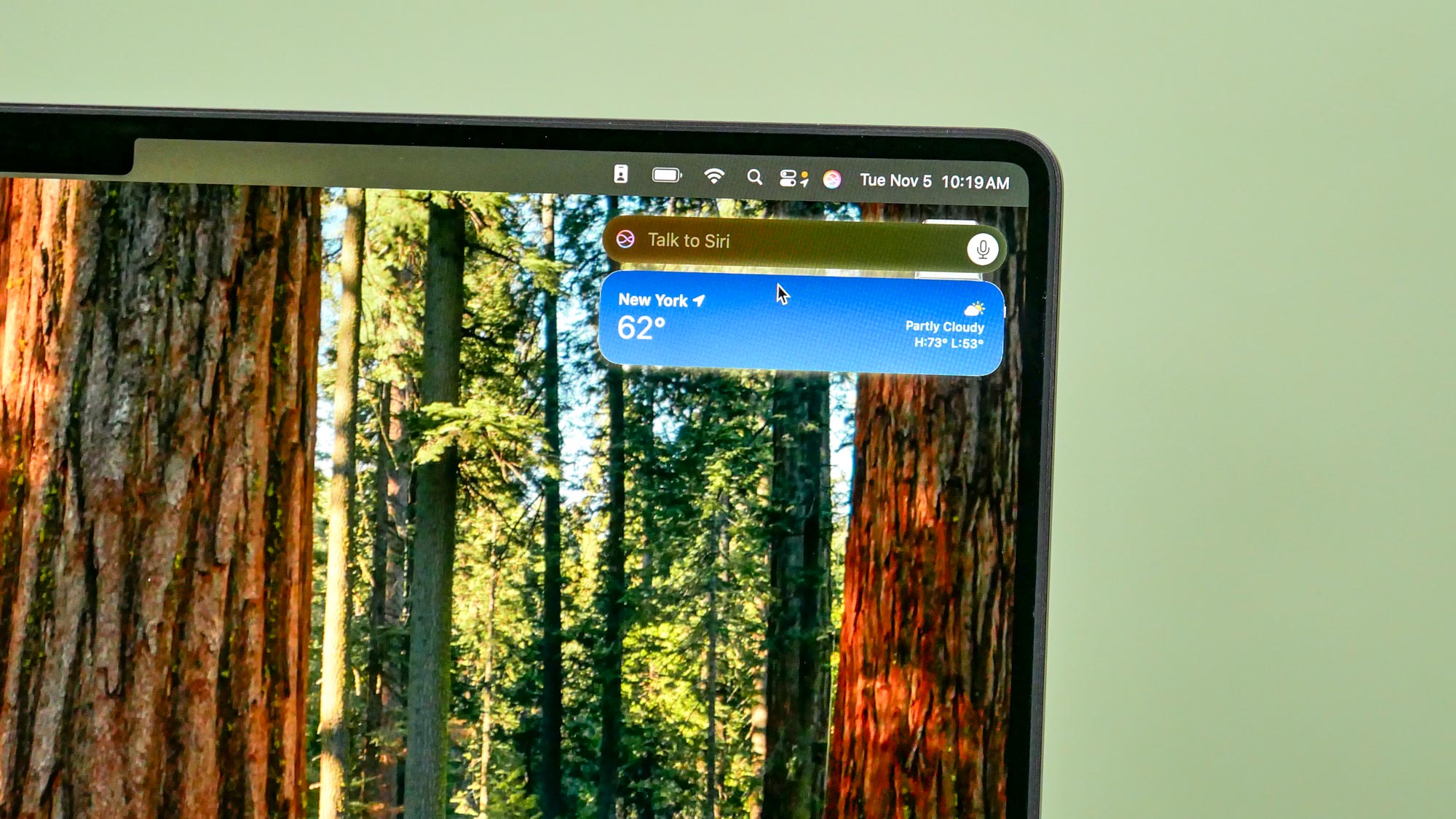
Apple Intelligence is now a core feature of many of the company's devices, including the best iPhones and the best iPads. The MacBook Pro M4 also has its share of features available on macOS Sequoia 15.1.
As I've previously written, Writing Tools is my favorite Apple Intelligence feature. It's like a personal editor that helps you improve your writing by proofreading, rewriting or changing the tone of what you've written. It can also summarize the key points of a memo or recipe. Writing Tools doesn't work across all apps but it could become more ubiquitous as more developers integrate the feature.
Then there's Siri, which now responds to questions more naturally. The virtual assistant does a decent job of telling me about the weather and doesn't get tripped up when I switch the subject halfway through. This isn't a feature I'd use often, but it's nice having a smarter Siri available in case I have a question I don't feel like looking up on Google.
MacBook Pro 16-inch (M4 Pro, 2024) review: The downs
The MacBook Pro 16-inch M4 Pro is undoubtedly a great laptop that can meet the needs of most people. However, it's not perfect.
Desk View
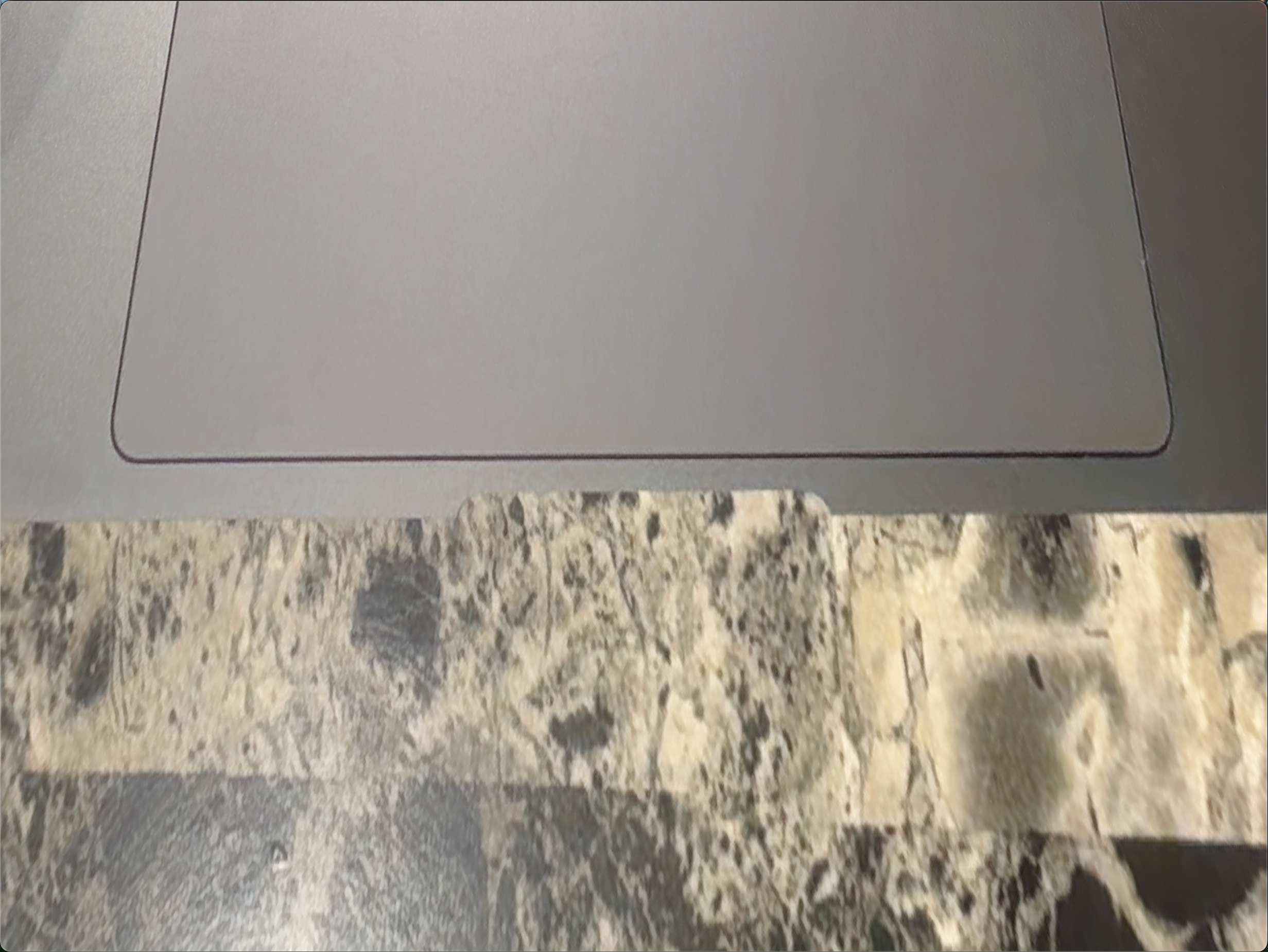
The MacBook Pro 16-inch M4 Pro sports a new 12MP Center Stage camera that's remarkably sharp. As its name suggests, the webcam also does an excellent job of keeping you in the frame no matter how much you move. The webcam is perfect for video calls, but there's one new feature that's not so hot.
Desk View exists to let you share what's on your desk with others you're video conferencing with. While such a feature works as intended on the new iMac M4, I can't say the same for the MacBook Pro.
As you can see above, Desk View shows you the bottom part of the touchpad and some of your actual desk. You have to partially close the MacBook Pro to show what's on your desk, but that makes it difficult to place an object in the viewing area. If you leave the laptop opened like normal in Desk View, those on the call will see your chest, unless you back away far enough.
Desk View seems like it could be a handy feature, especially on the all-in-one iMac M4. But given my early experience with it, the feature is too awkward and not very useful on MacBooks.
Expensive
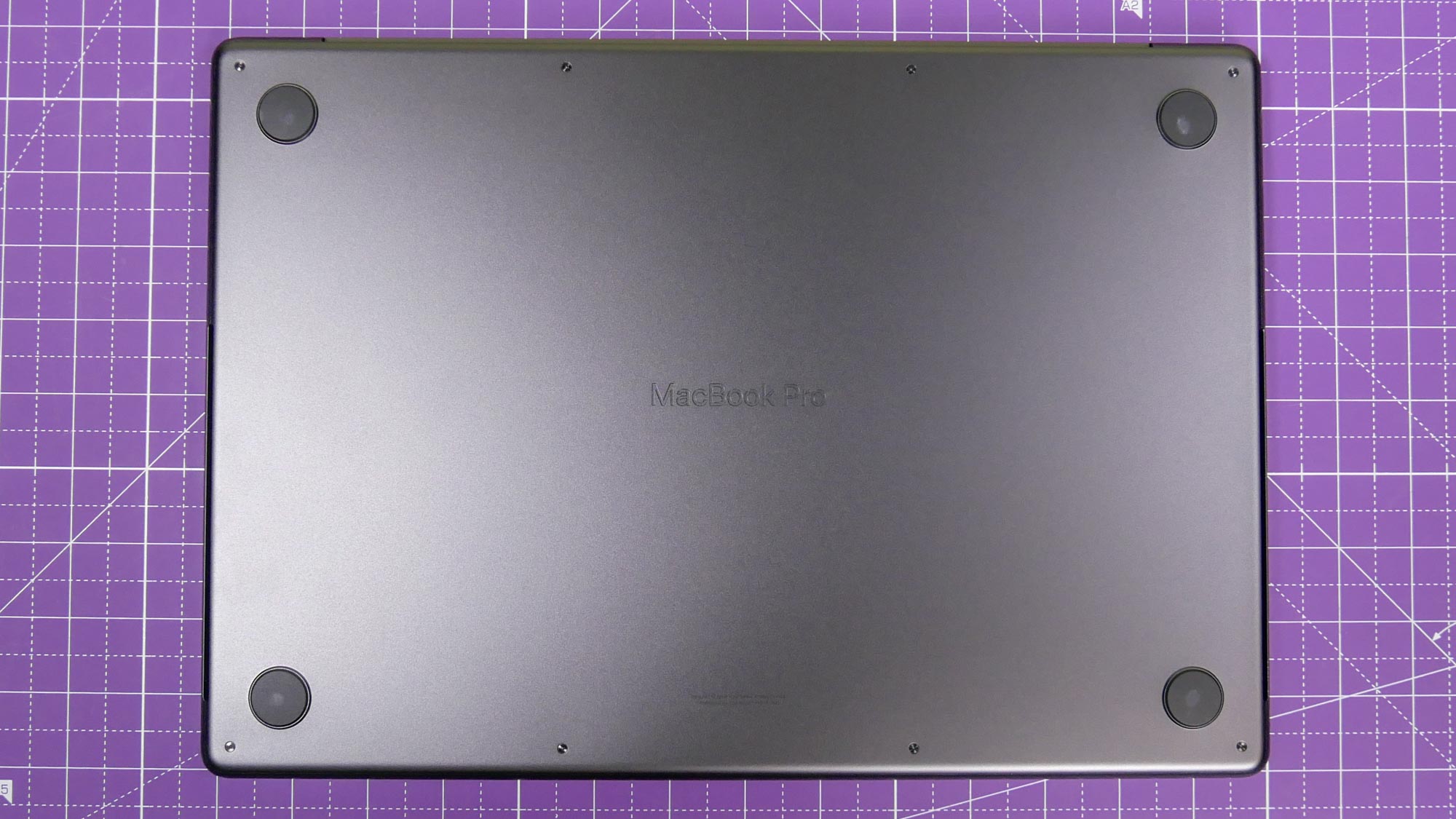
The 16-inch MacBook Pro M4 Pro starts at $2,499, which is $900 more than the 14-inch MacBook Pro with the base M4 chip.
That's a high price to pay, and if you’re like me and mostly use a laptop for writing or watching videos, think you’re better off with the $1,599 MacBook Pro 14-inch M4.
If that’s still too expensive, the $1,299 15-inch MacBook Air M2 is great if you want a laptop for everyday work and browsing the web. The screen is almost as large as the 16-inch Pro, and the M2 chip is still good enough for basic tasks.
MacBook Pro 16-inch (M4 Pro, 2024) review: Verdict
The MacBook Pro 16-inch M4 Pro is an excellent laptop thanks to its vivid display, sensible design, fast performance, comfortable keyboard and epic battery life. While it’s more expensive than the entry-level MacBook Pro and not as powerful as its M4 Max counterpart, you likely won’t feel cheated thanks to everything it offers.
The usefulness of Apple Intelligence is still up in the air. Where extended battery life and a large display benefit everyone, you might not use Apple Intelligence features like Writing Tools or the upcoming Image Playground. I won’t completely dismiss Apple Intelligence (or machine learning), but right now, I don’t see it as a selling point for most people—at least not yet.
Even if the 14-inch MacBook Pro M4 or 16-inch MacBook Pro M4 Max are more compelling options in terms of price and performance (respectively), I’d still recommend the MacBook Pro 16-inch M4 Pro to anyone who wants a dependable 16-inch MacBook that delivers plenty of power and battery life.

Tony is a computing writer at Tom’s Guide covering laptops, tablets, Windows, and iOS. During his off-hours, Tony enjoys reading comic books, playing video games, reading speculative fiction novels, and spending too much time on X/Twitter. His non-nerdy pursuits involve attending Hard Rock/Heavy Metal concerts and going to NYC bars with friends and colleagues. His work has appeared in publications such as Laptop Mag, PC Mag, and various independent gaming sites.

