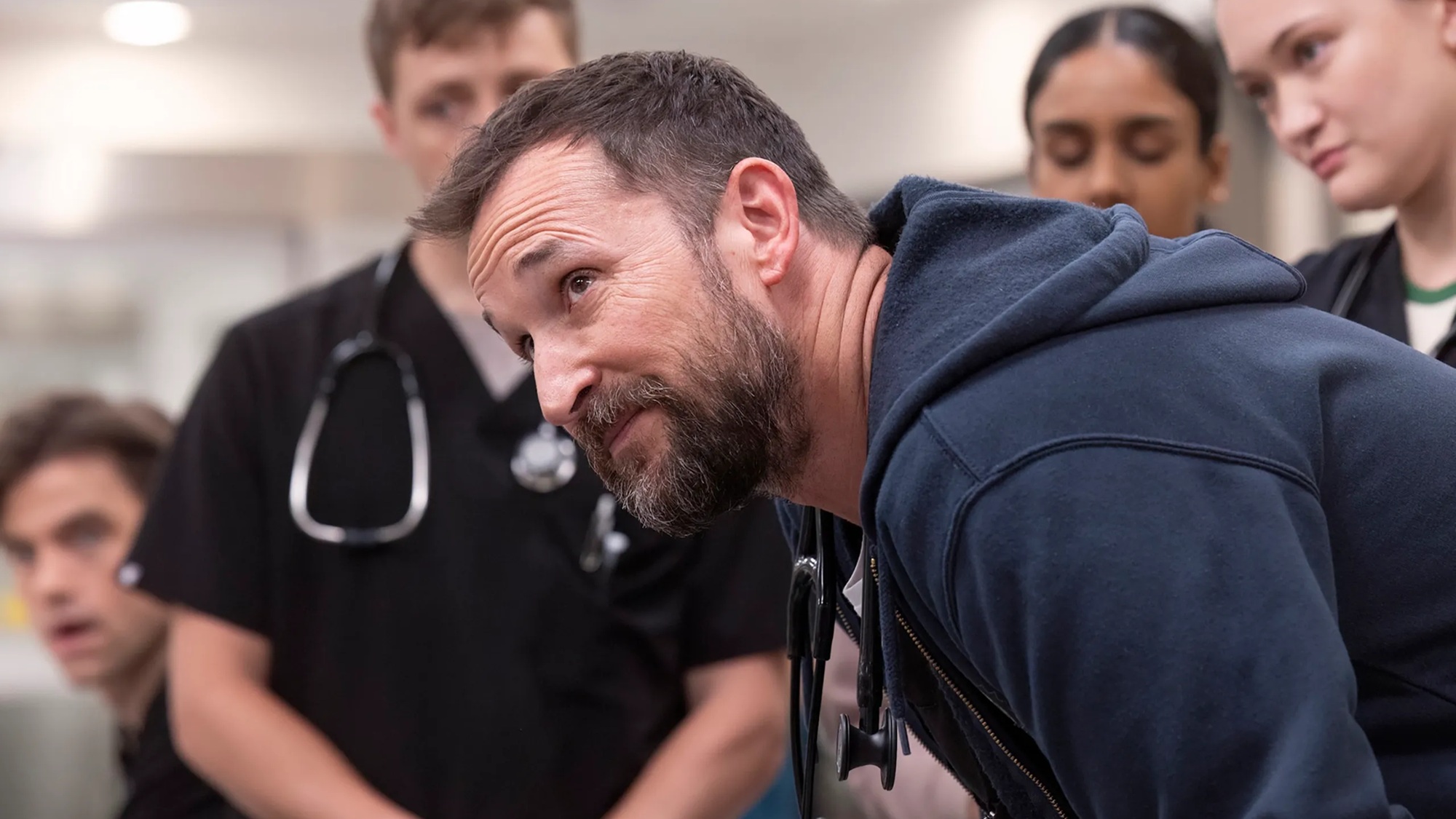Tom's Guide Verdict
The Samsung Galaxy Chromebook Plus delivers great performance and extended battery life in a thin, lightweight and smooth-feeling design. It can feel strangely wide, and it’s not exactly set at a low price, but it gives Chromebooks a good name.
Pros
- +
Thin and lightweight metal design
- +
Fast performance
- +
Beautiful 15.6-inch display
- +
Comfortable, precise keyboard and touchpad
Cons
- -
A tad wide
- -
Odd “Plus” key placement
Why you can trust Tom's Guide
Samsung’s Galaxy Chromebook Plus ($699) surprised me. With a similar aesthetic appeal to the M3 MacBook Air, the long battery life of the Dell XPS 13 and the snappy connectivity of a Galaxy phone, it encapsulates all the best traits of the devices I’m a fan of — and it does it well.
While Chromebooks have done an admirable job finding their spot in an ever-expanding market of laptops, they rarely truly grabbed my attention purely due to their lack of raw power compared to the competition. But the Galaxy Chromebook Plus has changed my expectations for the better, offering speedy performance for everyday tasks that matter — such as web browsing, streaming and working on online documents — in a premium, lightweight metal design.
Is it on the pricey side for a Chromebook? Sure, even when compared to the exemplary Lenovo IdeaPad Flex Chromebook Plus ($499). Plus, accessing quick-access features via the “Plus” key that’s on the Caps Lock key can get some getting used to, and this is certainly a wider laptop than most. But these can be excused thanks to its vibrant, 15.6-inch AMOLED display and premium-feeling keyboard and touchpad.
The Galaxy Chromebook Plus is the first Chromebook I could see myself working on (which I’m doing as I write), and for more reasons why it’s one of the best Chromebooks to grab, check out the rest of my review.
Samsung Galaxy Chromebook Plus: Cheat Sheet
- What is it? A premium Chromebook featuring Chromebook Plus features, including Google Gemini.
- Who is it for? For those after an easy-to-use notebook that’s snappy, portable and simple to sync with their Android device. A great option for students and remote workers who mainly use Google-based apps or for simply browsing the web.
- What does it cost? The Galaxy Chromebook Plus is set at $699 in the U.S. and £649 in the U.K., but there’s also an Intel Core i5 option for £749 in the U.K.
- What do we like? Its extremely lightweight design that is thin and easy to carry around, its gorgeous 15.6-inch AMOLED display and premium-feeling keyboard and touchpad.
- What don’t we like? Despite making room for a numpad, it can feel a tad on the wide side that can make it seem unwieldy, and its “Plus” key placement on the Caps key isn’t ideal. Plus,
Samsung Galaxy Chromebook Plus: Specs
| Row 0 - Cell 0 | Samsung Galaxy Chromebook Plus |
| Price | $699 |
| Display | 15.6-inch FHD (1920 x 1080) AMOLED |
| CPU | Intel Core i3 100U |
| GPU | Intel Graphics |
| RAM | 8GB DDR5X |
| Storage | 256GB UFS |
| Ports | 2x USB-C, 1x USB-A 3.2, 1x HDMI, 1x MicroSD card reader, 1x 3.5mm audio jack |
| Battery | 68 WHrs |
| Connectivity | Wi-Fi 6E, Bluetooth 5.3 |
| Dimensions | 13.9 x 8.9 x 0.47 inches |
| Weight | 2.58 pounds |
Samsung Galaxy Chromebook Plus: The ups
The Samsung Chromebook Plus isn’t meant to blow your socks off in terms of sheer performance (especially on paper), like a $1,299 Dell XPS 13 or $1,099 M3 MacBook Air, but it’s not meant to. What it does do well is just about everything else, but it still nails it in the power department in terms of Chromebooks.
Excellent Chromebook performance

Sporting an Intel Core 3 100U CPU, the Samsung Galaxy Chromebook Plus offers more than enough performance to run every app that’s available on a Chromebook. Thanks to connectivity to the Play Store, I even got Android app games such as Balatro and Call of Duty: Mobile up and running without any hiccups.
I had no issues launching apps post haste and switching between the 20 Chrome tabs I had open, with some playing YouTube videos. Chromebooks generally excel and web-based apps, so I was impressed to see the Galaxy Chromebook Plus jump around without any noticeable sluggish pace. And this shows in our testing.
| Benchmark | Samsung Galaxy Chromebook Plus (Intel Core 3 100U) | Lenovo Flex 5i Chromebook Plus (Intel Core i3-1315U) | Acer Chromebook Plus 515 (Intel Core i5-1145G7) |
| Geekbench 6 single-core | 1,902 | 1,160 | 1,767 |
| Geekbench 6 multi-core | 6,015 | 5,310 | 5,378 |
| WebXPRT 4 | 263 | 249 | 266 |
| JetStream 2 | 268 | 274 | 285 |
Even when up against other Chromebook notebooks, like the $499 Lenovo IdeaPad Flex Chromebook Plus and $649 Acer Chromebook 515, the Galaxy Chromebook Plus beat them both in the single-core and multi-core Geekbench 6 scores. It was cutting it close in the WebXPRT test, a benchmark that compares performance in web-enabled devices, but it still excelled. Although, it's beaten in our JetStream 2 benchmark.
Doing everyday tasks such as typing away in Google Docs, browsing images in Google Photos, going on video calls on Google Meet and playing a few rounds of Balatro all felt smooth. Plus, I didn’t even hear a peep out of the Galaxy Chromebook Plus — it was quiet as can be with minimal fan noise under heavy load.
A sleek, lightweight design

You have to hand it to Samsung for making this 15-inch Chromebook Plus as slim, attractive and lightweight as it is, especially when it finds enough room to even add a number pad to the keyboard. Heck, I even think it does a better job than the M3 MacBook Air.
| Laptop | Dimensions | Weight |
| Samsung Galaxy Chromebook Plus | 13.9 x 8.9 x 0.47 inches | 2.58 pounds |
| Lenovo Flex 5i Chromebook Plus | 12.4 x 9 x 0.8 inches | 3.57 pounds |
| Macbook Air M3 | 11.97 x 8.46 x 0.44 | 2.7 pounds |
I took the Galaxy Chromebook Plus with me on a short trip back home to Ireland and was amazed by how light it felt in my laptop bag. Being able to whip out a thin, 15-inch notebook without issue and work away on any surface is a decent perk, even if the laptop is on the wider side (more on that later).
It’s quite the looker, too. The Chromebook’s metal chassis and smooth-looking Neptune Blue finish make it a premium look and feeling device, and it fits right in with any work or coffee shop setting thanks to its minimalist design.
What really impressed me is its keyboard and touchpad, with the former being excellent to type on thanks to punchy yet quiet keys and great travel distance. Making full use of the chassis also leaves just enough room for a number pad, which those into numbers will greatly appreciate. As for the touchpad, it's large and offers solid, satisfying presses.
As someone who wrongfully always thought Chromebooks were more cheaply made machines, the Samsung Galaxy Chromebook Plus certainly proved me otherwise.
Big, beautiful AMOLED

Sporting a 15.6-inch FHD (1920 x 1080) AMOLED display, the Galaxy Chromebook Plus offers superb colorful visuals, even if its resolution isn’t as sharp at 1080p. Still, it’s hard to beat a sizable AMOLED display, especially when viewing my favorite TV shows and movies when streaming.
I decided to catch up on ”Squid Game” season 2 and was pleased with the eerily poppy colors of the playground setting during “Red Light, Green Light.” Colors are punchy, the visuals are smooth and there’s just enough detail here to offer that “wow” factor when there’s an impressive sight to behold (like money going into the overblown glass piggy bank when players are, erm, knocked out in the Korean smash hit).
| Benchmark | Samsung Galaxy Chromebook Plus | Lenovo Flex 5i Chromebook Plus | Acer Chromebook Plus 515 |
| Brightness (nits) | 377.2 | 309.4 | 263.2 |
| sRGB color gamut | 153.2 | 64.2 | 59.3 |
| DCI-P3 color gamut | 108.5 | 45.5 | 42 |
As our display testing results show, the display offers enough brightness to shine without too much reflection, when the color gamut volume hits the right spot.
Seamless connectivity

Along with Google Gemini at your disposal to make quick work of specific search queries, quickly edit photos or translate live, I found the Galaxy Chromebook Plus to be excellent at easily connecting my accounts and devices as soon as I booted it up. From immediately recognizing my Google Pixel Buds A-Series to linking my Pixel to make accessing my texts, photos and more with ease, the connectivity here is not something so easily found on a Windows laptop.
Of course, as with an iPhone with a MacBook, this is made easier for those with an Android phone or other Google-based devices that easily connect to a Chromebook. Still, I was happy to see the simplicity of connecting this Galaxy Chromebook Plus to my ecosystem of devices.
Battery that lasts

Chromebooks should be known for their battery life, seeing as they are mainly web-based machines, but not all Chromebooks have shown this to be true. The Galaxy Chromebook Plus, on the other hand, finally gives us the battery I’ve been expecting. It’s no MacBook Air M3 (over 15 hours) or equivalent, but it still does a solid job in the realm of Chromebooks.
| Benchmark | Samsung Galaxy Chromebook Plus | Lenovo Flex 5i Chromebook Plus | Acer Chromebook Plus 515 |
| Web surfing battery test (hh:mm) | 11:09 | 7:36 | 8:16 |
With over 11 hours of battery life, the Galaxy Chromebook Plus beats a lot of its competition by a long shot, and that’s even comparing it to one of the best Chromebooks around.
Samsung Galaxy Chromebook Plus: The downs
There aren’t many faults with the Samsung Galaxy Chromebook Plus, even if it leans on the pricier side of Chromebooks. This isn’t too much of an issue for those who can fully utilize online-based apps from Google’s suite, but there are a few other quirks to discuss.
Why the Caps Lock key?

The Galaxy Chromebook Plus comes with a fancy “Plus” key that lets you open up different quick-access options, such as Google Drive or Google Meet, browsing history on Chrome and look up anything you’re after. The one thing it loses? The essential easy-to-press Caps Lock key, and it’s an odd placement for a key that many people may use constantly.
Instead of just pressing the Caps key and turning it on, you’ll need to click the Caps On option before it actually turns on. It kind of completely changes the function of the key, and while you can just tap Shift + Key or press Fn + Caps to get the Caps Lock on, I can’t help but think it would be better suited on another dedicated key. It’s a small tidbit, but preferably this helpful AI-type key would be better utilized elsewhere.
On the “wide” side

Many modern laptops have shifted to a 16:10 aspect ratio or similar to make the most of their compact design and longer displays, but the Galaxy Chromebook Plus seems to have gone the other way.
While it’s hardly a dealbreaker, this notebook is considerably wide, which makes it a tad awkward when placing it on a table behind a seat on a flight or train, or even a small coffee tablet.
Don’t get me wrong, I’m happy that Samsung managed to include a number pad to the Chromebook without making it feel cramped but be warned that the width comes with a few extra inches compared to other Chromebooks, Windows laptops and MacBooks.
Samsung Galaxy Chromebook Plus: Verdict
The Samsung Galaxy Chromebook Plus is finally putting Chromebooks back on my radar, which I never expected to happen. It’s a completely capable notebook for most people, as it’s snappy in the places that count the most. Having a suite of apps on the Play Store further expands its helpfulness, but it’s the AMOLED display, comfortable keyboard and touchpad, wicked battery life (for a Chromebook) and lightweight design that really makes this Chromebook shine.
Even with its strange “Plus” key placement, wide chassis and pricier-than-most cost, it’s still one of the best Chromebooks I’d recommend. If you’re after more of a 2-in-1 device that’s less expensive, check out the Acer Chromebook Spin 714.

Darragh is Tom’s Guide’s Computing Editor and is fascinated by all things bizarre in tech. His work can be seen in Laptop Mag, Mashable, Android Police, Shortlist Dubai, Proton, theBit.nz, ReviewsFire and more. When he's not checking out the latest devices and all things computing, he can be found going for dreaded long runs, watching terrible shark movies and trying to find time to game