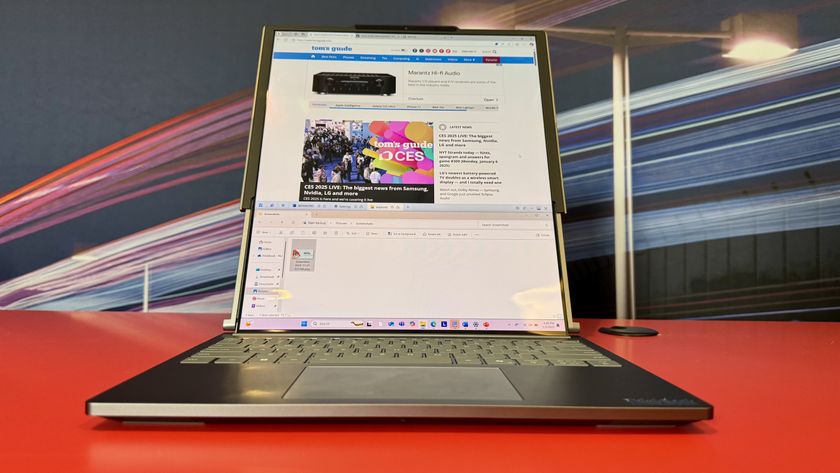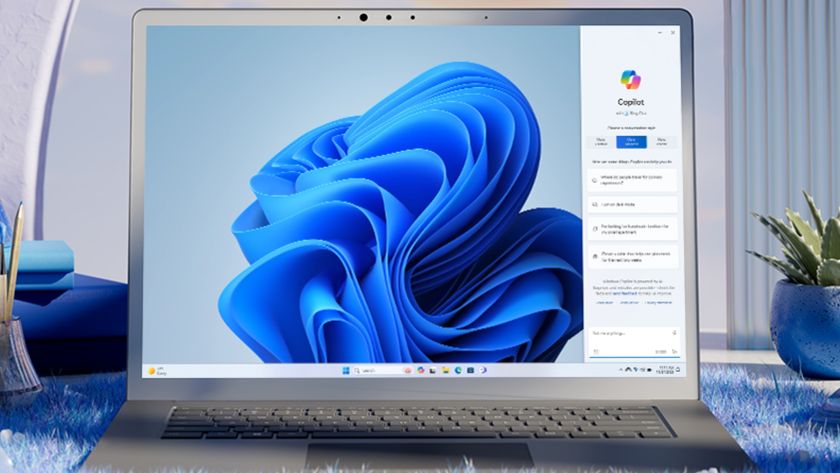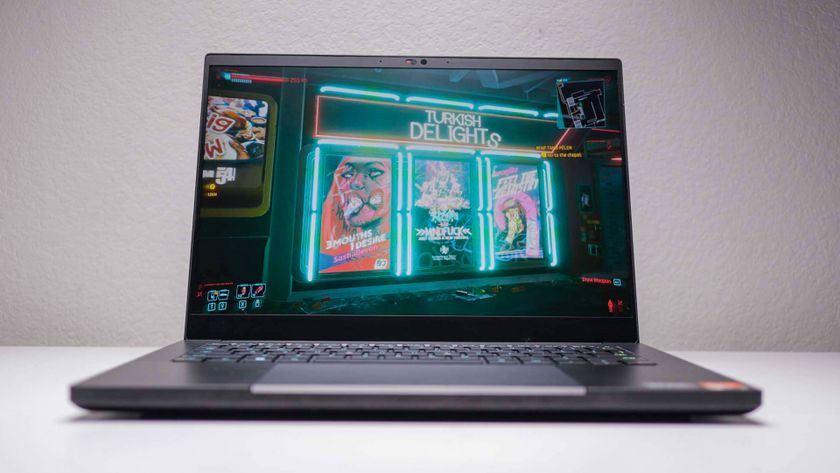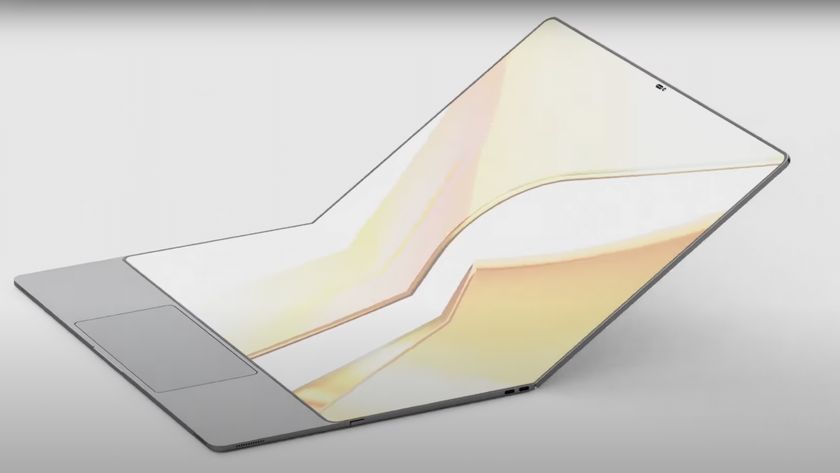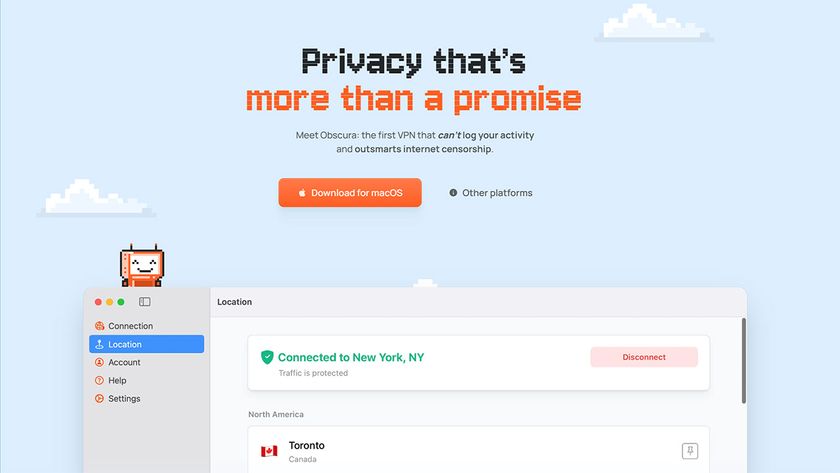Our Copilot+ PC reviews are coming soon — here's 5 things you can expect based on early testing
Don’t fret — the Copilot+ PC reviews are coming!
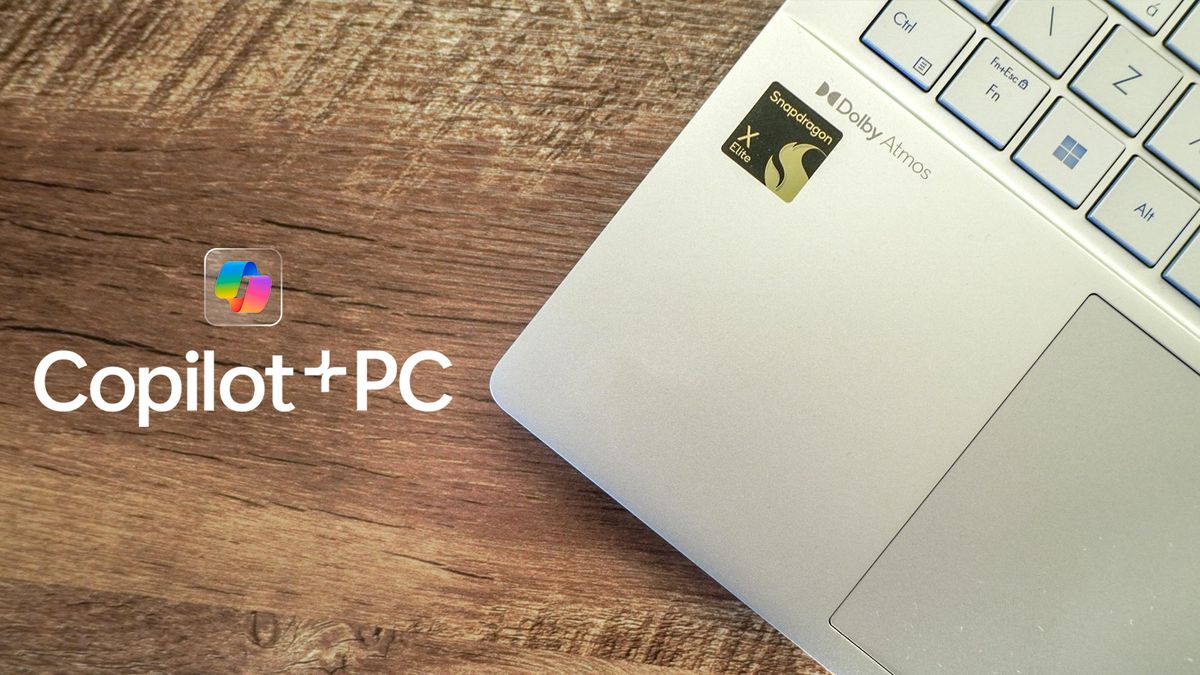
So before you ask, yes. Our Copilot+ PC reviews are on the way — we're just making sure we don't cut any corners in the process. But in the meantime I've been going hands-on with the Asus Vivobook S 15 enough to give you some early thoughts (spoiler alert: it’s awesome).
The main reason for our slight delay comes down to Windows Recall being (ahem) recalled for very warranted security concerns. While the initial build is useful — taking screenshots of all your interactions and putting them into a searchable database that you can use Copilot to recall information you may have forgotten — it’s that “searchable database” part that Redmond is busy securing.
The good news is that we do have the new Surface Pro 11 and Surface Laptop 7, as well as new releases from Lenovo and HP on the way. We want to give all of these CoPilot+ PCs the proper Tom’s Guide treatment to give you our best possible advice on whether you should buy them or not — including lab testing and a thorough hands-on.
But with plenty of hands-on time in the bag of Asus' Snapdragon X Elite system, I can make a solid prediction of five key things you’ll hear my team talk about in their time with other Copilot+ PCs.
Amazing battery life

Super long battery life has long been the domain of the best MacBooks powered by Apple Silicon. But now Microsoft is joining the party, and the Asus Vivobook S 15 is a sign of good things to come for Copilot+ PCs.
This comes down to the Snapdragon X Elite’s ability to conquer tasks quickly while sipping a far smaller wattage of power when compared to the likes of Intel or AMD chips. In my own testing, I went through a 12-hour day of mixed usage and finished with 47% capacity. That’s entering worry-free battery territory!
Impressive Snapdragon X Elite performance

Next up, you’ll notice a healthy improvement in multi-threaded speeds, alongside a great GPU for creative task processing and that NPU capable of taking AI task pressure off the CPU with 45 TOPs of performance.
Sign up to get the BEST of Tom's Guide direct to your inbox.
Get instant access to breaking news, the hottest reviews, great deals and helpful tips.
| Header Cell - Column 0 | Asus Vivobook S 15 (Snapdragon X Elite) | MacBook Air (M3) |
|---|---|---|
| Geekbench 6 single-core | 2418 | 3082 |
| Geekbench 6 multi-core | 14352 | 12087 |
| Handbrake (time to transcode a 4K movie to 1080p) | 6:50 | 7:19 |
Not only does it handily beat its x86 counterparts, but it even manages to beat the M3 MacBook Air in some of our key benchmarks like Handbrake video transcoding. I mean, even the gaming performance has pleasantly surprised me with the ability to play GTA V!
Great thermal management

I remember the shock I felt going from an Intel-based Mac to Apple silicon — running a rather intense 4K export of a 10-minute video I edited on Final Cut Pro. Normally, the laptop would sound like it’s about to take off. But then, silence. Nary a peep from the fans while conquering the task.
Now, Microsoft is having a similar moment with Snapdragon X Elite-armed Copilot+ PCs, and the difference is night and day. For all the love I have for the Huawei MateBook X Pro, it does get hot and loud. The Vivobook S 15 has impeccable thermal performance and fans barely turn on in casual usage — only going up to a whisper when under pressure.
Copilot+ PC features vary from useful to just downright fun
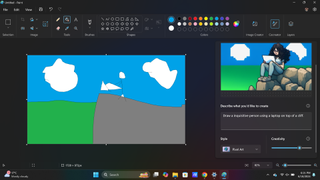
We’ll talk about these a bit more soon, including how-to guides and our own thoughts on them. But to kind of give you a TL;DR, this is the first time in over 20 years that Windows has felt fun to use.
The usefulness has been increased in different areas with the likes of live captions translating languages of videos you watch in real-time, and Windows Studio Effects getting a tasty upgrade without being super power-dependent.
It’s about as much fun as I’ve had with Windows since I found the pinball game on XP in the Computer labs at school.
But on top of that, Cocreator in Paint works brilliantly in realizing whatever doodles your mind comes up with, and AI image restyling in Photos may not get you the results you predicted, but the images generated vary from weird to downright hilarious.
It’s about as much fun as I’ve had with Windows since I found the pinball game on XP in the Computer labs at school.
Excellent emulation

Prism is Microsoft’s latest stab at emulating x86 apps on Arm-based computers like these Snapdragon-armed machines. In the past, it’s kind of sucked (looking at you, Surface Pro X). But now, it’s immeasurably better.
Sure, there are some CPU penalties taken in translating these apps to run on X Elite, but the impact is barely felt across both your apps and games. Plus, a lot of the most popular apps like Chrome and Photoshop have already made the Arm transition.
While we wait for developers to catch up, Prism is a damn good middle ground.
More from Tom's Guide
- Microsoft unveils Copilot Pro for $20 per month
- I thought Microsoft Copilot was an AI gimmick — I was wrong
- Windows 11 Copilot just got a major upgrade

Jason brings a decade of tech and gaming journalism experience to his role as a Managing Editor of Computing at Tom's Guide. He has previously written for Laptop Mag, Tom's Hardware, Kotaku, Stuff and BBC Science Focus. In his spare time, you'll find Jason looking for good dogs to pet or thinking about eating pizza if he isn't already.