Microsoft Surface Pro 10 vs Surface Pro 9 — these are the biggest upgrades
Here's what's different between the Surface Pro 10 and Surface Pro 9

During its "New Era of Work" virtual event focused on Windows Copilot and Surface devices for business customers, Microsoft introduced the new Surface Pro 10. While this isn’t the exact model most regular folks can buy, some of its most notable features will likely transfer over. Though it isn’t a major revamp over the Microsoft Surface Pro 9, the Surface Pro 10 seems promising.
The Microsoft Surface Pro 10 features the same design as its two immediate predecessors. That means you get a thin and light device that serves as both a laptop and a tablet. The main draw here is the inclusion of the AI-friendly Intel “Meteor Lake” chip, which should work well with Windows Copilot. The Surface Pro 10 also has a higher-resolution webcam which utilizes AI features to enhance image quality.
With the Surface Pro 10 (for business) expected to release on April 8, let’s detail its biggest new features and how they compare to the Surface Pro 9.
Meteor Lake power

Microsoft is labeling the Surface Pro 10 (and Surface Laptop 6) as “AI PCs” since both feature the AI-friendly Meteor Lake chip. There has been a lot of hoopla surrounding “AI laptops” since Intel unveiled its Core Ultra processors. To that end, it makes sense Microsoft, which has invested billions of dollars into AI, would want the chip in its flagship Surface devices.
So what can Meteor Lake do for the Surface Pro 10? The chip’s Neural Processing Unit (NPU) is optimized for tasks that often fall under the "AI" umbrella, like blurring your background during video calls. That particular feature (among others) will help when using the device’s “AI-enhanced” 1,440p ultrawide webcam which supports Windows Studio Effects.
We’ve reviewed a handful of Meteor Lake laptops in 2024 and have yet to see the day-to-day benefits of “AI” for everyday use. But as I’ve always said, should AI ever become as revolutionary as the tech industry believes, machines like the Surface Pro 10 should be poised to take advantage.
While you can certainly use features like Windows Copilot on the Surface Pro 9 (via the cloud), Microsoft’s AI chatbot should theoretically work faster on the Surface Pro 10 since Copilot can run locally on the device. Of course, we won't know if that's true until we’ve tried the Surface Pro 10 for ourselves.
Better webcam
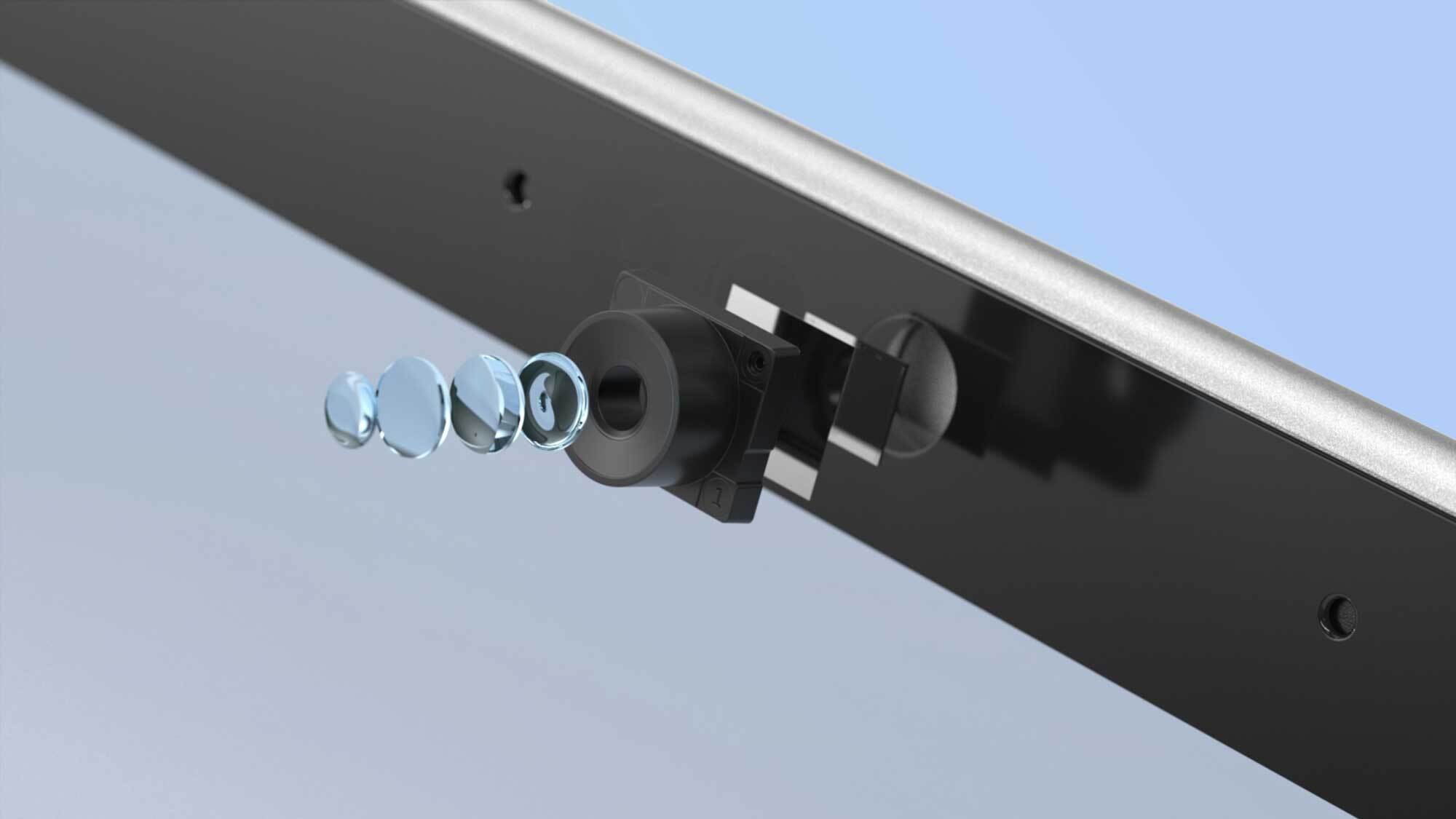
The Surface Pro 9 featured a 1080p front-facing webcam that was reasonably sharp and colorful. I thought the webcam was fine but unremarkable. If you weren’t pleased with the Surface Pro 9’s webcam, you’ll be happy to know its successor now has a 1,440p front-facing camera.
As I said above, the new webcam supports Windows Studio Effects. The effects in question include automatic framing, eye contact and background blur. The camera has a 114-degree field of view, which Microsoft claims is the widest ever put into a Windows PC. There’s also a 10.5MP UHD rear-facing camera, which is a slight step up from the Surface Pro 9’s 10MP rear camera.
Given how many folks work from home or do hybrid work, having a reliable webcam when conferencing with your team is important. The same is true if you frequently chat with friends or loved ones on apps like Discord. We’ll need to test the new camera to see if it is noticeably better than the previous Surface Pro.
Copilot key on keyboard

Some models of the Surface Pro 10 will have a Windows Copilot key on the keyboard. This might not be a monumental feature but it’s still worth discussing.
Back in January of this year, we learned that Windows 11 keyboards would get a new Copilot key. That was a big deal since there hasn’t been a new option added to the keyboard since the Windows key’s introduction in 1994 — making this the first new key in nearly 30 years. Laptops like the Dell XPS 14 feature the Copilot key, and I have to say it’s pretty neat to have a new key on the keyboard deck.
Given how there’s now a Windows Copilot button on the Windows taskbar (for most users, at least), it makes sense to have a dedicated key for Microsoft’s chatbot. This is especially true for Microsoft’s own Surface devices. As I said, if AI ever takes off the way some believe (or hope) it will, then having access to Copilot with the press of a button could be very useful.
Is the Surface Pro 10 worth getting over the Surface Pro 9?
It’s hard to answer this question since we only know about the Surface Pro 10 business model at this time. It’s reasonable to assume the consumer model will have the big features I mentioned above, but we also don’t want to assume that’s a guarantee.
That said, if the consumer model does indeed have a Meteor Lake chip, a better webcam and a Copilot key for good measure, it should be a marked improvement over its predecessor. Surface Pros aren’t the most exciting Windows laptops, but people generally like them since they’re very portable and decently powerful. The Surface Pro 10 might be more of the same, but that’s not so bad.
More from Tom's Guide
- Microsoft unveils Copilot Pro for $20 per month
- Mistral cut a deal with Microsoft for GPT-4 level AI model
- How to remap the Copilot key on Windows 11
Sign up to get the BEST of Tom's Guide direct to your inbox.
Get instant access to breaking news, the hottest reviews, great deals and helpful tips.

Tony is a computing writer at Tom’s Guide covering laptops, tablets, Windows, and iOS. During his off-hours, Tony enjoys reading comic books, playing video games, reading speculative fiction novels, and spending too much time on X/Twitter. His non-nerdy pursuits involve attending Hard Rock/Heavy Metal concerts and going to NYC bars with friends and colleagues. His work has appeared in publications such as Laptop Mag, PC Mag, and various independent gaming sites.










