MacBook Pro 14-inch M3 vs Dell XPS 14: Which laptop wins?
Should you get Dell or Apple's 14-inch laptop?

The MacBook Pro 14-inch with M3 chip delivers blistering performance and an even brighter display along with surprisingly robust graphics and super-long battery life.
For
- Strong performance from M3 chip
- Brighter display
- Impressive graphics boost
- +Very long battery life
- +Great speakers
Against
- Less ports than M3 Pro model
- Supports just one external monitor
- Space Black costs extra

The Dell XPS 14 features a gorgeous 14.5-inch OLED display, a minimalist design and enough power for everyday work and mid-range gaming. Based on our early testing, we think this could be one of 2024's best laptops — if you don't mind its controversial design.
For
- Svelte design
- Vivid OLED display
- Enjoyable typing
- Powerful RTX GPU
Against
- Capacitive function row
- Trackpad not visible
- No lip on lid
- Poor battery life
The Dell XPS 14 is here, which means it’s time to compare it to the MacBook Pro 14-inch M3. After all, these machines represent their respective companies’ flagship laptops — offering excellent performance, premium designs and multiple configurations. If you’re in the market for one of the best Windows or best MacBooks, these are the notebooks to consider.
We’ve compared Dell XPS and MacBooks for years, but 2024 has an interesting twist. That’s because all XPS laptops now have the same (controversial) design of the Dell XPS 13 Plus. Because of that, design differences are arguably more important than ever. The XPS’ look and functionality might make the more traditional MacBook Pro 14-inch seem more enticing. Of course, the opposite could also be true if you want something unconventional.
Let’s take a look at the Dell XPS 14 and MacBook Pro 14-inch M3 have to offer to find out which laptop is right for you.
MacBook Pro 14-inch M3 vs Dell XPS 14: Specs
| Header Cell - Column 0 | MacBook Pro 14-inch M3 (tested) | Dell XPS 14 (tested) |
|---|---|---|
| Price | $1,999 | $2,499 |
| Chip | M3 (8 core CPU) | Intel Core Ultra 7 155H |
| Graphics | M3 (10-core GPU) | Nvidia GeForce RTX 4050 |
| Memory | 16GB | 32GB |
| Storage | 1TB | 1TB |
| Display | 14.2 inches Liquid Retina XDR (120Hz, 3,024 x 1,964) | 14.5-inch FHD+ (3,200 x 2,000) OLED InfinityEdge touch |
| Webcam | 1080p | 1080p |
| Ports | 2 Thunderbolt/USB 4, 3mm headphone, HDMI, SDXC | 3x USB-C, 1x headphone jack, 1x microSD |
| Wireless | Wi-Fi 6E, Bluetooth 5.3 | Wi-Fi 6E, Bluetooth 5.3 |
| Colors | Space Silver, Space Gray | Platinum, Graphite |
| Battery life | 17 hours 25 minutes | 8 hours 56 minutes |
| Dimensions | 12.31 x 8.71 x 0.61 inches | 12.6 x 8.5 x 0.71 inches |
| Weight | 3.4 pounds | 3.8 pounds |
MacBook Pro 14-inch M3 vs Dell XPS 14: Price
The new Dell XPS 14 starts at $1,549 and features an Intel Core Ultra 7 CPU, 16GB of RAM and 512GB of storage space. Our review unit is valued at $2,499 and packs an OLED touch display, an Nvidia GeForce RTX 4050 GPU, 32GB of RAM and 1TB of storage. It also has an Intel Core Ultra 7 processor.
The MacBook Pro M3 starts at $1,599. This entry-level model packs an 8-core CPU, 10-core GPU, 8GB of RAM and 512GB of SSD storage. The unit we reviewed costs $1,999 and comes with 16GB of RAM, 1TB of storage and the same M3 chip.
Both laptops have comparable starting prices, with Apple’s machine costing $50 more than Dell’s. However, there's a big $500 price difference between the models we reviewed.
Dell's notebook might be the winner if you’re only considering price, but let’s continue our comparison to see how the notebooks stack up in other categories.
MacBook Pro 14-inch M3 vs Dell XPS 14: Design

I can forgive you for thinking the Dell XPS 14 is a larger version of the 13-inch Dell XPS Plus. Like that laptop, the XPS 14 has no visible touchpad or physical function keys. The keys on the keyboard are also packed close together.
The machined aluminum chassis and Gorilla Glass 3 keyboard deck look great and help make the XPS 14 feel like a premium product. At 3.7 pounds (3.8 for the OLED model), it’s slightly heavier than the 3.5-pound MacBook Pro 14-inch M3. The XPS 14 feels sturdy and light.
If you’re a touch typist, it might take you some time to acclimate to the keyboard since the keys have almost no spacing between them. The fact there’s no physical function row means you’ll have to look at the keyboard, which could slow you down. That said, the LED function row looks cool and blends nicely with the rest of the laptop.
One persistent issue people (like me) have with XPS laptops is that they have no lip on the lid to grab onto — which makes opening the laptop tricky. Thankfully, the actual lid is sturdy and doesn’t wobble when you walk around with the laptop open.

The MacBook Pro 14-inch features the same design language as most MacBooks released after 2021. It has a flat utilitarian design that not only looks great but makes it easy to carry around or slip into a backpack. It’s a simple yet elegant design that still impresses us three years after its introduction.
The MacBook Pro’s aluminum design feels very solid, and weighs a manageable 3.4 pounds. Unlike the XPS 14, the lid is easy to open with the front lip. At 12.3 x 8.7 x 0.6 inches, it’s only a smidge bigger and thicker than the XPS 14. There’s also a notch in the center top of the display, but I’ll cover that in the next section.
Port-wise, the Dell XPS 14 features three Thunderbolt 4/USB4 ports, a headphone jack and a microSD card slot. Conversely, the MacBook Pro 14-inch M3 has a MagSafe charging port, a pair of Thunderbolt 4/USB4 ports, a headphone jack, an SD card slot and an HDMI port. Note that this is one less USB-C port versus the MacBook Pro M3 Pro, and you’re limited to one external display compared to two for the M3 Pro.
The XPS 14 has one more USB-C port than the MacBook Pro, but Apple’s notebook has an HDMI port built-in whereas you need to use the included HDMI adapter that comes with Dell’s machine. That same adapter also has a USB-A port, which is handy for legacy devices.
MacBook Pro 14-inch M3 vs Dell XPS 14: Display

The XPS’ 14.5-inch OLED InfiniteEdge display impresses thanks to its vibrant colors, deep blacks and striking brightness. Plus, the sharp 3.5K+ resolution allows you to see even the most minute details. Everything from text on web pages to fast-moving videos looks dazzling on the display.
The MacBook Pro M3’s 14-inch, mini-LED Liquid Retina XDR display is still one of the best you’ll find on any laptop, even if it’s not as rich as an OLED panel. However, Apple boosted the brightness of this model when viewing SDR (standard dynamic range) content. Things look more vibrant on screen compared to the MacBook Pro M2 Pro, for instance.
| Header Cell - Column 0 | Dell XPS 14 | MacBook Pro 14-inch M3 |
|---|---|---|
| Nits (brightness) | 558 (SDR) | 1,125 (HDR) | 377 (SDR) | 585 (HDR) |
| sRGB | 114.8% | 112.8% |
| DCI-P3 | 81.3% | 79.9% |
| Delta-E | 0.1 | 0.2 |
The Dell XPS and MacBook Pro 14-inch M3 are fairly on a par with each other in terms of color reproduction and color accuracy, as you can see in the table above. However, Apple’s laptop is much brighter when displaying both SDR and HDR content.

I can't end this section without mentioning the MacBook Pro 14-inch's notch. This hasn't been a deal breaker for me, but I know some loathe the notch. The XPS 14 doesn't have one, so you get a uniform display without something in the top center middle getting in the way.
MacBook Pro 14-inch M3 vs Dell XPS 14: Performance
This is where things get truly interesting. MacBooks packing M-series processors tend to outperform their Intel-based Windows rivals. However, based on our testing, the Dell XPS 14 has no problems keeping up with the M3-driven MacBook Pro 14-inch, performance-wise. That said, it’s important to note that the XPS 14 has 32GB of RAM and a discrete graphics card, which no doubt helps out. Dell’s machine, as configured, also costs $500 more.
| Header Cell - Column 0 | MacBook Pro 14-inch M3 | Dell XPS 14 |
|---|---|---|
| Geekbench 6 (single/multi-core) | 3,138 / 12,018 | 2,330 / 12,719 |
| Handbrake (video transcode) | 5:38 (mins:secs) | 5:49 (mins:secs) |
| SSD (read/write) | 2,769 / 2,904 MBps | 4,974 / 3,889 MBps |
On Geekbench, which measures overall performance, the MacBook Pro M3 scored 3,138 on single-core and 12,018 on multi-core. Conversely, the XPS 14 scored 2,330 and 12,719, respectively. For overall CPU performance, there’s no massive gulf between them, according to our testing.
In our Handbrake test, which we use to transcode a 6.5GB 4K video to 1080p, the MacBook Pro M3 finished in 5 minutes and 37 seconds. The XPS 14 performed the same task in 5 minutes and 49 seconds. That’s slower than the MacBook Pro, but not by much.
Lastly, we have SSD performance. On the Blackmagic Disk Speed test, the MacBook Pro M3’s 1TB drive turned in a read speed of 2,769 MBps and 2,904 on write. On the other hand, the Dell XPS 14 had a read/write speed of 4,974 / 3,889.
Again, I want to stress that the tests we performed were on configurations with better specs (and higher prices) than the entry-level models. I’ll update this post when we’ve finished testing the entry-level XPS 14 to see how it stacks up against the starting MacBook Pro 14-inch model.
MacBook Pro 14-inch M3 vs Dell XPS 14: Gaming performance

We’re still running game-specific benchmarks on the Dell XPS 14. Because of that, I’ll provide my anecdotal experience for now. Given how our review unit has an RTX 4050 GPU, it won’t surprise you to know that it’s competent at playing the best PC games at modest settings.
At 1080p and medium graphical settings, Doom Eternal’s frame rate ranged between 90 to 105 frames per second — which is about what I expected for such a well-optimized game. Cyberpunk 2077, which can be hit or miss performance-wise, ran at a decent 33 to 45fps with the frame-boosting DLSS option enabled. That’s below my preferred 60 fps minimum, but I’ll take it.
The MacBook Pro M3 features an all-new, 10-core GPU with new Dynamic Caching technology that dynamically optimizes on-chip memory. This is paired with both hardware-accelerated mesh shading and ray tracing for improved geometry processing and more realistic lighting effects.
How does that translate to real-world usage? Lies of P, which is optimized for Apple silicon, ran at a smooth 60 frames per second on high-performance mode at 1,920 x 1,200. Upping the graphic presets to very high made the fps drop to 45. Shadow of the Tomb Raider, which isn’t optimized for Macs, hit 33 at 1,920 x 1,200.
Gaming on Macs is better than ever thanks to M-series processors and increased developer support from the likes of Capcom and others. However, if you want the best gaming experiences possible on a personal computer, you’ll need a Windows PC like the XPS 14 (with an RTX 40-series GPU).
MacBook Pro 14-inch M3 vs Dell XPS 14: Keyboard and touchpad
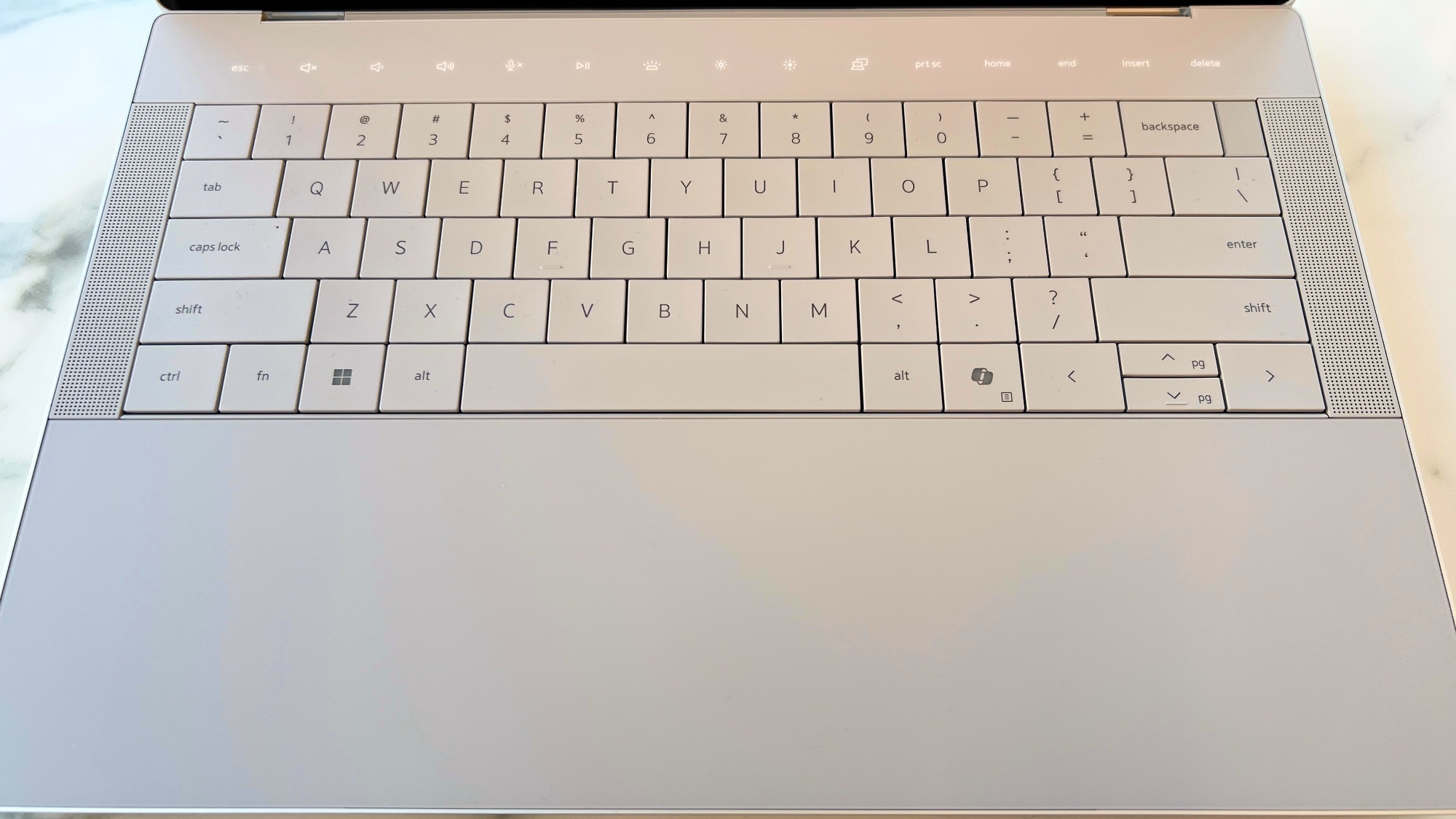
Dell’s XPS laptops tend to have excellent keyboards and the new XPS 14 is no exception. Thick keycaps, 1mm travel distance and virtually no spacing between keys make typing on this keyboard both efficient and pleasurable. Even if you have big hands like me and prefer the best mechanical keyboards, you won’t have much trouble typing on this device. However, it may take some time to acclimate due to the keyboard since it feels so different from typical laptop keyboards.
There are no lines denoting where the glass touchpad begins and ends. The space beneath the keys is completely flat, which could fool you into thinking there is no touchpad. Since the touchpad has no edge or physical borders, I initially found myself swiping on the wrong area. Once I adjusted, using the smooth and responsive touchpad became second nature. The Piezo technology used to provide a clicking sensation is also a nice touch. I understand that some folks will get frustrated by an invisible touchpad. But in my experience, it’s not that big of a deal.

Discussing the MacBook Pro M3’s keyboard is kind of boring since it’s pretty close to perfect for a laptop keyboard. The keys have plenty of travel and feel nice when clicking. The power button integrates a Touch ID button for easy logins, though we'd still like Face ID login. The touchpad is also wide and easy to use.
If you want a laptop with an unconventional keyboard and touchpad then the XPS 14 fits the bill. But if you want a traditional keyboard layout with physical function keys and a touchpad you can actually see, then you’ll prefer the MacBook Pro 14-inch M3.
MacBook Pro 14-inch M3 vs Dell XPS 14: Battery life
I’ve probably said this in another face-off, but it’s almost unfair to compare the battery life of Windows and Apple laptops nowadays. The efficiency of Apple silicon is hard to match, let alone top for Intel laptops.
| Header Cell - Column 0 | Time (hours:mins) |
|---|---|
| MacBook Pro 14-inch M3 | 17:25 |
| Dell XPS 14 | 8:56 |
On the Tom’s Guide battery test, which involves surfing the web at 150 nits of screen brightness, the MacBook Pro M3 lasted an epic 17 hours and 25 minutes. The Dell XPS 14 didn’t even break 10 hours. Even if you’re playing games, Apple’s MacBook Pro will last much longer than Dell’s XPS 14. I would say I’m shocked, but I’m not.
MacBook Pro 14-inch M3 vs Dell XPS 14: Bottom line
The MacBook Pro 14-inch M3 and Dell XPS 14 are great laptops for most people. You can't go wrong with either choice since they're so close in size and price. However, some key differences could make one a better fit for you than the other.
If you're already invested in the Apple ecosystem and want a traditional-looking laptop with insanely long battery life, then the MacBook Pro 14-inch M3 is the ideal choice. Conversely, if you want a laptop that runs Windows, has robust gaming support and features a bold design, then the Dell XPS 14 is a no-brainer.
More from Tom's Guide
- New iPad Pro OLED and iPad Air reportedly set for May launch
- What ports do you really need on your next laptop?
- Which MacBook M3 should you buy? Here's your options
Sign up to get the BEST of Tom's Guide direct to your inbox.
Get instant access to breaking news, the hottest reviews, great deals and helpful tips.

Tony is a computing writer at Tom’s Guide covering laptops, tablets, Windows, and iOS. During his off-hours, Tony enjoys reading comic books, playing video games, reading speculative fiction novels, and spending too much time on X/Twitter. His non-nerdy pursuits involve attending Hard Rock/Heavy Metal concerts and going to NYC bars with friends and colleagues. His work has appeared in publications such as Laptop Mag, PC Mag, and various independent gaming sites.









