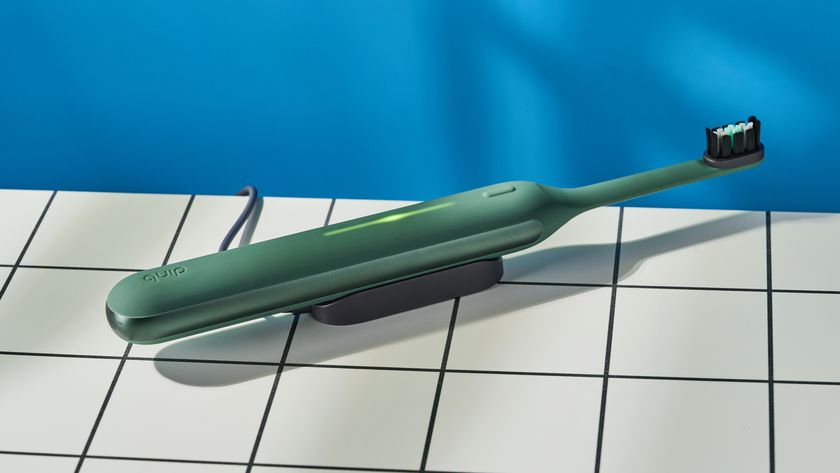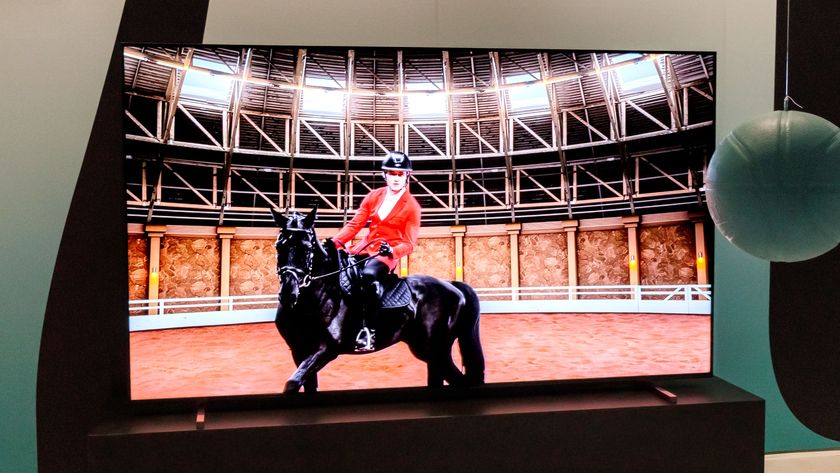Tom's Guide Verdict
The 13-inch MacBook Air M4 offers the same design as the previous model but delivers better performance and a sharper camera while also delivering long battery life. I wish Apple would have included a nano-texture display option to reduce glare and that the SSD were a bit faster, but the $100 price cut solidifies this MacBook Air as the best laptop overall.
Pros
- +
Strong M4 performance
- +
Long battery life
- +
Sharper 12MP webcam
- +
Bright and colorful display
- +
Thin and lightweight design
Cons
- -
Same design
- -
No anti-glare display option
- -
Some Windows laptops last longer
- -
No Wi-Fi 7
Why you can trust Tom's Guide
The new 13-inch MacBook Air M4 is most notable not for what Apple has added but what it’s taken away.
Yup, I’m talking about the price. The new MacBook Air starts at $999, which is $100 less than the MacBook Air M3. And that’s pretty welcome at a time the cost is going up for all sorts of electronics.
So how has Apple improved the best laptop for most people? You get a more powerful M4 chip, a sharper 12MP Center Stage webcam and the ability to power two displays at once even with the lid open. The new Sky Blue color is pretty sleek, too.
That’s not a lot of upgrades, especially when the Windows competition is steadily improving with very long-lasting Snapdragon X-powered laptops and speedy Intel Lunar Lake systems. But if you have an M1 Air or older MacBook it’s definitely worth it.
I’ve been testing the MacBook Air 13-inch M4 and I think it delivers a stellar combination of performance, battery life and portability. But while its battery life is excellent, it’s not quite as epic as the competition.
I also wish Apple had included one MacBook Pro option that makes my life easier every day.
Here’s the pros and cons in my MacBook Air M4 review.
MacBook Air 13-inch M4 review: Cheat sheet
Who is it for? Anyone who is looking for a solid laptop under $1,000, including students, professionals and creative pros on a budget.
What’s the price? The starting price is $999 / £999 / AU$1,699, which is $100 less than the previous MacBook Air M3.
What do I like? The swift M4 chip performance, the sharper 12MP Center Stage Camera and the nearly 15 hours of battery life. You can also run two displays at once with the lid open.
What do I not like? I wish Apple included a nano-texture display option to reduce glare, and while the design is thin and light it hasn’t changed in a few years.
MacBook Air 13-inch M4 review: Release date and price

The MacBook Air 13-inch M4 is available for pre-order now and has a release date of March 12.
The price of the MacBook Air 13-inch M4 now starts at $999 / £999 / AU$1,699. That’s $100 less than the previous Air M3.
The starting configuration of the MacBook Air we tested has a 10-core CPU, 8-core GPU and 16GB of unified memory along with 256GB of storage. You can upgrade to a 10-core GPU and 512GB for $1,199.
If you want even more memory going to 24GB brings the price to $1,399.
MacBook Air 13-inch M4 review: Design, color and ports

The design of the MacBook Air 13-inch is identical to the M3 Air… and the M2 Air before that. The only real difference is the new color option: Sky Blue.
I’m a big fan of the Sky Blue color on the MacBook Air M4. This metallic light blue shade is subtle yet eye-catching. And I like how the color shifts depending on how the light hits the chassis.

The MacBook Air is a slim and lightweight laptop that’s a joy to carry and use. It’s only 2.7 pounds and measures a very slim 0.44 inches thick.
I sometimes had to double check my backpack when heading to work to see if I remembered this laptop, as it’s much lighter than the usual 3.4-pound MacBook Pro 14-inch M4 I usually carry.
The Air remains extremely minimalist when it comes to ports, with just two Thunderbolt 4 ports on the left side and a MagSafe 3 charging port. And the right side houses a headphone jack.

The Magic Keyboard offers a good amount of travel for extended typing, and I found it comfortable when writing this review and sending messages in Slack. And the Force Touch trackpad is as smooth and precise as ever.

I do wish Apple would make a few tweaks to the 13-inch Air design. The bezels are starting to look a bit thick after a few generations. I also wouldn't mind a slightly smaller notch at the top of the display. And while the Touch ID button (built into the power button) works well, I’d like to see Apple bring Face ID to the Mac.
MacBook Air 13-inch M4 review: Display and audio

The MacBook Air 13-inch M4’s display is great for the price, but I wish Apple brought along one MacBook Pro feature for the ride.
First, the good news. The 13-inch MacBook Air’s Liquid Retina display is bright, colorful and accurate.
While watching Joel and Ellie hike through the woods in the trailer for the “The Last of Us” seasons 2, the lush greenery looked vibrant on this 13.6-inch display. And during another scene the fire from a flamethrower hitting one of the charging zombies popped against a cold gray sky.


| Row 0 - Cell 0 | Brightness (nits) | Color Gamut Volume (DCI-P3) | Accuracy (Delta-E)* |
MacBook Air M4 (HDR) | 470 | 82.5% | 0.21 |
MacBook Air M3 (HDR) | 494 | 77.8% | 0.21 |
Dell XPS 13 (Snapdragon X Elite) (SDR) | 455 | 66.9% | 0.21 |
Lenovo Yoga Slim 7i Aura Edition (Intel Core Ultra 7) (HDR) | 522 | 108.5% | 0.24 |
Acer Swift 14 AI (SDR) | 321 | 85% | 0.28 |
*Lower is better
In our lab testing, the 13-inch MacBook Air M4’s screen reached 470 nits of brightness when displaying HDR content. That’s close to rated brightness of 500 nits but strangely a bit lower than the M3 model we tested last year.
This panel is brighter than the Snapdragon version of the Dell XPS 13 we tested and the Acer Swift 14 AI but not as luminous as the Lenovo Yoga Slim 7i.

My only complaint with the MacBook Air M4’s screen is that Apple doesn’t offer the nano-texture option it does with the MacBook Pro. This makes a huge difference when it comes to minimizing glare and makes it much easier to get work done outside.

The four-speaker sound system on the MacBook Air delivered crisp vocals and a snappy beat when I streamed Chappel Roan’s “Good Luck, Babe” on Spotify. Just don’t expect the best bass performance, as the low end was a bit lacking.
MacBook Air 13-inch M4 review: Webcam
The biggest hardware upgrade in the 13-inch MacBook Air M4 besides the chip is the new Center Stage webcam.
Apple has upgraded the sensor from 1080p (2.1MP) to 12MP, which means you’ll get a sharper image during video calls. I snapped a photo using the Photo Booth app and the new MacBook Air’s camera captured a good amount of detail and my face.

There’s a bit of noise in the image but the colorful painting behind me looks clear as does the wooden shelf above my head with the dangling plant. Even the texture in my blue flannel shirt looks pretty good.
Once you enable the Center Stage option, the MacBook Air M4 can keep your face in the frame as you move around the room. This worked well during a test Google Meet call.
MacBook Air 13-inch M4 review: Performance
I could definitely see myself using the 13-inch MacBook Air M4 as my everyday laptop, as it had no issues keeping up with my typical workload.

I bounced between Slack, over two dozen tabs in Google Chrome and the Photos app all while having Spotify playing in the background, and I didn’t notice any slowdown as I switched from one app to the next.
| Row 0 - Cell 0 | Single core | Multi-core |
MacBook Air M4 | 3751 | 14947 |
MacBook Air M3 | 3082 | 12087 |
MacBook Pro M4 | 3807 | 15114 |
Dell XPS 13 (Snapdragon X Elite) | 2797 | 14635 |
Lenovo Yoga Slim 7i Aura Edition (Intel Core Ultra 7) | 2531 | 10711 |
Acer Swift 14 AI | 2426 | 11379 |
In Geekbench, which measures overall performance, the MacBook Air M4 hit 3,751 in the single-core test and 14,947 in the multi-core test. That’s 21% faster than the MacBook Air M3. The dual-core result was 23% higher.
The Dell XPS 13 powered by the Snapdragon X Elite chip was well behind the MacBook Air M4 on single-core but close on the multi-core portion. And the Intel core Ultra 7-powered Lenovo Yoga Slim 7i was notably slower than Apple’s laptop on both tests.
| Row 0 - Cell 0 | Min:Sec |
MacBook Air M4 | 5:34 |
MacBook Air M3 | 7:40 |
MacBook Pro M4 | 4:27 |
Dell XPS 13 (Snapdragon X Elite) | 4:47 |
Lenovo Yoga Slim 7i Aura Edition (Intel Core Ultra 7) | 6:23 |
Acer Swift 14 AI (Snapdragon X Plus) | 7:05 |
Those who edit video will be pleased to know that the 13-inch MacBook Air M4 was a minute and a half faster than the M3 in our Handbrake test, where we transcode a 6.5GB 4K video to 1080p.
The MacBook Pro is about a minute faster with the same chip, but that makes sense because it offers better sustained performance due to its active cooling. The MacBook Air uses a fanless design.
The Dell XPS 13 was also faster than the MacBook Air but the Lenovo Yoga and Acer Swift AI with Snapdragon X Plus both took well over 6 minutes.
| Row 0 - Cell 0 | Write/Read (MB/s) |
MacBook Air M4 (256GB) | 1919/2891 |
MacBook Air M3 (512GB) | 3058/3030 |
MacBook Air M2 (256GB) | 1535/1609 |
Dell XPS 13 (Snapdragon X Elite) (500GB) | 3129/3782 |
Lenovo Yoga Slim 7i Aura Edition (Intel Core Ultra 7) (1TB) | 3297/3825 |
While I have no complaints about the SSD speed on our MacBook Air review unit, the write and read speeds from the 256GB of flash storage are lower than I anticipated.
On the Blackmagic test, the 13-inch MacBook Air M4 offered a write speed of 1919 MB/sec and a 2891 MB/sec read speed. That’s way better than the MacBook Air M2 but behind the MacBook Air M3.
Both the Dell XPS 13 and Lenovo Yoga Slim 7i turned in faster speeds, too.
Speaking of speed, the MacBook Air M4 supports Wi-Fi 6E, which is not the latest standard.
It would have been nice if Apple offered a Wi-Fi 7 chip, as it does on the iPhone 16 series. This would have given you more bandwidth and less latency while future-proofing the laptop a bit more.
| Row 0 - Cell 0 | Photoshop (Score/Time) | Premiere Pro (Score/Time) |
MacBook Air M4 | 9865/12.14 min | 3933/7.34 mins |
MacBook Air M3 | 8583/12.41 mins | 3621/7.83 mins |
MacBook Pro M4 | 10542/11.74 mins | 4618/6.13 mins |
Dell XPS 13 (Snapdragon X Elite) | 6150/18.02 mins | N/A |
Lenovo Yoga Slim 7i Aura Edition (Intel Core Ultra 7) | 5935/19.37 mins | 3276/7.79 mins |
When it comes to photo and video editing, the new MacBook Air M4 can more than hold its own. On the PugetBench Photoshop test, the Air ran circles around both the Snapdragon-powered Dell XPS 13 and Intel Core Ultra 7-packing Lenovo Yoga Slim 7i.
The 13-inch MacBook Air M4 also notched a higher score than the Yoga on the Adobe Premiere Pro video editing test (the Dell XPS 13 couldn’t run it). And Apple’s laptop turned in a shorter time.
MacBook Air 13-inch M4 review: Apple Intelligence
Every MacBook Air going back to the MacBook Air M1 supports Apple Intelligence, but if you haven’t experienced Apple’s AI on a laptop, there are some handy and fun features on board.
For example, with Writing Tools you can let Apple Intelligence help proofread your copy or rewrite it using a different ton. Personally, I find the summary feature most helpful, especially when reviewing longer documents. I also like that you can use natural language to “describe your change.”

I also find Photo Cleanup useful in the Photos app. You can use it to erase items from your images and the AI will fill in the background. However, this works best when there’s not a lot going on in the frame. For example, the MacBook Air did a good job removing a couple of cars from a portrait photo.
Siri is also smarter and more conversational now, too. I especially like how you can quickly type to Siri in the upper right hand corner and learn things like how to record your screen with step-by-step instructions.
MacBook Air 13-inch M4 review: Graphics and gaming
Before we get into the benchmarks I wanted to say that gaming on the 13-inch MacBook Air M4 can be a lot of fun, despite the overall lack of games versus Windows.

For example, I really got sucked in while playing “Lies of P” on the MacBook Air M4. As I ran around a train station slaying metal agents with my sword, the action remained fluid.
The graphics were pretty solid, too. Everything from the pools of blood on the floor to the cloak on a skeleton monster had a fair amount of detail.
| Row 0 - Cell 0 | 3DMark Solar Bay (Score/fps) |
MacBook Air M4 (1920 x 100) | 13,210/50.2 fps |
Dell XPS 13 (Snapdragon X Elite) (1080p) | 10404/39.6 fps |
Lenovo Yoga Slim 7i Aura Edition (Intel Core Ultra 7) | 13448/51 fps |
On the 3DMark Solar Bay graphics benchmark, the MacBook Air M4 delivered similar performance to the Intel-powered Lenovo Yoga Slim and scored a lot higher than the Dell XPS 13 with Snapdragon.
| Row 0 - Cell 0 | Borderlands 3 | Shadow of the Tomb Raider | Civilization VI |
MacBook Air M4 (1920 x 100) | 20.6 fps | 26 fps | 38.3 fps |
MacBook Air M3 | 17.1 fps | 25 fps | 41 fps |
Dell XPS 13 (Snapdragon X Elite) (1080p) | N/A | N/A | 22.5 fps |
Lenovo Yoga Slim 7i Aura Edition (Intel Core Ultra 7) | 25.2 | N/A | 52.3 fps |
Acer Swift 14 AI | N/A | N/A | 14.6 fps |
However, when it comes to playing demanding titles, you should not expect fast frame rates. The 13-inch MacBook Air M4 stayed below 30 fps on “Borderlands 3” and Shadow of the Tomb Raider, though it notched a better 38 fps on “Civ VI.”
The integrated graphics offered by the Yoga Slim 7i delivered better results on two out of the three games we benchmarked, while the XPS 13 could only run one of them during our testing.
MacBook Air 13-inch M4 review: Battery life
Apple says the 13-inch MacBook Air M4 can last up to 15 hours of wireless web surfing, and it nearly reached that mark in our first round of testing.
The new MacBook Air endured for 14 hours and 51 minutes on the Tom’s Guide Battery Test, which involves continuous web surfing over Wi-Fi at 150 nits of screen brightness.
That runtime is lower than the MacBook Air M3 but within the margin of error for such a long-running test. We’ll be running it once more and will update this review.
| Row 0 - Cell 0 | Hours:Mins |
MacBook Air M4 | 14:51 |
MacBook Air M3 | 15:13 |
MacBook Pro M4 | 18:31 |
Dell XPS 13 (Snapdragon X Elite) | 19:28 |
Lenovo Yoga Slim 7i Aura Edition (Intel Core Ultra 7) | 14:10 |
Acer Swift 14 AI (Snapdragon X Plus) | 16:10 |
While impressive, the MacBook Air M4 is starting to fall behind some of the Windows competition. The Dell XPS 13 with Snapdragon X Elite averaged an amazing 19:28, and the Snapdragon X Plus-powered Acer Swift 14 AI lasted over an hour longer than the new MacBook Air.
In my own testing, the MacBook Air offered serious staying power. I used the system on and off for 8 hours starting at 11 am and the battery level was down to 38% by 7 p.m.
MacBook Air 13-inch M4 review: Verdict
If you prefer macOS, the new 13-inch MacBook Air M4 is a no-brainer and the best laptop for the money in my opinion, especially if you own a MacBook Air M1 or older Air.

If you’re coming from a M1 Air, you’ll get all the benefits of the latest design — including a thinner and lighter design, brighter display and MagSafe charging — plus a much faster chip and higher-res camera.
However, I think you can skip the new Air if you have a MacBook Air M3 or MacBook Air M2 model. That’s because the design is identical, and I don’t think the performance gains warrant the investment. Plus, you get all the same Apple Intelligence features.
Despite offering iterative upgrades, the MacBook Air M4 is the best MacBook for most people and for me the top laptop for most people, period. The $100 price cut seals the deal.
Mark Spoonauer is the global editor in chief of Tom's Guide and has covered technology for over 20 years. In addition to overseeing the direction of Tom's Guide, Mark specializes in covering all things mobile, having reviewed dozens of smartphones and other gadgets. He has spoken at key industry events and appears regularly on TV to discuss the latest trends, including Cheddar, Fox Business and other outlets. Mark was previously editor in chief of Laptop Mag, and his work has appeared in Wired, Popular Science and Inc. Follow him on Twitter at @mspoonauer.
You must confirm your public display name before commenting
Please logout and then login again, you will then be prompted to enter your display name.