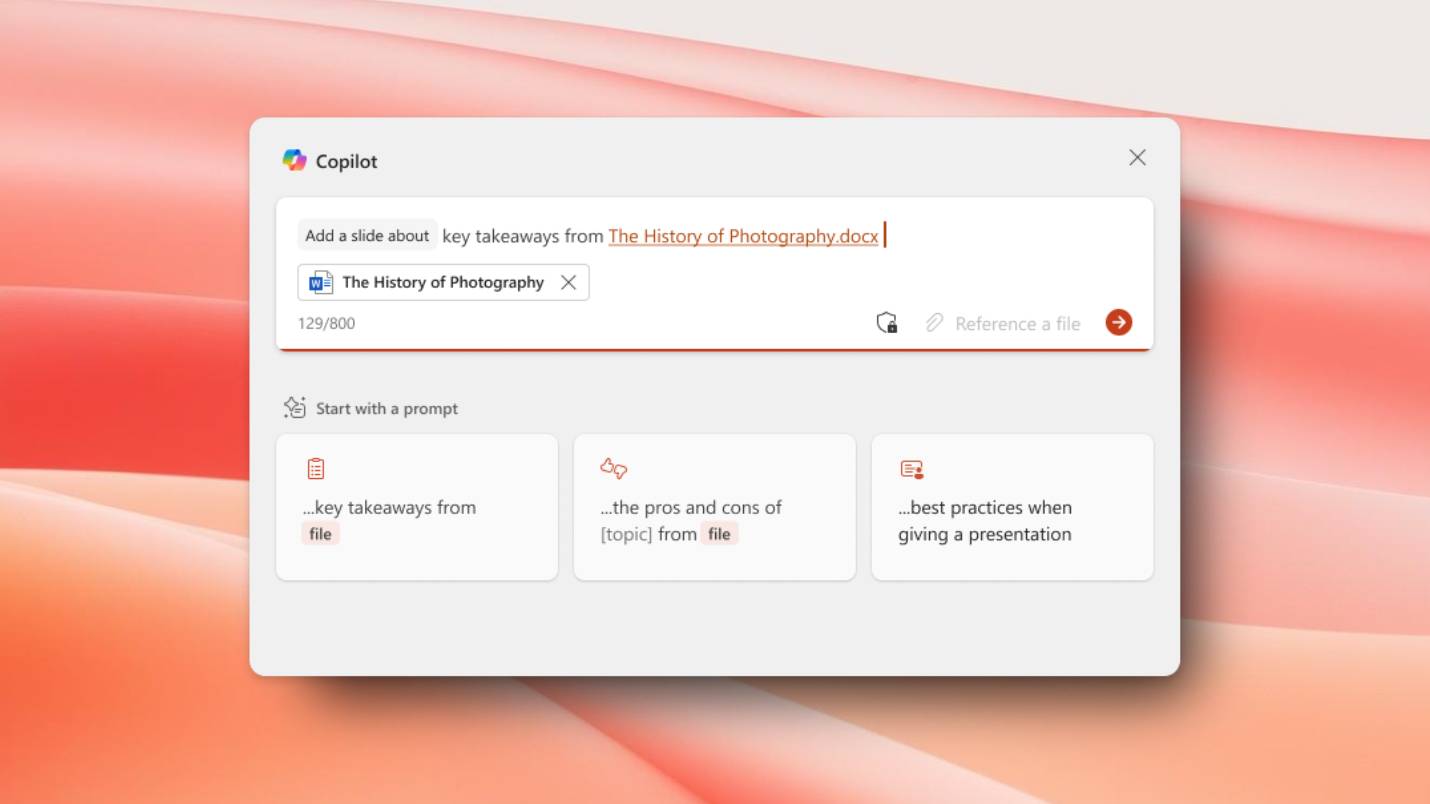M3 MacBook Air sees huge performance drop when connected to two monitors — what you need to know
Apple’s new MacBook Air isn’t quite the multitasking power house we thought it was

One of the best things about the new M3 versions of the MacBook Air 13-inch and MacBook Air 15-inch is that you can connect either laptop to two displays at the same time. However, doing so comes with a serious performance hit.
As Wccftech reports, YouTube channel Max Tech recently performed a stress test revealing that closing the lid of one of these MacBooks when connected to two of the best monitors simultaneously can significantly reduce their performance.
Although we didn’t notice anything off when running our own M3 benchmark tests, Max Tech discovered that during a 20-minute run of the 3DMark WildLIfe Extreme Stress Test, the M3 MacBook Air lost a lot of performance. While the laptop had a score of 8,083 points after the first test, this number fell to 5,916 points in subsequent tests as the fan-less M3 MacBook Air was unable to keep up with the heat dissipation.
A performance loss of almost 50 percent occurred with the laptop in clamshell mode with the lid closed but even with the lid open, there was still a 30 percent loss in performance. On top of this, the Apple silicon powering the latest MacBook Air reached 114 degrees Celsius for the CPU and 102.9 degrees Celsius for the GPU.
Max Tech was able to lower these temperatures by placing the laptop on a Cooling Dock DHCR from SVALT, but at $279 just for the dock, this is an expensive solution for those who want to use the M3 MacBook Air with dual displays.
The case for going for Pro

If you mainly plan on working on the go, then the M3 MacBook Air is still a great choice, especially if you’re looking for a fanless laptop that was able to last for over 15 hours on a single charge in our tests. However, if being able to connect two displays at the same time was what drew you to the new M3 MacBook Air in the first place, you might want to think twice before upgrading.
Instead, it’s probably a better idea to spend a bit more and go with the M3 MacBook Pro which has a full-size HDMI port along with two Thunderbolt 4 ports. This way, you won’t lose out on any performance when your laptop lid is closed. And instead of just two, you can connect up to four external displays at the same time. You also get more battery life. In our tests, the 14-inch MacBook Pro M3 lasted up to 17:25 on a single charge.
Sign up to get the BEST of Tom's Guide direct to your inbox.
Get instant access to breaking news, the hottest reviews, great deals and helpful tips.
Another big thing that sets Apple’s Pro series apart from its Air series is the fans. If you do particularly demanding work like video editing or rendering, you’re going to want one of the best MacBooks with a fan so it can keep your laptop cool when it’s under load.
However, both versions of the M3 MacBook Air scored high in our reviews and we were just as impressed with their battery life this time around.
More from Tom's Guide

Anthony Spadafora is the managing editor for security and home office furniture at Tom’s Guide where he covers everything from data breaches to password managers and the best way to cover your whole home or business with Wi-Fi. He also reviews standing desks, office chairs and other home office accessories with a penchant for building desk setups. Before joining the team, Anthony wrote for ITProPortal while living in Korea and later for TechRadar Pro after moving back to the US. Based in Houston, Texas, when he’s not writing Anthony can be found tinkering with PCs and game consoles, managing cables and upgrading his smart home.
-
Jonathan1673 I'm confused as to why this would come as a shock to anyone given the type of test was run. You put a MacBook Air running two external displays through a 3D graphics test and you expected it to not throttle?Reply
Remind me again when anyone ever recommended a MacBook Air to do heavy duty 3D graphics work? The MacBook Pro would always be the recommendation if you were going to do this type of work on a portable Mac.
How about we go back and run this same test for someone using Safari, Keynote, Pages, Outlook, Word, etc? The MacBook Air is a general computing / productivity computing platform, not a 3D graphics or 3D gaming platform.