Tom's Guide Verdict
The Lenovo Yoga Pro 9i is a well-designed Windows ultraportable that I find equally well-suited for work and play thanks to its lovely OLED touchscreen, plentiful port array and good to great performance. While I wish the battery life was a bit better and the power button was in a different spot, I love using this laptop.
Pros
- +
OLED touchscreen is a joy to use
- +
Plenty of ports
- +
Good performance for productivity or gaming
Cons
- -
Inconvenient power button
- -
Middling battery life
Why you can trust Tom's Guide
The Lenovo Yoga Pro 9i ($1,699) doesn't stand out in any one specific way, but after using one for weeks I'm convinced this is one of the best laptops out there for folks who want a versatile jack-of-all-trades Windows machine that can do it all.
I know because that's exactly how I like to use it, and I really appreciate how the Yoga Pro 9i's discrete Nvidia GeForce RTX 4050 laptop graphics card gives it enough power to run many of my favorite games well.
But that also gives this laptop the horsepower to do some decent video editing and photo work, and the 16-inch 3.2K 165Hz display is good enough to keep up with both Counter-Strike and Photoshop. Factor in the versatile port array and the 8+ hours of tested battery life, and you start to see why I think this is a great laptop for content creators of all stripes.
In this Lenovo Yoga Pro 9i review I'll walk you through all the reasons why, as well as a few things you ought to know before you pull the trigger on a purchase.
Lenovo Yoga Pro 9i review: Cheat sheet
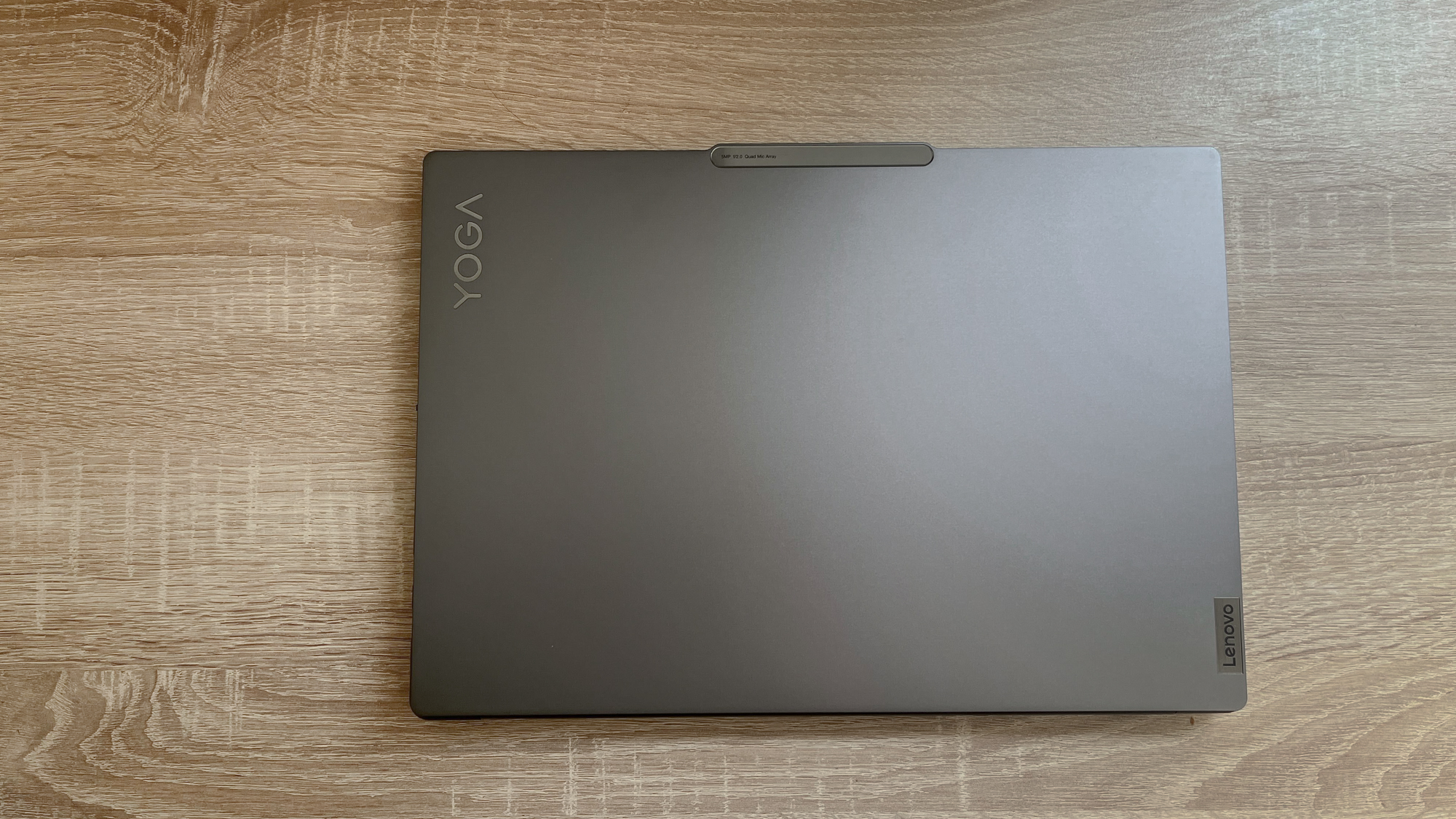
- What is it? A capable Windows 11 laptop with a 16-inch 3.2K touchscreen, a speedy Intel CPU and a discrete Nvidia GeForce RTX 4050 GPU that gives you some muscle.
- Who is it for? Anyone who wants a big, powerful Windows laptop that can handle anything from mid-range gaming to streaming movies to getting work done.
- What does it cost? The Lenovo Yoga Pro 9i is available for purchase from Best Buy for a starting price of $1,669.
- What's good about it? Plenty of ports, the touchscreen is lovely and nice to use, and the Intel CPU and GeForce GPU give you enough power for most tasks and games.
- What's not so good? The power button is in an inconvenient spot and the battery life is good, but not great.
Lenovo Yoga Pro 9i review: Specs

| Row 0 - Cell 0 | Lenovo Yoga Pro 9i (as reviewed) |
Price | $1,699 |
Display | 14-inch (1920 x 1200) OLED touchscreen |
CPU | Intel Core Ultra 9 185H |
GPU | Nvidia GeForce RTX 4050 |
Memory | 32GB LPDDR5 |
Storage | 1TB |
Ports | 2x Thunderbolt 4, 2x USB-A 3.2, HDMI 2.1, audio jack, SD card reader |
Size | 14.28 x 9.99 x 0.74 inches |
Weight | 4.96 pounds |
Lenovo Yoga Pro 9i review: The ups
After using our Lenovo Yoga Pro 9i review unit for work and play, I'm pretty impressed with how versatile and well-designed it feels in daily use. Here are a few standout strengths I think make this one of my favorite laptops on the market right now.
32.K touchscreen is a joy to use
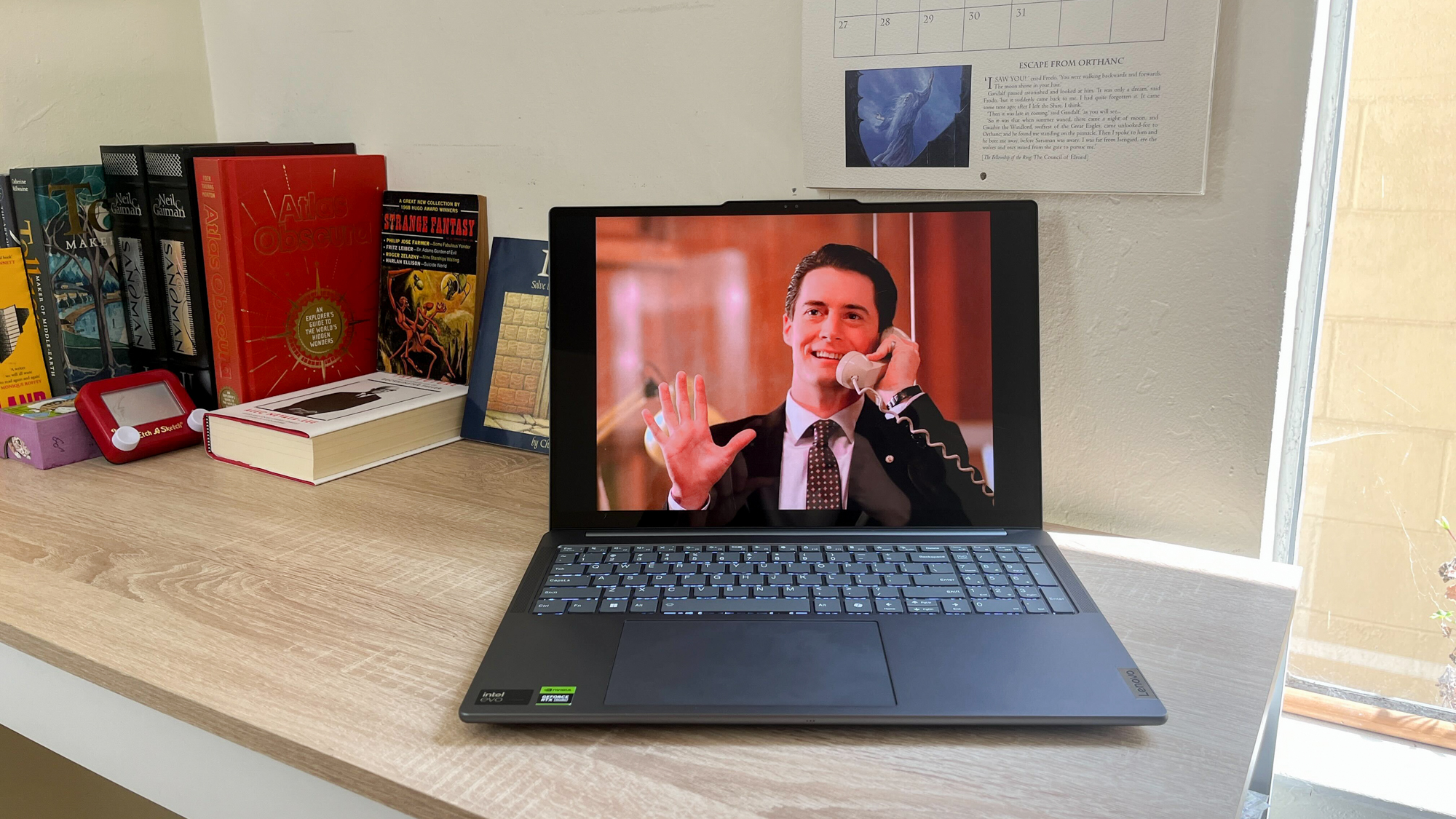
The 16-inch 3.2K (3,200 x 2,000 pixels) 165Hz IPS panel on our Lenovo Yoga Pro 9i review unit doesn't have the lush contrasts of an OLED, but it still looks great.
I dearly wish this laptop display could support HDR, but even without I thought streaming movies and TV shows like Twin Peaks was a blast on this eye-catching screen. And it does support Dolby Vision, so you're not completely without luxuries when watching videos.
This laptop should be pretty decent for creators who want to do photo and video work as well, since it scored quite well on the display portion of our testing regimen and covers 100% or more of both the srGB and DCI-P3 color gamuts.
| Row 0 - Cell 0 | Lenovo Yoga Pro 9i | MacBook Pro (16-inch M4 Pro) | Asus ProArt PX16 |
Average brightness (nits) | 373.4 | 564.8 | 356 |
DCI-P3 | 105.7% | 81.4% | 85.5% |
Delta-E | 0.33 | 0.27 | 0.21 |
When we got our Lenovo Yoga Pro 9i review unit into the lab and started pointing our instruments at it, we found that the display gets brighter than the advertised 400 nits, averaging 373.4 nits and peaking at around 414 nits in the center.
As you can see from the chart of results above, our lab testing results back up my experience with the Lenovo Yoga Pro 9i. While it's not as bright or as color-accurate (as evidenced by the high Delta-E score) of similar 16-inch laptops like the Asus ProArt P16 or the 16-inch MacBook Pro M4, the Lenovo Yoga Pro 9i surpassed even Apple's MacBook Pro in terms of fully covering the demanding DCI-P3 color gamut.
So while you may miss the eye-searing brightness and lovely contrasts of other laptops, I think the Lenovo Yoga Pro 9i's 16-inch 3.2K touchscreen is one of its best features. I also love the touchscreen functionality because it lets me lift my hands up off the keyboard when I need a change of pace, allowing me to interact with games and apps by just tapping on the screen.
Killer port array

I've been reviewing laptops for over a decade, so I've developed strong feelings about port placement. And I have to say, the Lenovo Yoga Pro 9i has one of the best port arrays of any laptop I've ever used.
There's nothing unique or fancy to how it works: Lenovo just studded this thing with all the ports you could want, including a pair of USB-A ports and an SD card reader on the right side and a pair of USB-C ports, an HDMI 2.1 out and a 3.5mm audio jack on the left.
Now, do I wish both of those USB-C ports were Thunderbolt 4 instead of just one? Absolutely. But honestly I never needed more than one Thunderbolt 4 port, so it was never an issue. If you do, you might consider investing in a hub.
Performance good enough to game on (or get work done)

The Lenovo Yoga Pro 9i isn't marketed as a gaming laptop, but one of my favorite things about it is that when work is done, I can boot up some of the best PC games and have a great time.
Of course, that horsepower also makes this a good laptop for getting demanding work done. I'm not a veteran video editor, but I can boot up Handbrake or Adobe Premiere and see good performance when editing and working with video.
| Row 0 - Cell 0 | Geekbench (single/multi-core) | Handbrake (Video editing) |
Lenovo Yoga Pro 9i (Intel Lunar Lake, RTX 4050) | 2,561 / 12,141 | 3:53 |
MacBook Pro M4 Pro | 3,807 / 15,114 | 4:27 |
Dell XPS 16 (Intel Lunar Lake, RTX 4070) | 2,797 / 14,365 | 4:47 |
Asus ProArt PX16 (AMD Ryzen, RTX 4070) | 2,872 / 15,286 | 3:15 |
When we put our review unit through its paces in our testing lab, I was impressed at how well it performs in our top tests. While it can't quite outpace similarly-priced 16-inch laptops like the 16-inch MacBook Pro M4 Pro or the Dell XPS 16 with an RTX 4070 laptop GPU, it gets quite close yet costs less.
It seems great for light to moderate video editing, too, because as you can see it actually surpassed the MacBook Pro M4 Pro and the XPS 16 in our Handbrake video editing test, which times how long it takes the machine to transcode a 4K video down to 1080p in Handbrake.
| Row 0 - Cell 0 | Sid Meier's Civ 6 | Shadow of the Tomb Raider | Total War Warhammer 3 |
Lenovo Yoga Pro 9i (Intel Lunar Lake, RTX 4050) | 128.6 FPS | 74 FPS | 62.4 FPS |
MacBook Pro M4 Pro | 98.3 FPS (1200p) | 79 FPS (1200p) | 44.8 FPS (1200p) |
Dell XPS 16 (Intel Lunar Lake, RTX 4070) | 128.4 FPS | 81 FPS | 70 FPS |
Asus ProArt PX16 (AMD Ryzen AI, RTX 4070) | 184.8 FPS | 102 FPS | 81.6 FPS |
Not only do games look great on the 3.2K OLED touchscreen, but they run well thanks to our review unit's Intel Core Ultra 9 185H CPU, Nvidia GeForce RTX 4050 laptop GPU and 32GB of RAM. In the course of writing this review I had a blast playing games like Total War: Warhammer 3, Jagged Alliance 3 and Endless Legend with great performance on this laptop.
Lenovo Yoga Pro 9i review: The downs
I like just about everything about the Lenovo Yoga Pro 9i, but there is one weakness you should know about as well as one key aspect of its design that I'm often frustrated by—and it's something you use fairly often.
Inconvenient power button

Lenovo has a habit of putting the power button on the side of its laptops, rather than on the keyboard deck where most laptop manufacturers situate it. And you can get used to that, but for me it always takes some time—and in the meantime I have a nasty habit of accidentally brushing the button whenever I reach down to fiddle with the ports on that side.
As you can see from the photo above, the power button on our Lenovo Yoga Pro 9i is located on the right side of the laptop near the hinge. It's very close to the USB-A port, which means I occasionally brushed the power button when I was blindly reaching down to feel around for the port so I could plug in a device via USB-A.
It's hardly a deal-breaker, but it has led to me uttering some choice words of frustration under my breath on more than one occasion after I accidentally put the laptop to sleep while trying to fiddling with a cable.
Middling battery life

Our Lenovo Yoga Pro 9i review unit lasted between 8-10 hours across the various times we ran it through our battery test, which times how long the laptop takes to run out of juice when streaming video over Wi-Fi with the screen brightness set low.
That's not bad, and it backs up my anecdotal experience that you can generally use this laptop for a full 8-hour day at work or school without having to plug in. But you may cut it close, especially if you run a lot of demanding apps or have the screen brightness dialed up.
| Row 0 - Cell 0 | Battery life (mm:ss) |
Lenovo Yoga Pro 9i (Intel Lunar Lake, RTX 4050) | 9:45 |
MacBook Pro M4 Pro | 20:46 |
Dell XPS 16 (Intel Lunar Lake, RTX 4070) | 10:44 |
Asus ProArt PX16 (AMD Ryzen, RTX 4070) | 9:32 |
And hey, it wasn't that long ago that you'd be lucky to get 8 hours of (tested) battery life out of a Windows laptop. But over the last year Intel, AMD and Qualcomm have fielded more efficient laptop chips that aim to compete with the incredible performance and power efficiency delivered by Apple's M-series chips, and they've delivered.
These days, it's not uncommon to get a good Windows laptop that can last 12 hours or longer on a full charge. Beefier, more power-hungry machines like this Yoga Pro 9i don't typically last quite that long, but under 10 hours in our battery test is now a middling result for a modern Windows laptop.
That said, it makes complete sense why the Yoga Pro 9i struggles to hit 10 hours even under relatively modest load. It has demanding components and a high-resolution OLED screen, which typically increases power draw. You can see that in the table of our battery test results above, where the only challenger which did worse than the Yoga Pro 9i was the similarly beefy Asus ProArt PX16—which sports a 4K OLED display and an even beefier laptop graphics card.
Lenovo Yoga Pro 9i review: Verdict
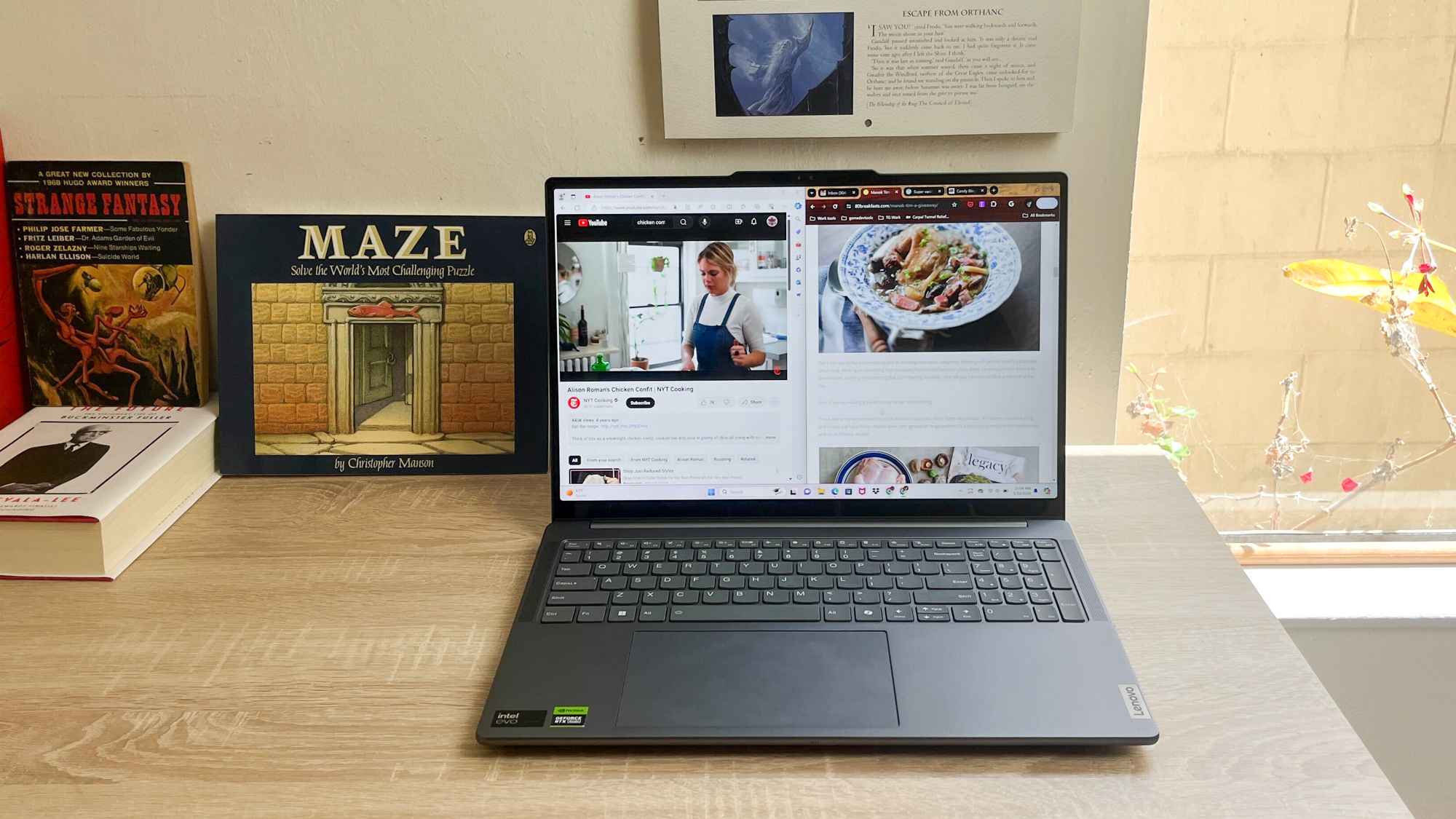
Our Lenovo Yoga Pro 9i review unit is my favorite Lenovo laptop I've reviewed in a while because it has a charming combo of good performance, an attractive design and an eye-catching 16-inch OLED touchscreen.
At roughly 5 pounds it's on the heavier side, so it might not be the best for someone who plans to lug their laptop to work or school every day, but for creators, professionals and PC game fans this is a pretty great laptop for under $2,000.
If you don't mind macOS and are concerned about battery life you might be just as happy or happier with the 16-inch MacBook Pro, but that beefy machine starts at hundreds of dollars more than the Pro 9i and the price climbs from there. And while gaming on Mac is better than ever, I still think I'd prefer the Lenovo Yoga Pro 9i because it runs a far wider variety of games—including all my favorite time-wasters I love to fire up after work is done.

Alex Wawro is a lifelong tech and games enthusiast with more than a decade of experience covering both for outlets like Game Developer, Black Hat, and PC World magazine. A lifelong PC builder, he currently serves as a senior editor at Tom's Guide covering all things computing, from laptops and desktops to keyboards and mice.
You must confirm your public display name before commenting
Please logout and then login again, you will then be prompted to enter your display name.

