Tom's Guide Verdict
A steep asking price and humble performance turn a great laptop into a tough sell.
Pros
- +
+Great keyboard and trackpad
- +
Slim and light, but sturdy
Cons
- -
-Meager performance for the price
Why you can trust Tom's Guide
Price: $1,999 as configured
Display: 14-inch (2,880 x 1,800)
CPU: Intel Core Ultra 7 258V
GPU: Intel Arc 140V (16GB)
RAM: 32GB
Storage: 512GB
Ports: 2x USB-C, 2x USB-A 3.2 Gen 1, 1x HDMI 2.1, 1x 3.5mm audio jack, Kensington security lock
Dimensions: 12.31 x 8.45 x 0.32-0.56 inches
Weight: 2.13 lbs
The Lenovo ThinkPad X1 Carbon Gen 13 Aura Edition ($1,999) tucks a phenomenal typing experience into a thin and deceptively light package, paired with an attractive display.
This particular model costs $1,999, and is powered by an Intel Core Ultra 7 258V CPU paired with the 16GB Intel Arc 140V GPU, 32GB of RAM, and a 512GB NVMe SSD, running on Windows 11 Pro.
I try to avoid debates on price, as one person's bargain is another's ripoff (see: Adobe's subscription models). But when I come across a machine that's running neck and neck with models that are literally half the price, it's time to start thinking about what's that worth.
In short, bullish as I generally am about the ThinkPad pedigree, if you aren't having an employer foot the bill then I'd recommend thinking twice.
Lenovo ThinkPad X1 Carbon Gen 13 Aura Edition review: Cheat sheet
Who is it for? Office workers looking for an alternative to Apple's wares (though not $1,999, as configured.
What do we like? The ThinkPad pedigree is on display, with a great keyboard and touchpad packed in a light and slim form factor.
What don't we like? Performance is on par with (or worse than) far cheaper machines, making this a poor value proposition.
The Thinkpad X1 Carbon Gen 13 Aura Edition is a prime example of the ThinkPad pedigree, but a steep price tag makes this a tough sell.
Lenovo ThinkPad X1 Carbon Gen 13 Aura Edition review: The ups
A familiar aesthetic
Simple. Utilitarian. Dull. If you've seen one ThinkPad, you've seen them all. That's all true here — and there's nothing wrong with that. There's a sleekness to the ThinkPad aesthetic I've always appreciated, and this iteration of the X1 Carbon line sticks to the mold. It feels decidedly lighter than the two or so pounds you'll read on a scale, and is barely over half an inch thick, disappearing under my arm or into my bag. But it's sturdy, too. A single finger is all it takes to smoothly lift or shut the display, but it's stiff enough to remain locked in place when in use.

I spent the entirety of my time with this machine tapping away on its keyboard in various states of repose, indoors and out, and the display remains perfectly rigid whether on my lap or on a table. The entire frame resists awkward tugs and twits, and while I'm hesitant to chuck someone else's laptop across a room it's MIL-STD-810-certified, which means it can take a beating.
Given its size the paucity of ports is expected, but there's enough here: the two USB-C on the left are joined by a USB-A port, while the HDMI and USB-A ports are joined by the 3.5mm audio jack on the right. As ever I'd prefer to see one USB-C port on either side for charging flexibility; ditch the HDMI out, you'll charge more often than you'll ever lament carrying a single dongle. But that battle is lost. The power button is also on the right side of the machine. I worried that I'd lock the machine accidentally while grabbing it or moving it about. That happened once or twice early on, but then it just... didn't, so I suspect you'd get used to it too.

Of note: the carbon fiber lid and magnesium base contribute greatly to the Gen 13's light weight, but it's also a little over eager to pick up smudges and grease. Keep that in mind if you have a predilection for wings while you work.
Nailing the Fundamentals
This is the part where I extol the virtues of the time-tested keyboard. In true "ain't broke, don't fix it" fashion, the keyboard is near identical to any that you'd find across the ThinkPad line. The keys are wide and evenly spaced, filling out their allotted space on the keyboard tray while leaving enough room to be reached and tapped with precision. Except for the Page Up and Page Down keys, which are smushed around the arrow keys and constantly getting underhand. That leaves plenty of space for the fingerprint reader (which isn't a button and a little confusing, in the tactile sense) and the dedicated Copilot button for summoning AI-assistance, if you're into that.
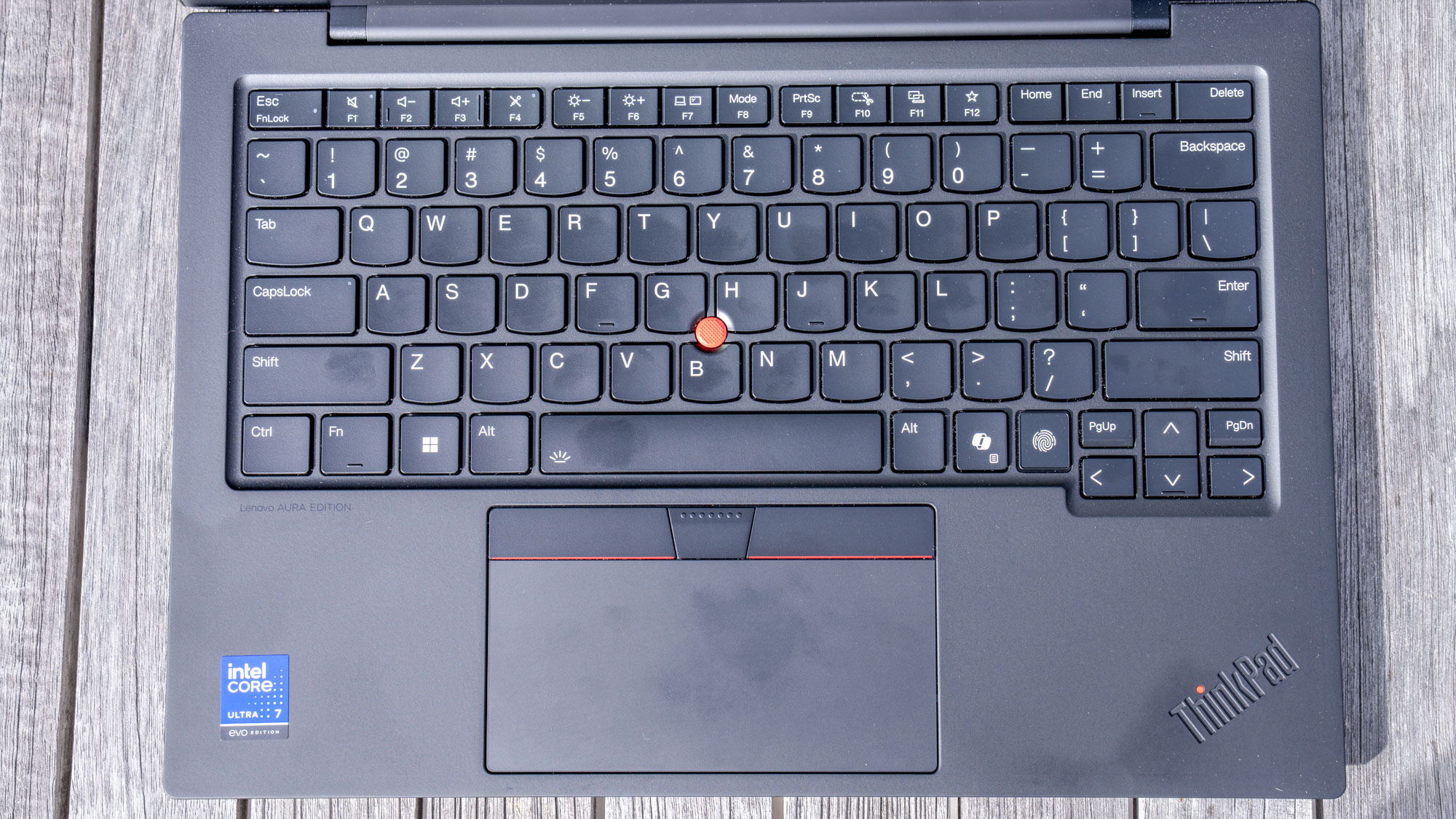
I've made my peace with the ThinkPad TrackPoint nub (so of course Lenovo is getting rid of it). It's (or was) a relic of bygone days that takes (took) up a bit of space, but ultimately isn't (wasn't) really a deal breaker. Most of us will spend our time with the touchpad, which is spacious and responsive if a little smaller than it ought to be, thanks to the TrackPoint's allotment of buttons. There's a bit more to the nub that meets the eye — double tapping it will call up a Quick Menu, which we'll get to in a bit.
I was ready to dismiss the speakers, assuming a machine this thin would sound a little, well, thin. They're a little light on bass, as expected, but I was pleased to find they're punching well above their weight. An audiophile might find some nits to pick with the way the Gen 13 belts out Billy Joel's rippling chords, but my ears were content. There's a deceptive depth to the sound, that seems to spring as if by magic out of the keyboard (you can see the speakers on the underside). It get's fairly loud too, without falling apart at the highs. It's a shame they keyboard lacks dedicated media keys, though.

The quality1080p webcam wasn't surprising, on a machine built for work. Colors were a little flat, but I sat outside on an overcast day and my calls hummed along just fine. Dolby's Voice noise suppression will pop up and claim to be optimizing the microphone for the best experience, and it does just that: I went so far as to leave an album playing (Billy Joel's phenomenal classic, The Stranger), and the folks on the other end of my video call were, to my surprise, none the wiser.
Vibrant Display
The Gen 13 sports a 14-inch, 2,800 x 1,800 OLED worth ogling. It's bright: 472 nits, in our testing. It produced 116% of the sRGB spectrum on our tests, where as close to 100% is ideal. Anecdotally, it looks great. Colors are vivid without being overeager, and viewing angles are strong even at awkward angles. I've been spending more time outdoors as the first hints of sunlight claw their way past near constant cloud cover, and the screen holds up against all but the most direct light.

The Gen 13's light chassis and excellent display makes a strong case for being a portable workstation, easily more convenient than my 16-inch MacBook Pro for photo importing, culling, and maybe some light editing. But then I actually fire up Lightroom — the "modern" cloud-forward version, not the notoriously sluggish Classic I leave to my desktop — and my smile turns upside down. Suffice to say, the performance isn't bad, but it isn't "I spent two thousand dollars on this" good. We'll touch on performance soon.
A few smart gimmicks
Pressing Fn + F8 brings up the "Smart Modes" panel. These modes have existed on Lenovo machines in one way or another for years, but they're now being touted front and center. Shield mode will use the Gen 13's webcam to alert you when someone's standing behind you and blur your screen, and can fire up your VPN whenever you connect to a Wi-Fi network. Attention mode reduces popups and notifications, Wellness mode reminds you to sit up straight and take breaks, and Collaboration mode tweaks your webcam, adjusting for low light and other niceties.
Double tapping on the TrackPoint nub pulls up the TrackPoint Quick Menu (after you've agreed to some terms and conditions). It offers quick access to a seemingly random selection of controls -- the microphone's recording sensitivity, voice typing, battery charge thresholds, and the speaker volume. You can swap those four out for background noise suppression, a keyboard lock so you can wipe the screen, camera settings, and another way to access the aforementioned Smart Modes, if Fn + F8 isn't handy enough for you. It's a neat concept; let me map anything I'd like to those four shortcuts and you'll have a winner.

Finally, there's Smart Share. Tap your iOS or Android phone up against the machine, and it'll offer to transfer recent photos from one device to another. There are caveats: you'll need to install the Intel Unison app on your phone (more terms, more conditions), and it only works on select Aura edition Lenovo laptops.
It's fine, I guess? There are a lot of apps that will let you shuttle photos between mobile devices and PCs. They generally offer synchronization, so you can make edits that are reflected on either end, but you'll usually need to lean on cloud services, and often pay a subscription fee. And they aren't quite as clever as tapping your phone against your laptop, so the Gen 13 has that going for it, which is nice.
Lenovo ThinkPad X1 Carbon Gen 13 Aura Edition review: The downs
Dim value proposition
Let's take a look at some performance results. I paired the Gen 13 alongside the $999 Lenovo Yoga Slim 7i Aura Edition, and Apple's $999 MacBook Air M4. The Yoga is powered by an Intel Core Ultra 256V, while the MacBook Air M4 runs on, well, Apple's M4 SoC. That's an ARM-based chip, which historically meant compatibility concerns, and there's also the Windows / Apple divide. But I'd be hard-pressed to find something Windows-exclusive that doesn't require a discrete GPU anyway, and you most assuredly won't be gaming on this thing. So as far as productivity is concerned these days you're likely to find a worthy alternative, if not the exact same product, within Apple's walled garden.
| Row 0 - Cell 0 | Lenovo Thinkpad X1 Carbon Gen 13 Aura Edition | Lenovo Yoga Slim 7i Aura Edition | Apple MacBook Air M4 |
GeekBench 6.3 single-core | 2,762 | 2,531 | 3,751 |
GeekBench 6.3 multi-core | 11,131 | 10,711 | 14,947 |
Handbrake (video transcode) | 7:36 | 6:23 | 5:34 |
Battery Life (h:m) | 11:28 | 14:10 | 14:51 |
I'll be the first to proclaim that synthetic benchmarks don't tell the full story. Build quality, customer support, the way your fingers glide across a trackpad or dance across a keyboard; these qualitative elements are an important part of the pricing puzzle. But we're talking about a $1,000 premium here.

An 11 hour and 28 minute runtime on our battery life isn't bad: more than enough to get through a full work day. Our automated battery test consists of surfing the web with the brightness dialed down to 150-nits. I saw closer to five to six hours when puttering about in Lightroom, when the fans roared to life to keep the CPU and GPU temperatures in check. But you'll see between three and four more hours of life in either the Yoga or MacBook Air.
Gaming isn't really a focus here, but the Gen 13 saw 57.9 frames per second in Civilization VI at 1080p (down to 36 frames at its native resolution), besting the MacBook Air (38.3 frames per second) and the Yoga, if only barely (52.3 frames per second).
There is, of course, the CoPilot functionality declaimed by that "Aura Edition" marketing badge. As someone who actually enjoys the challenges of the creative process I don't want generative AI anywhere near my stuff, but to be impartial you'll get all of that Aura without much of a performance hit in the Yoga, for a thousand dollars less (and a pound more, granted). The Gen 13's durability claims are reassuring, but again, it's twice the price. If you're worried about damaging your MacBook Air there's AppleCare, and for the Yoga... I dunno, buy two?
Lenovo ThinkPad X1 Carbon Gen 13 Aura Edition review: Verdict
If you can get someone else to foot the bill, the ThinkPad X1 Carbon Gen 13 Aura Edition is a great machine. If it were about $1,500 I'd look past the (relatively) meager performance, chalking it up to sacrifices made for portability.
But when an Apple device is the cheaper option, you have to ask: what are you planning to do with this laptop? If you need something that's pretty light with great battery life to crush your productivity tasks, get the Apple MacBook Air M4. If you prefer Windows, like touchscreens, and don't mind an extra pound of girth, the Lenovo Yoga Slim 7i Aura Edition is a fine device. But if your eyes wander to the ThinkPad X1 Carbon Gen 13 Aura Edition, you'll have to decide if paying the premium Lenovo's demanding is worth it.
Nate Ralph has well over a decade of experience tinkering with, on, and around technology. He's driven by a need to understand how things work, which manifests as a passion for building and re-building PCs, self-hosting open source services, and researching what's new and next in the world of tech. When he's not troubleshooting his home network, he can be found taking and editing photos, dabbling in space and flight sims, or taking baby steps into the world of woodworking.
You must confirm your public display name before commenting
Please logout and then login again, you will then be prompted to enter your display name.


