Early Verdict
The Lenovo ThinkBook "Codename Flip" concept runs with the idea of versatile 2-in-1 laptops. It raises it to new heights (quite literally), fitting a vertically massive 18.1-inch foldable OLED display into a sleek 13-inch notebook. From its dual-display mode providing more screen space to turning it into a tablet on the fly, this foldable laptop is as versatile as they come — I'd be more wary of handling this with care.
Pros
- +
Gorgeous foldable 18-inch OLED...
- +
...in a compact 13-inch design
- +
Versatile modes
- +
Strong specs
Cons
- -
Changing modes can be tricky
Why you can trust Tom's Guide
Lenovo is no stranger to wild laptop concepts. Some, like the rollable Thinkook Plus Gen 6, see the light of day, while others, including Lenovo's transparent display laptop, are simply intriguing ideas. With this new foldable laptop concept, however, I'm hoping it will be the former.
I got the chance to check out the Lenovo ThinkBook "Codename Flip" laptop concept over at MWC 2025, and instead of your usual 2-in-1 designs, it acts more like a 5-in-1 notebook. That's all thanks to its 18.1-inch foldable OLED display that folds up quite nicely into a compact 13-inch design.
Does it come with an obvious display crease? Sure, but that hardly gets in the way of having an ultra-long screen that can be split into two monitors, folded backward to use as a tablet or simply as a regular 13-inch clamshell laptop.
After some hands-on time with it, it's clear this foldable laptop has great potential to give the best 2-in-1 laptops a new form factor to achieve, even if I was worried about snapping its display in half more often than not. Still, for just a concept, this laptop impresses.
@tomsguide ♬ original sound - Tom’s Guide
Lenovo ThinkBooK Flip: Specs
| Row 0 - Cell 0 | Lenovo ThinkBook Flip Concept |
Display | 18.1-inch (2000 x 2664) OLED, 3:4 aspect ratio |
Display modes | Tablet Mode: 12.9 inches, 2000 x 1258, 16:10 Read Mode: 12.9 inches, 2000 x 1258, 16:10 Clamshell Mode: 13.1 inches, 16:10 Share Mode: 13.1 inches and 12.9 inches (outward facing), dual 16:10 Vertical Mode: 18.1 inches, 2000 x 2664, 3:4 |
CPU | Intel Core Ultra 7 |
Memory | 32GB DDR5X |
Storage | PCIe SSD |
Size | 11.3 x 8.2 x 0.7 |
Weight | 3.1 pounds |
Lenovo ThinkBook Flip: What we like
Specs aside, the real draw here is opening up its vertically long OLED display, which I can imagine will make quite the "look what my laptop can do" type of statement when using it in an office, coffee shop or any public setting, when it comes down to it, though, more screen in a portable design is always a winner.
Flippable OLED goodness
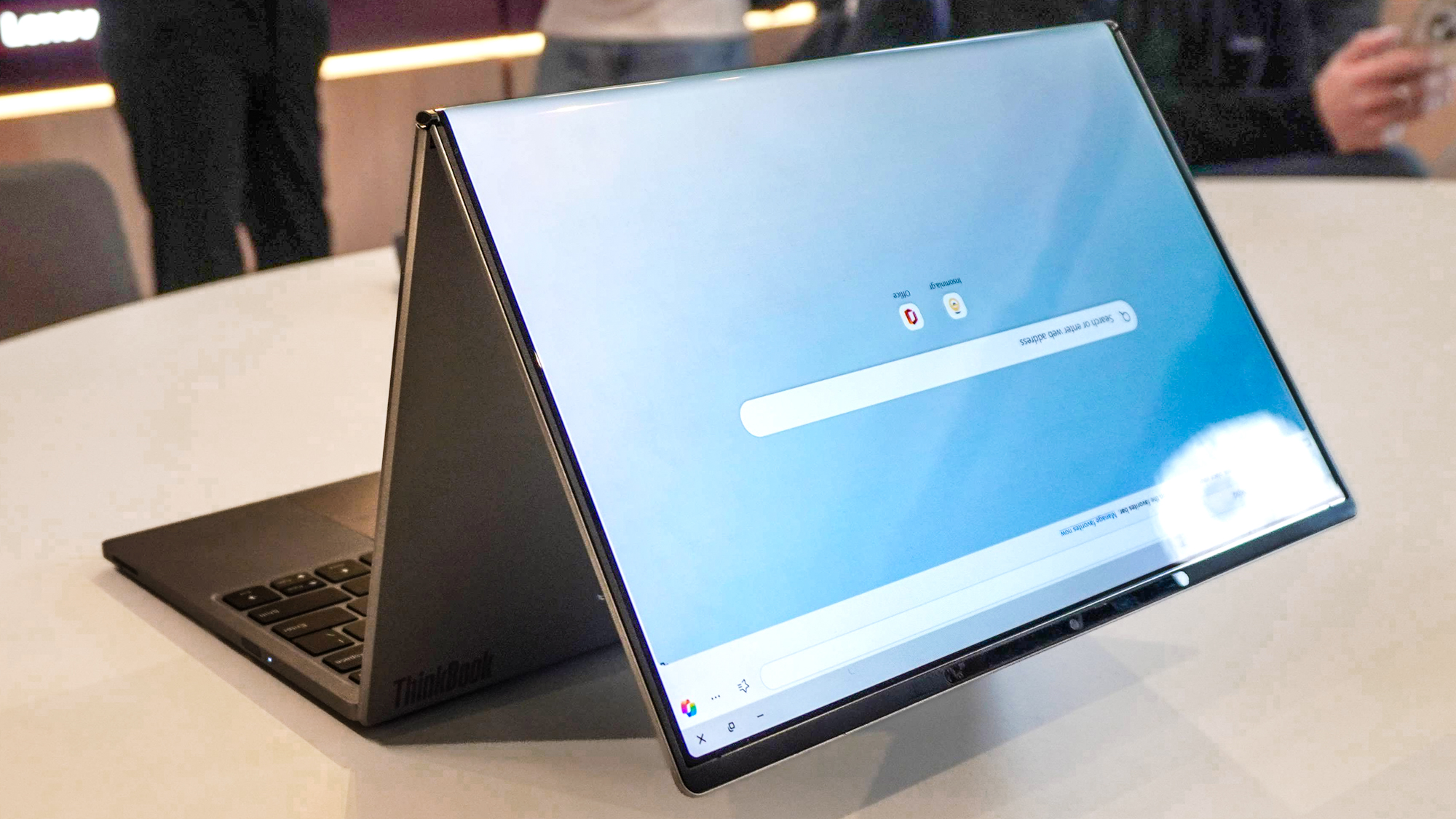
I've never felt restricted or constrained by displays on 13-inch laptops like a MacBook Air M3, but Lenovo's ThinkBook Flip concept offers the big-screen treatment I always liked having.
Boasting an 18.1-inch (2000 x 2664) OLED display with a 3:4 aspect ratio when unfolded, the Flip is gorgeous to look at. There's a noticeable crease in the middle, but not so visible that it would distract me. Also, seeing as it's just a concept right now, I'm sure Lenovo would further refine the display to make it all look more seamless.
Being able to turn your laptop's screen into a long vertical monitor is handy. Still, it's even more convenient knowing that its dual mode can offer an extra display (13.1 inches and 12.9 inches, dual 16:10 aspect ratio). Whether stacked on top or folded behind to share your screen with others, it's an extra way to use your laptop productively.
It's touch-enabled, too, making it a competent tablet with a sizeable 12.9-inch screen. It's still on Windows 11, so don't expect the best tablet experience, but for reading or watching shows, it does a great job.
The display itself is also bright with punchy colors, which is what you'd expect from an OLED panel.
Small design, big potential

Fitting an 18-inch display into a 13-inch laptop body the way Lenovo has done for its ThinkBook Flip is clever, as it's a great way to get more screen real estate in a compact design — bar getting a portable monitor.
Surprisingly, despite how long the display looks when completely unfolded, it holds up well. I never thought that it would just topple over, meaning the base of the laptop is actually made of sturdy stuff. Although, Lenovo offers a stand to give it some support, like in its tablet mode.
Speaking of modes, there are five of them:
- Clamshell Mode
- Vertical Mode
- Share Mode
- Tablet Mode
- Read Mode

Each is incredibly useful and doesn't take long to set up, although I wasn't quite sure what the real difference was between Read and Tablet modes.
It's not the lightest or thinnest 13-inch laptop around the block (measuring 11.3 x 8.2 x 0.7 inches and weighing 3.1 pounds), but it still felt portable enough to carry around easily.
As a quick note, I'm also a fan of the Smart ForcePad with its three-layer illuminated dashboard. It could bring up a number pad and even media controls, making the touchpad supremely more useful than just a place to move a cursor.
Specs look promising

Since it's still in its concept stage, who knows what its internals will look like if it ever does launch, but Lenovo has offered a general look at what will power the ThinkBook Flip — and it's already looking decent.
You can expect the latest Intel Core Ultra 200V CPU, with the Intel Core Ultra 7 chip being named specifically, 32GB of DDR5X RAM and a PCIe SSD. No number for storage is shown, but I predict it will be at least 1TB for space.
You'll find these types of specs in the best laptops, but since we couldn't put the ThinkBook Flip through its paces, I can only hope that it will perform as well as its internals look.
Lenovo ThinkBook Flip: What we don't like
You have to give it to Lenovo for its innovation, but that doesn't mean the ThinkBook Flip is not without some concerns.
Use with care

It's impressive what foldable OLED displays can do, and while they've had some time in the oven to be more reliable to use in foldable phones, the same can't be said about foldable tech in laptops.
When handling the ThinkBook Flip, I was paranoid that I would quickly snap the display from its hinge or accidentally bend it a way it's not supposed to. It feels delicate, so changing it to different forms took longer.
Plus, changing it into different modes can be a little tricky. For example, to split the screen in two and fold the display behind the lid, you'll need to swipe a toggle in the middle of the hinge. It's not exactly too visible at this angle and it would have been better to have this done automatically.
Of course, it's just a concept model, so Lenovo could be looking for more ways to streamline the process and make it that much more reliable to play around with.
Lenovo ThinkBook Flip: Outlook

Are we starting to see the evolution of 2-in-1 laptops? I certainly hope so, as what the Lenovo ThinkBook Flip concept has shown off has already excited me. I mean, it's hard to say no to more screens, especially when it can be easily tucked away when you're after a more traditional laptop.
We're already fans of the long vertical and rollable display of the ThinkBook Plus Gen 6, and the ThinkBook Flip brings more of this in a versatile, foldable way. Here's hoping it sees the light of day at some point, although I also hope it launches with a bit more sturdier frame.
More from Tom's Guide
- RTX 50-series gaming laptops — here's why I think they'll be worth the upgrade
- Help improve Tom's Guide — your chance to win a $250 Amazon gift card
- I went hands-on with the Framework Laptop 12 and this 2-in-1 could be my favorite yet

Darragh is Tom’s Guide’s Computing Editor and is fascinated by all things bizarre in tech. His work can be seen in Laptop Mag, Mashable, Android Police, Shortlist Dubai, Proton, theBit.nz, ReviewsFire and more. When he's not checking out the latest devices and all things computing, he can be found going for dreaded long runs, watching terrible shark movies and trying to find time to game
You must confirm your public display name before commenting
Please logout and then login again, you will then be prompted to enter your display name.











