I ditched Windows for a MacBook after 30 years — here's why I'm never going back
But there's still room for improvement

Here at Tom’s Guide our expert editors are committed to bringing you the best news, reviews and guides to help you stay informed and ahead of the curve!
You are now subscribed
Your newsletter sign-up was successful
Want to add more newsletters?

Daily (Mon-Sun)
Tom's Guide Daily
Sign up to get the latest updates on all of your favorite content! From cutting-edge tech news and the hottest streaming buzz to unbeatable deals on the best products and in-depth reviews, we’ve got you covered.

Weekly on Thursday
Tom's AI Guide
Be AI savvy with your weekly newsletter summing up all the biggest AI news you need to know. Plus, analysis from our AI editor and tips on how to use the latest AI tools!

Weekly on Friday
Tom's iGuide
Unlock the vast world of Apple news straight to your inbox. With coverage on everything from exciting product launches to essential software updates, this is your go-to source for the latest updates on all the best Apple content.

Weekly on Monday
Tom's Streaming Guide
Our weekly newsletter is expertly crafted to immerse you in the world of streaming. Stay updated on the latest releases and our top recommendations across your favorite streaming platforms.
Join the club
Get full access to premium articles, exclusive features and a growing list of member rewards.
Fine! I’ll admit it. As someone who’s been testing both Windows and Mac machines for several years, the truth is undeniable. Apple makes better laptops — don’t @ me.
Why did it take me so long to accept this? Don’t laugh, but I blame Stockholm syndrome.
Windows had me in a chokehold for 30 years. I grew up using a chunky, clunky Gateway computer. Upon turning it on, I heard the soothing chime of the Windows 95 startup sound, whisking me away into a world of Solitaire, Minesweeper, Paint, Internet Explorer and more.
It was my escape to another dimension.
Windows was the OG and I had no desire to give Apple a chance — even though Microsoft abused me with PC-wrecking forced updates, privacy breaches and security vulnerabilities. Like a victim who kept running back into the arms of their captor, I’m certain Stockholm syndrome kept me shackled to Microsoft’s less-than-satisfactory ecosystem.
Why I'm sticking with macOS

As a laptop reviewer who runs tests and benchmarks for living, I now see the light. Not only are the best MacBooks typically more performant than Windows machines, but they’re also more durable. From my 13-inch HP Envy x360 to my Lenovo Legion 7i gaming laptop, something always goes awry with the build quality in under two years.
Meanwhile, save for being a fingerprint magnet, my midnight blue M2 MacBook Air still looks as good as new — even after dropping it a few times.
Get instant access to breaking news, the hottest reviews, great deals and helpful tips.
And don’t get me started on the battery life. With Windows machines, prepare to be chained to an outlet all day. MacBooks, on the other hand, are power-efficient beasts, thanks to the energy-preserving M-series chips. To be fair, though, PCs are improving in battery life, especially those moving away from Intel chips in favor of Qualcomm’s Snapdragon X Elite processors (which you'll find make up a lot of our list for best laptops for battery life).
“But what about gaming?” some say. “MacBooks aren’t built for that!” Apple is slowly improving its gaming capabilities, but they’re right. Macs haven’t fully caught up. But the truth is, I can’t stand gaming laptops. They’re bulky, power-hungry and nowhere near as portable as my Steam Deck.
Despite my newfound love for MacBooks, I still find myself missing some aspects of Windows. That being said, here are five reasons I’m still wistful of PCs.
Where Windows still wins
1. Finder could be better
Similar to Windows’ file management, Apple's Finder on macOS has its flaws, but my biggest gripe is the inconsistent search performance. Sometimes, Finder fails to find certain files.
For example, I have two photos labeled “Samsung event” below.
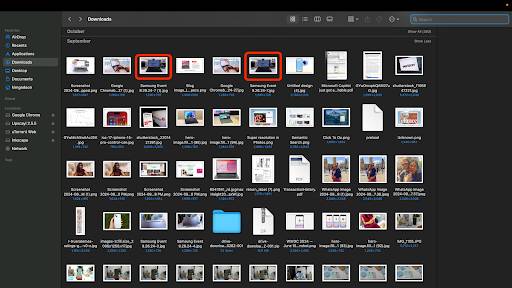
But when I search Finder with the words “Samsung Event,” Finder can’t find them. What gives? On Windows, I could find these images in a flash.
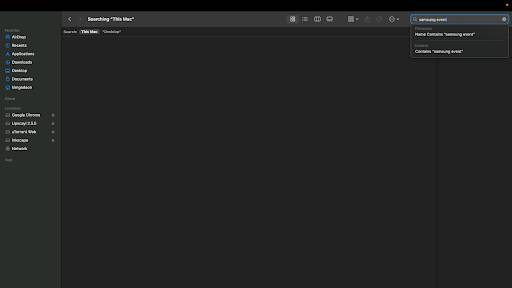
2. Why are saved screenshots defaulted to the desktop?

Whenever I take screenshots on Mac (which I often do to save order confirmation pages or funny tweets), Apple throws them right up onto my desktop. Luckily, this is a fixable quirk. Use the Command + Shift + 5 shortcut to open the Screenshot app and click on the “Options” button. Next, click “Other location” and choose your desired location for screenshots.
Apple is often applauded for delivering a polished, out-of-the-box experience without requiring much tinkering on the consumer’s part. So you can understand why this default setting baffles me — screenshots cluttering the desktop get messy.
3. Downloading programs is odd, but I understand the benefit

On Windows, you download a program, click on it, and go through a seamless installation process. On macOS, I found the installation process to be quite odd, particularly for programs outside of the Apple Store (e.g., Google Chrome).
After downloading a .dmg file, I then have to drag it into the Applications folder. Next, I have to find the program in Launchpad.
Don’t get me wrong. This process isn’t difficult nor convoluted — and there’s a security reason behind this drag-and-drop tactic. It prevents automatic installations without the user’s permission. However, I can’t help but miss Windows’ uninterrupted flow to the download process, with prompts asking if I’d like to launch the program after the installation is complete.
4. FaceID – where is it?
Windows laptops that feature IR-based webcams enable me to use facial biometric authentication. In other words, once I open the lid, my face is quickly scanned to verify me as the rightful user — and I’m off to the races.
On macOS, I rely on Touch ID, and it works flawlessly, but I can’t help but miss the broader range of biometric options available on Windows. Let’s not forget the conspicuous FaceTime camera notch dipping into my precious MacBook Air’s screen — if it’s going to take up that much space, it might as well justify its presence with more functionality.
5. No ‘Paint’ equivalent
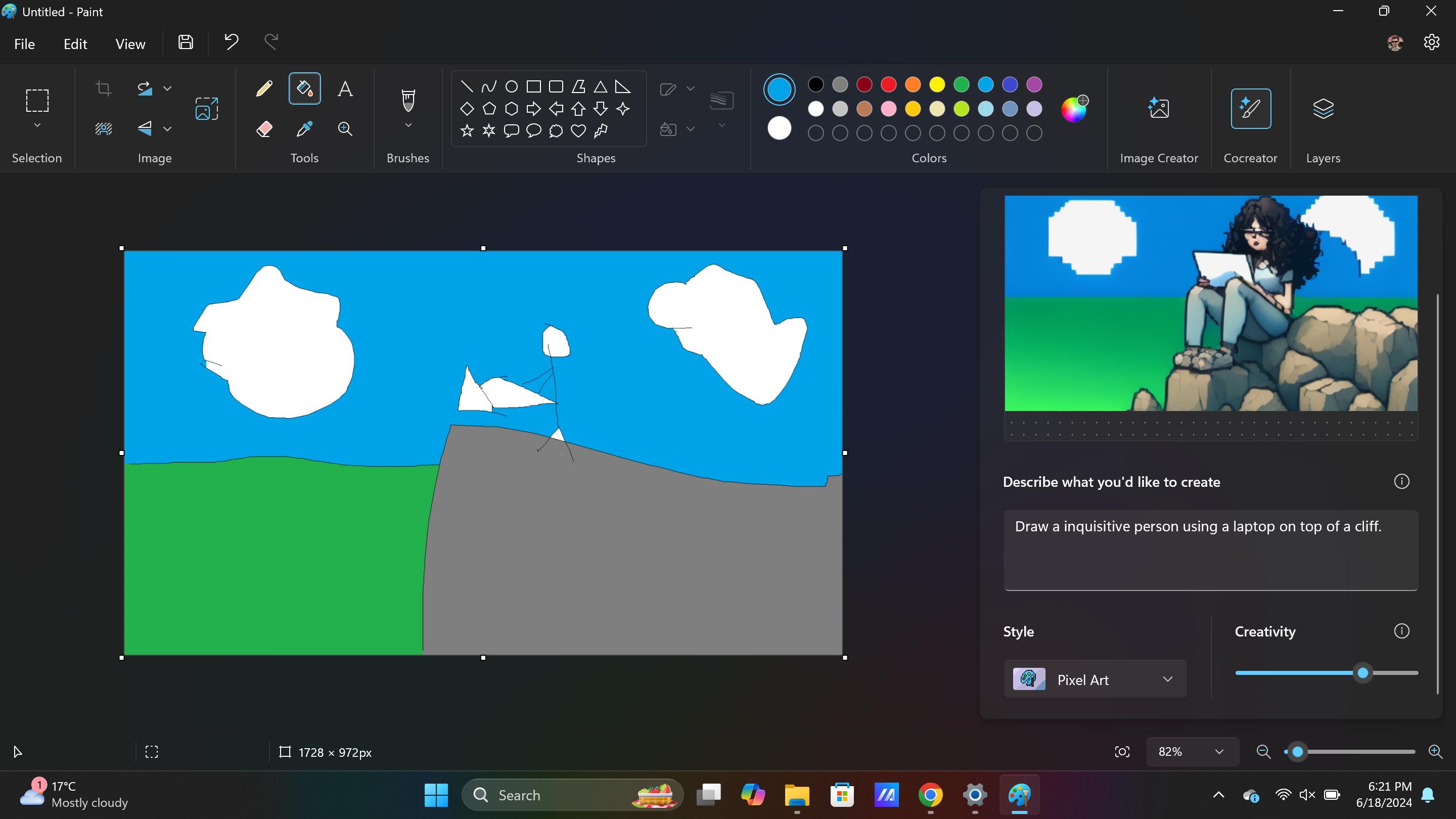
Paint is arguably the most basic, rudimentary Windows graphics editor app — if you can even call it that. I never thought I’d miss it, but I do. As a former Windows user, I’d often used Paint for minor photo edits. For example, if there was a blemish on someone’s skin or a distracting artifact on a photo, Paint — an intuitive app with little-to-no learning curve — is an easy program for cleaning up images.
If I wanted to quickly add a background to transparent PNG images, which I often work with as a tech journalist who often receives product photos, Paint made this process quick and easy. Plus, with Copilot+ PCs, Windows has made using Paint even better.
Unfortunately, macOS doesn’t have a preinstalled Paint equivalent. Even when it comes to third-party programs, finding an app that is similarly simple and lightweight has been challenging.
Not dealbreakers
Although I miss certain aspects of Windows-based laptops, I’m relieved that I’ve finally pried myself away from Microsoft’s clutches. None of the aforementioned gripes are deal breakers. I’m happy to leave behind all the botched upgrades, energy inefficiency, ridiculous bloatware, awkward file transfer systems, cyberattack susceptibility and more.
As mentioned, Windows PCs are regaining their footing with the introduction of Qualcomm’s Snapdragon X Elite chipsets, with the recent Dell XPS 13 proving it. But for now, I have no desire to ditch my robust M2 MacBook Air for a poorly constructed Windows machine.
More from Tom's Guide
- Apple may introduce a 19-inch foldable iPad and MacBook hybrid — and I'm all for it
- AirDrop for Windows is finally here — Microsoft announces new way to easily share files between your iPhone and PC
- Don’t look now, but Macs are finally getting good for gaming

Kimberly Gedeon is a tech explorer who enjoys doing deep dives into the most popular gadgets, from the latest iPhones to the most immersive VR headsets. She's drawn to strange, avant-garde, bizarre tech, whether it's a 3D laptop, a gaming rig that can transform into a briefcase or smart glasses that can capture video. Her journalism career kicked off about a decade ago at MadameNoire where she covered tech and business before landing as a tech editor at Laptop Mag in 2020, then as the tech editor at Mashable in 2023.
 Club Benefits
Club Benefits











