I interviewed Microsoft's Surface exec about Copilot+, the future of AI in Windows and how Apple factors in
Microsoft's Pete Kyriacou opens up about Copilot+ PCs, AI in Windows and Apple's competition

The big Microsoft Build 2024 developer conference kicked off with a bang this week as company chief Satya Nadella introduced us to two new Surface products: The Surface Pro 11 and Surface Laptop 7.
These are exciting devices because they're the first Surface PCs Microsoft has shipped with Qualcomm chips inside — specifically the Snapdragon X Plus and Snapdragon X Elite processors. And those chipsets could deliver significant improvements in battery life over the best Windows laptops on the market right now, as those machines are mostly driven by Intel Meteor Lake chips.
The new Surface devices are also the very first of a new wave of Copilot+ PCs that Microsoft and its hardware partners are putting on store shelves this summer in a bid to boost PC sales. To qualify as a Copilot+ PC, Microsoft requires a Windows PC to have at least 16GB of RAM, 256GB of storage and a CPU with an NPU capable of at least 40+ trillion operations per second (TOPS).
Each of the new Snapdragon X chips has an NPU capable of 45 TOPS, and we expect more Copilot+ PCs to launch this year boasting even higher TOPS counts. What I'm less certain about is why anyone would care about owning or upgrading to a Copilot+ PC.
Microsoft is clearly hoping to drive adoption by adding features to Windows 11 that are only available on Copilot+ PCs. We met the first of these new features at Build this week, where Microsoft debuted 4 new tools exclusively for Copilot+ PCs, including a Recall feature that allows you to go back through a visual history of your PC usage over the last few days and see what apps you were using to do what, when.
It's a neat feature (if a slightly unnerving one from a privacy perspective), but not enough to sell me on upgrading to a Copilot+ PC. I went hands-on with both Surface devices during Build 2024 and while I came away impressed with the new OLED screen on the Surface Pro 11, I'm still unsure why Microsoft is taking Windows in this direction or why anyone who isn't already excited about AI would want to upgrade to a Copilot+ PC.
Luckily, I had the chance to ask a Microsoft exec in person. During Build I sat down with Pete Kyriacou, CVP and Surface Product Manager, to chat about the company's AI efforts and where it's going with Copilot+ PCs.
Sign up to get the BEST of Tom's Guide direct to your inbox.
Get instant access to breaking news, the hottest reviews, great deals and helpful tips.
Of course, I also couldn't help asking about how the competition from Apple's best MacBooks has influenced Microsoft's decision to go hard on AI-focused laptops sporting SoCs with NPUs onboard. After all, Copilot+ PCs are defined by their demand for a PC with an NPU, something that Apple has had on its laptops and phones (in the form of the Neural Engine) for years now.
Tom's Guide: Why should someone upgrade to a PC with an NPU?

Pete Kyriacou: Well we've come a long way, right? Because what's happening is, you started off making PCs back in the day that were CPU-based. So you'd have to know how to run a DOS prompt to launch an app. And so the amount of people [who] could use a PC was very narrow, and the amount of things you could do were very narrow.
And then when graphics came along, vector-based graphics expanded not only your options for interaction, so you can play games and run 3D models and do cool things, but expanded the number of people that can use a PC. Because you just had to double-click on an icon, you don't have to know how to navigate the DOS prompt to launch something.
NPUs are going to further expand that, as Satya [Nadella] showed what a PC can do with a natural user interface [NUI]. Like you might not know what a pivot table is, or what's happening in Excel, but if you have data and you ask the PC "analyze this data, for me," it's creating an expansion of the input that someone can have with the PC and the output that they can generate.
And then it also just starts to be purpose-built, like there's great models that can run on GPUs today, but they'll take up battery life and consume resources. A great example is when Pavan showed what developers can do at Xbox and they had Microsoft Flight Simulator running. Meanwhile, the NPU was able to talk to the game player and ask things like, "Hey, do you want to know what airport to land at?" And offer other assistance in-game. Flight Simulator takes up resources, it takes up the GPU, and you don't want to be running AI models at the same time. So these purpose-built models can run on the NPU instead.
TG: If this is the beginning of a Natural User Interface for Windows, what does the future look like? For example, do you think people will be able to speak to their PC naturally and ask it for what they want?
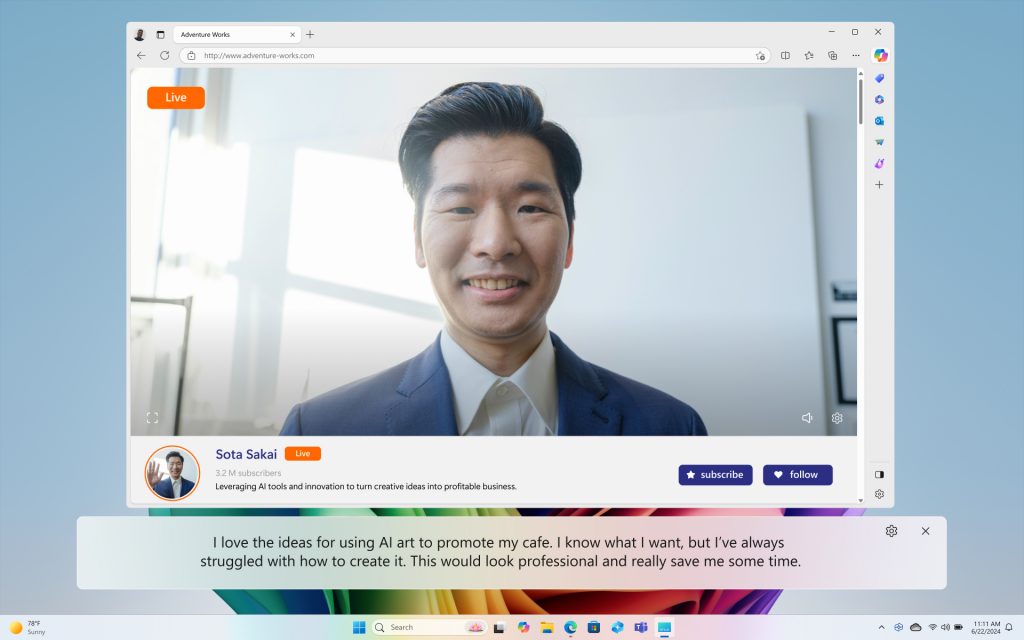
Kyriacou: Yeah, we'd love for that to be an aspirational goal. The cool thing now with the Copilot prompt is you can type, you can ink in it, or you can use voice. And it's natural language.
Windows has been multimodal for a long time, especially when you get to Surface devices. We have great typing and touchpads, and then touchscreens, and the next thing that comes is ink and then voice will be the next thing along the way.
So it's only it's only the natural progression of what you're talking about. Because you can interact with natural language, first with typing, now with ink and then voice. There's going to be some steps that get skipped along the way and the natural language is going to let you use Copilot intuitively, I think.
The cool thing about this, I think, is that Microsoft, and Windows in particular, [we're] working hard to make sure voice becomes a first-class citizen for people of all abilities, and accessibility is something we focus on across the board.
And we've seen people in our community, across different capabilities of input, be able to take advantage of Copilot to accelerate their input. David Dame runs our accessibility lab and he talked to me about his ability to respond to emails or generate feedback for employees is on a 20x scale of what it was before. Because the amount of typing you would have to try do, or the voice input he would try to do, versus being able to go into Word and ask Copilot to generate a document with a few bullet points, and then in the end he puts it in his own voice.
TG: Copilot and other implementations of AI in Windows seem promising, but not perfect—I still encounter errors when using it. How long do you think it will be until this technology is accurate enough for business use?

Kyriacou: It's not a number that I could put a claim on in terms of accuracy, especially when you think about the work that we've done with Copilot and Bing to bring in content-relevant information, right? Before it was timestamped to some previous time, and now it's almost real-time information.
What we are seeing is that Copilot for Business offers great access for business customers that's dedicated to the information inside of their environment. And we're seeing a lot of Copilot for Business customers that are able to use SharePoint data and access those files using the Copilot for Business information. A then you have copilot built into Windows that's more generic and uses the web as it gets through and I'd say you know, accuracy is great. And again, I won't put a number on it, but always something that someone should check in the end when they're trying to get what they want.
I would say that in my personal use, being able to curate the information for what I want and get what I need out of it is great. And Copilot in general and then Copilot in Office has been incredible too, Copilot and [Microsoft] 365.
TG: Have you felt pressure from Apple now that MacBooks with M-series chips are outperforming Windows laptops so often?

Kyriacou: It's a great question. You know, the industry as a whole has been focused on what does it mean for great silicon and how you take advantage of silicon, not only for the power and perf[ormance], but bringing the NPU.
We're focused on our customers, and customers have asked for battery life. They've asked for the performance. We'd like to think that we've done something unique and special now, not only in the power and performance we brought and that all-day battery life, but this NPU. That's something we feel like we've been leading on since Surface Pro X launched in 2019 with the NPU on it. It was doing eye contact correction, right? So now we're taking it to the next level, like something we didn't talk about today — not only do you have the [Windows] Studio Effects with eye contact correction built in now, but there's some more advanced features that take advantage of the NPU.
There's one for normal eye contact, right, and then there's this new one called teleprompter. So with this turned on, you can actually read a teleprompter side to side and it'll keep your eyes focused on the camera. And so I feel like we're kind of leading the way here.
It also comes to the 2-in-1. Just look at what we've had. We've had haptics in our pen, we've had an F-row [of function keys] for the longest time, we now have haptics in our touchpad.
So you asking about how we compete with, you know, people who make great devices at Apple, I think it's awesome. But I'd like to think we're leading the way in the 2-in-1 and we're continuing to push forward and lead the industry with power, perf[ormance] and now the NPU.
More from Tom's Guide

Alex Wawro is a lifelong tech and games enthusiast with more than a decade of experience covering both for outlets like Game Developer, Black Hat, and PC World magazine. A lifelong PC builder, he currently serves as a senior editor at Tom's Guide covering all things computing, from laptops and desktops to keyboards and mice.
