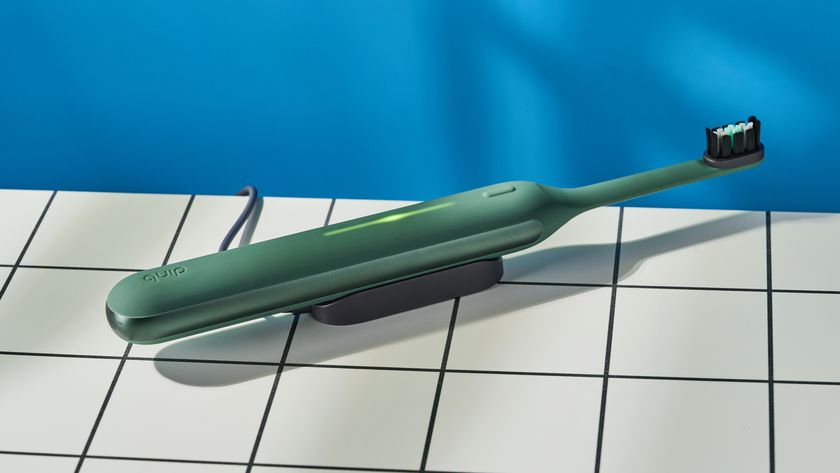Tom's Guide Verdict
What the HP OmniBook X lacks in style it more than makes up in substance thanks to its fast performance and exceptional battery life. Though an OLED option would’ve been nice, its 14-inch display delivers sharp and clear images, while its touchscreen gives you added versatility for work. This Snapdragon X Elite laptop gives Apple’s MacBook Air M3 a run for its money.
Pros
- +
Ultraportable design
- +
Fast performance
- +
Epic battery life
- +
Comfortable typing experience
Cons
- -
No OLED option
- -
Unimpressive AI features
Why you can trust Tom's Guide
The HP Omnibook X ($1,149 to start) accomplishes what we thought was impossible. Not only does its Snapdragon X Elite chip help it match Apple’s M3-powered MacBooks in performance, but it can also outlast them in battery life. Qualcomm’s claims about its silicon were spot on, which means the best MacBooks are no longer the only choice for folks who want a powerful notebook that can last for a full workday and then some. The OmniBook X signifies a new era for the best Windows laptops.
Power and efficiency are the main draws, but the HP OmniBook X has other features you’d want to see in the best laptops. Its ultraportable design makes it an ideal travel partner when you’re out and about. And though it’s not exactly the most eye-catching laptop, I appreciate its nondescript appearance. Thankfully, its thin profile doesn’t preclude the OminiBook X from packing a USB-A port and a 3.5mm headphone jack.
The 14-inch touchscreen is good, if unimpressive, and Windows 11 is navigable enough by touch to make using the touchscreen instead of the touchpad a viable option. On that note, the spacious keyboard deck, bouncy keys and responsive touchpad deliver a satisfying typing experience.
When it comes to performance and battery life, the HP OmniBook X is one of the best laptops currently available — and a worthy rival to the excellent 13-inch MacBook Air M3. Find out why in my full review.
HP OmniBook X review: Cheat sheet
- What is it? A premium laptop featuring the AI-focused Snapdragon X Elite chip.
- Who is it for? For folks who need an ultraportable Windows laptop with great performance and battery life comparable to an M3 MacBook.
- What does it cost? The HP OmniBook X starts at $1,149 on HP's online store.
- What do we like? The minimal design, powerful performance and epic battery life.
- What don't we like? No OLED option.
HP OmniBook X review: Specs
| Header Cell - Column 0 | HP OmniBook X (starting) | HP OmniBook X (tested) |
|---|---|---|
| Price | $1,149 | $1,249 |
| Display | 14-inch 2.2K (2,240 x 1,400, touchscreen, IPS) | 14-inch 2.2K (2,240 x 1,400, touchscreen, IPS) |
| CPU | Snapdragon X Elite X1E-78-100 (up to 3.4 GHz, 12 cores) | Snapdragon X Elite X1E-78-100 (up to 3.4 GHz, 12 cores) |
| GPU | Qualcomm Adreno GPU | Qualcomm Adreno GPU |
| RAM | 16GB | 16GB |
| Storage | 512GB | 1TB |
| Ports | 2x USB-C, 1x USB-A, 1x 3.5mm headphone jack | 2x USB-C, 1x USB-A, 1x 3.5mm headphone jack |
| Connectivity | Wi-Fi 7, Bluetooth 5.4 | Wi-Fi 7, Bluetooth 5.4 |
| Dimensions | 12.3 x 8.8 x 0.5 inches | 12.3 x 8.8 x 0.5 inches |
| Weight | 2.97 pounds | 2.97 pounds |
HP Omnibook X review: The ups
The HP OmniBook X might not be the most visually dazzling laptop, but it makes up for that by offering exceptional performance and battery life. The thin and light design also makes it an excellent computer to take wherever you go.

Ultraportable design
Measuring 12.3 x 8.8 x 0.5 inches and weighing 2.9 pounds, the OmniBook X is designed for portability. While the 13-inch MacBook Air M3 is thinner and lighter, the OmniBook X is an excellent computer to take wherever you go. Its nondescript design might be boring but it means you won’t draw unnecessary attention if you’re using it in public. Its sturdy aluminum chassis also feels nice to hold when you’re carrying it around.

As expected from a laptop this thin, there aren’t many ports. You’ll get a pair of USB-C ports, a lone USB-A port and a headphone jack. While another USB-A port would have been nice, I’m grateful that we get at least one port for legacy devices. The USB-A port is somewhat hidden under a latch, which is an intriguing design choice.

I found the keyboard deck spacious enough for my big hands. The keycaps are thick and have a nice travel distance, with large symbols to make it easier for visually impaired folks to type. As for the touchpad, it’s large enough to comfortably glide your fingers over without being oversized. I was able to type at my usual 58(ish) words per minute on this keyboard, which is great.

The OmniBook X I reviewed came in Meteor Silver. I think the Ceramic White option is more visually appealing but Meteor Silver isn’t too shabby.
Excellent performance
The HP OmniBook X I reviewed has the same Snapdragon X Elite X1E80100 chip as the Microsoft Surface Pro 11 I also tested, along with 16GB of RAM and a 1TB SSD. Like the other Snapdragon X Elite laptops we benchmarked, HP’s notebook matches or surpasses its rivals in key tests. In short, Qualcomm’s claims about the power and efficiency of Snapdragon X PCs weren’t empty boasts.
I used the OmniBook X as my main work laptop for over a week and it had no problems handling well over 30 open Chrome tabs and the occasional YouTube video running in the background. It also remained relatively cool, with its underside hitting just 93 degrees Fahrenheit — which is two degrees short of what we consider uncomfortable.
| Header Cell - Column 0 | HP OmniBook X | Acer Swift Go 14 | MacBook Air 13-inch M3 |
|---|---|---|---|
| Geekbench 6 (single-core) | 2,347 | 2,364 | 3,082 |
| Geekbench 6 (multi-core) | 12,861 | 12,612 | 12,087 |
| Handbrake (mins:seconds) | 5:39 | 5:16 | 7:40 |
The OmniBook X also turned in impressive results in our lab tests. On Geekbench 6, which tests overall CPU performance, the Snapdragon X Elite-powered notebook held its own against the competition. The Apple M3-driven 13-inch MacBook Air turned in better single-core performance but HP and Acer’s laptops (the latter featuring an Intel Core Ultra 7 CPU) each have better multi-core performance.
HP’s OmniBook X also did well on our Handbrake video editing test, which involves transcoding a 4K video clip to 1080p. It did better than the MacBook Air M3 but lagged behind both the Surface Pro 11 and Acer Swift Go 14.
| Header Cell - Column 0 | Civilization VI frame rate rest results (@ 1080p) |
|---|---|
| HP OmniBook X (X Elite) | 20 fps |
| Acer Swift Go 14 (Meteor Lake) | 36 fps |
| MacBook Air 13-inch M3 | 41 fps (@ 1200p) |
Though Snapdragon X Elite laptops are perfect for everyday work and recreation, they’re not great for playing the best PC games. Civilization VI, which isn’t exactly a graphically demanding game, ran at an abysmal 20 frames per second on the OmniBook X and the other Snapdragon X Elite laptops we tested. This game isn’t optimized for Arm processors like the Snapdragon X but it can at least run on them, unlike Fornite which isn’t Arm-compatible at all. For gaming, you’re better off with one of the best gaming laptops.
Astonishing battery life

I’ll cut to the chase: the HP OmniBook X is the longest-lasting Windows laptop we’ve tested all year and comparable to the best MacBooks in terms of battery life. It also endured longer than the other Snapdragon X Elite laptops we’ve tested. Like a certain famous toy rabbit, HP’s machine keeps going and going.
| Header Cell - Column 0 | Time (hours:mins) |
|---|---|
| HP OmniBook X | 16:22 |
| MacBook Air 13-inch M3 | 15:10 |
| Acer Swift Go 14 | 8:25 |
In our battery test, which involves continuous web surfing over Wi-Fi with the display set to 150 nits of brightness, the HP OmniBook X lasted for an astonishing 16 hours and 22 minutes. That exceeds the 13-inch MacBook Air M3’s 15 hours and 10 minutes and absolutely shatters the Intel Core Ultra 7-powered Acer Swift Go 14.
HP Omnibook X review: The downs
The HP OmniBook X has nearly everything you’d want in a Windows laptop. However, some flaws prevent it from being undeniably great.

No OLED option
The 14-inch touch display does a decent job of delivering sharp images and life-like hues. The IPS panel doesn’t support HDR or get overly bright but you can still see everything clearly enough, though the overall brightness doesn’t quite hit 300 nits. I wouldn’t call the panel mediocre but I’ve seen better.
| Header Cell - Column 0 | HP OmniBook X | Acer Swift Go 14 | MacBook Air 13-inch M3 |
|---|---|---|---|
| Nits (brightness) | 283.2 (SDR) | 388 (SDR) | 476 (SDR) | 496 (HDR) |
| sRGB | 113.2% | 109.7% | 109.8% |
| DCI-P3 | 80.2% | 77.7% | 77.8% |
| Delta-E | 0.2 | 0.2 | 0.2 |
An OLED display would have been a good way to offset some of the display’s lackluster qualities. While an OLED configuration would be pricier, I’m sure some folks (myself included) wouldn’t mind shelling out a little extra for a nicer display.
Compatibility issues and half-baked AI

The current crop of Copilot+ PCs run on Arm-based Snapdragon X processors. Because of that, the OmniBook X and similar notebooks can’t run certain apps and games. This includes the desktop version of Google Drive and a handful of Adobe apps like Premiere Pro and After Effects. Games like Halo: Infinite are also incompatible with Arm devices. This issue should decrease if more developers create Arm-compatible apps and games, but it might take a while.
The “AI” features built into the OmniBook X’s are interesting but not groundbreaking. For example, with MS Paint’s new Cocreator feature, you can write a prompt for what you’re attempting to draw and the AI will touch up your crappy drawing. Live Captions is a bit more useful since it can translate languages in semi-real time. Perhaps we’ll see truly useful generative AI features on these machines in the future.
HP Omnibook X review: Verdict
The HP OmniBook X makes a strong case for Snapdragon X Elite laptops thanks to its fast performance and exceptional battery life. Like the other Copilot+ PCs packing Qualcomm’s processor, the OmniBook X can hold its own against the MacBook Air with its M3 chip. And like Apple’s ultraportable laptop, the OmniBook X is light and thin enough to comfortably take everywhere. In that sense, it can be seen as the MacBook Air of Windows notebooks.
While I’d recommend the OmniBook X to anyone interested in a reliable Windows laptop, it’s not a perfect device. The screen is middling, there are no OLED configurations and the advertised AI capabilities of the machine are curiosities at best or downright useless at worst. It’s also possible some of the apps you use (like Google Drive for desktop) might not be compatible with this Arm machine.
Despite some of its drawbacks, the HP OmniBook is still a great machine to get work done on. Starting at $1,149, it offers an excellent value for what you get. Even if you never utilize any of its AI features (should they ever become useful), you’ll still get a powerful Windows laptop that can last all day and then some.

Tony is a computing writer at Tom’s Guide covering laptops, tablets, Windows, and iOS. During his off-hours, Tony enjoys reading comic books, playing video games, reading speculative fiction novels, and spending too much time on X/Twitter. His non-nerdy pursuits involve attending Hard Rock/Heavy Metal concerts and going to NYC bars with friends and colleagues. His work has appeared in publications such as Laptop Mag, PC Mag, and various independent gaming sites.