Tom's Guide Verdict
The Gigabyte G6X is a decent cheap gaming laptop when it comes to performance potential — especially with DLSS. But too many compromises in the design, ergonomics and display are made to get there. Trust me, you can find better at under $1,000.
Pros
- +
Strong 1080p gaming performance
- +
Plenty of ports
- +
No bloatware
Cons
- -
Cheap plasticky design
- -
Display = yikes
- -
Spongy keyboard and touchpad
- -
Jet engine fans
Why you can trust Tom's Guide
When building a one of the best gaming laptops for less than $1,000, it’s all about balance. You’ve got to pack it with enough raw horsepower to play your entire library of games at respectable frame rates, of course. But you can’t forget about the fundamentals of a good laptop — a nice-enough screen, good keyboard and touchpad, and something you feel comfortable carrying around with you.
The Gigabyte G6X definitely does the first bit right, but it’s a swing and a miss in pretty much everything else. That makes it a decent laptop — especially for those hunting down the price-to-performance. But for the full enjoyment of playing games on it and the day-to-day? Not so much.
With an Intel Core i7/RTX 4060 power pairing and the continuous upgrades Nvidia’s making to DLSS (spoiler alert: DLSS 4 is going to be significant), I had no trouble running the vast majority of my Steam library, give or take a couple of more video memory-hungry titles. Plus, the port array is impressive and there is zero sign of any unnecessary bloatware.
But when it comes to actually using this as a laptop? The display is ghost-ridden with not much color production, the keyboard and trackpad feel way too mushy, and the battery life is…well I’m nervous about typing any more sentences right now without plugging it in.
It’s a rather mixed bag, which offers decent gaming performance. But for the better all-rounder, I’d probably point you to something like the MSI Cyborg 15 or the Lenovo LOQ 15 which pay more attention to the screen and ergonomics.
Gigabyte G6X: Cheat Sheet
- What is it? This is a budget-friendly gaming laptop.
- Who is it for? This is for those that are making their first jump into PC gaming and want a cheap system on-the-go.
- What does it cost? Currently, you can snag one for $999 in the U.S. In the U.K. the cheapest price is £1,049.
- What do we like? For a lower-cost gaming laptop, there is some respectable performance under the hood. Alongside that, there’s plenty of I/O for your peripherals and zero bloatware bogging down the system.
- What don’t we like? Gigabyte clearly focused too much on the internals. The keyboard and trackpad do not feel good to type on, the design feels too cheap and plasticky, and the display is a big old yikes.
Gigabyte G6X: Specs
| Header Cell - Column 0 | Gigabyte G6X |
|---|---|
| Price | $999 |
| CPU | Intel Core i7-13650HX |
| GPU | Nvidia RTX 4060 |
| Display | 16-inch (1920x1200) IPS display, 165Hz refresh rate |
| RAM | 16GB |
| Storage | 1TB SSD |
| Ports | 2x USB-A, 2x USB-C, HDMI 2.1, Ethernet, 3.5mm headphone jack |
| Dimensions | 14.2 x 10.2 x 1.1 inches |
| Weight | 5.6 pounds |
Gigabyte G6X: The ups
Before I get to talking about the ways the Gigabyte G6X essentially shoots itself in the foot, let’s talk about what is good here.
Surprisingly strong performer

So let’s get into the real power here. That combo of 13th Gen Intel Core i7 and RTX 4060 may sound modest on paper. But it’s a strong pairing for some good 1080p gaming performance.
| Game benchmark | Gigabyte G6X | Lenovo LOQ 15 |
| Cyberpunk 2077 (1080p) | 26.66 FPS | 31.2 FPS |
| Red Dead Redemption 2 (1080p Medium) | 54.9 FPS | 62.8 FPS |
| F1 23 (1080p) | 33 FPS | 40 FPS |
On top of that, as I’ve proven before, DLSS is the great leveler of gaming laptop experiences. You can get a great one out of a cheap system with this AI upscaler and frame gen system.
| Cyberpunk 2077 settings | Gigabyte G6X |
| No DLSS (1080p) | 26.66 FPS |
| DLSS 3.5 Frame Gen + resolution scaling | 61.54 FPS |
For the day-to-day, there’s enough here for most of your productivity needs, and even to pull off some prosumer tasks, thanks to the presence of that dedicated GPU. In fact, it’s a little bit faster than the LOQ 15.
| Benchmark | Gigabyte G6X | Lenovo LOQ 15 |
| Geekbench 6.3 single-core | 2502 | 2038 |
| Geekbench 6.3 multicore | 12645 | 10137 |
| HandBrake (transcode 4k video to 1080p mm:ss) | 06:07 | 05:16 |
If price to performance is your key metric, Gigabyte’s G6X is a solid model to go for when it comes to having a great old time with your entire library — thanks to its solid 105-watt total power going to the entire system.
Ports and connectivity aplenty



There’s something I’ve been noticing in cheap gaming laptops — the port array can get a little stingy for the array of gaming peripherals you may use and the connectivity needed for latency-free gaming.
Luckily, Gigabyte’s G6X doesn’t fall victim to this, with gigabit ethernet, plenty of USB-A sockets, USB-C for both power and DisplayPort 1.4 support, and HDMI 2.1. On top of that, Bluetooth 5.2 keeps any mouse running oh-so smoothly with no noticeable lag. Plus Wi-Fi 6E supports the high speeds needed for multiplayer.
Gigabyte G6X: The downs
I know that cheap gaming laptops have to make compromises. But when it comes to the G6X, Gigabyte goes one step over the line.
One too many laptopability issues

When I say “laptopability,” I mean just those laptop fundamentals you need to get down to make it a worthwhile purchase. Things like being able to have a nice time typing, or not being distracted by a washed out display. The Gigabyte G6X is 0 for 4 on this front.
This laptop is large and in charge. Normally I’d be OK with that in a gaming laptop, but this is a hefty machine and it just feels like a slab of cheap plastic that just squeaks, creaks and bends under any slight impact.
| Laptop | Dimensions | Weight |
| Gigabyte G6X | 14.2 x 10.2 x 1.1 inches | 5.6 pounds |
| Lenovo LOQ 15 | 14.2 x 10.4 x 1 inches | 5.3 pounds |
The keyboard looks like your typical chiclet keys and the trackpad does look generously large. But in use, each key feels way too spongy to really give you a tactile impact, and the touchpad feels like pushing your finger into butter. It’s the telltale sign of a heavily-cut corner.
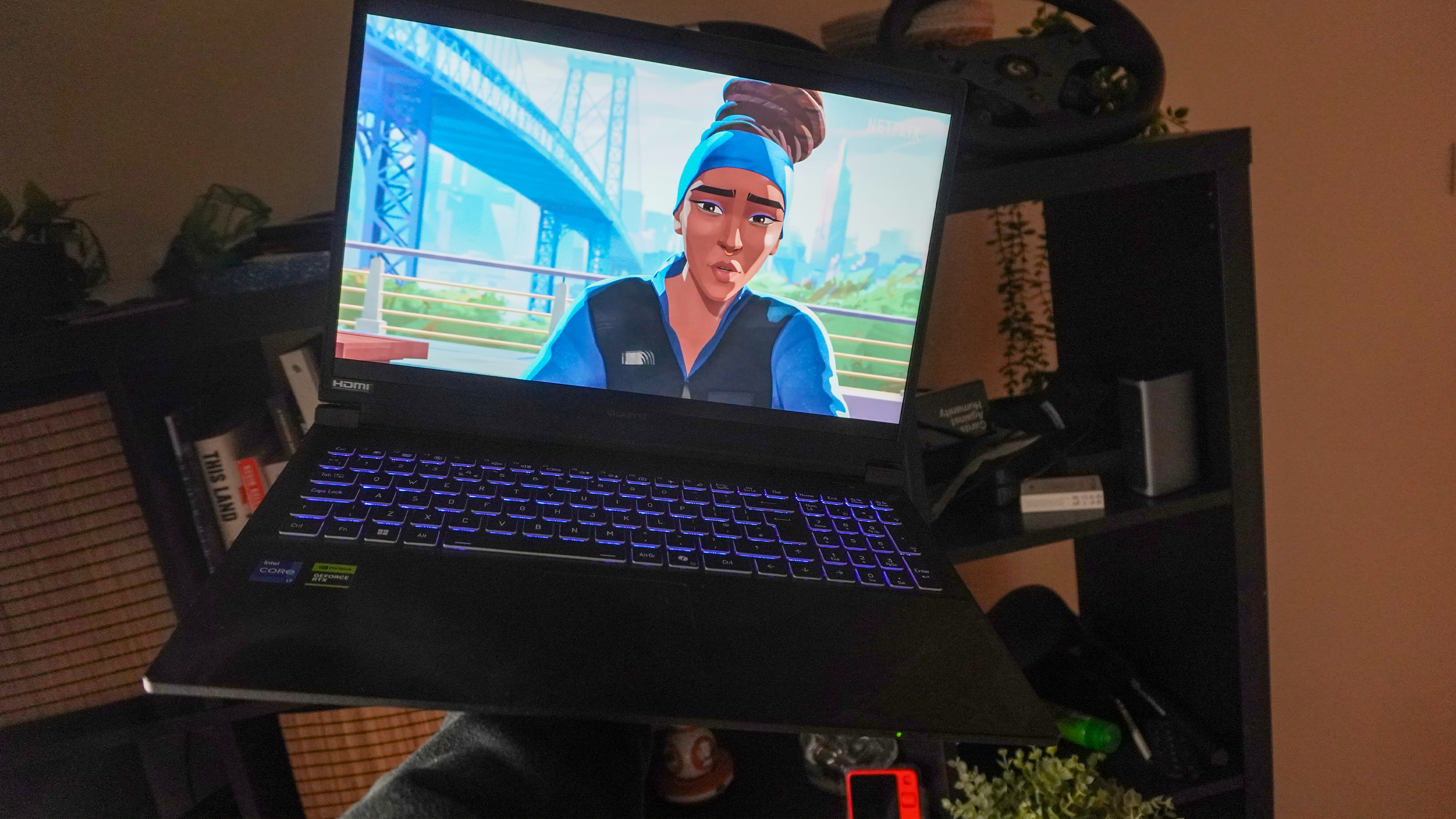
And the display… Look, I know that DLSS 3 is going to have some ghosting — transparent outlines around moving objects while the on-board AI is trying to guess the next frame. But Gigabyte didn’t have to go and make it worse with a display that looks so spectral in fast movement!
| Laptop | Display brightness (nits) | DCI-P3 color gamut (%) |
| Gigabyte G6X | 310 | 46.7 |
| Lenovo LOQ 15 | 309.8 | 78.1 |
To the company’s credit, the screen is bright. But it’s let down by weird color balance towards colder tones, and that ghosting makes the refresh rate feel almost like a deception.
Hot and power hungry

When it comes to heat dissipation on laptops, I only have one rule — 95 degrees is fine. So long as you’re under that, you’re good. Gigabyte’s G6X thermal system fights like hell against it with a fan that sounds like a jet taking off (wear headphones, please), but while a lot of the system stays under that threshold, the keyboard deck gets weirdly hot at around 105 degrees.
And for all those watts, you need a solid battery to keep it going on the go. While we're not expecting it to be one of the best laptops for battery life, Gigabyte’s stamina here is practically non-existent. Still, it bested the LOQ 15 by about a quarter of an hour.
| Laptop | Web surfing battery life | Gaming battery life |
| Gigabyte G6X | 03:23 | 01:00 |
| Lenovo LOQ 15 | 03:27 | 00:43 |
Keep a plug with you at all times. Even if you’re just cracking away at a day’s work, that % will drain fast.
Gigabyte G6X: Verdict

Like I said, building a great cheap gaming laptop is all about balance. The Gigabyte G6X gets this balance wrong, but that’s not to say it’s an overtly bad laptop.
Gigabyte’s focus on performance here has paid off pretty well with the frame rates of a solid mid-range gaming laptop packed into a budget body. But that budget body does bring the whole formula down a peg or two.
There are better budget gaming laptops out there from the likes of HP, MSI and Lenovo, so make sure you do your research before settling for this because of the horsepower.

Jason brings a decade of tech and gaming journalism experience to his role as a Managing Editor of Computing at Tom's Guide. He has previously written for Laptop Mag, Tom's Hardware, Kotaku, Stuff and BBC Science Focus. In his spare time, you'll find Jason looking for good dogs to pet or thinking about eating pizza if he isn't already.

