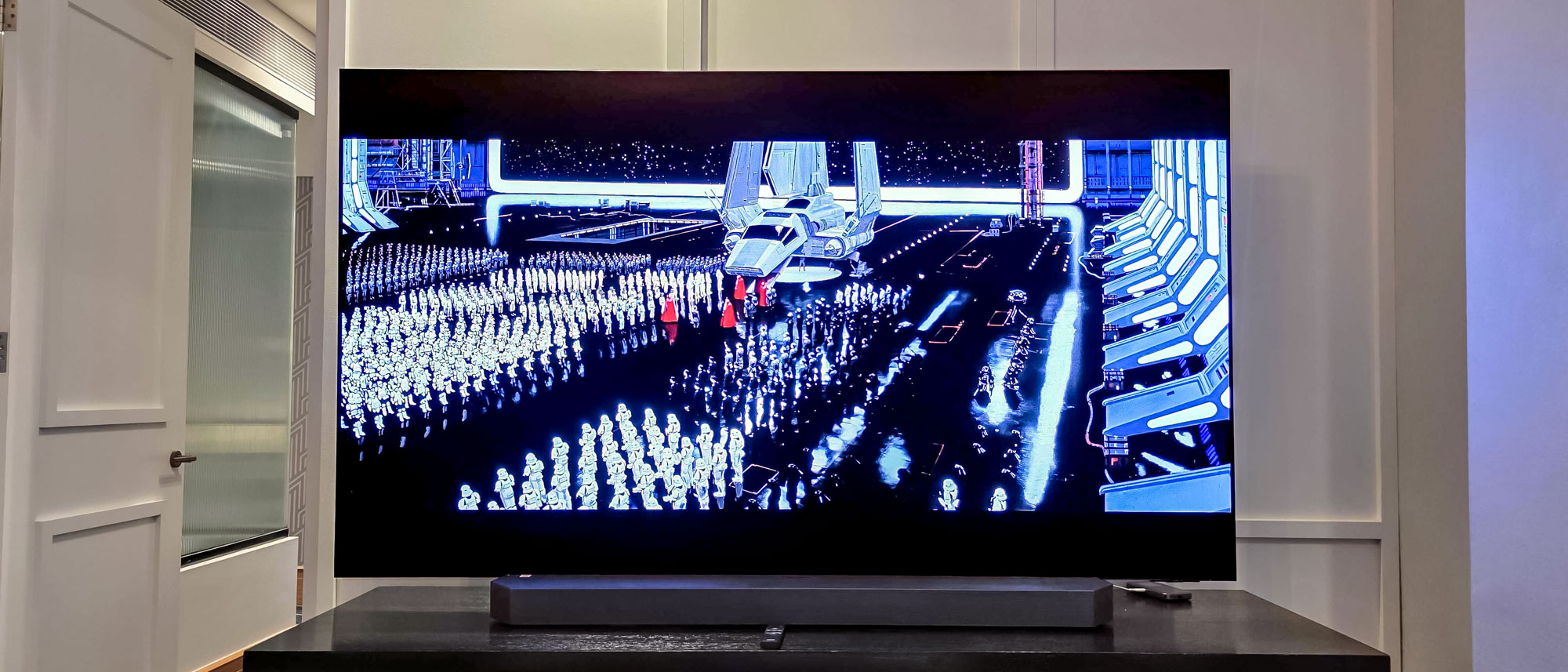Framework announces two upgradeable laptops and a brand new modular mini PC
Even more options for repairable laptops and mini PCs

Today, Framework announced three new upgradeable and modular PCs that bring more options for those who want the ability to upgrade or modify their laptops.
The new products include an updated version of the Laptop 13, the brand new Framework Desktop — a mini PC, and the Laptop 12 pitched as an entry-level option for students and younger buyers.
For the unfamiliar, Framework makes laptops that can easily be repaired or upgraded with new parts. Think of these devices as the anti-MacBook and based on our experience testing and reviewing them, they've certainly earned their place among the best laptops.
Here's what's new.
Framework Laptop 13
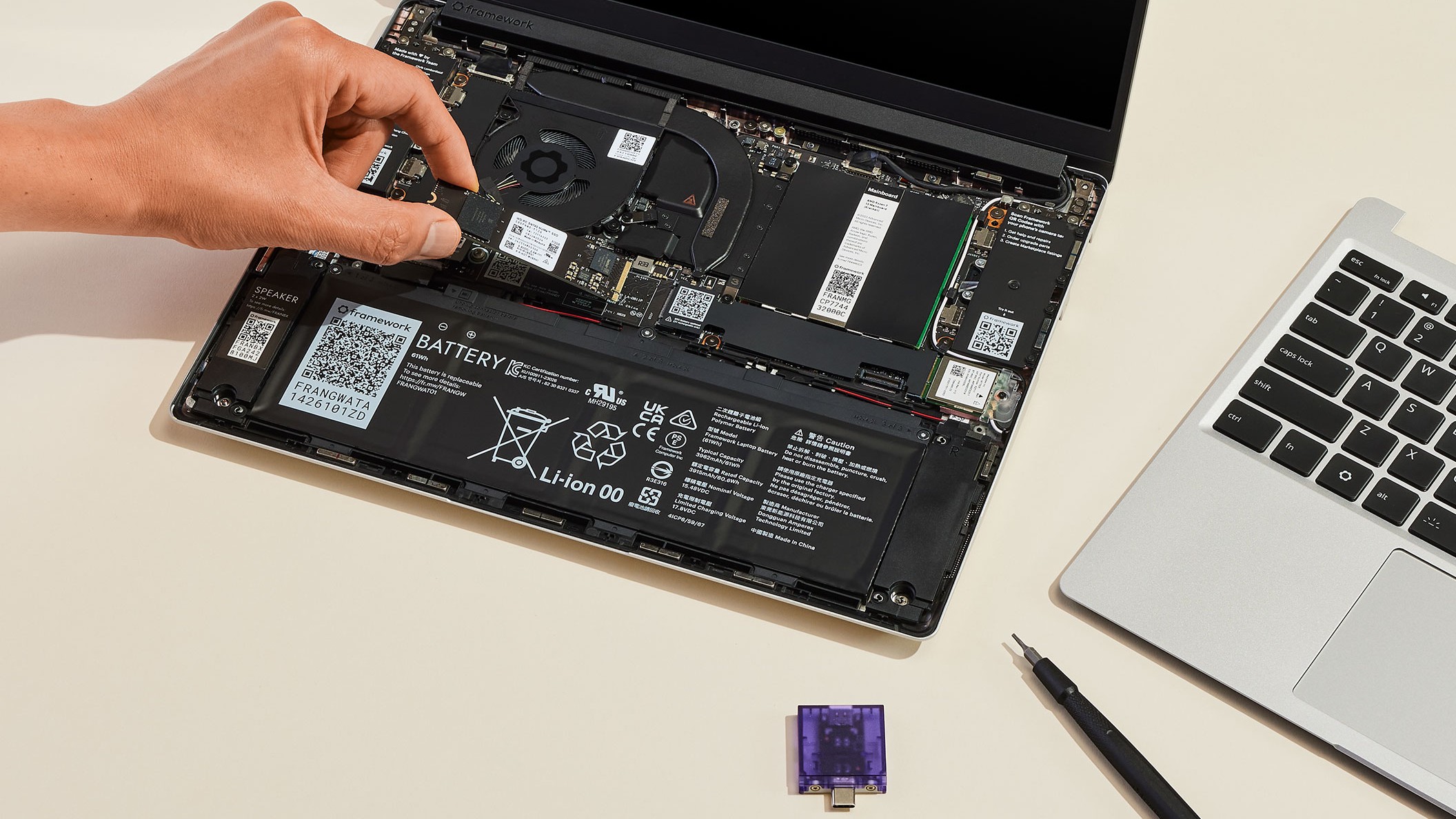
The Laptop 13 is getting a number of upgrades including featuring the AMD Ryzen AI 300 Series CPUs.
Framework says that you can pick from multiple configurations of the Ryzen 300 Series processors including 6-core Ryzen 5 and 8-core Ryzen 7 setups as well as the Ryzen 9 HX 370 from 12 cores to 16 cores.
For those interested in AI, the Ryzen 300 Series offers a 50 TOPS NPU enabling Copilot+ and other AI toolkit support.
Sign up to get the BEST of Tom's Guide direct to your inbox.
Get instant access to breaking news, the hottest reviews, great deals and helpful tips.
Additionally, the update is adding Wi-Fi 7, a revamped thermal system and a "next-generation" keyboard. The keyboard can have the Copilot key for Windows 11 setups, but otherwise it has a new key structure on the spacebar and shift keys.
Framework added that a new bezel and expansion card color will be available as well. The 13.5-inch 120Hz display and 61Wh battery are remaining the same.
If you have an older Framework Laptop 13, Framework says that you can upgrade older versions going back to the 2021 11th Gen Intel Core variants. You can purchase new modules and upgrades as needed.
The AMD Ryzen AI 300 Series starts at $899 for a DIY Edition that you put together yourself and pick the parts. Pre-built systems start at $1099. Framework says that older AMD Ryzen 7040 systems will remain in production at a lower $749.
Framework Desktop

The Framework Desktop is a 4.5L Mini-ITX PC that is also powered by AMD and uses the chipmaker's new Ryzen AI Max CPUs.
Framework acknowledges that Desktop PCs are already upgradeable and modular but states, "We want to make this space as accessible as we possibly can by building a desktop that is simultaneously small and simple and incredibly powerful and customizable. Everyone should have the opportunity to experience the culture around PCs and PC gaming first-hand."

On the outside, it features a customizable front-panel with 21 tiles that can be 3D printed for more customization.
The Desktop comes with the Ryzen AI Max-powered mainboard that is a standard Mini-ITX form factor with ATX headers. It features a PCIe x4 slot and several ports including two USB4, two DisplayPort, HDMI and a 5 gigabit ethernet port. You can add your own fan or go with a standard 120mm CPU fans and thermal system from Cooler Master and Noctua.

It should be noted that on this PC you can't upgrade the memory. According to Framework, the LPDDR5x memory is soldered on to enabled the 256GB/s memory bandwidth delivered by the Ryzen AI Max. They claim they worked with AMD but couldn't find a way around this issue.
With that in mind, Framework claims its offering more "reasonable" memory pricing.
The high-end Ryzen AI Max+ 395 configuration with 128GB memory starts at $1999. There is a base model with a lower 8-core Ryzen AI Max 385 configuration and 32GB of memory that starts at $1099.
Unlike with laptops, every Desktop is DIY, which does mean that you need to put it together. However, you can bring your own OS and storage options. Framework says it will publish step-by-step guides and videos to help with setup.
Framework Laptop 12

Framework is pitching the Laptop 12 as an entry-level PC meant for students but quickly noting that its great for any adult looking for a simple, upgradeable laptop.
The laptop features a 12.2-inch touchscreen. The main difference between the 12 and 13 is that the 12 will come in five colorways with an optional color-matched stylus. The Framework Laptop 12 is also built from shock-absorbing TPU "over rigid PC/ABS plastic with an inner metal structure."

These will run on full 13th Gen Intel Core i3 and i5 variants. There is support for up to 48GB of DDR5-5200 memory, 2TB of NVMe storage and Wi-Fi 6e. Laptop 13 will also support Windows 11 and Linux and you can choose between the two when configuring your machine.
Framework did not reveal a price for this new laptop though. However, we expect it will be less expensive than the Laptop 13.
Laptop 13 pre-orders start today and it should ship in April. The Framework Desktop won't ship until "Q3 2025" while pre-orders for the Laptop 12 start in April but this new device won't ship until "mid-2025."
More from Tom's Guide
- I upgraded my Framework Laptop CPU in an hour: here’s 3 things I learned
- Framework is making the world’s most exciting laptops right now
- Where to buy RTX 5090, 5080 and 5070 gaming laptops — live updates and stock checker

Scott Younker is the West Coast Reporter at Tom’s Guide. He covers all the lastest tech news. He’s been involved in tech since 2011 at various outlets and is on an ongoing hunt to build the easiest to use home media system. When not writing about the latest devices, you are more than welcome to discuss board games or disc golf with him.
You must confirm your public display name before commenting
Please logout and then login again, you will then be prompted to enter your display name.