Tom's Guide Verdict
This year’s Asus Zenbook Duo is vastly improved in (almost) every way, thanks to the new Intel Core Ultra 200 series chip providing a welcome turboboost to performance and graphics. But heads up — that change brings a drop in battery life.
Pros
- +
Intel Core Ultra 200 series brings a big speed boost
- +
Those dual OLED panels are *chef’s kiss*
- +
A dual-display build quality that is actually durable
- +
Still the best Keyboard and touchpad on a dual-screen laptop
- +
Runs vastly cooler and quieter than last year
Cons
- -
Battery life takes a hit
- -
Webcam could be improved
- -
We still need more ports!
Why you can trust Tom's Guide
Last year, Asus proved that dual-screen laptops are much more than a gimmick. And now, the Asus Zenbook Duo is back and better than ever…in all areas except for one.
This continues the company’s reign atop the pile of dual screens and foldables, and is easily one of the best laptops you can buy in 2025. The dual 14-inch 3K OLED displays and the best detachable keyboard and touchpad in the business make this the same multitasking marvel you know and love. But the one twist here is the generational upgrade to the Intel Core Ultra 200 series.
With Team Blue’s new chips, you can expect a beasty jump in performance and graphics — completely eliminating any signs of stuttering whatsoever and even giving it some strong gaming performance to boot. Of course, that integrated GPU is for more serious things like faster Photoshop processing and AI task completion, but now the new ultimate distraction is being able to play some AAA titles on one screen with your workload on the other.
But to get here, some of last year’s compromises shine a little brighter here. The limited port array has not changed, and I do miss an SD card slot here. The speakers are louder, but it does emphasize the tinniness of them. And that new chipset takes a bigger hit on the battery life than last year.
However, just as some of these were priced in and overwhelmed by the joy of using a dual-screen laptop last year, any frustrations melted away when you really get into your flow and embrace the ocean of space for snapping windows all over the place and getting stuff done after.
Asus Zenbook Duo (2025): Cheat Sheet
- What is it? This is a dual-screen laptop — the second generation in this new lineage of the Zenbook Duo
- Who’s it for? Do you work at your best over multiple monitors? Then this is the laptop for you.
- What’s the price? The starting price for the Asus Zenbook Duo is $1,599.
- What do we like about it? The jump to the Intel Core Ultra 200 series provides impressive gains in performance and graphics — making that multi-screen multitasking all the more sweet. Plus the detachable keyboard and touchpad are still the best you can get in a dual-screen laptop.
- What don’t we like about it? The port array is still limited, and the battery life takes a bigger hit with the power upgrade.
Asus Zenbook Duo (2025): Specs
| Header Cell - Column 0 | Asus Zenbook Duo |
|---|---|
Price | From $1,599 |
Display | Dual 14-inch 3K OLED displays, 16:10 aspect ratio, 120Hz refresh rate, 500 nits peak brightness |
CPU | Up to Intel Core Ultra 9 285H |
Memory | Up to 32GB LPDDR5x |
Storage | Up to 1TB PCIe Gen 4 |
Ports | 2x Thunderbolt 4, 1x USB 3.2 Gen 1 Type-A, 1x HDMI 2.1, 1x Audio jack |
Connectivity | Wi-Fi 7, Bluetooth 5.4 |
Dimensions | 12.3 x 8.5 x 0.8 inches (with Bluetooth keyboard) |
Weight | 3.8 pounds |
Asus Zenbook Duo (2025): Long-term review
The bigger review you see is based on a month of rigorous testing. But what about in the longer term? I used this as my daily driver for a couple months after all, so let’s get into what I learnt after using it for a while.
Second display — second nature
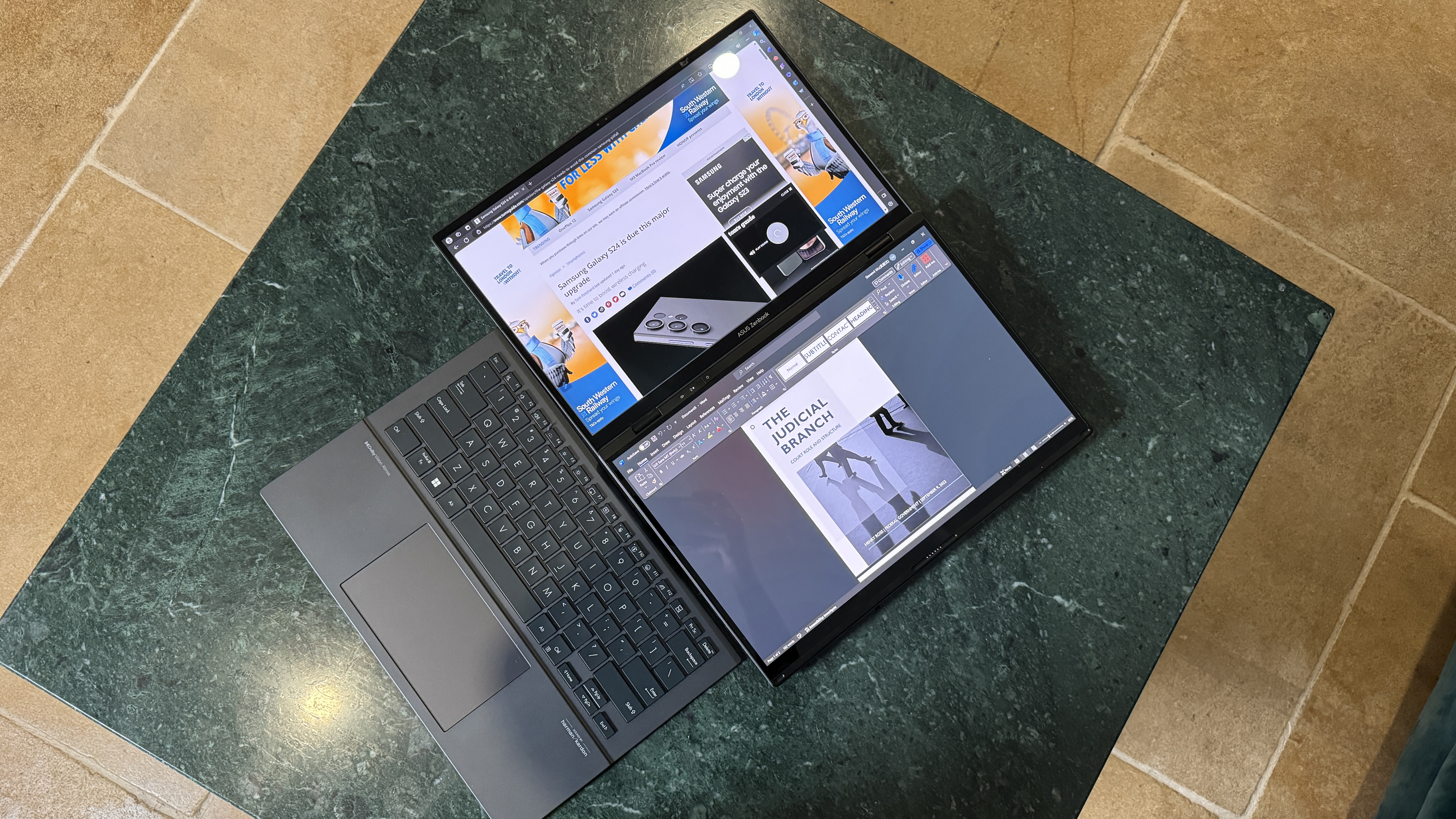
Being real, the magical shine of having that entire second panel wears off pretty quick after buying it.
You’ll have a couple weeks with these dual OLED displays where your eyes light up at the prospect of multitasking across the screens or (if you’re a serial procrastinator like me), having Netflix running on one display to distract you from the other.
But what surprised me most over a longer term is just how normal this way of working ended up feeling.
Through the ScreenXpert software, touch gestures made it a cinch to arrange windows in any way I wanted. Compartmentalizing my work into different categories made me feel physically more productive and put my mind at ease from being overwhelmed by multitasking.
But beware of the public judgement

At roughly the three-week mark, I started running into an obstacle: the looks. Not the admiring kind — more the “who is that guy wearing the chicken hat” kind. How many looks you get is going to be entirely dependent on your location.
One bloke asked if I was setting up a mobile DJ booth. Honestly, I kind of wish I’d said yes. It’s the kind of gear that looks like it’s about to deploy landing legs and ask for a Wi-Fi password. It’s not exactly inconspicuous, and in a place where people are nursing pints and pretending they know about craft beer, it draws attention like a magician at a poker table.
But whether it was in my smaller hometown or in London, pulling out this setup in public is a bit like unrolling a scroll in a coffee shop. People don’t know whether to be impressed, interested or concerned.
Let’s be real: a towering portable screen doesn’t exactly whisper “blend in.” Dual-screen laptops are awesome, but still a bit of a social faux pas. If you can not let the onlookers get to you, stay strong!
Keep that charger close
That additional horsepower feels great — especially that jump in single-core speed to make flitting between the displays feel zippy, and the GPU performance getting a bump for all your visual needs.
But as time went on, you start to notice how that real-world use can cause quite the strain on the battery life. With just over 6 hours in our test, that’s pretty mid. Start to go all power user on it, and you could easily chop that in half.
If you’re out and about, make sure you have your charger close, or keep your workload in mind, as to not stress the battery too much.
Asus Zenbook Duo (2025): The ups
Jumping back in with the Zenbook Duo reminded me of just how much I missed using the original around this time last year — further emphasized with some solid improvements under the hood.
Speed boosts

Moving to Intel’s Arrow Lake CPU has breathed new life into a whole array of Windows laptops, and the Zenbook Duo is no different. You’re looking at around a 20% gain in CPU performance over last year’s model, a 2x speed boost in transcoding, and a vastly faster SSD, too — all while running impressively cooler.
Laptop | Geekbench 6 single-core | Geekbench 6 multicore | SSD transfer rate (MBps) |
|---|---|---|---|
Asus Zenbook Duo (2025) (Intel Core Ultra 9 285H) | 2952 | 16048 | 1825.6 |
Asus Zenbook Duo (2024) (Intel Core Ultra 9 185H) | 2475 | 12867 | 1349.4 |
Microsoft Surface Pro 11 (Snapdragon X Elite) | 2813 | 14432 | 1001.2 |
Lenovo Yoga Book 9i (Intel Core i7-1355U) | 2405 | 8523 | 1296.2 |
But on top of that, you’re getting huge gains in graphics, too. Intel put a lot into giving its integrated GPU a serious tune-up, and you can even run some solid AAA titles at respectable frame rates here.
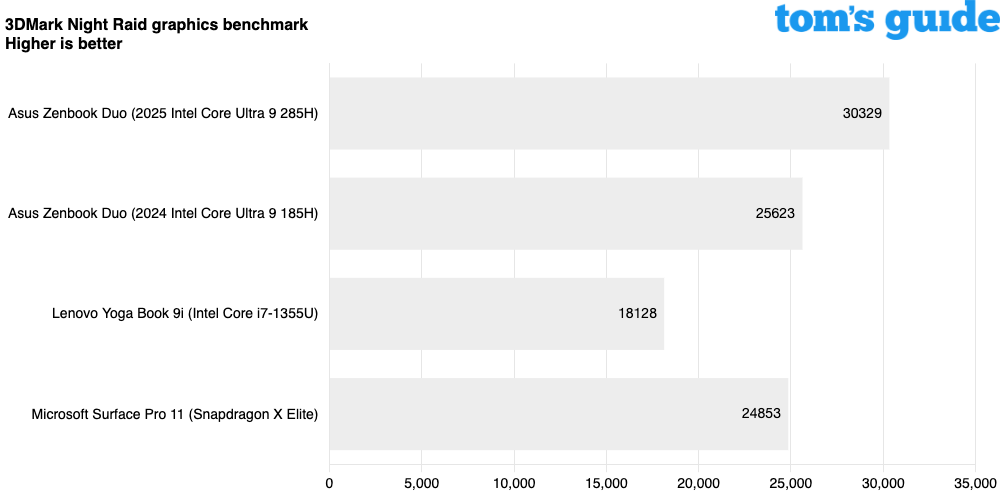
What this means is a better-focused balance on the things that would matter to you, the user. Better multitasking performance and faster speeds when doing GPU-intensive tasks like rendering video on CapCut.
An OLED stunner

Yes, brightness-wise, Asus’ OLED displays are still a little on the dimmer side (same as you’ll find with a lot of OLED laptops), but the trade-off is a flash flood of color that looks simply gorgeous from every angle. Not only that, but you’re getting double the eye candy with impressively fast, latency-free multitouch.
Laptop | DCI-P3 color gamut (%) | Average brightness (nits) |
|---|---|---|
Asus Zenbook Duo (2025) | 86.3% | 330.2 |
Asus Zenbook Duo (2024) | 80.5% | 350.8 |
Microsoft Surface Pro 11 | 115.2% | 564.2 |
Lenovo Yoga Book 9i | 135.4% | 359.8 |
Plus, that high DCI-P3 color gamut assures confidence in tone correctness when editing photos on this screen. From the crispiness of the 3K resolution to the smoothness of that 120Hz refresh rate, these are always a sight to behold. Just keep it away from bright sunlight.
Still my favorite way to multitask on the go
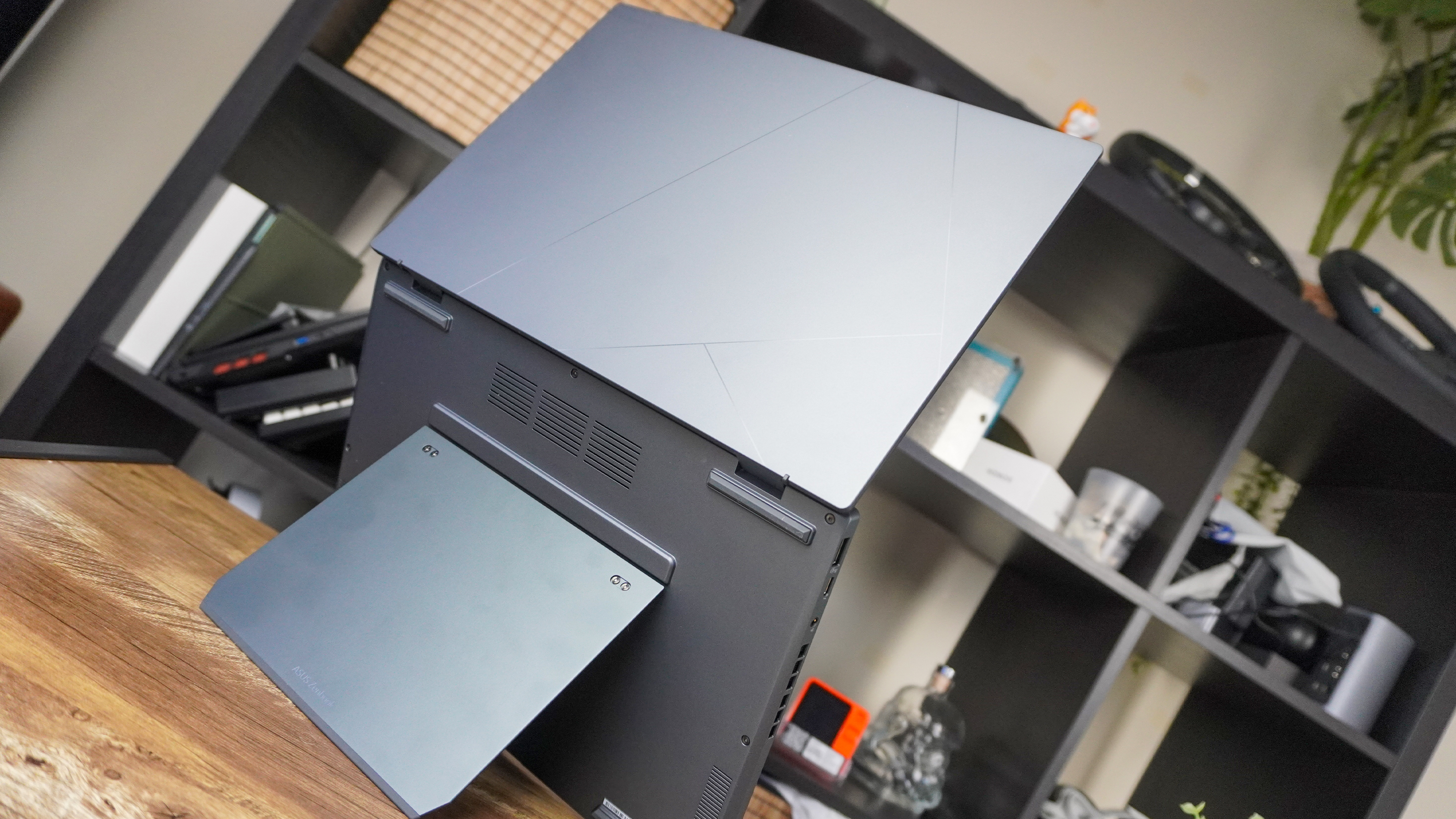
I’ve tried foldable laptops and other dual-screen systems, and the Asus Zenbook Duo stands head and shoulders above the pack. This comes down to figuring out the fundamentals and making the idea of a double-display appealing to the mainstream rather than just being a super expensive dream for the richer folk amongst us. I mean, for what you get, $1,599 is real value for money here.
It starts with a military-grade, durable build quality — something I find lacking in the others that I feel I have to treat like fine jewelry. The thickness increases with a second panel, of course, but the respectable weight and dimensions mean I had no problem popping this aluminum-shelled utilitarian beauty in my backpack to work from the bar. Do the patrons of the bar look at my setup? Of course, but stay jealous, guys!
Laptop | Dimensions | Weight |
|---|---|---|
Asus Zenbook Duo (2025) | 12.3 x 8.5 x 0.8 inches | 3.8 pounds |
Lenovo Yoga Book 9i | 11.8 x 8.0 x 0.6 inches | 3 pounds |
Microsoft Surface Pro 11 | 11.3 x 8.2 x 0.4 inches | 2 pounds |
Next is the keyboard and touchpad. Ergonomics can be easily forgotten in dual-screen workstations, with just a squishy Bluetooth keyboard coming with it. Here, the full-size chiclet keyboard and physical touchpad are attachable by pogo pins to keep it charged for 10 hours of use, and the tactile feel of this board makes it a joy to type and click on.

And finally, it’s the versatility of it. The hinge really comes in clutch here to allow you to use these screens both horizontally and vertically — to either really give you that 16:10 widescreen viewing experience or the height to see a full document on each screen.
Asus really steers into it with the software too, as you can either replicate what you see on one screen to the second screen to share with someone else, snap windows all over the place to get 8 apps running at once, or even have one app spread across both screens with simple gesture control.
My personal favorite way of using it is to have Spotify, notes and my email running on the bottom panel, along with Photoshop for quick edits and Chrome running up top.
Asus Zenbook Duo (2025): The downs
But while Asus gives with one hand, it takes away with the other. Not to say it’s all intentional — just a circumstance of some of the decisions being made here.
The port array is still lacking

It’s not Apple levels of stinginess, but this identical port array to last year’s model is just as restricted. With just two Thunderbolt 4, one USB-A and HDMI 2.1 ports (alongside a headphone jack, of course), this is missing out on some of the convenience you’d find in other Asus laptops.
You’ve got this GPU power to render edited content, so where’s the SD card reader to get that content off my camera in the first place? And an additional USB-C port wouldn’t hurt.
Battery life takes a bigger hit
I was quietly optimistic that moving to the more power-efficient Intel 200 series would alleviate some of my battery life anxiety about the original Zenbook Duo. But it turns out I was wrong.
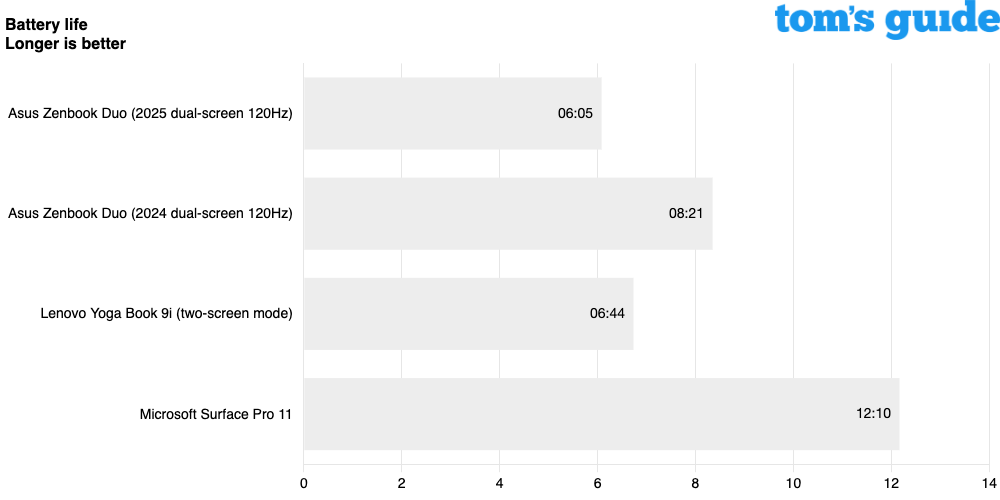
This is the battery life if the panels run at 120Hz. If you turn it down to 60Hz, you can squeeze a full working day out of this (nearly 10 hours with one display). But that is quite a dip in stamina in our rundown test.
In real-world use, which involves some rather strenuous multitasking between 20+ Chrome tabs, Spotify playing in the background and a lot of Photoshop editing, just make sure you’re near a power outlet.
Asus Zenbook Duo (2025): Verdict
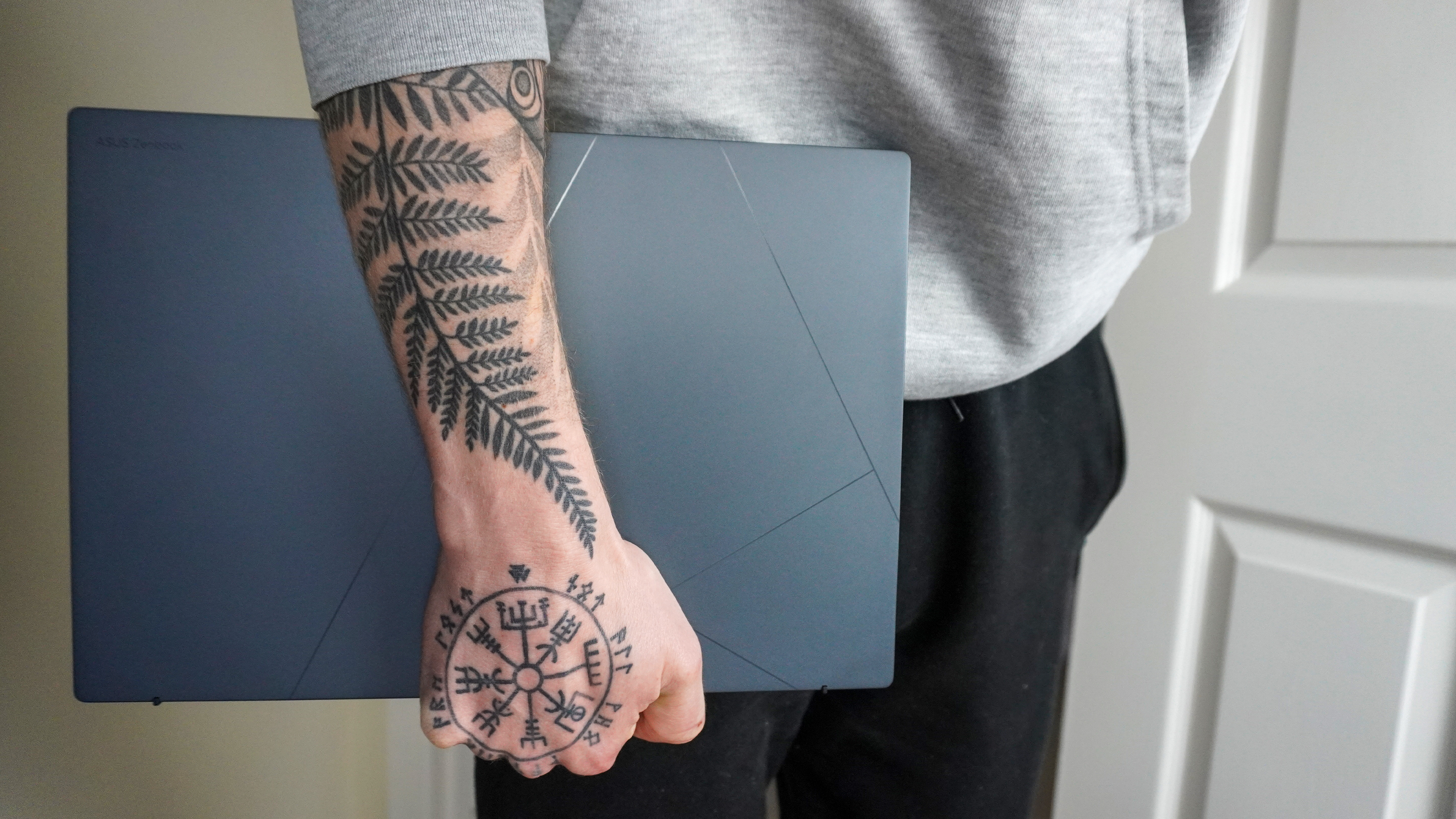
Improvements and compromises — that’s the technical story of the new Asus Zenbook Duo. But when you actually use this in person, a lot of those gripes fade away in favor of what looks set to be one of my favorite laptops of the year.
That multitasking versatility in a durable, reliable laptop shell is just something you can’t find anywhere else, and Asus has refined the formula with a spec bump that brings strong gains where it matters. You’ll miss the second screen going back to other laptops if you use this.

Jason brings a decade of tech and gaming journalism experience to his role as a Managing Editor of Computing at Tom's Guide. He has previously written for Laptop Mag, Tom's Hardware, Kotaku, Stuff and BBC Science Focus. In his spare time, you'll find Jason looking for good dogs to pet or thinking about eating pizza if he isn't already.
You must confirm your public display name before commenting
Please logout and then login again, you will then be prompted to enter your display name.

